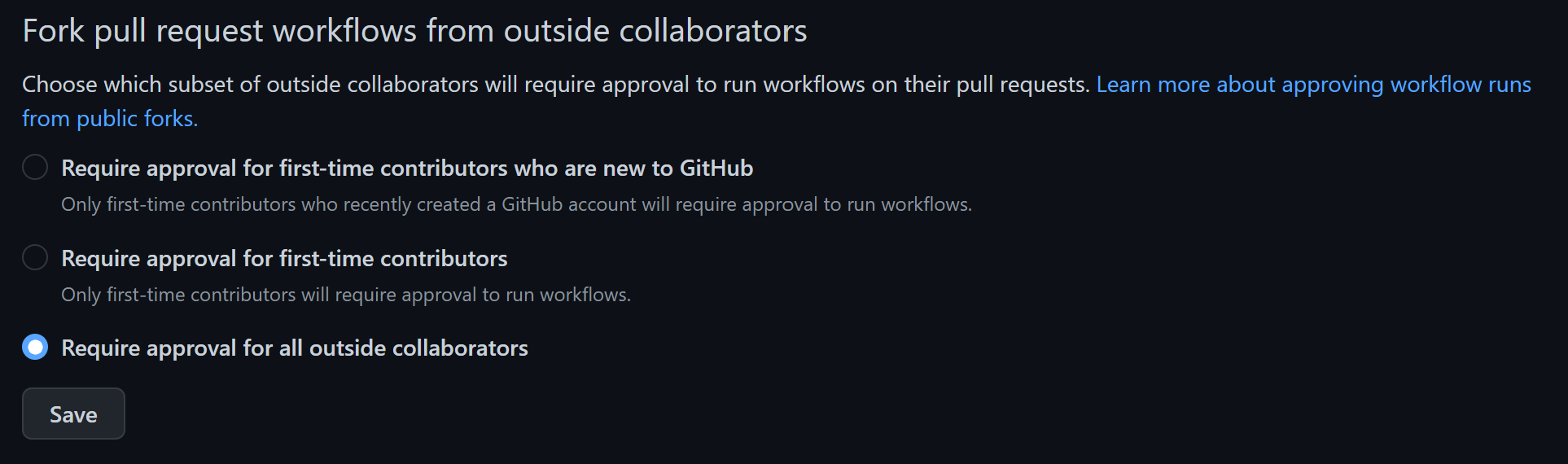A GitHub Action to activate a Unity Game Engine license for CI/CD workflows.
This action uses your stored environment secrets to authenticate with the Unity Licensing servers.
It's important that you disable other forks of your repository to run actions in pull requests from unknown contributors.
Read more on Approving workflow runs from public forks
This action requires several secrets that need to be setup in the repository or organization's action secret store.
UNITY_USERNAME: The email address you use for your Unity Id.UNITY_PASSWORD: The password you use for Unity Id access.UNITY_SERIAL: The Serial number for the seat.UNITY_SERVICES_CONFIG: Unity License Clientservices-config.jsonencoded as base64 string.
Important
Don't forget that Professional licenses only support 2 activations at a time!
| name | description | required |
|---|---|---|
license |
Must be one of Personal, Professional, or Floating |
Defaults to Personal |
username |
The email address you use for your Unity Id | Required for Personal and Professional license activations |
password |
The password you use for Unity Id access | Required for Personal and Professional license activations |
serial |
The Serial number for the seat | Required for Professional license activations |
configuration |
Unity License Client services-config.json encoded as base64 string |
Required for Floating license activations |
steps:
- uses: buildalon/activate-unity-license@v1
with:
license: 'Personal' # Choose license type to use [ Personal, Professional, Floating ]
username: ${{ secrets.UNITY_USERNAME }}
password: ${{ secrets.UNITY_PASSWORD }}
# serial: ${{ secrets.UNITY_SERIAL }} # Required for pro activations
# configuration: ${{ secrets.UNITY_SERVICES_CONFIG }} # Required for floating license activations