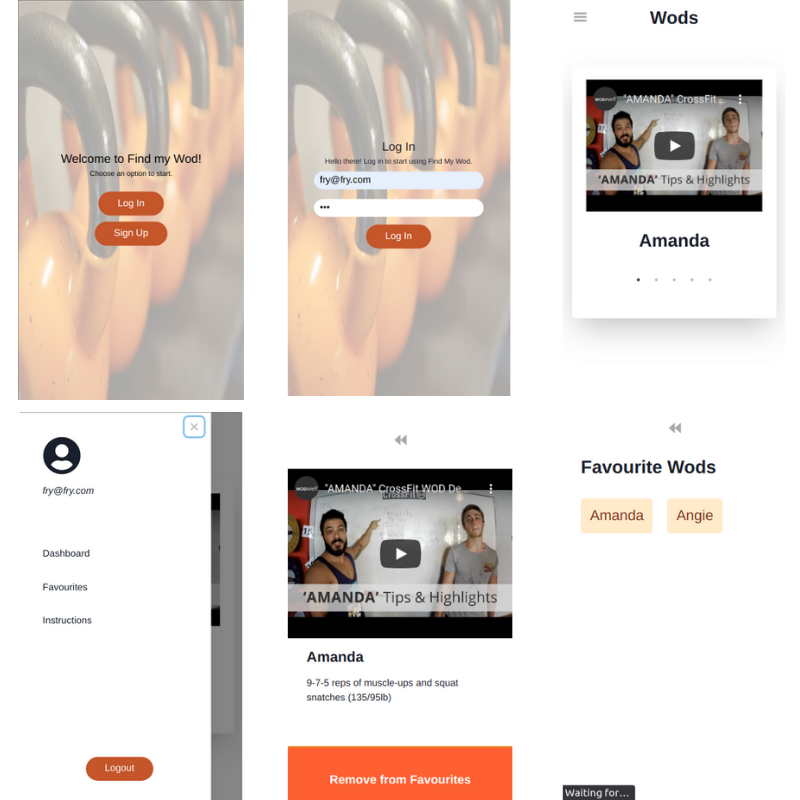This is a solo project at the end of the Microverse Main Technical Curriculum. It's a real-world-like project, built with business specifications to improve and test the achievement of technical and soft skills gained during the program. The technical requirements of this front-end project are:
- The project is a mobile web app
- Use React for the front-end
- Routes for each of the screens, so the user can easily go back and forward
- Use redux to store info used across the app
- Project deployed and accessible online
A WOD (Workout of the Day) is a set of modalities that crossfit coaches use to put you through heavy exercises on any given day. It usually is a set of movements that you should finish at a specific time or in a certain number of rounds.
There are a number of specific WODs, that are well-acknowledged among the athletes. Example:
Murph: For Time 1 mile Run 100 Pull-Ups 200 Push-Ups 300 Air Squats 1 mile Run All with a Weight Vest (20/14 lb)
Annie: 50-40-30-20-10 Reps For Time of Double-Unders and Sit-Ups
Athletes usually record their favourites WODs and try to beat their best time.
This app can help the athletes manage their favourite WODs.
- React&Redux
- Chakra
- Axios
- JWT
- Netlify
You can access the project here: Find My Wod
This application is the front-end used with the project Find My Wod - Back-end
Clone the repository by clicking on "Clone or Download" and copy the given link. In your terminal, go to the folder where you want the project to be and use the following command:
git clone https://github.com/carlosveigadev/find-my-wod-frontend.git
After that, open the folder with the code editor of your choice and follow the steps below.
Make sure you have Yarn installed in your machine.
Open the terminal and go to the folder of the game and run the following commands:
yarn install
yarn start
If you want to try this project with the back-end project as your localhost, do not forget to update the URL variable inside src/api-requests/index.js to the back-end server URL generated (usually localhost:3001)
Those commands will ensure you installed the proper packages required and start the server locally, usually at localhost:3000
To verify the Jest test, run the command:
yarn test
👤 Carlos Veiga
Contributions, issues, and feature requests are welcome! Feel free to check the issues page.
Give a ⭐️ if you like this project!
- Microverse for the opportunity;
- The Minskins for the support.
- Design inspired by Alexey Savitskiy @behance
- Image from PixBay
This project is MIT licensed.