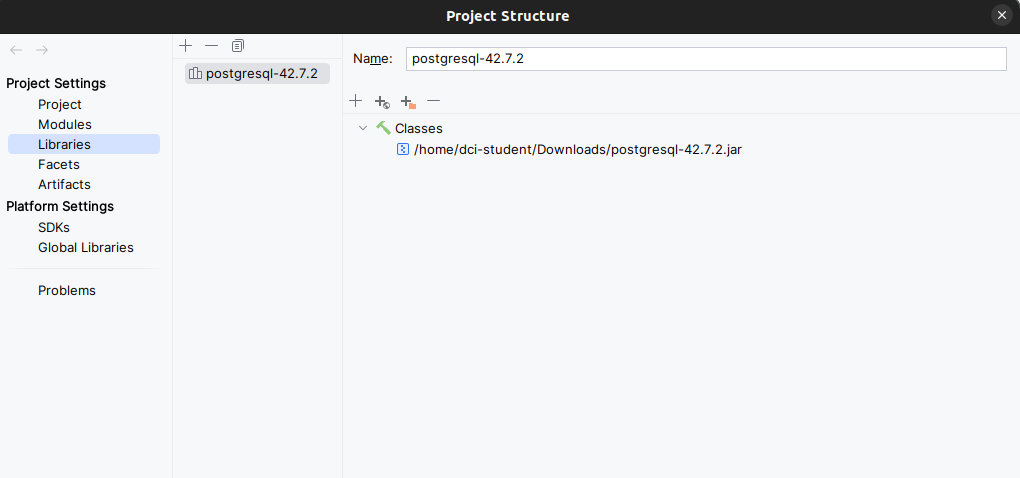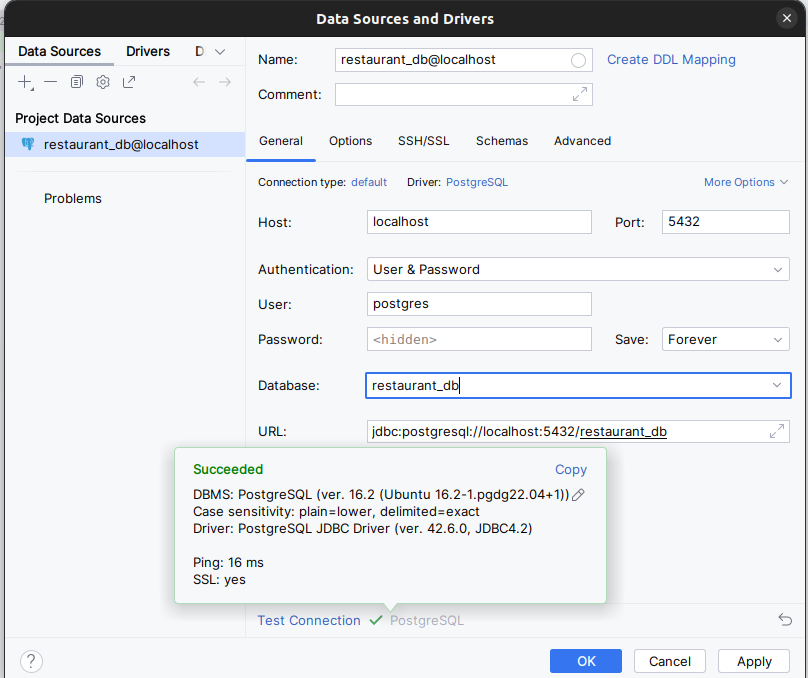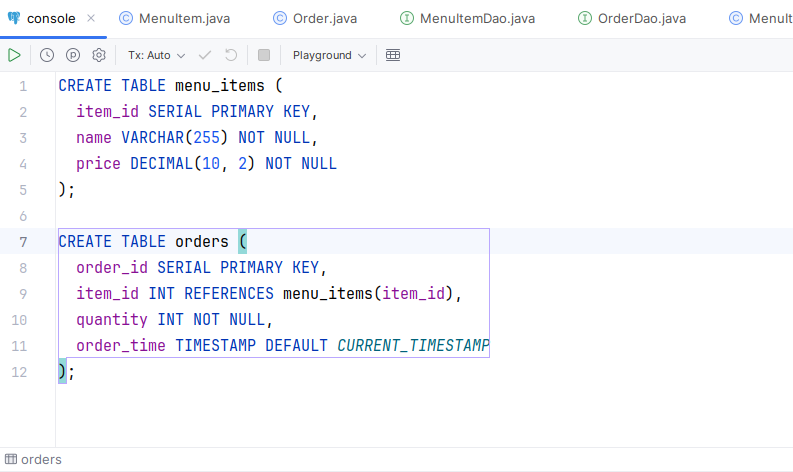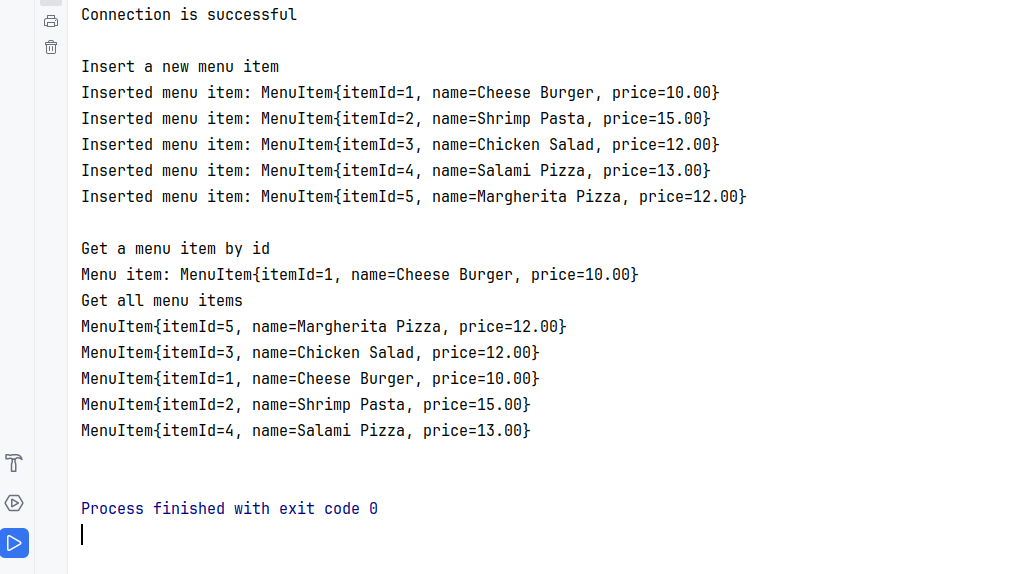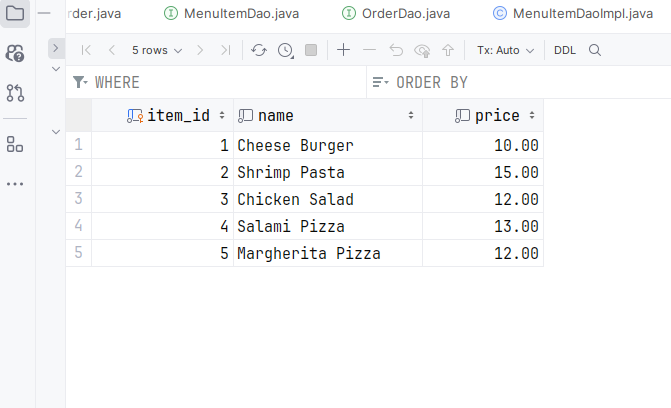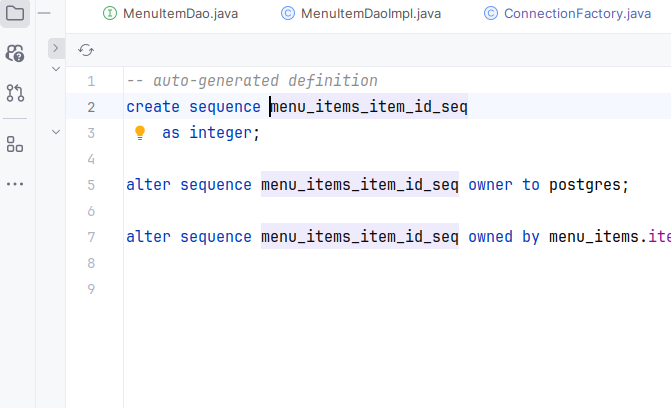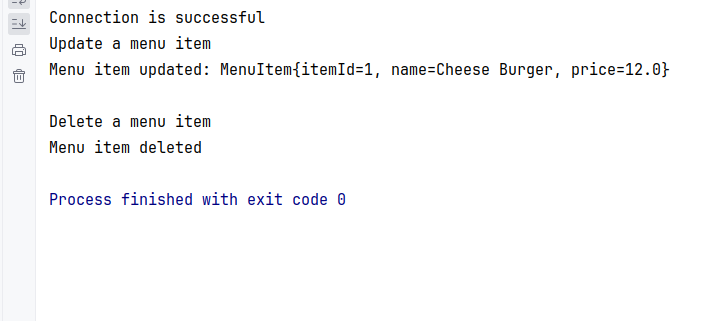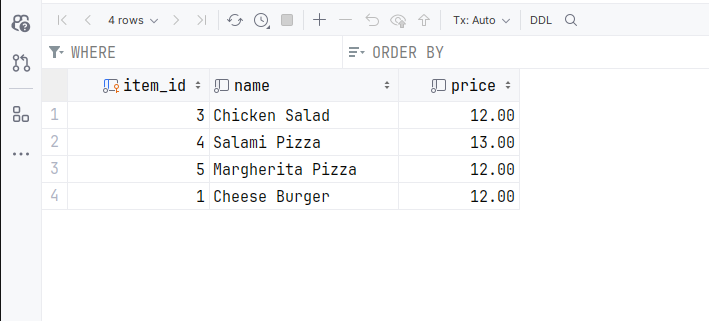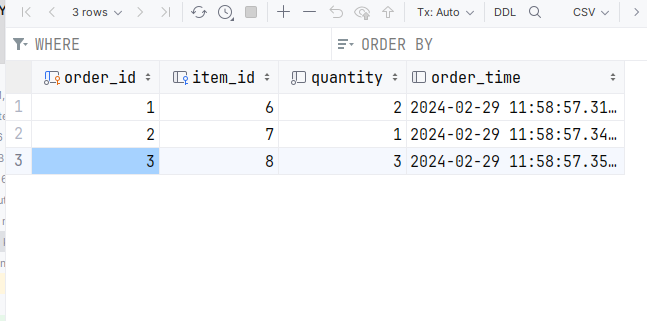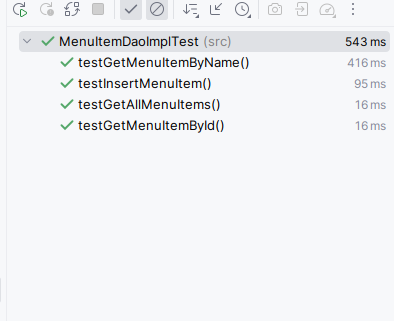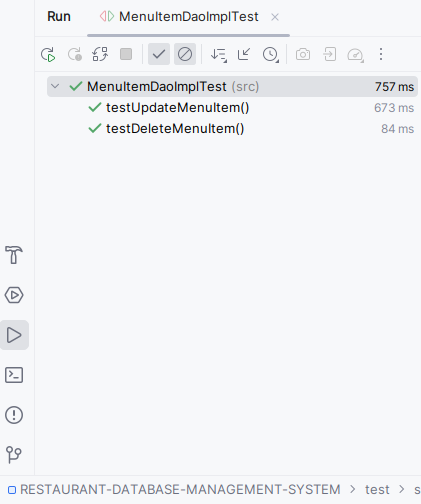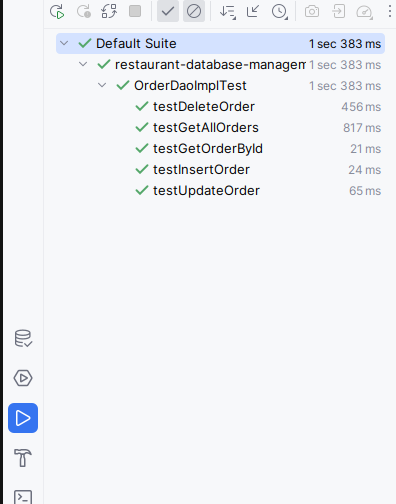DAO pattern, Java, PostgreSQL
-
First on terminal, command these lines
-
sudo -u postgres psqlto enter the postgresql shell -
CREATE DATABASE restaurant_db;to create the database -
\c restaurant_dbto connect to the database -
And then go to intellij and do the following
-
Set up the driver(jar file) for the postgresql
- Choose postgresql, and enter the database name, user, password
- Create 2 tables for the database
- Run the main class(in the console, you can see the output)
- On Sql shell, you can see the database is updated
- Sequence of the database
- The database is updated in Main class(in console, you can see the output)
- The database is updated on SQL shell menu items
- The database is updated on SQL shell orders (later on)
-Test method for MenuItemDaoImpl class
-Test method for OrderDaoImpl class
Finish
In the bustling world of culinary delights, a well-organized database is the backbone of any successful restaurant. It not only helps in keeping track of the inventory but also aids in managing orders efficiently. In this assignment, you will develop a simple Java application that interacts with a PostgreSQL database to manage a restaurant's database with two main entities: MenuItems and Orders.
The primary objective of this assignment is to create a Java application that can perform CRUD (Create, Read, Update, Delete) operations on two tables in a PostgreSQL database: MenuItems and Orders. This application will help the restaurant manage its menu and orders effectively.
- Java Development Kit (JDK): Ensure you have JDK installed on your system to compile and run Java applications.
- PostgreSQL: You'll need PostgreSQL installed and running on your system. Create a database named
restaurant_dbfor this assignment. - IDE: Any Integrated Development Environment (IDE) like IntelliJ IDEA, Eclipse, or Visual Studio Code for writing and running your Java code.
- JDBC: Java Database Connectivity (JDBC) driver for PostgreSQL to enable database operations from Java code.
Execute the following SQL scripts to create menu_items and orders tables in your restaurant_db.
CREATE TABLE menu_items (
id SERIAL PRIMARY KEY,
name VARCHAR(255) NOT NULL,
price DECIMAL(10, 2) NOT NULL
);
CREATE TABLE orders (
id SERIAL PRIMARY KEY,
item_id INT,
quantity INT NOT NULL,
order_time TIMESTAMP DEFAULT CURRENT_TIMESTAMP,
FOREIGN KEY (item_id) REFERENCES menu_items(id)
);Create a Java class named MenuItem with fields id, name, and price. Include constructors, getters, and setters.
Create a Java class named Order with fields id, itemId, quantity, and orderTime. Include constructors, getters, and setters.
Define an interface MenuItemDao with methods for CRUD operations on menu_items.
Define an interface OrderDao with methods for CRUD operations on orders.
Implement the MenuItemDao and OrderDao interfaces in classes named MenuItemDaoImpl and OrderDaoImpl, respectively. Use JDBC to interact with the PostgreSQL database.
Create a ConnectionFactory class to manage database connections. Use the JDBC URL, username, and password to connect to restaurant_db.
Develop a Main class to demonstrate the usage of MenuItemDao and OrderDao. Perform operations like adding new menu items, placing orders, updating menu items, listing all orders, etc.
Test your application thoroughly. Ensure that all CRUD operations work as expected for both menu_items and orders.
- Submit the source code files for all classes (
MenuItem,Order,MenuItemDao,OrderDao,MenuItemDaoImpl,OrderDaoImpl,ConnectionFactory, andMain). - Include a README file with instructions on how to set up and run your application.
- Ensure your code is well-commented and follows Java coding standards.
This assignment will help you understand how to interact with databases using JDBC in a Java application. It will also give you practical experience in managing relational data within a software application.