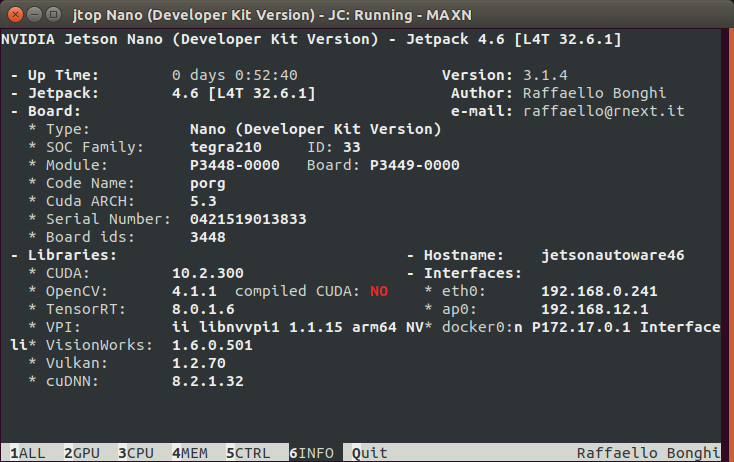Automates (partly) the installation described at donkeycar.com for a Jetson Nano JP 4.6 BUT
- together with lots of Autoware stuff tested
- see logs
128GB, jetsonautoware46n7
- virtualenv 20.14.1
- python 3.7.13
- cv2 4.6.0
- tensorflow (broken)
- donkey v4.3.17
Prepare SD-card with the latest Nvidia JetPack version (JP 4.6) for Jetson Nano following donkeycar.com, do your first time boot and clone the repo.
git clone https://github.com/connected-autonomous-mobility/installDonkeycarJetsonNanoJP46.git
cd installDonkeycarJetsonNanoJP46
Update software indicated on Ubuntu Software Center & reboot.
Log the installation for debugging purposes. (thx to @Naisy for this great tip :-)
script install_part1.log
Execute installation script part 1
./install_part1.sh
hint: part 1 requires one input from you right near the beginning to confirm restart of the docker aservice after uptdating.
sudo reboot
Log the installation for debugging purposes.
script install_part2.log
Execute installation script part 2
./install_part2.sh
Terminate logging
exit