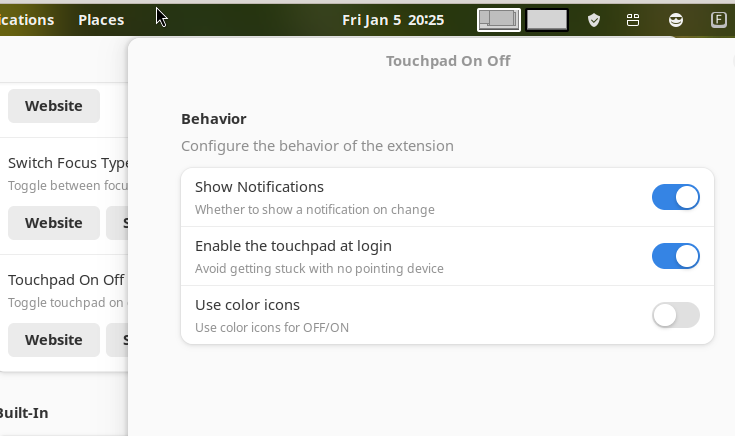By Romano Giannetti romano@rgtti.com , romano.giannetti@gmail.com
Most laptops have a key combination (usually some Fn-thing) to enable/disable the touchpad. But not all of them. My Lenovo Yoga L13, for example, doesn't have one. This extension just enables/disables the touchpad; by default, it restores the touchpad in the enabled state when you logout and login, but you can choose just to remember the old state in the options.
Click on the icon to change from Touchpad On to Off.
Each click toggle the status.
- You can choose to have a notification for each change of status or not. (default yes)
- You can choose if the touchpad starts enabled after login (default yes) or if it remembers the last value.
- You can opt for more colorful icons if you do not like the standard ones (contributed by @corebots).
If you are stuck without mouse or touchpad, open a terminal window or the command prompt of gnome-shell (with Alt-F2) and issue
dconf write /org/gnome/desktop/peripherals/touchpad/send-events true
...and you'll have your touchpad back.