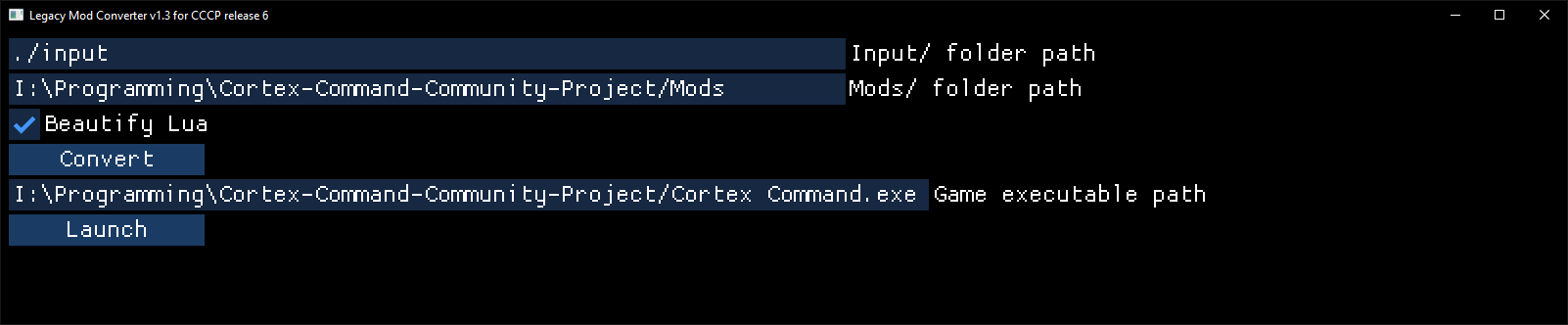Automatically converts mods to the latest version of the Cortex Command Community Project.
This program presents a GUI for the Cortex Command Mod Converter Engine library that is doing the hard work behind the scenes.
See the releases page.
This line from rules/ini_copy_of_rules.json:
"Round M16": "Round Ronin M16",
states that whenever CopyOf = Round M16 is encountered by the converter, it should change it to CopyOf = Round Ronin M16.
This means you can make the converter "smarter" by adding more rules to the JSON files in the rules/ directory.
Look at the names of the JSON files (or check how they're used in the Engine repository's src/main.zig) to figure out how the converter uses each JSON file.
Note that the converter will ignore any extra JSON files you put in the rules/ directory.
This tutorial goes over how you can use Fork to figure out what things were renamed to in the newer versions of the game, so you can add missing conversion rules.
- Download Zig version 0.12.0 for Windows from here. You'll need to add the path to its unzipped directory to your system's
Pathenvironment variable. Confirm it works by runningzig versionin a terminal. - Clone this repository.
- Clone the Cortex Command Mod Converter Engine repository next to it.
- Open this repository in VS Code, and hit the
F5key to compile and run the program.