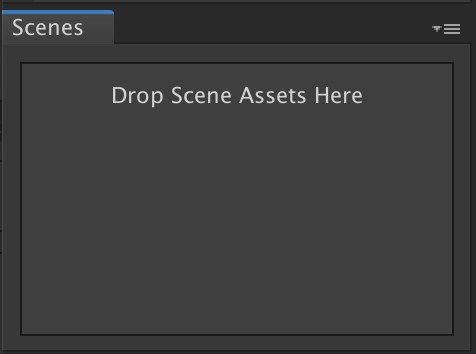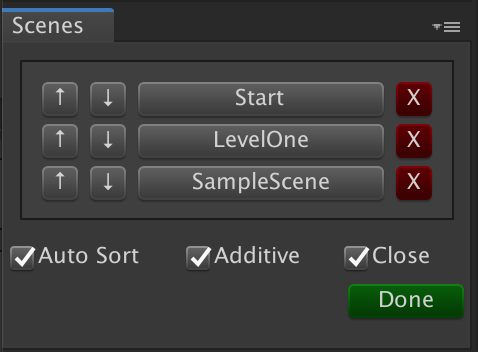Unity editor window for quick scene switching.
Open the package manager window (menu: Window > Package Manager)
Select "Add package from git URL...", fill in the pop-up with the following link:
https://github.com/coryleach/UnitySceneSwitcher.git#1.0.3
Find the manifest.json file in the Packages folder of your project and edit it to look like this:
{
"dependencies": {
"com.gameframe.sceneswitcher": "https://github.com/coryleach/UnitySceneSwitcher.git#1.0.3",
...
},
}In the menu select Window -> SceneSwitcherTo enable edit mode use the hamburger menu at the top right of the window
AutoSort = Moves the most recently clicked button to the top of the list
Additive = Loads scene additively when the button is clicked
Close = Closes other scenes
- Unity 2018.4 or later (Tested in Unity 2018.4.3f1)
- No other SDK are required
👤 Cory Leach
- Twitter: @coryleach
- Github: @coryleach
Give a ⭐️ if this project helped you!
This README was generated with ❤️ by Gameframe.Packages