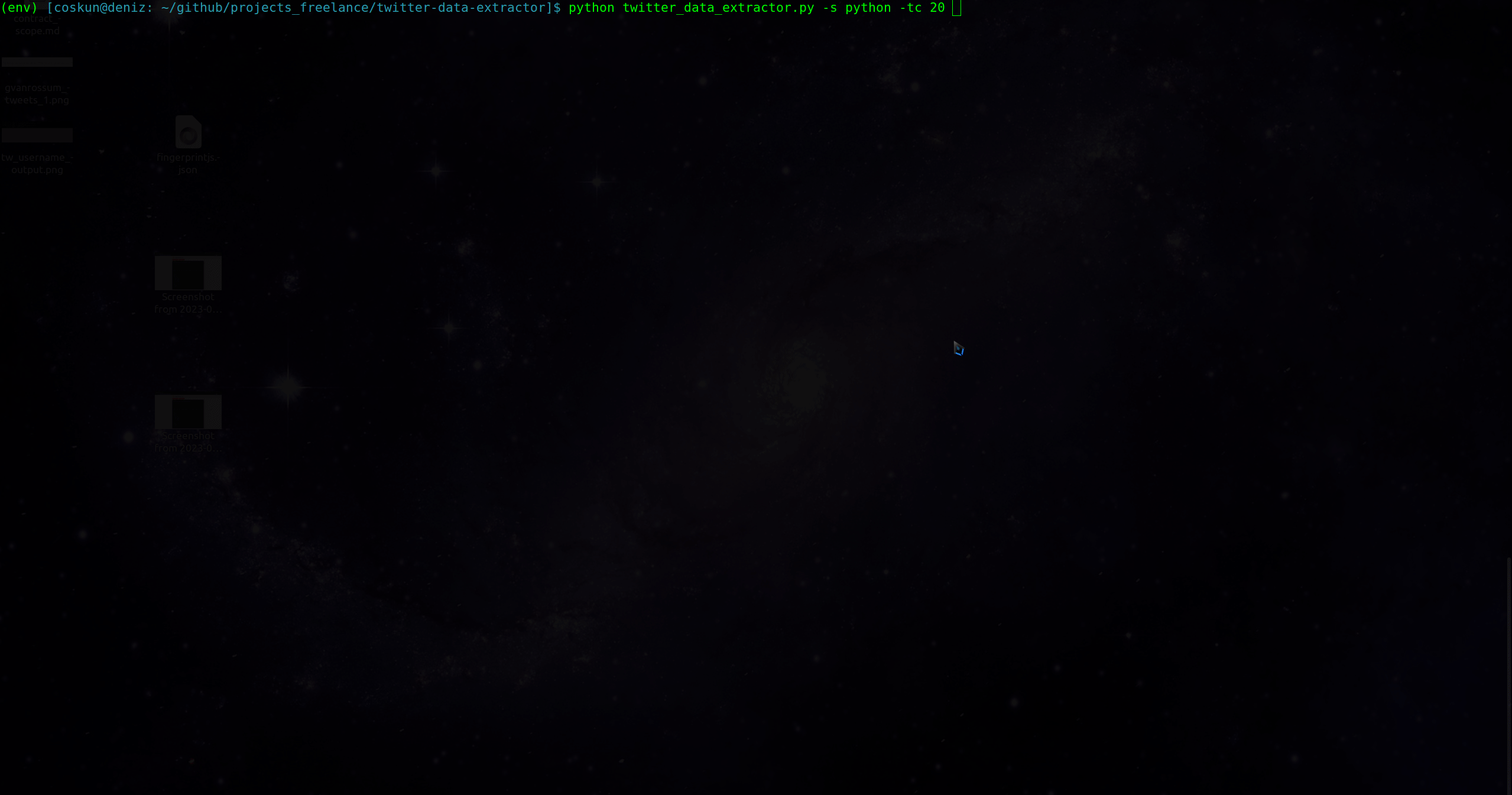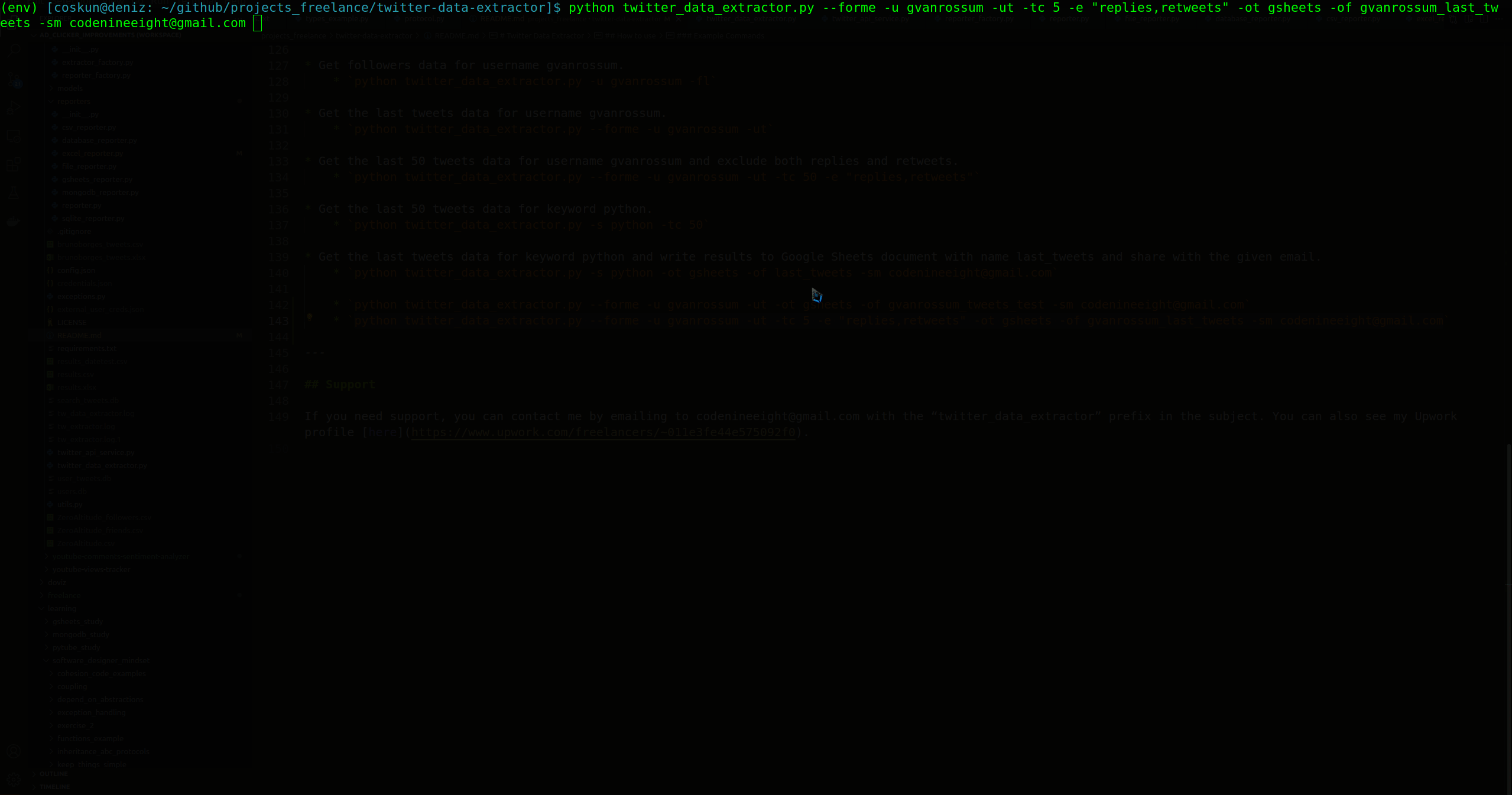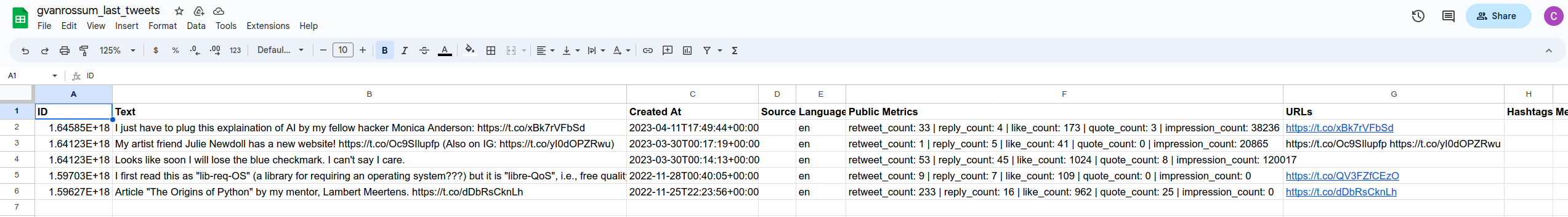This command-line tool extracts user and tweet data from Twitter and reports the results to CSV, Excel, Google Sheets documents or MongoDB, SQLite databases.
- Extract single/multiple user data.
- Extract user’s friends/followers data.
- Extract tweets data for a user.
- Extract tweets data for a search keyword.
- Report results to CSV, Excel or Google Sheets documents.
- Report results to MongoDB or SQLite databases.
Fields to extract for user data
- User ID
- Username
- Name
- Account creation date
- Bio
- URLs, Hashtags, Mentions
- Location
- Pinned Tweet ID
- Pinned Tweet
- Profile image URL
- Account protected flag
- Public metrics (followers/following/tweet/listed counts)
- External URL
- Verified flag
Fields to extract for tweet data
- Tweet ID
- Tweet text
- Tweet creation date
- Source
- Language
- Public metrics (retweet/reply/like/quote count)
- URLs, Hashtags, Mentions
- Media (key, type, url, duration_ms(for video), width, height, public_metrics)
- Place (ID, full name, country, country code, place type, geo coordinates)
- Author data (for search tweets)
You can see the user manual here.
-
Run the following commands to install required packages in the project directory.
python -m venv envsource env/bin/activatepython -m pip install -r requirements.txt
For using the Twitter API service, set the TWITTER_BEARER_TOKEN_CODE environment variable with your bearer token value. Set the TWITTER_CONSUMER_KEY_CODE and TWITTER_CONSUMER_SECRET_CODE environment variables for your consumer key and consumer secret tokens to use the tool on behalf of another user account.
You can see the instructions to set environment variables here for Linux, here for Windows, and here for Mac.
If you will use MongoDB to save users/tweets data, install it from here.
You can check the running status after installation and start the database server with the following commands on Linux.
sudo service mongod statussudo service mongod start
usage: python twitter_data_extractor.py [-h] [-c] [-cf CONFIGFILE] [--forme] [-u USER] [-ul USERS] [-fr] [-fl] [-ut] [-s SEARCH]
[-tc TWEET_COUNT] [-e EXCLUDES] [-ot OUTPUT_TYPE] [-of OUTPUT_FILE] [-sm SHARE_MAIL]
optional arguments:
-h, --help show this help message and exit
-c, --useconfig Read configuration from config.json file
-cf CONFIGFILE, --configfile CONFIGFILE Read configuration from given file
--forme Determine API user(account owner or on behalf of a user)
-u USER, --user USER Extract user data for the given username
-ul USERS, --users USERS Extract user data for the given comma separated usernames
-fr, --friends Extract friends data for the given username
-fl, --followers Extract followers data for the given username
-ut, --user_tweets Extract tweets of user with the given username
-s SEARCH, --search SEARCH Extract latest tweets for the given search keyword
-tc TWEET_COUNT, --tweet_count TWEET_COUNT Limit the number of tweets gathered
-e EXCLUDES, --excludes EXCLUDES Fields to exclude from tweets queried as comma separated values (replies,retweets)
-ot OUTPUT_TYPE, --output_type OUTPUT_TYPE Output file type (csv, xlsx, gsheets, mongodb or sqlite)
-of OUTPUT_FILE, --output_file OUTPUT_FILE Output file name
-sm SHARE_MAIL, --share_mail SHARE_MAIL Mail address to share Google Sheets document- If config will be used for getting parameters, boolean parameters like --forme, --friends, --followers, --user_tweets still must be passed as command-line option.
- "user" and "users" field should be empty for "search" keyword to be used.
The following is an example of config.json content.
{
"user": "gvanrossum",
"users": "",
"search": "",
"excludes": "retweets",
"tweet_count": 20,
"output_type": "xlsx",
"output_file": "results.xlsx",
"share_mail": "codenineeight@gmail.com"
}The following commands are a few examples of getting user data, user’s friends, tweets or tweets of a given keyword.
python twitter_data_extractor.py -u gvanrossumpython twitter_data_extractor.py --forme -ul "gvanrossum,nedbat"python twitter_data_extractor.py -u gvanrossum -frpython twitter_data_extractor.py --forme -u gvanrossum -utpython twitter_data_extractor.py -s python
Results are written to results.xlsx file by default. Logs can be seen in the tw_data_extractor.log file in the project directory.
-
Get user data for username gvanrossum and save results to results.xlsx file on behalf of another account.
python twitter_data_extractor.py -u gvanrossum
-
Get user data for username gvanrossum and save results to results.xlsx file for your own account.
python twitter_data_extractor.py --forme -u gvanrossum
-
Get user data for gvanrossum and write the results to results.xlsx by getting parameters from the default config file(config.json).
python twitter_data_extractor.py --forme -c
-
Get user data for gvanrossum and write the results to results.xlsx by getting parameters from the given config file.
python twitter_data_extractor.py --forme -c -cf /home/coskun/custom_config.json
-
Get user data for usernames gvanrossum and nedbat.
python twitter_data_extractor.py -ul "gvanrossum,nedbat"
-
Get friends data for username gvanrossum and save results to results.csv file.
python twitter_data_extractor.py -u gvanrossum -fr -ot csv -of results.csv
-
Get followers data for username gvanrossum.
python twitter_data_extractor.py -u gvanrossum -fl
-
Get the last tweets data for username gvanrossum.
python twitter_data_extractor.py --forme -u gvanrossum -ut
-
Get the last 50 tweets data for username gvanrossum and exclude both replies and retweets.
python twitter_data_extractor.py --forme -u gvanrossum -ut -tc 50 -e "replies,retweets"
-
Get the last 50 tweets data for keyword python.
python twitter_data_extractor.py -s python -tc 50
-
Get the last tweets data for keyword python and write results to Google Sheets document with name last_tweets and share with the given email.
python twitter_data_extractor.py -s python -ot gsheets -of last_tweets -sm codenineeight@gmail.com
- Search the last 20 tweet data for the keyword "python" and save it to the "results.xlsx" file.
python twitter_data_extractor.py -s python -tc 20
- Get the last 5 tweets data excluding replies and retweets for the username "gvanrossum" and write results to Google Sheets document named as "gvanrossum_last_tweets" and share with the given email.
python twitter_data_extractor.py --forme -u gvanrossum -ut -tc 5 -e "replies-retweets" -ot gsheets -of gvanrossum_last_tweets -sm codenineeight@gmail.com
If you need support, you can contact me by emailing to codenineeight@gmail.com with the “twitter_data_extractor” prefix in the subject. You can also see my Upwork profile here.
If you benefit from this tool, please consider donating using the sponsor links.