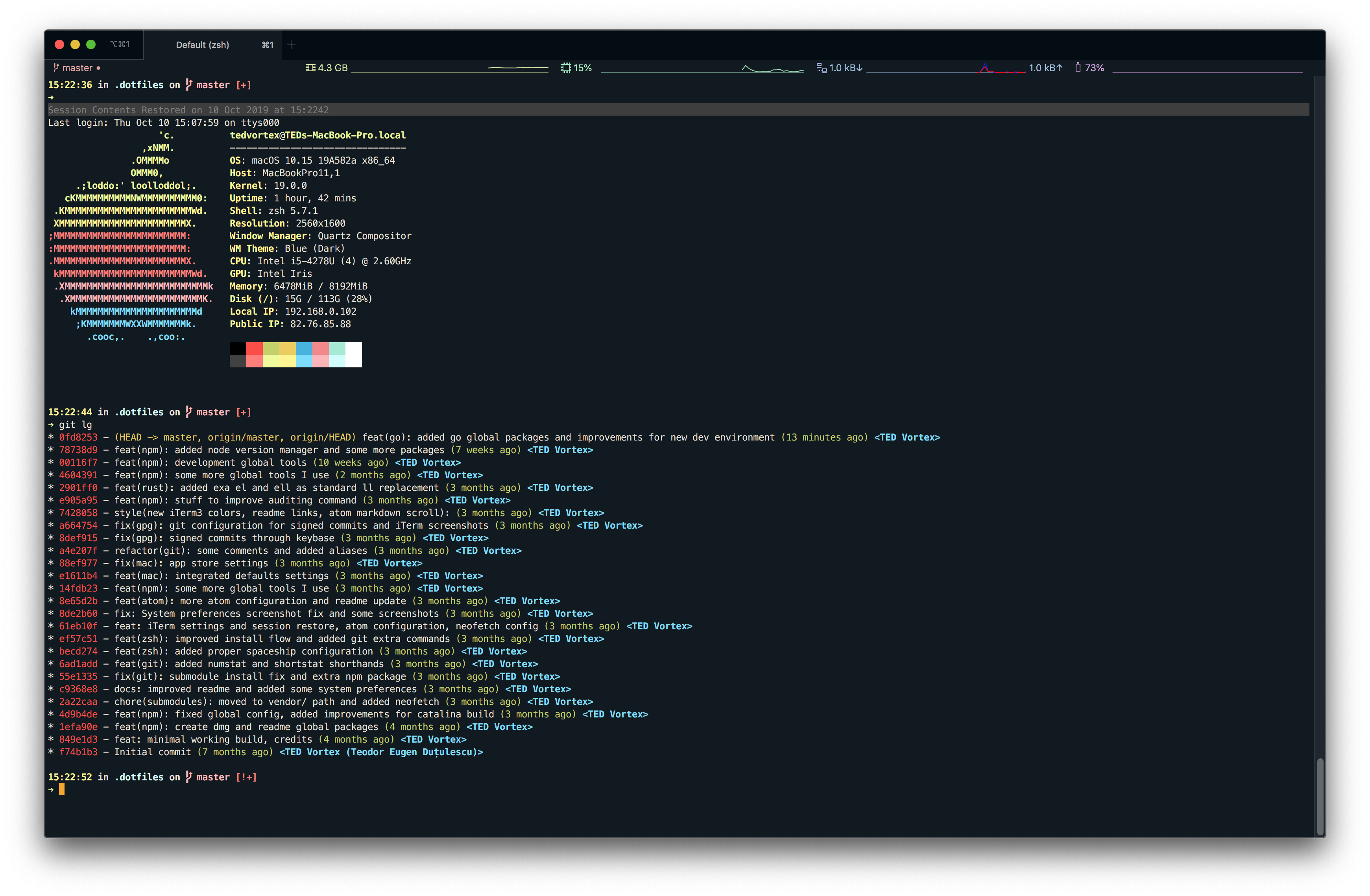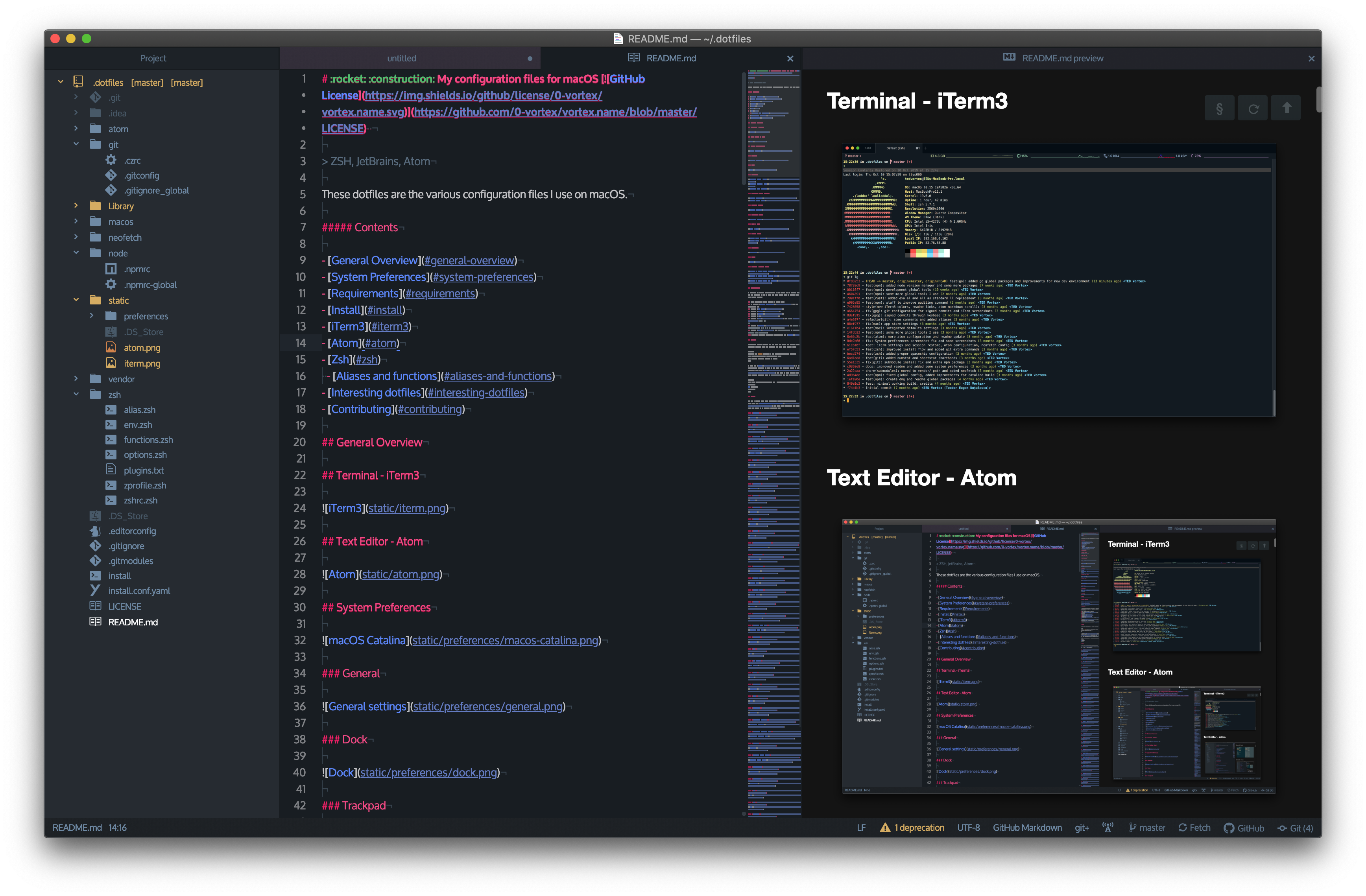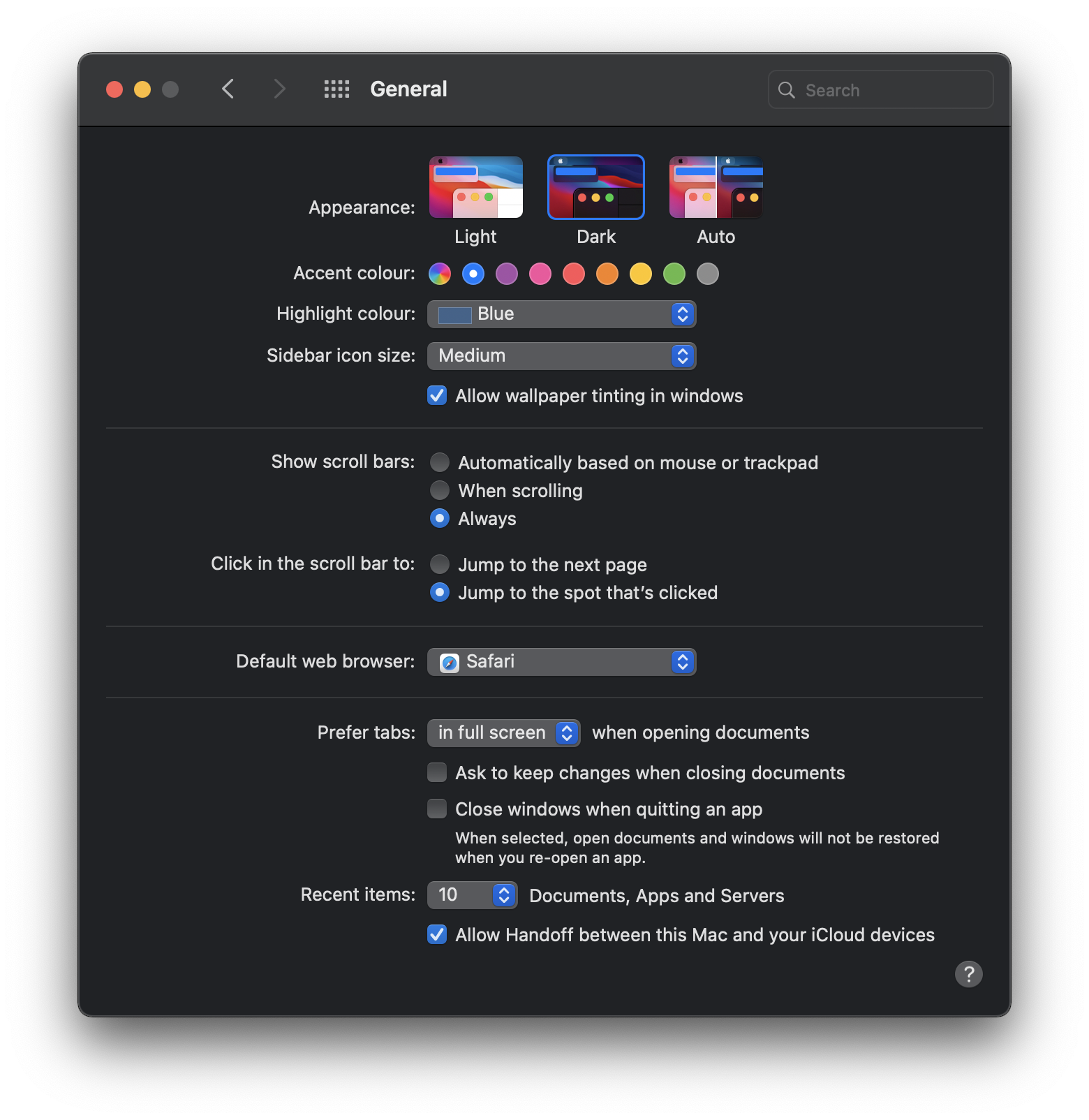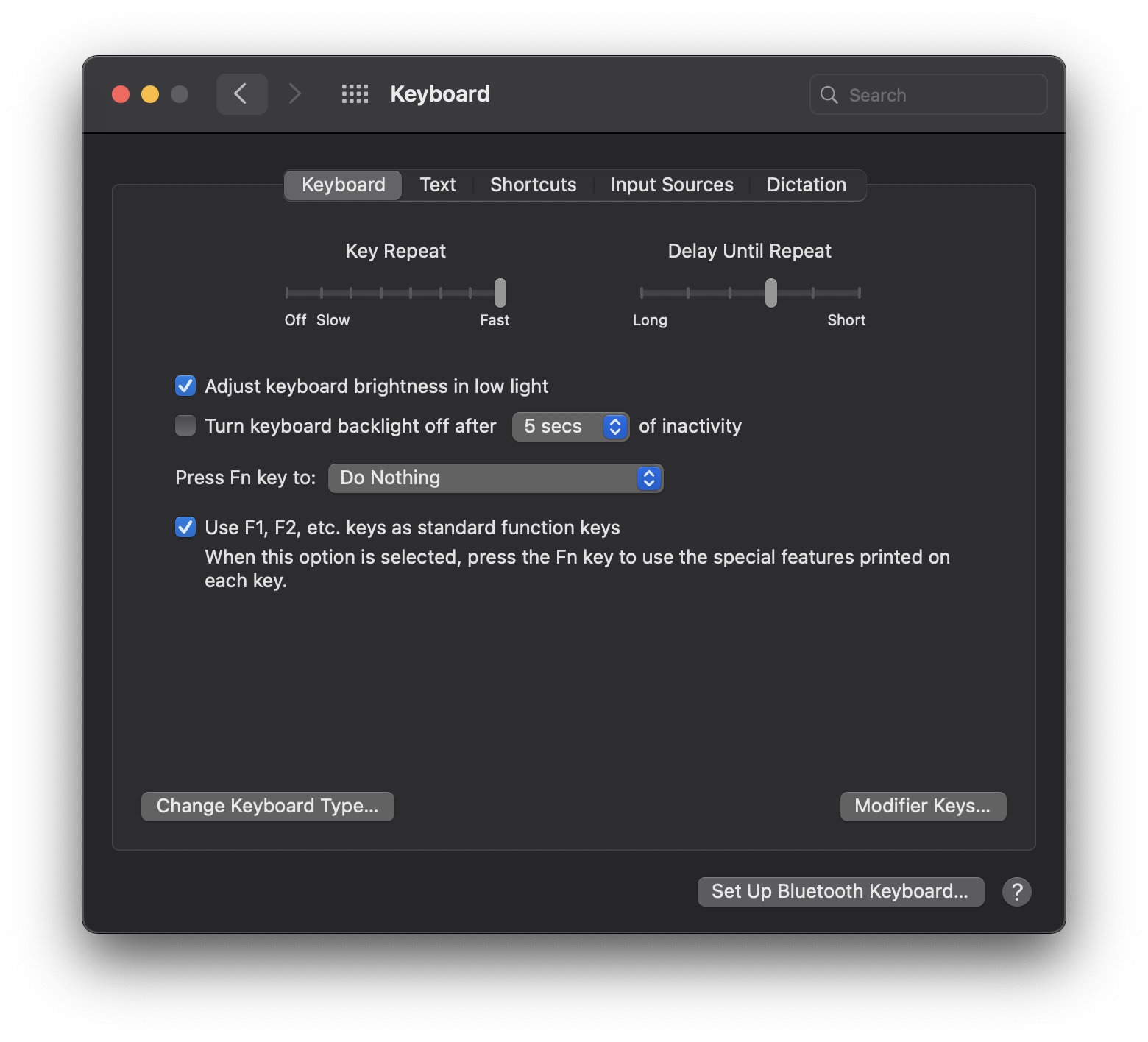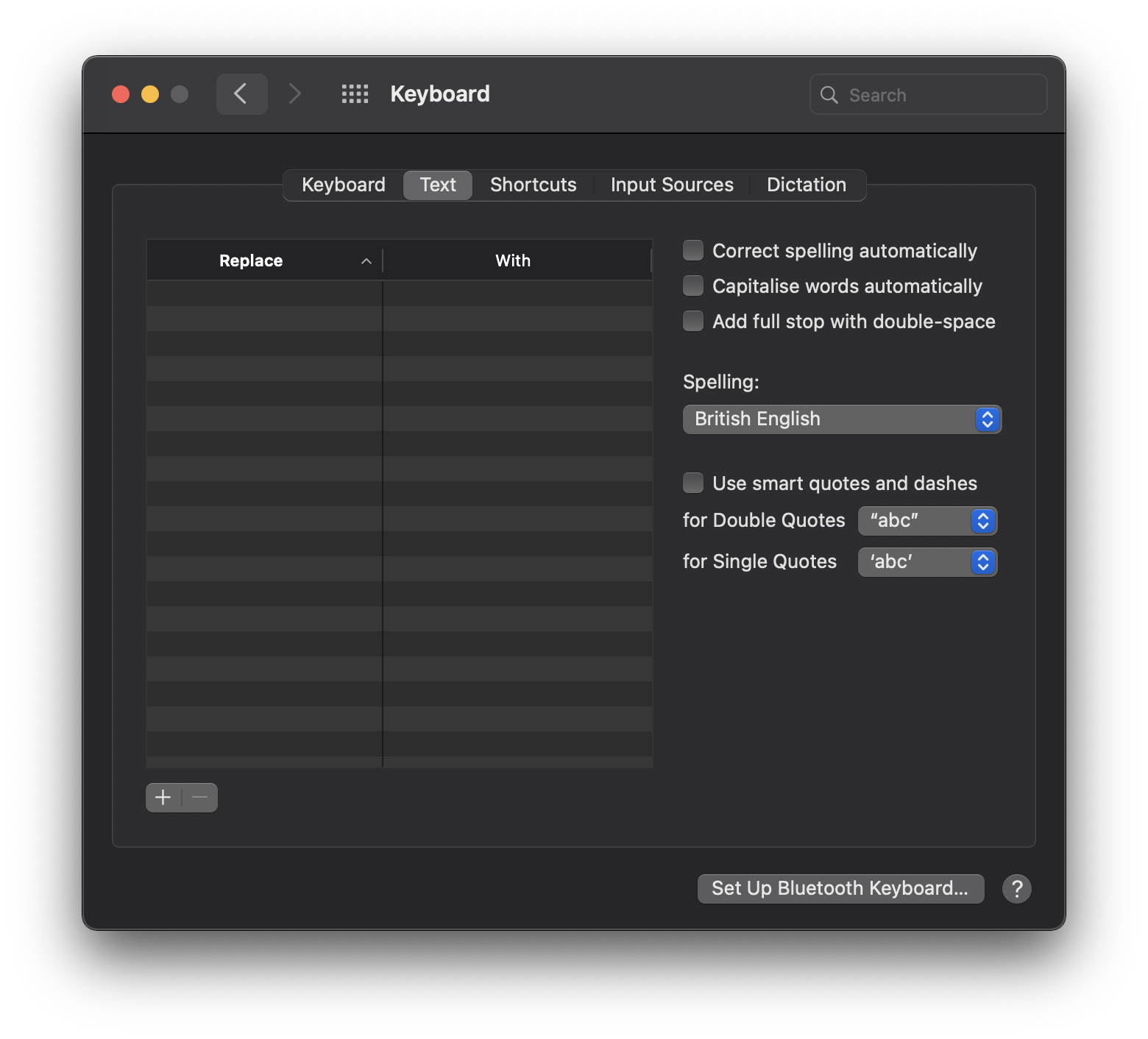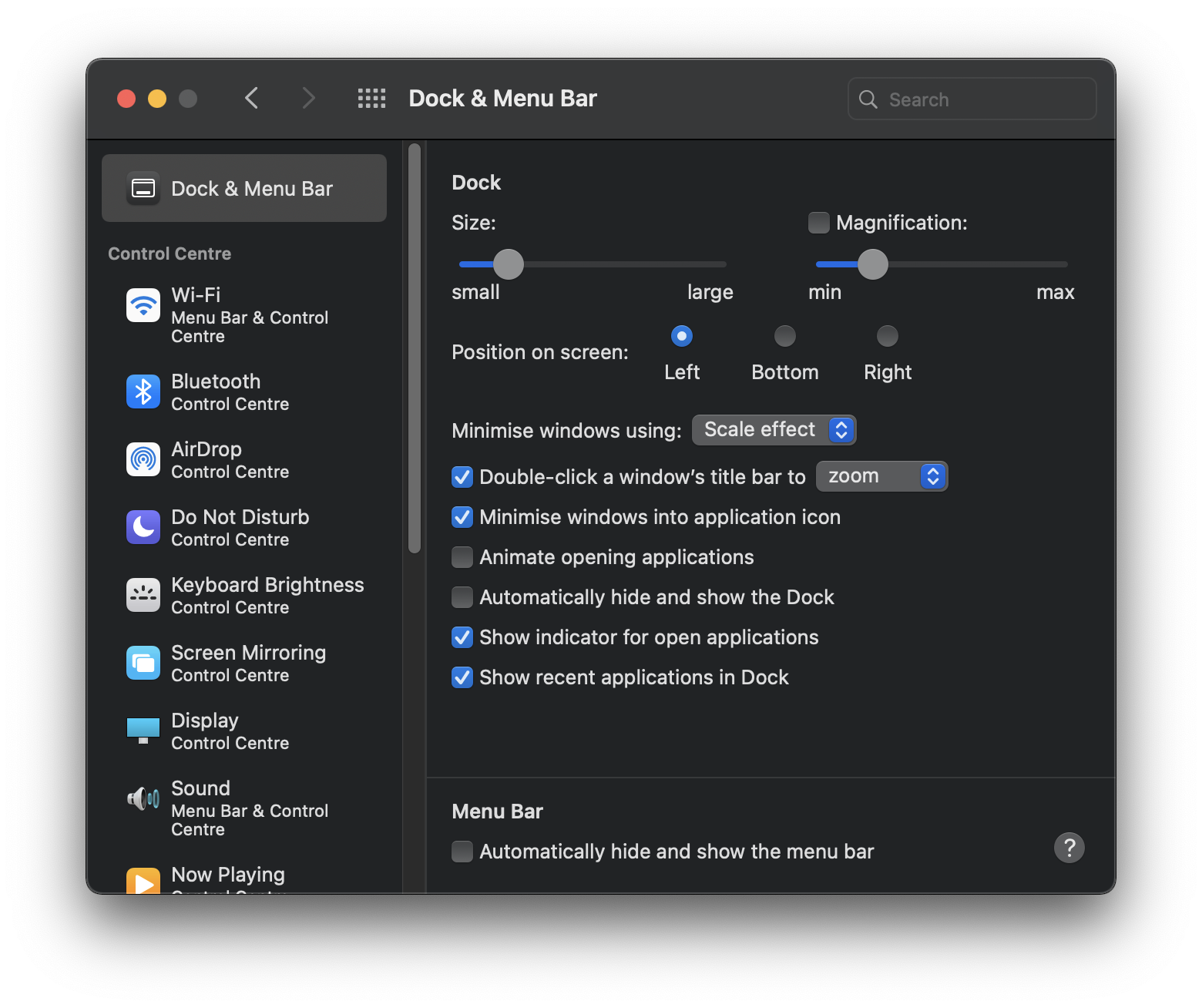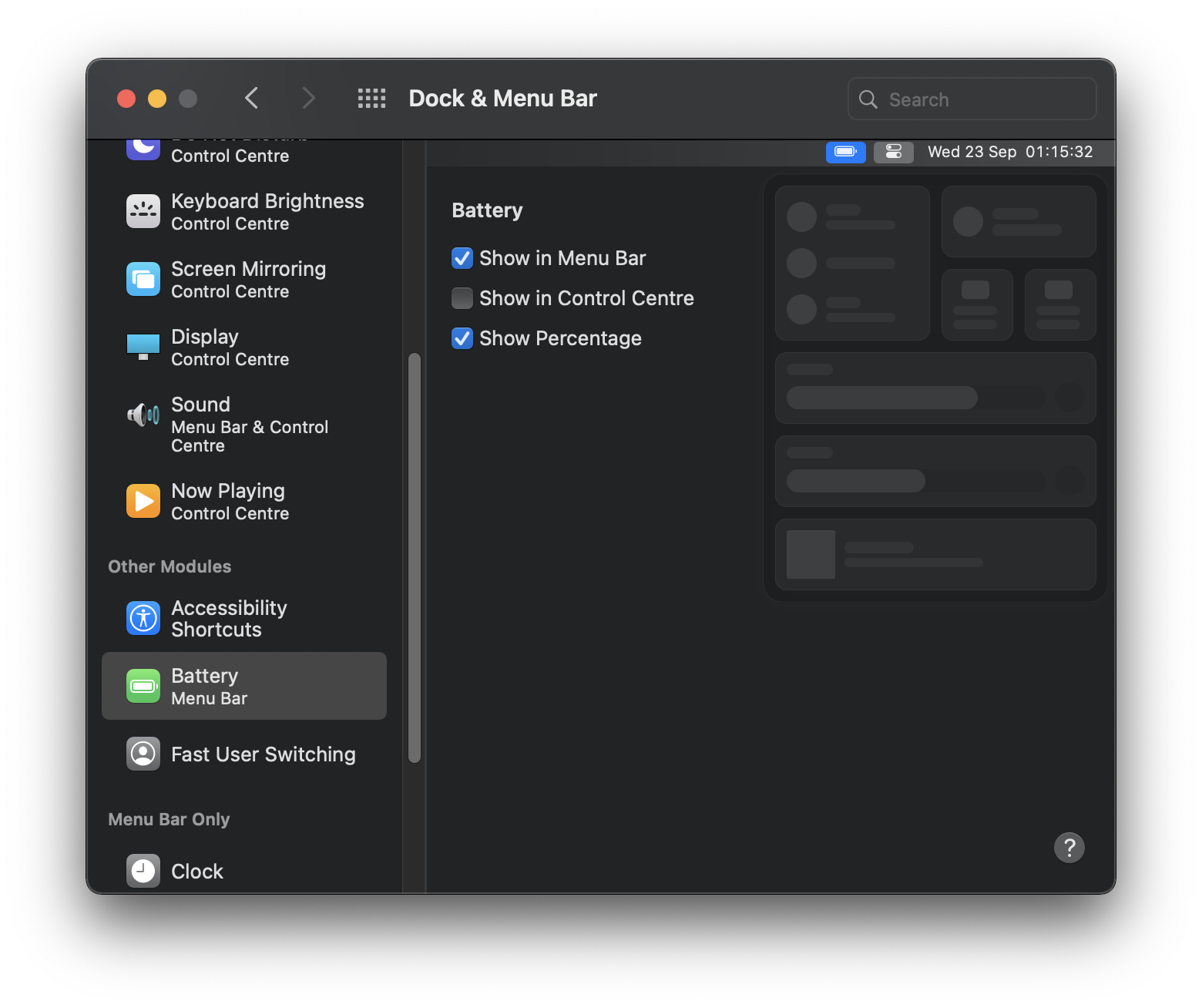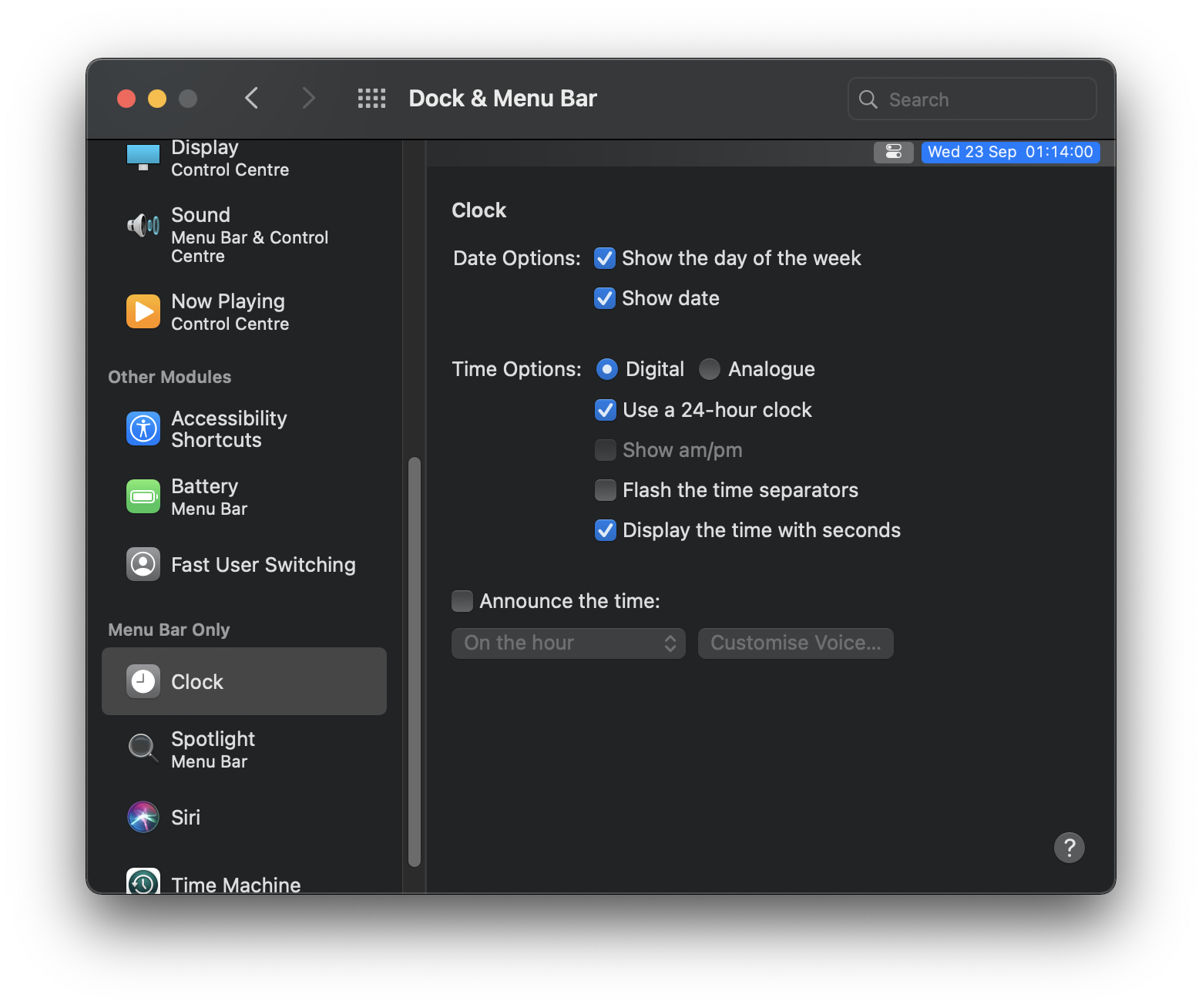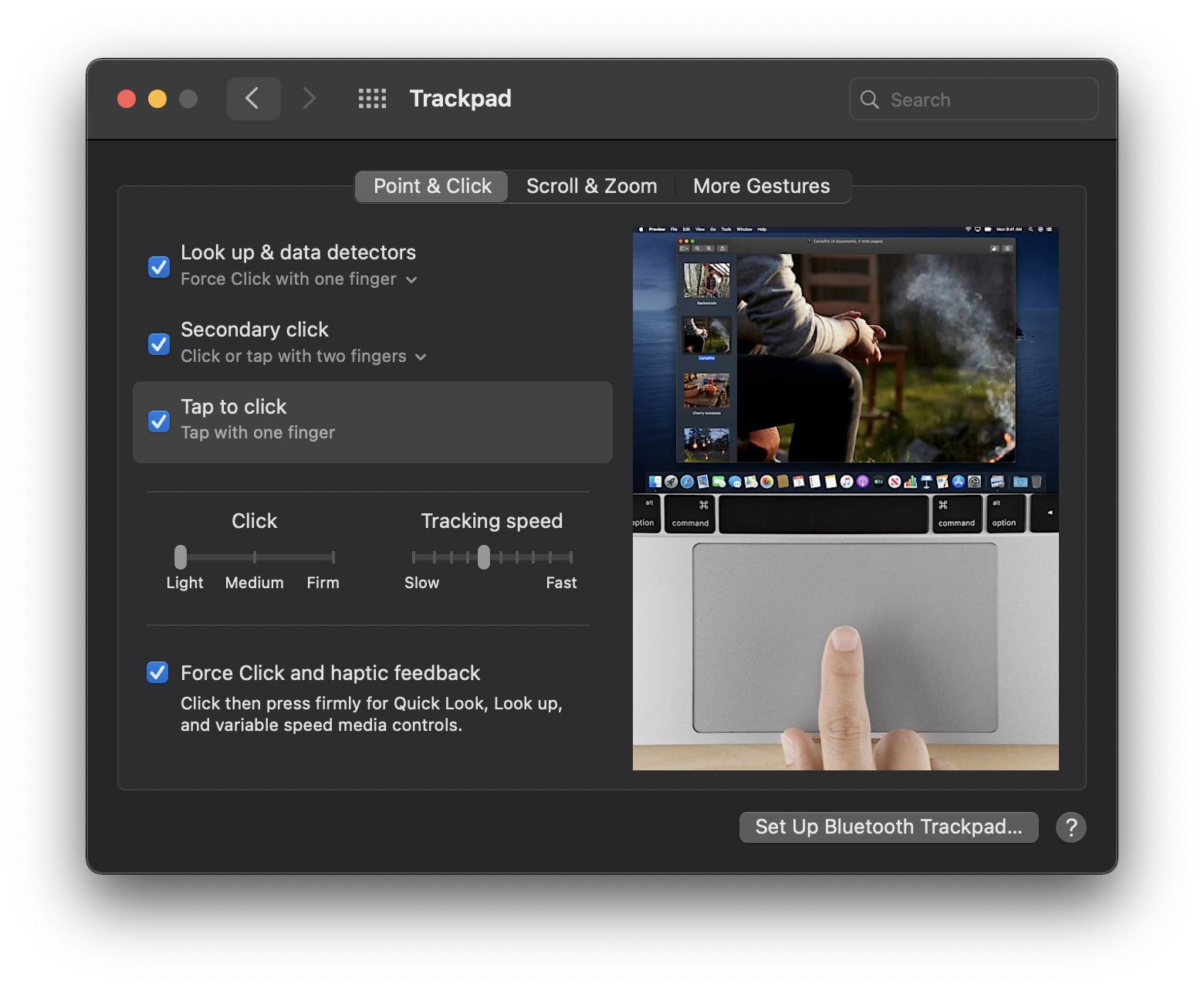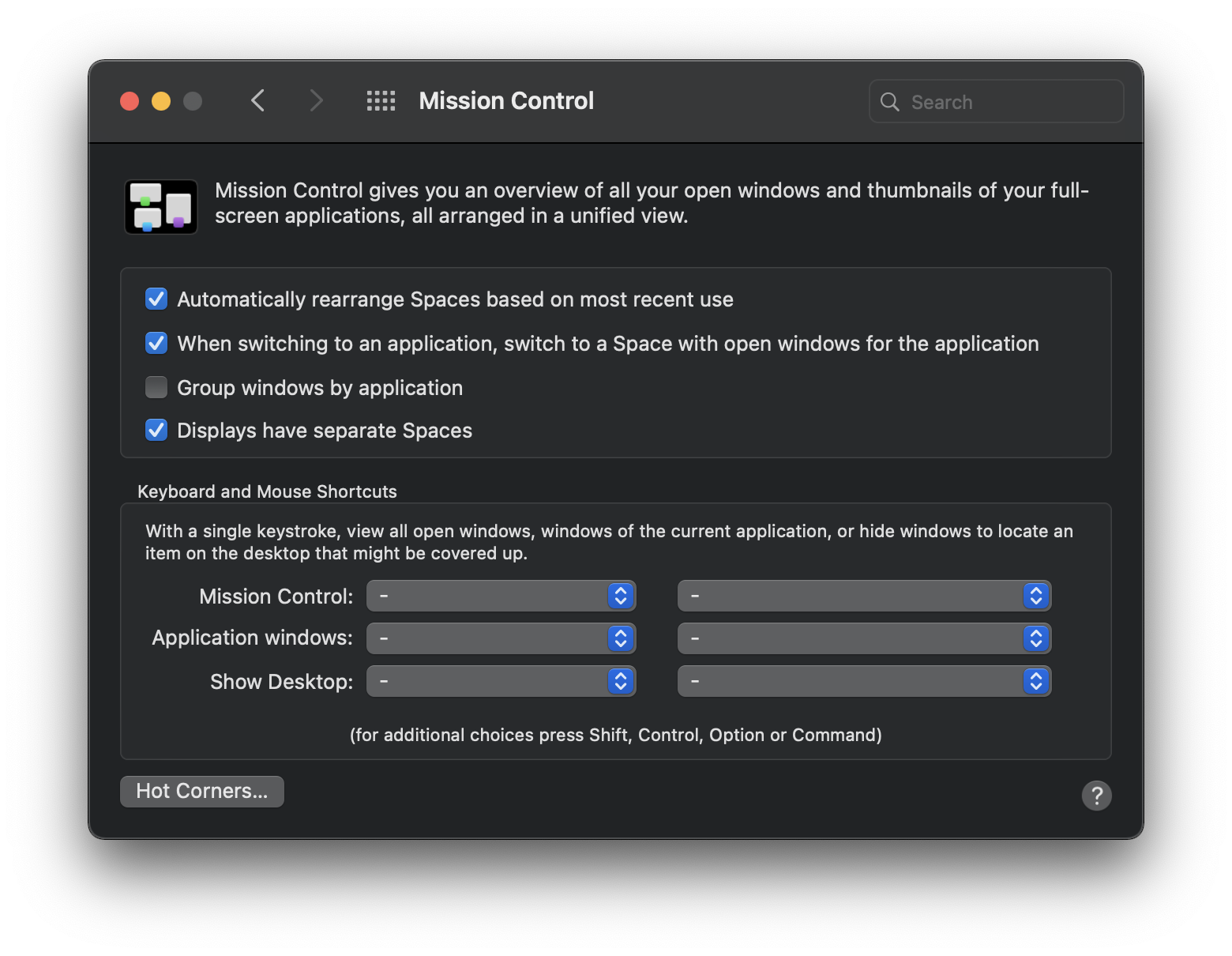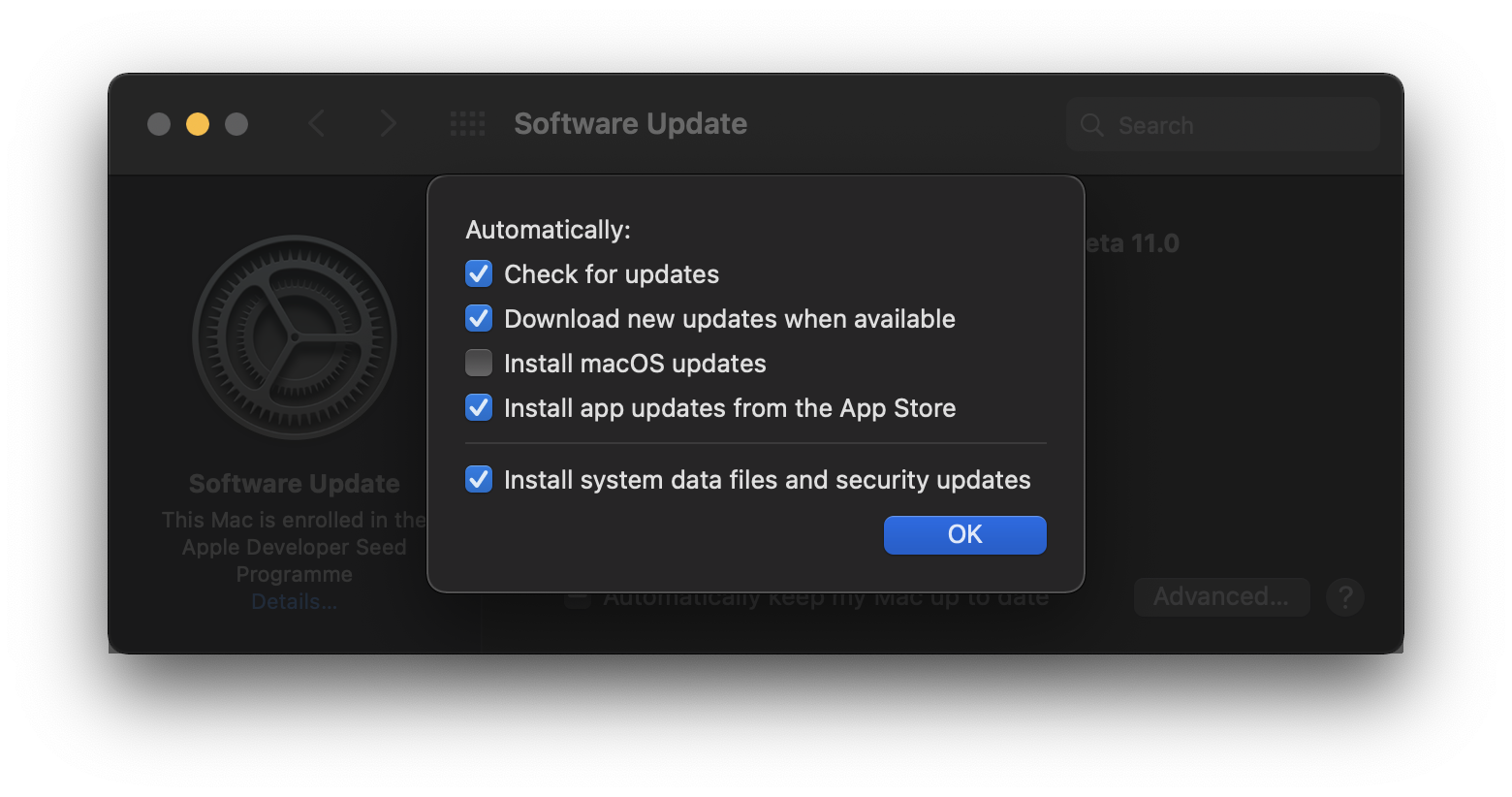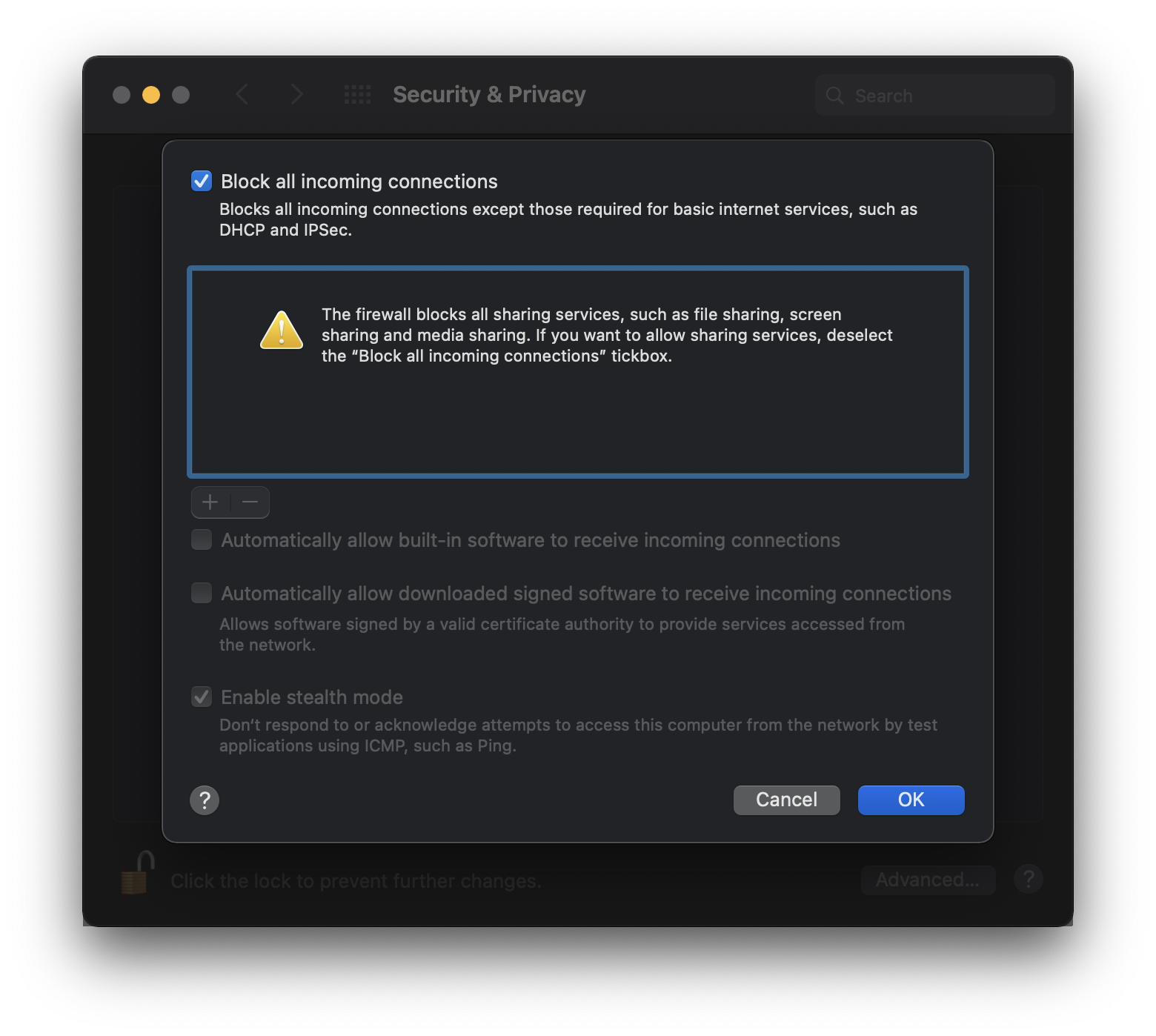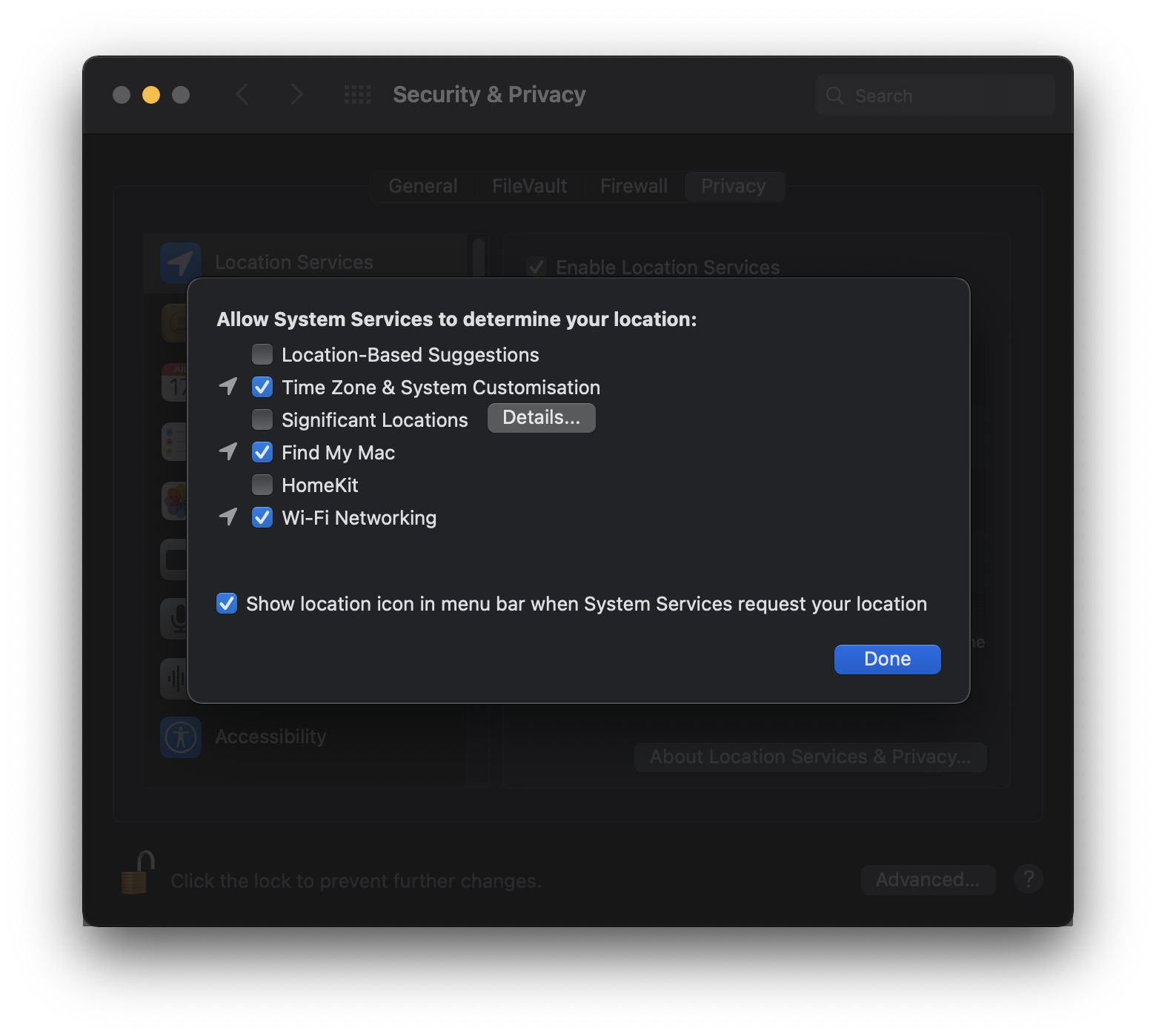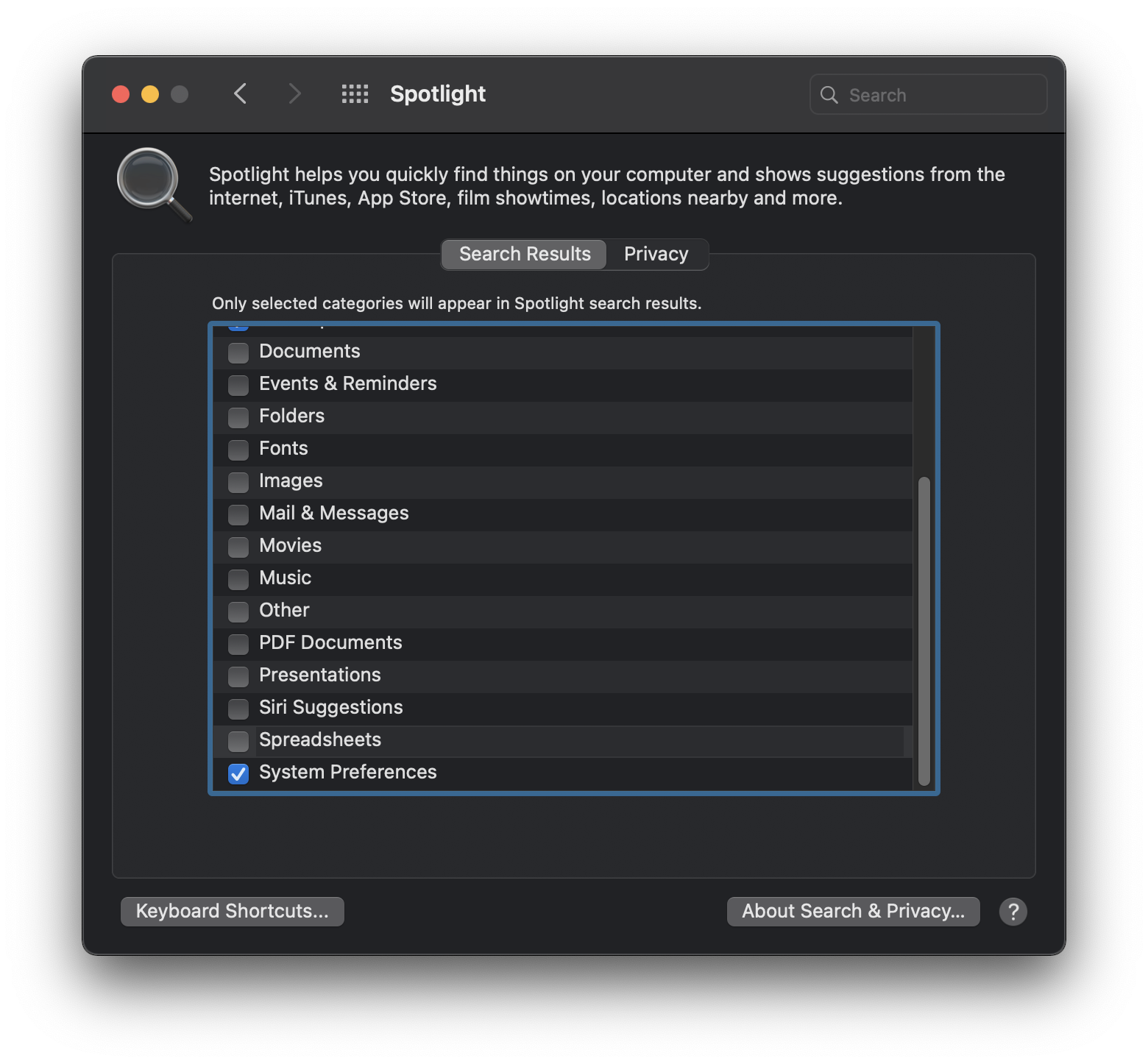Node, Go, Rust, ZSH, .macos, JetBrains, Atom
These dotfiles are the various configuration files I use on macOS.
I describe my custom configuration I use below. It is heavily tailored to my own workflow so it is best you take ideas from it rather than copying the entire config.
- Boot fresh/user macOS Mojave or above copy.
- Go through system preferences and set everything up.
- Install Xcode.
- Install GPG Suite.
- Install KeyBase.
- Install Python.
- Install Node.js.
- Install Go.
- Install Rust via
curl --proto '=https' --tlsv1.2 -sSf https://sh.rustup.rs | sh - Install Antibody via
sudo sh -s -c "$(curl -sfL git.io/antibody)" - -b /usr/local/bin. - Install Atom and
CMD+SHIFT+PtoWindow: Install shell commands. - Download dotfiles repository recursively and install.
Optionally import Keybase gpg key into gpg tools for signed commits (replace keyname with the returned key from list secret keys)
keybase pgp export --secret | gpg --allow-secret-key --import
gpg --list-secret-keys --keyid-format LONG
gpg --armor --export keyname | pbcopyI also use DotBot to apply appropriate symlinks so that I can keep the original files in this one dotfiles dir. Look here for what it will exactly do. Place this cloned dotfiles repo in ~/.dotfiles/ and run ./install inside it.
git clone --recurse-submodules -j4 git@github.com:Draconn55/dotfiles.git .dotfiles
cd .dotfiles
./installMy top 3 themes I am switching between are: ayu, Spacedust and LiquidCarbonTransparent. Head over to mbadolato/iTerm2-Color-Schemes and pick your favorites. My handpicked list of themes I am keeping installed is:
I am using Zsh as my shell and Antibody to install all my Zsh plugins. For terminal I use iTerm3 with ayu color scheme and 12pt JetBrains Mono font.
I use some aliases to get around my system as fast as possible. You can view them all here.
My dotfiles are heavily inspired by:
- mathiasbynens/dotfiles
- paulirish/dotfiles
- lee-dohm/dotfiles
- nikitavoloboev/dotfiles
- rix1/dotfiles
- wilsonmar/dotfiles
- tiiiecherle/osx_install_config
- audibleblink/dotbot
Suggestions on how I can improve the structure of these dotfiles as well as suggesting new and awesome tools are welcome.