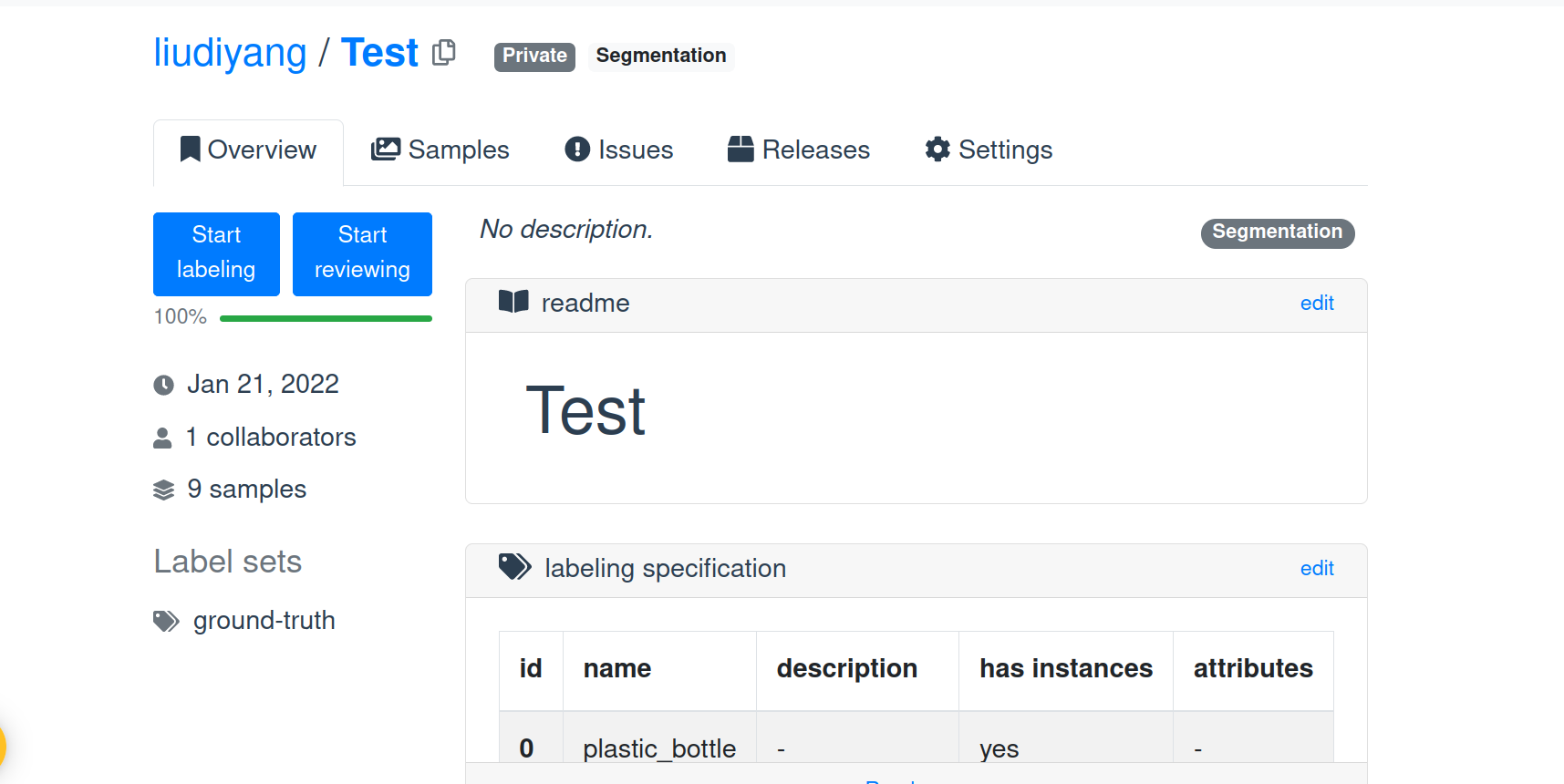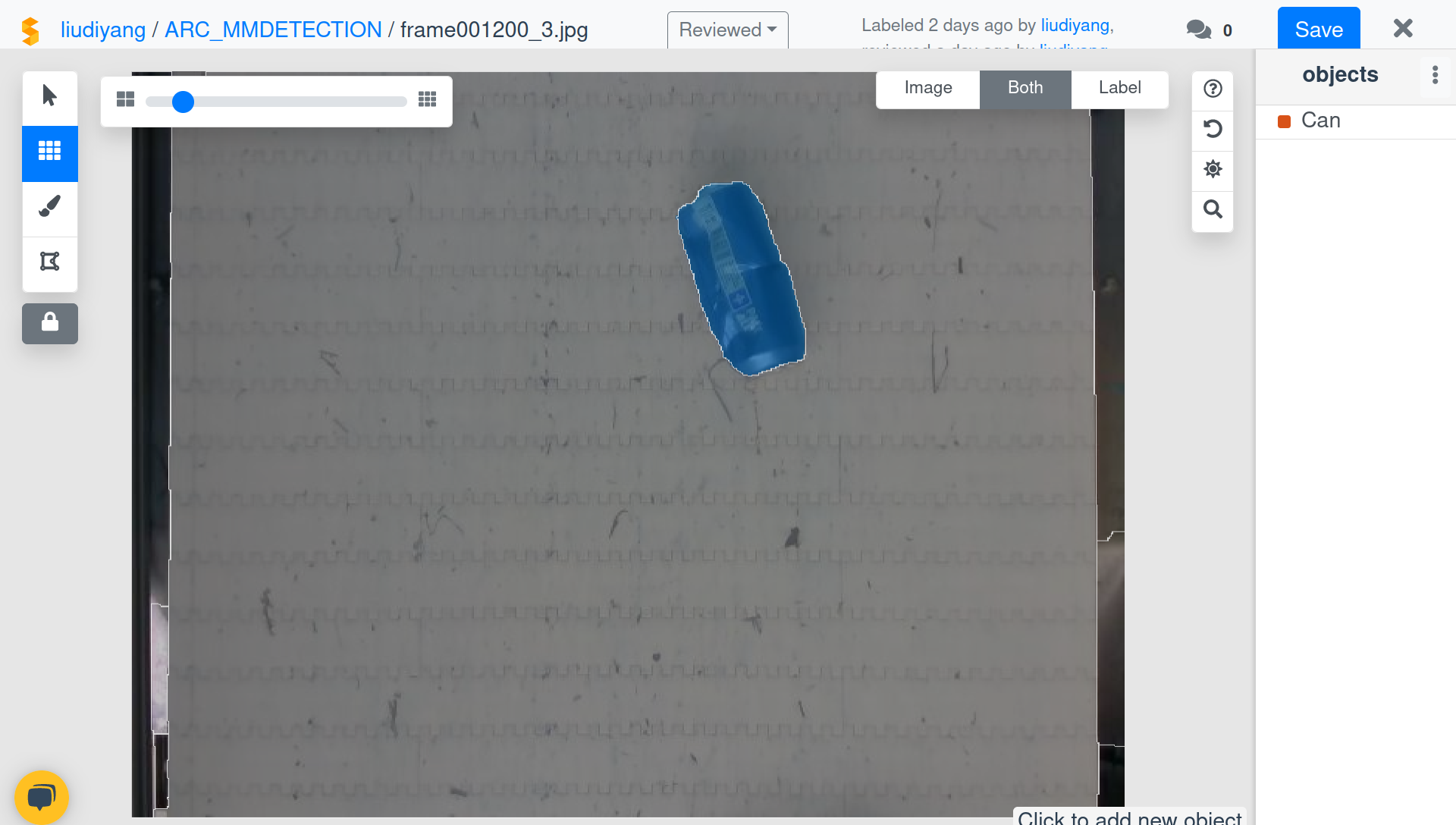To increase the labeling efficiency, we utilize the online tool segment.ai
Create your own account and login.
You can create your own dataset or collaborate with others.
Ask Fidel to give you the access to the shared dataset. Current labels include 9 classes. You can change the classes to make it more reasonable. The object template example here
Click New dataset , add descriptions , select the labeling type(bounding box, segmentation,...), add the object type.
Add samples to upload the images you want to annotate. Then start labeling.
Adjust the super pixel size to a reasonable value.
Click the object, select the label and press space key to end annotation for this object. After this you can click next object and repeat the procedure.
After labeling and reviewing, export the dataset. official document here
pip install segments-ai
# change corresponding client information and output data type in coco_output.
python coco_output.py