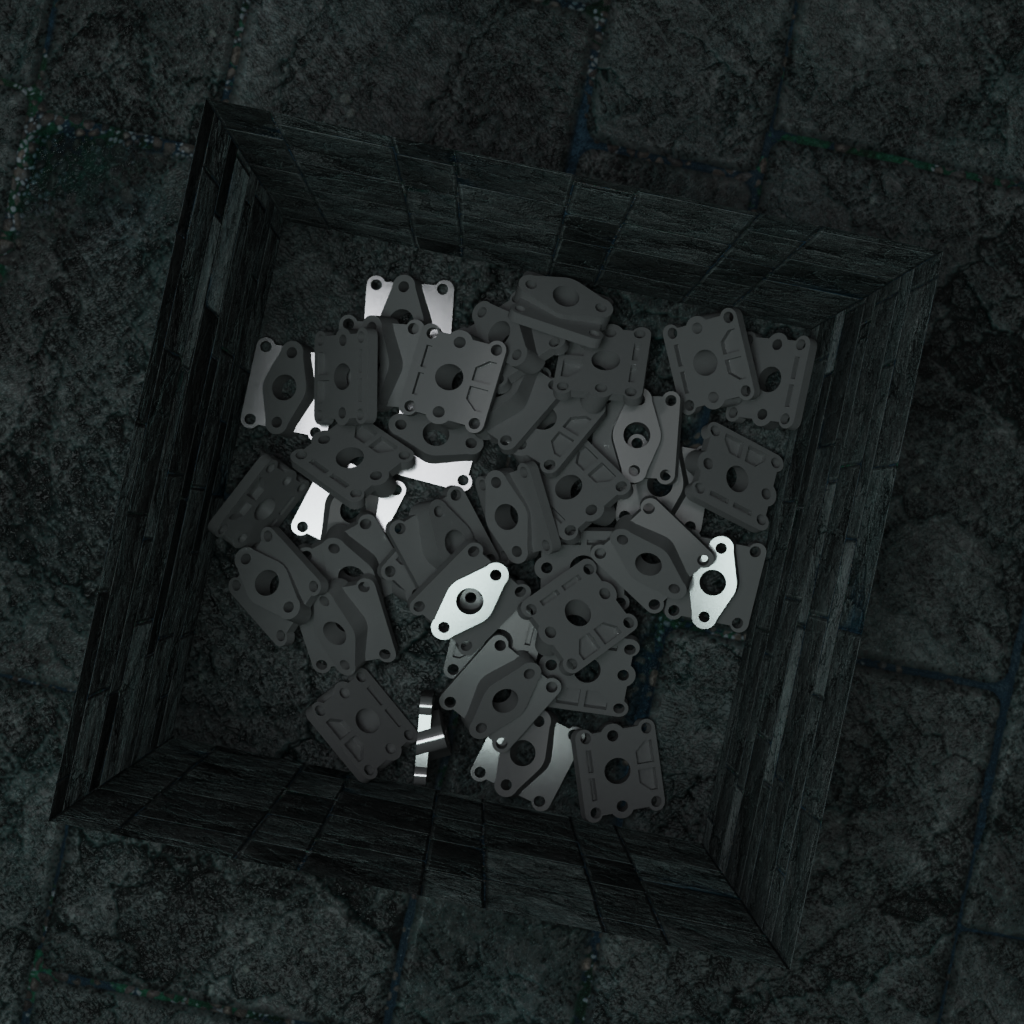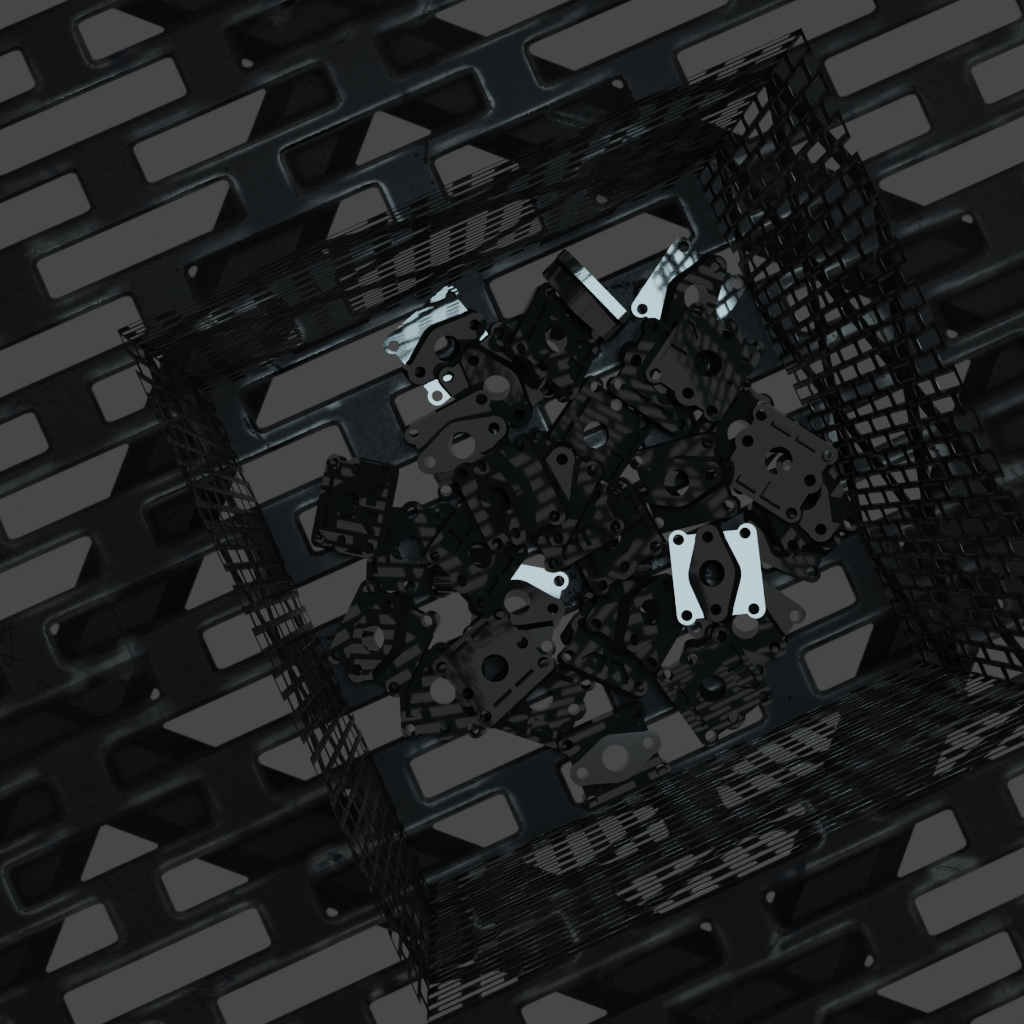-
python3
- loguru
- omegaconf
- textual
-
docker
-
nvidia-docker2
# recommended step: pull latest docker image first
docker pull curioushi/bproc:latest
python bproc-launcher.py -h
# usage: bproc-launcher.py [-h] [-c CONFIG] [-t TEXTURES_DIR] [-g GPU] [-it] [-tui] model_path output_dir
#
# positional arguments:
# model_path Path to object model, supported format: obj, stl, ply
# output_dir Output directory
#
# optional arguments:
# -h, --help show this help message and exit
# -c CONFIG, --config CONFIG
# YAML configuration file, used to configure the synthetic options.
# -t TEXTURES_DIR, --textures_dir TEXTURES_DIR
# CC0 textures directory. Set this value to enable material randomization.
# -g GPU, --gpu GPU GPU ID, e.g. 0 will use the first gpu. (default=0)
# -it Enter into container with interactive mode.
# -tui Edit the YAML configuration with TUI.
# launch with default config
python bproc-launcher.py <model_path> <output_dir>
# launch with TUI, then you can setup the configuration interactively
python bproc-launcher.py <model_path> <output_dir> --tui
# enable texture randomization
python bproc-launcher.py <model_path> <output_dir> -t <texture_dir> -g 1
# use gpu 1
python bproc-launcher.py <model_path> <output_dir> -g 1