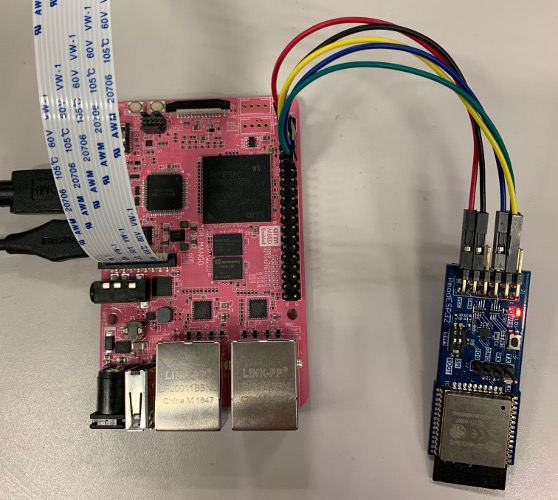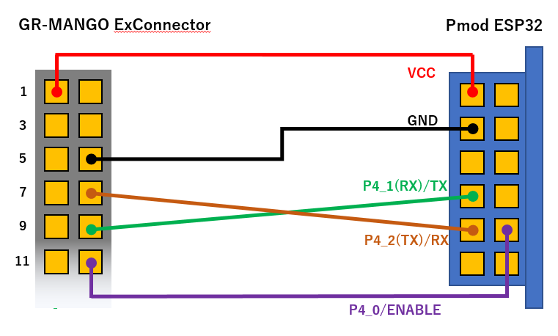This is a sample program that works on RZ/A2M boards and RZ/A1 boards.
It is equivalent to the following sample. Please refer to the following description.
BLE_LED
The following samples that operate in the peripheral role also work. Replace the source folder and build.
The following targets have been tested and work with these examples:
-
GR-MANGO beta version
-
RZ/A2M Evaluation Board Kit (RZ/A2M)
- Pmod ESP32
Please update ESP32 FWAT version:1.1.3.0or later.
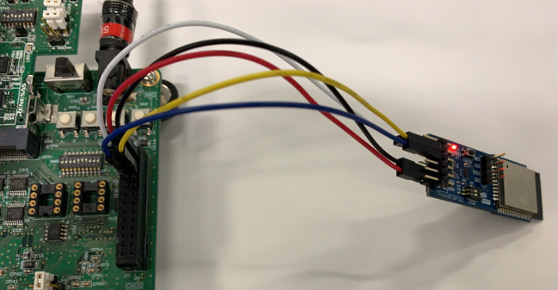
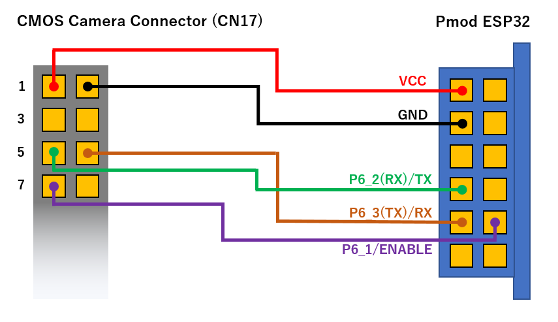
- Pmod ESP32
-
SBEV-RZ/A2M (RZ/A2M)
- IoT-Engine WIFI ESP32 (SEMB1401-1)
-
SEMB1402 (RZ/A2M)
- IoT-Engine WIFI ESP32 (SEMB1401-1)
-
GR-LYCHEE (RZ/A1LU)
- It is equipped with ESP32.
Please update ESP32 FWAT version:1.1.3.0or later.
- It is equipped with ESP32.
-
GR-PEACH (RZ/A1H)
- GR-PEACH Wireless CAMERA Shield
Please update ESP32 FWAT version:1.1.3.0or later.
- GR-PEACH Wireless CAMERA Shield
The sample application can be seen on any BLE scanner on a smartphone. If you don't have a scanner on your phone, please install:
-
nRF Master Control Panel for Android.
-
LightBlue for iPhone.
This sample uses custom bootloader revision 5, and you can drag & drop the "xxxx_application.bin" file to write the program. Please see here for the detail.
When using DAPLink, please use xxxx.bin as following.
- Connect the
micro USB type B terminalto the PC using a USB cable. - You can find the
MBEDdirectory. - Drag & drop
xxxx.binto theMBEDdirectory. - When writing is completed, press the reset button.
When using custom bootloader, please use xxxx_application.bin as following.
- Connect the
USB type C terminalto the PC using a USB cable. - Hold down
USB0and press the reset button. - You can find the
GR-MANGdirectory. - Drag & drop
xxxx_application.binto theGR-MANGOdirectory. - When writing is completed, press the reset button.
Attention!
For the first time only, you need to write a custom bootloader using DAPLink.
- Connect the USB cable to the PC.
- Hold down
SW3 (USB0)and press the reset button. (Or turn on the power.) - You can find the
MBEDdirectory. - Drag & drop
xxxx_application.binto theMBEDdirectory. - When writing is completed, press the reset button.
Attention!
For the first time only, you need to write a custom bootloader as following.
How to write a custom boot loader
Please refer to the following.
https://github.com/d-kato/RZ_A2M_Mbed_samples
Please refer to the following.
https://github.com/d-kato/esp32-at-ble-stack
It works properly only in the peripheral role. The center role does not work properly with the ESP32 FW problem.