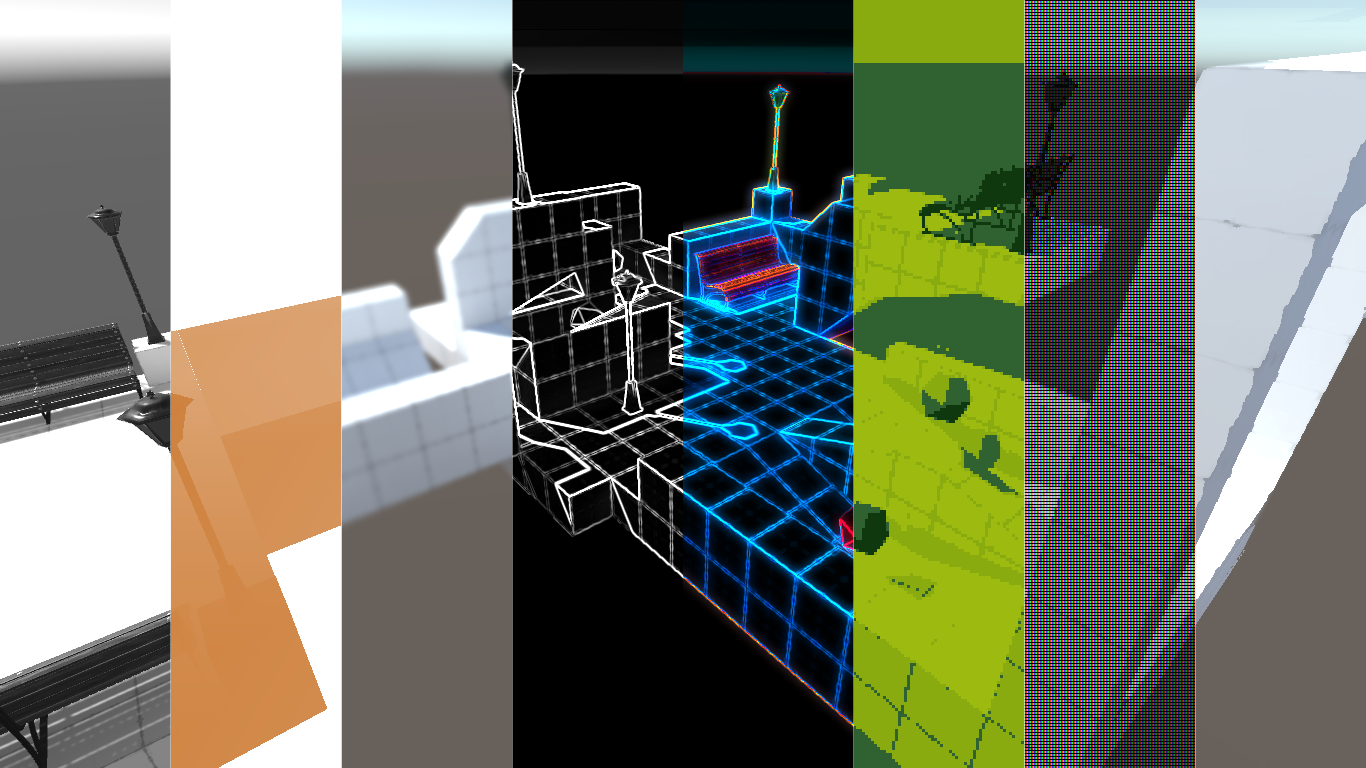This repository contains a Unity project that emulates the shaders found in Super Mario Odyssey's Snapshot Mode. Inside the Shaders folder, there is a collection of template shader files, alongside a folder called Complete which contains finished and commented versions of all of those shader files. The reader is intended to follow the Image Effects tutorial series found on https://danielilett.com/, which outlines how each of the shaders work.
Several shaders are included in this project, corresponding to the following Snapshot Mode effects:
- Greyscale;
- Sepia-tone;
- Silhouette;
- Blur (Edge Blur);
- Line Drawing;
- Neon;
- NES;
- SNES;
- Game Boy;
- Oil Painting.
Some auxiliary shaders are also provided to assist in creating Snapshot Mode effects:
- Box Blur;
- Gaussian Blur;
- Bloom;
- CRT Screen.
A few helper scripts are also provided alongside these shaders in order to control them:
ImageEffectBase.cs;ImageEffectGaussian.cs;ImageEffectBloom.cs;ImageEffectPixelate.cs;ImageEffectCRT.cs.
Additionally, more scripts related to the test scene are included:
CameraMove.cs;Rotate.cs;Hover.cs.
A later update added a full Snapshot Mode that allows for easy switching between filters on the fly, containing the following scripts:
SnapshotMode.cs;SnapshotFilter.cs;SnapshotCanvas.cs.
This project uses the following assets:
This project uses the following fonts:
The project was created using Unity 2019.2.0a9, but it should be possible to upgrade or downgrade to other versions of Unity.
These shaders, and the corresponding tutorial series, were written by Daniel Ilett.
The shader collection was released on April 24th alongside the introduction of the tutorial series. Articles are released twice a week, and updates conclude on May 22nd.
Thanks for reading my tutorials.
❤