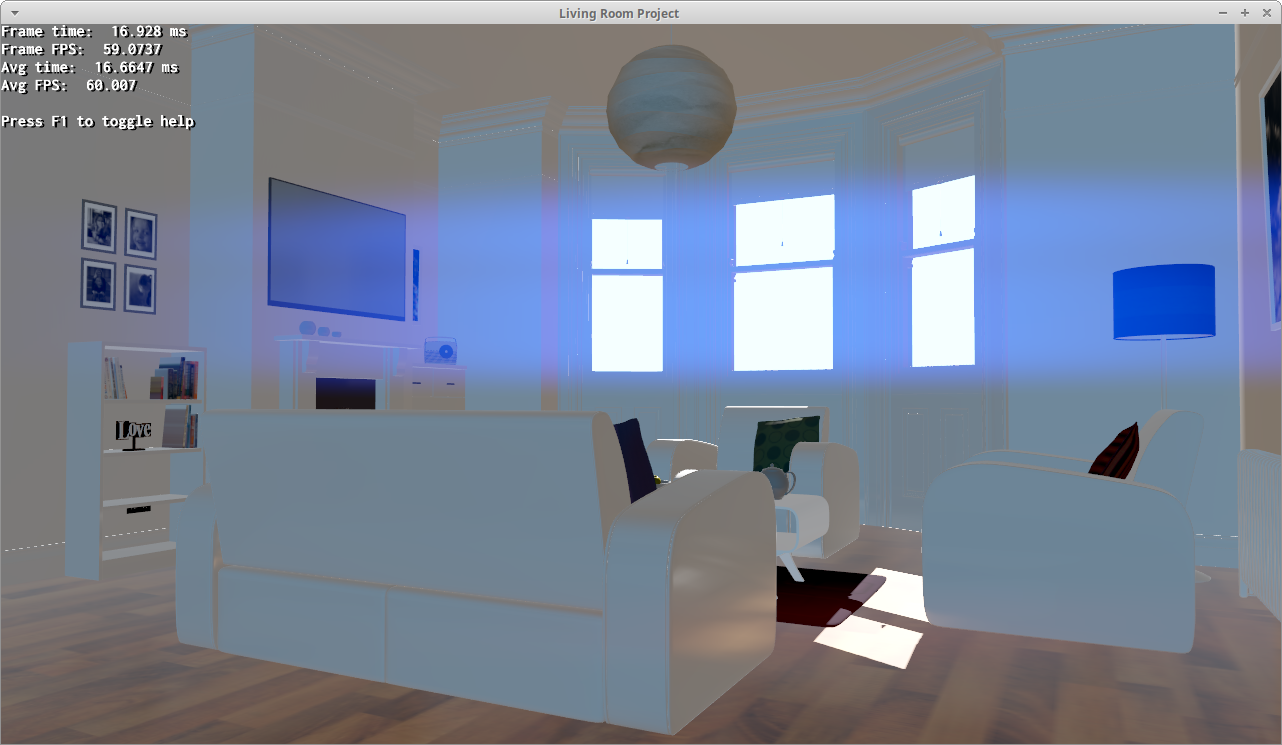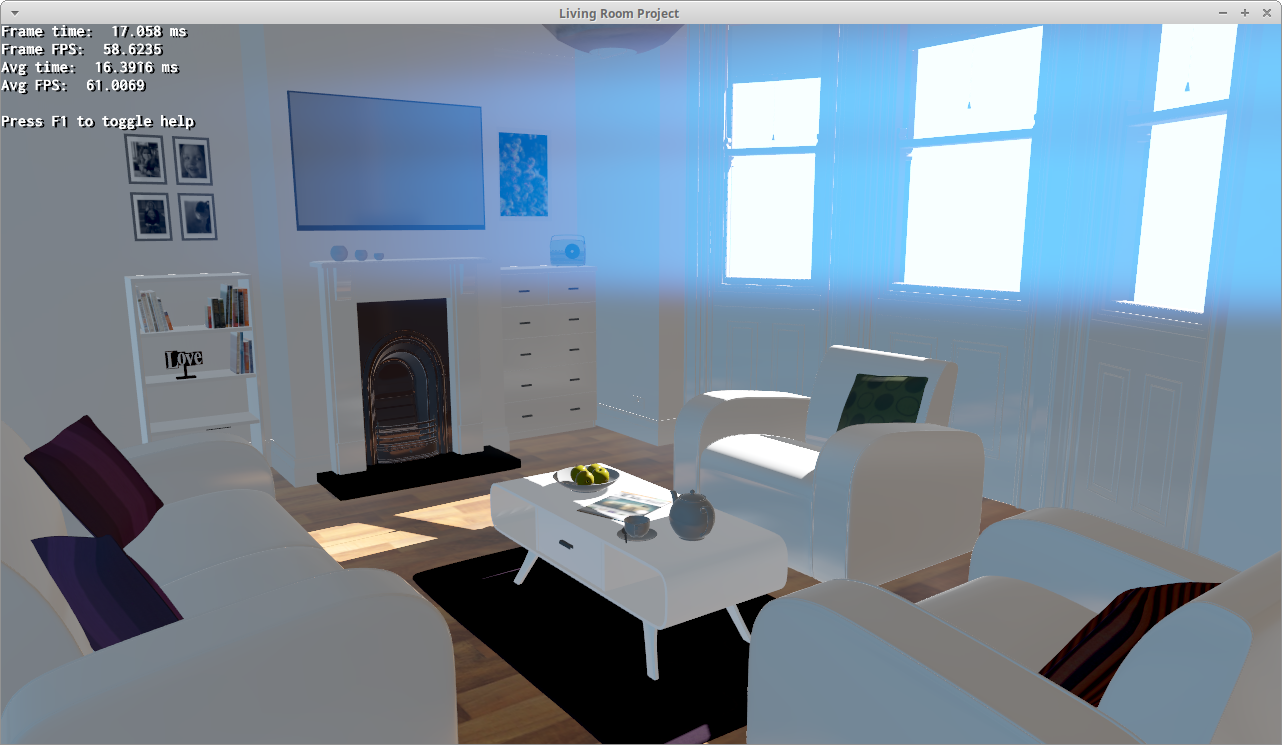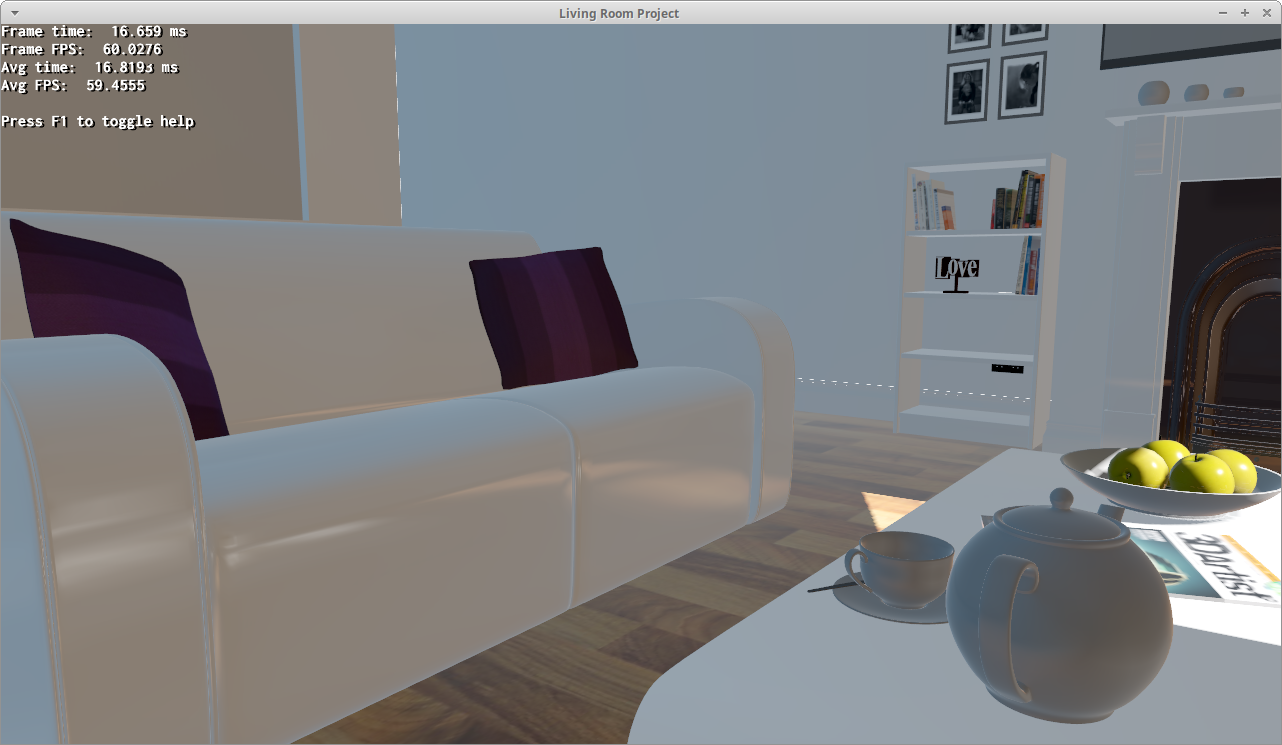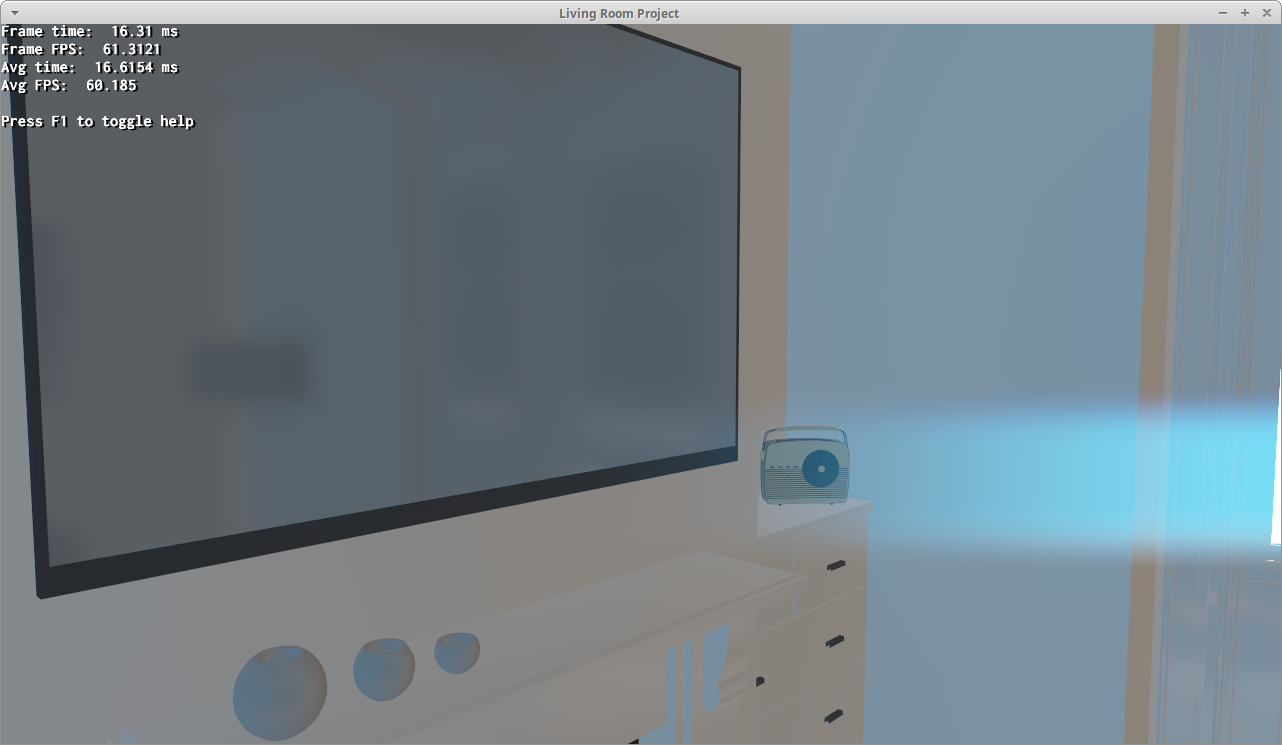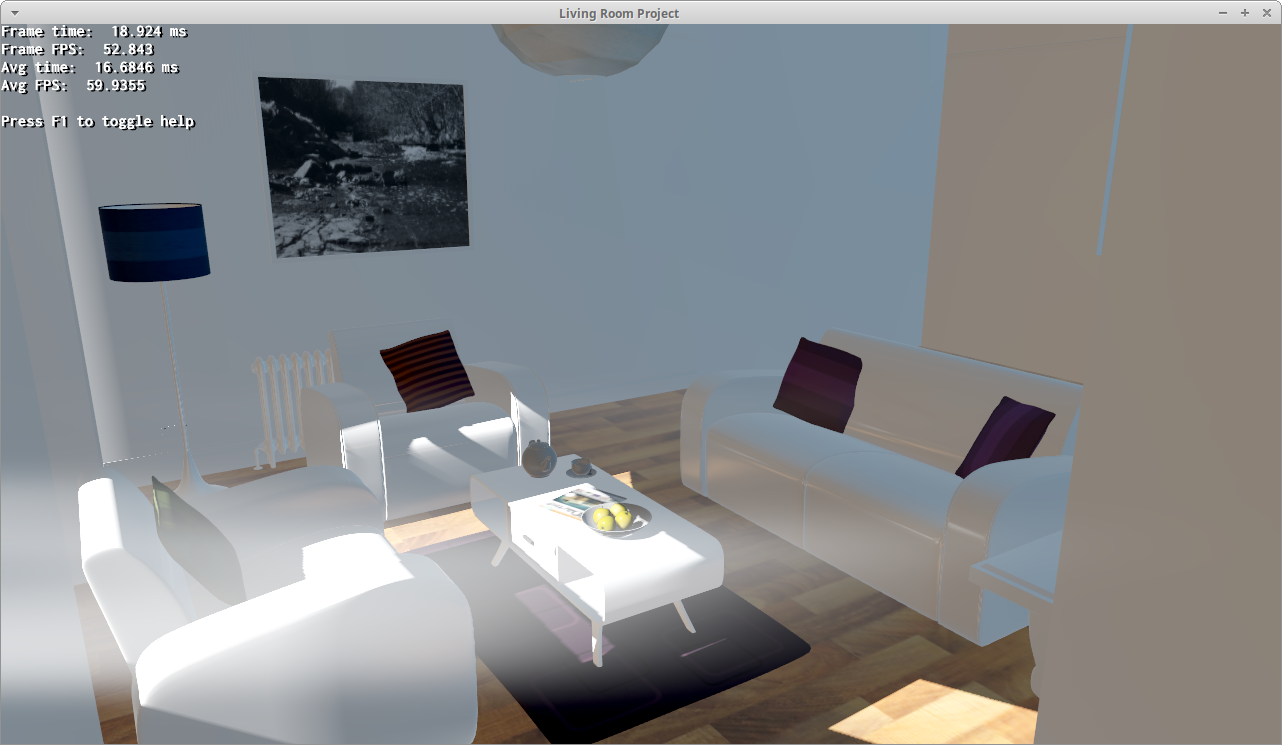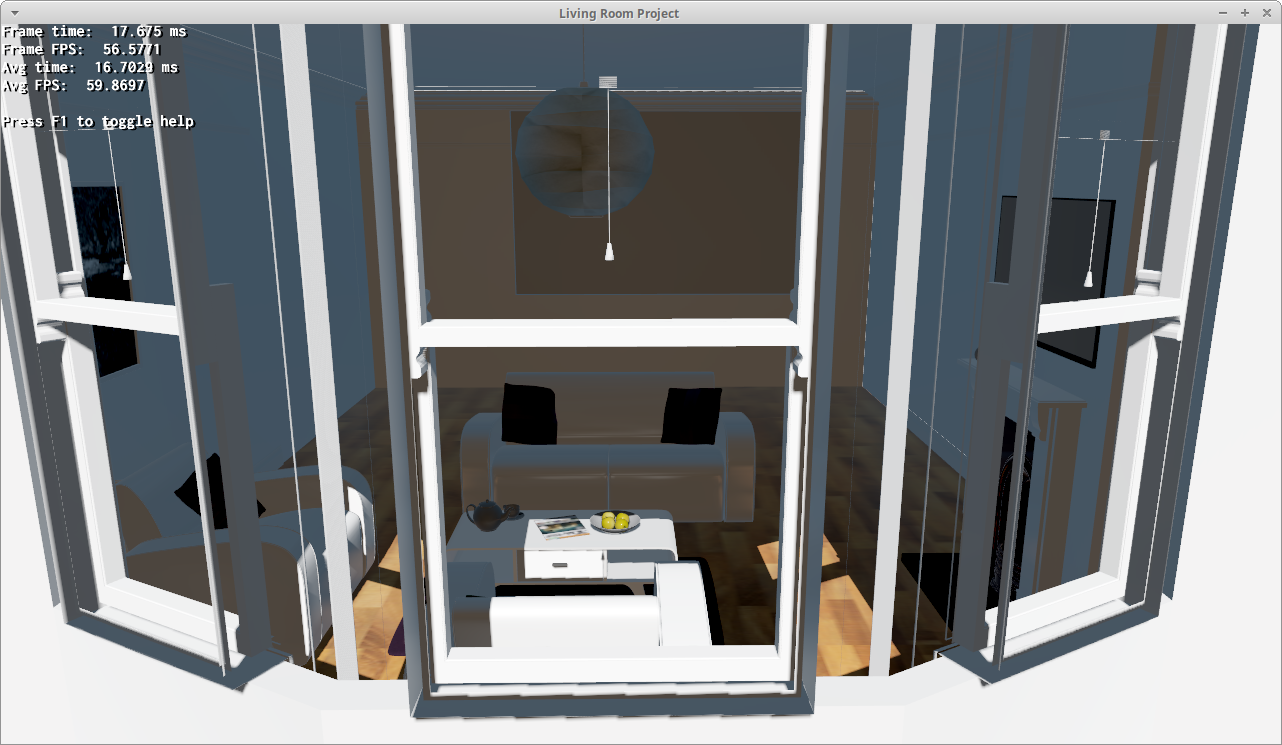This is a sample that showcases several features together (HDR, instant radiosity, Parallax Corrected Cubemap) in the same application.
The scene has been obtained from:
[McGuire2017] Morgan McGuire, Computer Graphics Archive, July 2017 (https://casual-effects.com/data)
The purpose of this sample is to:
- Show how to glue everything together
- Have something more eye candy to show than the traditionally uninteresting samples that come with Ogre
- Test any regression
-
Download Ogre into Dependencies/Ogre:
mkdir Dependencies cd Dependencies hg clone https://bitbucket.org/sinbad/ogre/ -r a7ba51494723 ./Ogre hg clone https://bitbucket.org/cabalistic/ogredeps -
Build Ogre dependencies (ogredeps) & Ogre as described in the instructions
- On Windows the CMake build folder must be at Dependencies/Ogre/build
- On Linux the CMake build folder must be at Dependencies/Ogre/build/Debug or Dependencies/Ogre/build/Release depending on what build you perform
-
Run CMake, make the build folder be at build.
-
Compile it with the generated project file.
The original files are in the External folder. Open External/living_room.blend in Blender to edit it. Blender 2.78c and DERGO were used to create and export the scene.