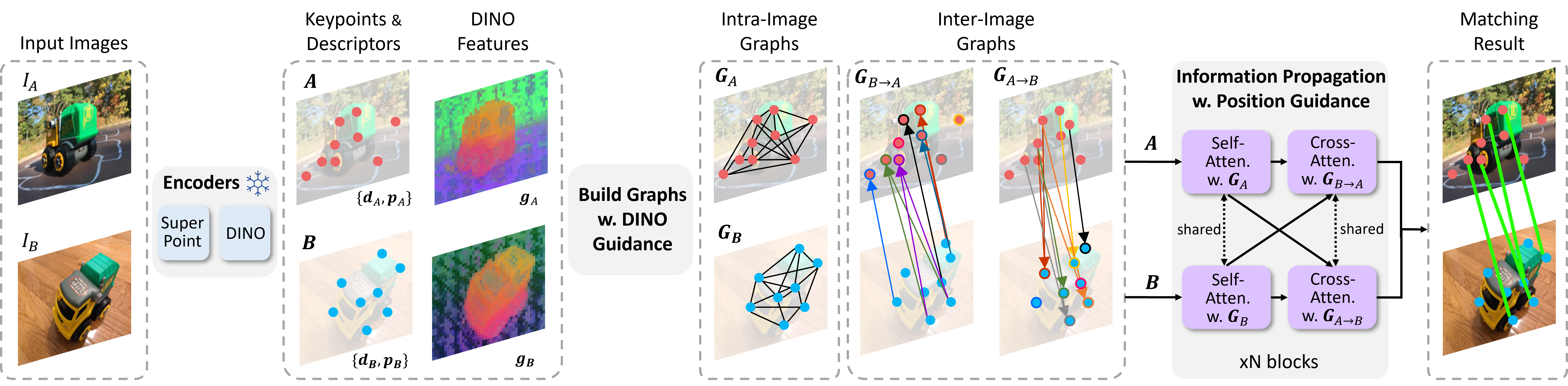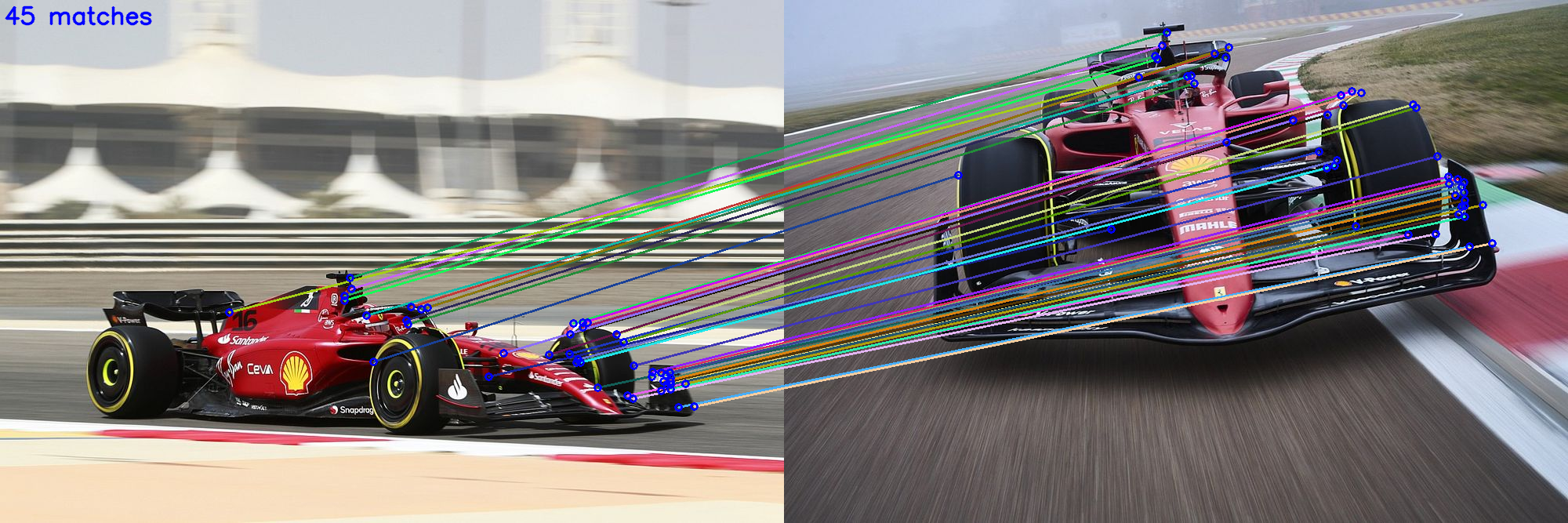ONNX-compatible release for the CVPR 2024 paper: OmniGlue: Generalizable Feature Matching with Foundation Model Guidance.
Abstract: The image matching field has been witnessing a continuous emergence of novel learnable feature matching techniques, with ever-improving performance on conventional benchmarks. However, our investigation shows that despite these gains, their potential for real-world applications is restricted by their limited generalization capabilities to novel image domains. In this paper, we introduce OmniGlue, the first learnable image matcher that is designed with generalization as a core principle. OmniGlue leverages broad knowledge from a vision foundation model to guide the feature matching process, boosting generalization to domains not seen at training time. Additionally, we propose a novel keypoint position-guided attention mechanism which disentangles spatial and appearance information, leading to enhanced matching descriptors. We perform comprehensive experiments on a suite of 6 datasets with varied image domains, including scene-level, object-centric and aerial images. OmniGlue’s novel components lead to relative gains on unseen domains of 18.8% with respect to a directly comparable reference model, while also outperforming the recent LightGlue method by 10.1% relatively.
First, use pip to install omniglue:
conda create -n omniglue pip
conda activate omniglue
git clone https://github.com/google-research/omniglue.git
cd omniglueThen, download the following models to ./models/
# Download to ./models/ dir.
mkdir models
cd models
# SuperPoint.
git clone https://github.com/rpautrat/SuperPoint.git
mv SuperPoint/pretrained_models/sp_v6.tgz . && rm -rf SuperPoint
tar zxvf sp_v6.tgz && rm sp_v6.tgz
# DINOv2 - vit-b14.
wget https://dl.fbaipublicfiles.com/dinov2/dinov2_vitb14/dinov2_vitb14_pretrain.pth
# OmniGlue.
wget https://storage.googleapis.com/omniglue/og_export.zip
unzip og_export.zip && rm og_export.zipDirect download links:
- [SuperPoint weights]: from github.com/rpautrat/SuperPoint
- [DINOv2 weights]: from github.com/facebookresearch/dinov2 (ViT-B/14 distilled backbone without register).
- [OmniGlue weights]
The code snippet below outlines how you can perform OmniGlue inference in your own python codebase.
from src import omniglue
image0 = ... # load images from file into np.array
image1 = ...
og = omniglue.OmniGlue(
og_export="./models/omniglue.onnx",
sp_export="./models/sp_v6.onnx",
dino_export="./models/dinov2_vitb14_pretrain.pth",
)
match_kp0s, match_kp1s, match_confidences = og.FindMatches(image0, image1, max_keypoints=1024)
# Output:
# match_kp0: (N, 2) array of (x,y) coordinates in image0.
# match_kp1: (N, 2) array of (x,y) coordinates in image1.
# match_confidences: N-dim array of each of the N match confidence scores.demo.py contains example usage of the omniglue module. To try with your own
images, replace ./res/demo1.jpg and ./res/demo2.jpg with your own
filepaths.
conda activate omniglue
python demo.py ./res/demo1.jpg ./res/demo2.jpg
# <see output in './demo_output.png'>Comparison of Results Between TensorFlow and ONNX:
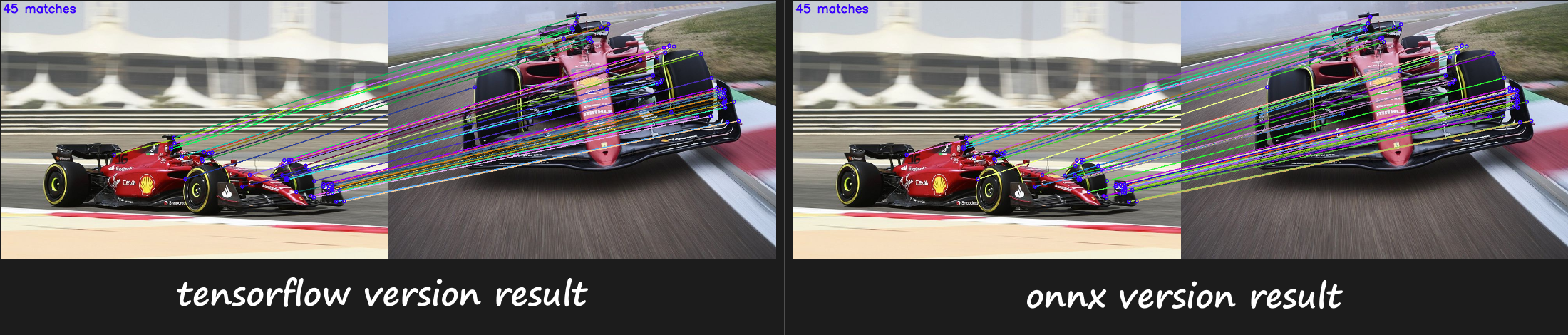
Providedemo.pyexample usage script.- Support matching for pre-extracted features.
- Release eval pipelines for in-domain (MegaDepth).
- Release eval pipelines for all out-of-domain datasets.
@inproceedings{jiang2024Omniglue,
title={OmniGlue: Generalizable Feature Matching with Foundation Model Guidance},
author={Jiang, Hanwen and Karpur, Arjun and Cao, Bingyi and Huang, Qixing and Araujo, Andre},
booktitle={Proceedings of the IEEE/CVF Conference on Computer Vision and Pattern Recognition (CVPR)},
year={2024},
}
This is not an officially supported Google product.