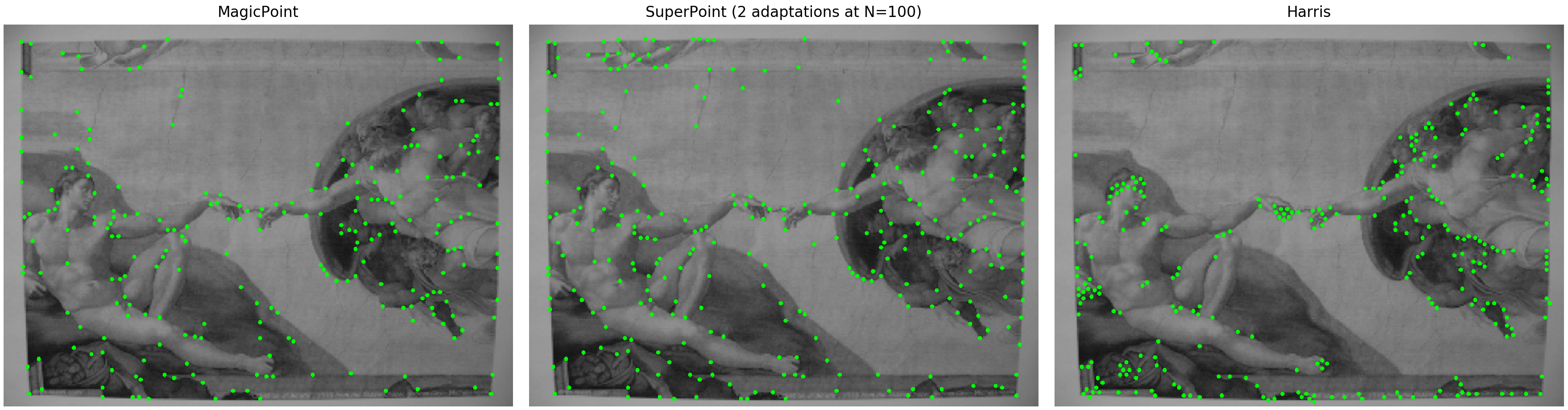This is a Tensorflow implementation of "SuperPoint: Self-Supervised Interest Point Detection and Description." Daniel DeTone, Tomasz Malisiewicz, Andrew Rabinovich. ArXiv 2018.
Update: We have converted the Tensorflow model into a Pytorch one. This provides a version of SuperPoint with MIT license, which can be used with the Pytorch model defined in superpoint_pytorch.py.
Repeatability on HPatches computed with 300 points detected in common between pairs of images and with a NMS of 4:
| Illumination changes | Viewpoint changes | |
|---|---|---|
| SuperPoint (our implementation) | 0.662 | 0.674 |
| SuperPoint (pretrained model of MagicLeap) | 0.641 | 0.621 |
| FAST | 0.576 | 0.625 |
| Harris | 0.630 | 0.755 |
| Shi | 0.584 | 0.629 |
Homography estimation on HPatches computed with a maximum of 1000 points detected in common between pairs of images, a threshold of correctness of 3 and with a NMS of 8:
| Illumination changes | Viewpoint changes | |
|---|---|---|
| SuperPoint (our implementation) | 0.965 | 0.712 |
| SuperPoint (pretrained model of MagicLeap) | 0.923 | 0.742 |
| SIFT | 0.807 | 0.766 |
| ORB | 0.523 | 0.414 |
Homography estimation on HPatches computed with a maximum of 1000 points detected in common between pairs of images, with all kind of changes (viewpoint and illumination) and with a NMS of 8:
| Correctness threshold | e = 1 | e = 3 | e = 5 |
|---|---|---|---|
| SuperPoint (our implementation) | 0.483 | 0.836 | 0.910 |
| SuperPoint (pretrained model of MagicLeap) | 0.438 | 0.833 | 0.914 |
| SIFT | 0.498 | 0.786 | 0.786 |
| ORB | 0.162 | 0.467 | 0.564 |
make install # install the Python requirements and setup the pathsPython 3.6.1 is required. You will be asked to provide a path to an experiment directory (containing the training and prediction outputs, referred as $EXPER_DIR) and a dataset directory (referred as $DATA_DIR). Create them wherever you wish and make sure to provide their absolute paths.
MS-COCO 2014 and HPatches should be downloaded into $DATA_DIR. The Synthetic Shapes dataset will also be generated there. The folder structure should look like:
$DATA_DIR
|-- COCO
| |-- train2014
| | |-- file1.jpg
| | `-- ...
| `-- val2014
| |-- file1.jpg
| `-- ...
`-- HPatches
| |-- i_ajuntament
| `-- ...
`-- synthetic_shapes # will be automatically created
All commands should be executed within the superpoint/ subfolder. When training a model or exporting its predictions, you will often have to change the relevant configuration file in superpoint/configs/. Both multi-GPU training and export are supported. Note that MagicPoint and SuperPoint only work on images with dimensions divisible by 8 and the user is responsible for resizing them to a valid dimension.
python experiment.py train configs/magic-point_shapes.yaml magic-point_synth
where magic-point_synth is the experiment name, which may be changed to anything. The training can be interrupted at any time using Ctrl+C and the weights will be saved in $EXPER_DIR/magic-point_synth/. The Tensorboard summaries are also dumped there. When training for the first time, the Synthetic Shapes dataset will be generated.
python export_detections.py configs/magic-point_coco_export.yaml magic-point_synth --pred_only --batch_size=5 --export_name=magic-point_coco-export1
This will save the pseudo-ground truth interest point labels to $EXPER_DIR/outputs/magic-point_coco-export1/. You might enable or disable the Homographic Adaptation in the configuration file. Note that if you want to train your model with resized images, you have to export the detections on the resized images directly. You can resize the images with the parameter data->preprocessing->resize of the config file.
python experiment.py train configs/magic-point_coco_train.yaml magic-point_coco
You will need to indicate the paths to the interest point labels in magic-point_coco_train.yaml by setting the entry data/labels, for example to outputs/magic-point_coco-export1. You might repeat steps 2) and 3) several times.
python export_detections_repeatability.py configs/magic-point_repeatability.yaml magic-point_coco --export_name=magic-point_hpatches-repeatability-v
You will need to decide whether you want to evaluate for viewpoint or illumination by setting the entry data/alteration in the configuration file. The predictions of the image pairs will be saved in $EXPER_DIR/outputs/magic-point_hpatches-repeatability-v/. To proceed to the evaluation, head over to notebooks/detector_repeatability_hpatches.ipynb. You can also evaluate the repeatability of the classical detectors using the configuration file classical-detectors_repeatability.yaml.
It is also possible to evaluate the repeatability on a validation split of COCO. You will first need to generate warped image pairs using generate_coco_patches.py.
Once you have trained MagicPoint with several rounds of homographic adaptation (one or two should be enough), you can export again the detections on MS-COCO as in step 2) and use these detections to train SuperPoint by setting the entry data/labels:
python experiment.py train configs/superpoint_coco.yaml superpoint_coco
python export_descriptors.py configs/superpoint_hpatches.yaml superpoint_coco --export_name=superpoint_hpatches-v
You will need to decide again whether you want to evaluate for viewpoint or illumination by setting the entry data/alteration in the configuration file. The predictions of the image pairs will be saved in $EXPER_PATH/outputs/superpoint_hpatches-v/. To proceed to the evaluation, head over to notebooks/descriptors_evaluation_on_hpatches.ipynb. You can also evaluate the repeatability of the classical detectors using the configuration file classical-descriptors.yaml.
A set of pretrained weights is provided for you labeled sp_v6. You will need to extract the
weights and place the directory in your experiments directory so that the path
$EXPER_PATH/saved_models/sp_v6 contains the weights. This can be easily done
with the following command being run from the top level, SuperPoint, directory.
tar -xzvf pretrained_models/sp_v6.tgz $EXPER_PATH/saved_models/sp_v6
With the pretrained weights extracted, you can run the match_features_demo.py
to compare SuperPoint and SIFT matches across two images:
python match_features_demo.py sp_v6 $DATA_PATH/HPatches/i_pool/1.ppm $DATA_PATH/i_pool/6.ppm
Note that you can also pass in additional arguments such as --H, --W,
--k_best to specify the height and width to resize the images and the maximum
number of keypoints you wish to keep from the detection process.
You can also directly reuse the weights of the pretrained model on MS COCO and fine-tune it with your own model. First download and unzip one of the pretrained models in your $EXPER_PATH folder:
Then launch a training using the pretrained model, for example to fine-tune SuperPoint:
python superpoint/experiment.py train superpoint/configs/superpoint_coco.yaml superpoint_finetuned --pretrained_model sp_v6
This implementation was developed by Rémi Pautrat and Paul-Edouard Sarlin. Please contact Rémi for any enquiry.