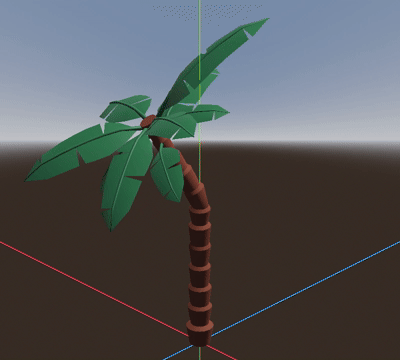Adds jiggle physics to a Skeleton3D bone using SkeletonModifier3D nodes.
Note
Requires Godot 4.3. As Godot 4.2 and lower does not support SkeletonModifier3D nodes, the branch godot-4.2 has an alternative implementation using Node3D and can be used as a fallback for existing projects.
- Search for
wigglebonein theAssetLibeditor tab - Download and install the plugin
- Enable the plugin in the project settings via the
Pluginstab
or...
- Clone this repository or download the archive
- Copy the folder
addons/wiggleboneto your project'saddonsfolder (create it if needed) - Enable the plugin in the project settings via the
Pluginstab
You can now add DMWBWiggleRotationModifier3D or DMWBWigglePositionModifier3D nodes to a Skeleton3D. See the example scenes in examples.
Note: Poses modified in SkeletonModifier3D nodes are only temporary for the current frame. Modifiers for parent bones should come first (above) in the scene tree, otherwise it may have not the desired effect.
Warning
The WiggleBone node is deprecated and should be replaced with either DMWBWiggleRotationModifier3D or DMWBWigglePositionModifier3D.
DMWBWiggleRotationModifier3D
Rotates the bone around the current bone pose. The current pose direction acts as the spring's rest position.
| Property | Description |
|---|---|
properties |
Properties used to move the bone. (DMWBWiggleRotationProperties3D) |
force_global |
Applies a constant global force. |
force_local |
Applies a constant force relative to the bone's pose. |
handle_distance |
Sets the distance of the editor handle on the bone's Y axis. |
DMWBWiggleRotationProperties3D
Used to set the modifier properties. Can be shared by multiple modifiers.
| Property | Description |
|---|---|
spring_freq |
The spring's oscillation frequency. Note: Adding forces may change the frequency. |
angular_damp |
Damping factor of the angular velocity. |
force_scale |
Defines how much the rotation is influenced by forces. |
linear_scale |
Defines how much the rotation is influenced by global movement. |
swing_span |
Maximum angle the bone can rotate around its pose. |
gravity |
Applies a constant global force. |
| Method | Description |
|---|---|
void reset() |
Reset rotation and angular velocity. |
void add_torque_impulse(torque: Vector3) |
Add a global torque impulse. |
void add_force_impulse(force: Vector3) |
Add a global force impulse. |
To allow the bone to rotate freely, the spring frequency (spring_freq) can be set to 0.0 or a very low value.
- Rotations near 180° have a "pole", which means that the bone spins around its forward axis near that limit.
- Rotation with exactly 180° have no unique solution and the bone's forward axis rotation snaps to a fallback axis.
- When the rotation approaches 180° while using a low spring frequency, the angular rotation may change its direction in certain cases.
Note: Some of these problems can be avoided by setting the bone pose rotation already to the desired rest position. For example, if a bone is hanging down, the bone pose should already be pointing down.
DMWBWigglePositionModifier3D
Moves the bone around the current bone pose without rotating. The current pose position acts as the spring's rest position.
| Property | Description |
|---|---|
properties |
Properties used to move the bone. (DMWBWigglePositionProperties3D) |
force_global |
Applies a constant global force. |
force_local |
Applies a constant local force relative to the bone's pose. |
DMWBWigglePositionProperties3D
Used to set the modifier properties. Can be shared by multiple modifiers.
| Property | Description |
|---|---|
spring_freq |
The spring's oscillation frequency. Note: Adding forces may change the frequency. |
linear_damp |
Damping factor of the velocity. |
force_scale |
Defines how much the position is influenced by forces. |
linear_scale |
Defines how much the position is influenced by global movement. |
max_distance |
Maximum distance the bone can move around its pose position. |
gravity |
Applies a constant global force. |
| Method | Description |
|---|---|
void reset() |
Reset position and velocity. |
void add_force_impulse(force: Vector3) |
Add a global force impulse. |
When a DMWBWiggleRotationModifier3D or DMWBWigglePositionModifier3D node is selected in the scene tree, a force can be applied to it by dragging its handle. Another way is to drag or rotate the Skeleton3D or one of its parents.
The editor gizmo (cone/sphere) can be hidden in the 3D viewport by disabling it in View > Gizmos > DMWBWiggleRotationModifier3D or View > Gizmos > DMWBWigglePositionModifier3D, respectively.
Based on Springs: From Hooke's law to a time based equation by EgoMooses
https://www.youtube.com/watch?v=FZekwtIO0I4
Lerp smoothing is broken by Freya Holmér
https://www.youtube.com/watch?v=LSNQuFEDOyQ