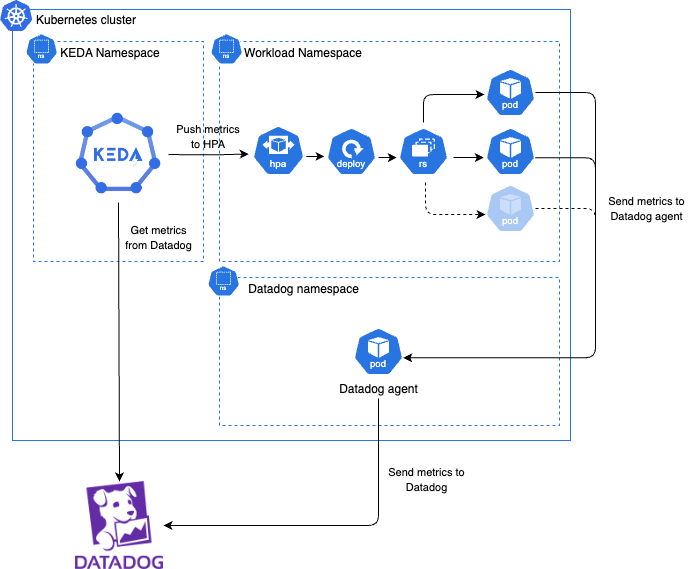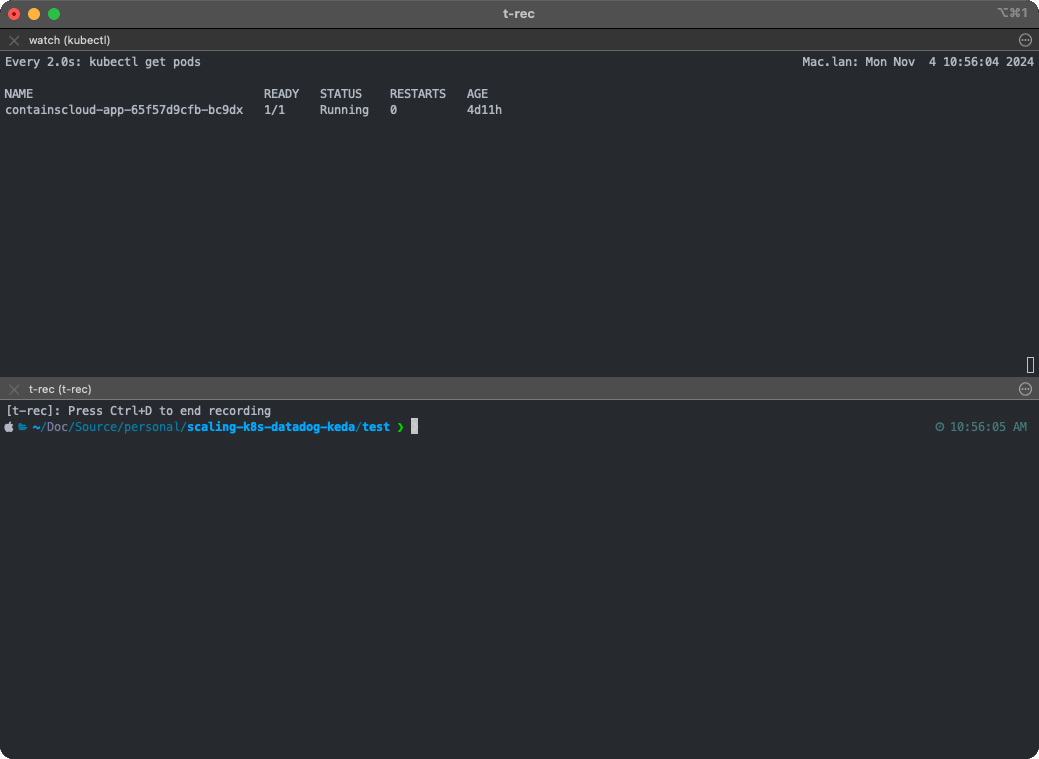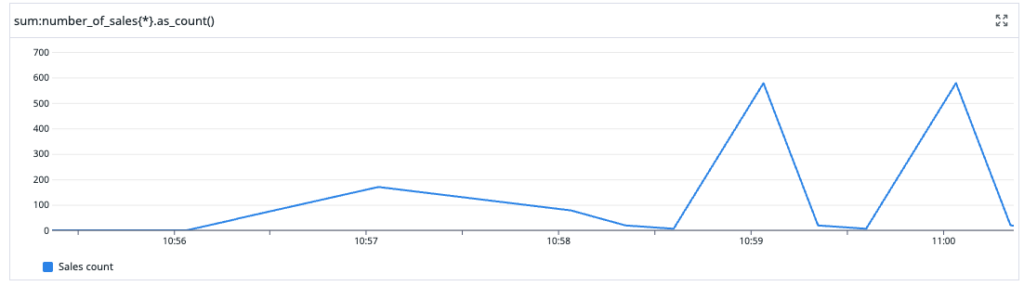📄 The files available in this repository are from the "Scaling beyond the technical with KEDA and Datadog" blog post of contains(cloud) ☁️
- A Kubernetes cluster. In case you don’t have one, you can use the eks-lab-cluster available on my GitHub.
- An API and Application Key of your Datadog account.
- k6 installed
-
Install KEDA
## Installing KEDA helm repo add kedacore https://kedacore.github.io/charts helm repo update helm install keda kedacore/keda --namespace keda --create-namespace -
Install Datadog Operator and Agent
## Add environment variable export DD_API_KEY="<YOUR_DATADOG_API_KEY>" ## Install datadog-operator using helm helm repo add datadog https://helm.datadoghq.com helm install datadog-operator datadog/datadog-operator -n datadog --create-namespace kubectl create secret generic datadog-secret --from-literal api-key=$DD_API_KEY -n datadog ## Install DatadogAgent with otel endpoint available kubectl apply -f https://raw.githubusercontent.com/diego7marques/scaling-k8s-datadog-keda/refs/heads/main/k8s/datadog/datadog-agent.yaml
-
Deploy App and Scaler:
## Add environment variables export DD_API_KEY="<YOUR_DATADOG_API_KEY>" \ export DD_APP_KEY="<YOUR_DATADOG_API_KEY>" \ export DD_SITE="datadoghq.com" ## Create a secret to KEDA authenticate with Datadog kubectl create secret generic datadog-secrets \ --namespace=containscloud-demo \ --from-literal=apiKey=$DD_API_KEY \ --from-literal=appKey=$DD_APP_KEY \ --from-literal=datadogSite=$DD_SITE ## Apply the app yaml kubectl apply -f https://raw.githubusercontent.com/diego7marques/scaling-k8s-datadog-keda/refs/heads/main/app/manifests/app.yaml ## Apply the autoscaling yaml kubectl apply -f https://raw.githubusercontent.com/diego7marques/scaling-k8s-datadog-keda/refs/heads/main/app/manifests/autoscaling.yaml
-
Run the scaling test:
API_PATH=/sales k6 run stress_test.js