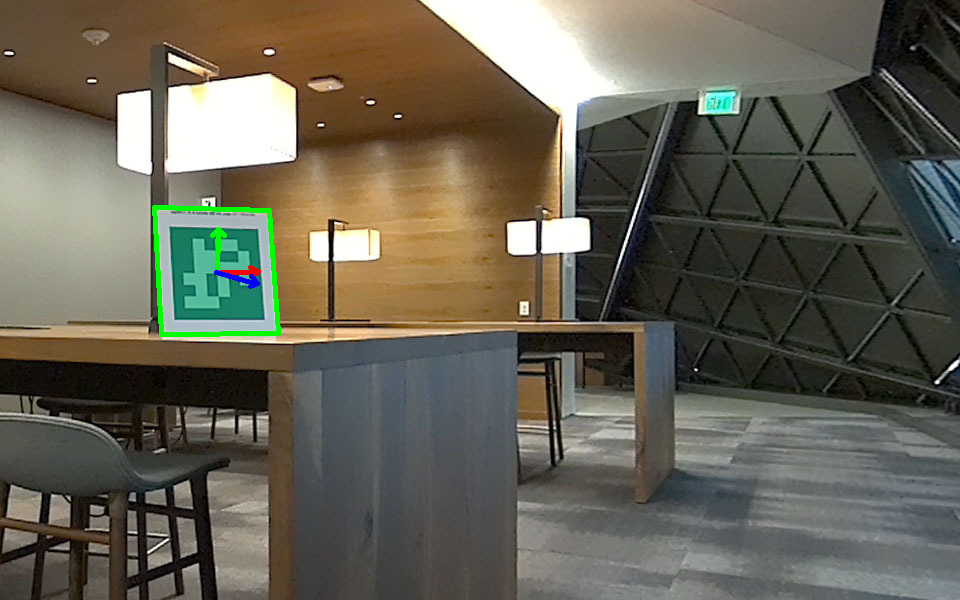This ROS2 node uses the NVIDIA GPU-accelerated AprilTags library to detect AprilTags in images and publishes their poses, IDs, and additional metadata. This has been tested on ROS2 (Foxy) and should build and run on x86_64 and aarch64 (Jetson). It is modeled after and comparable to the ROS2 node for CPU AprilTags detection.
For more information on the Isaac GEM that this node is based off of, see the latest Isaac SDK documentation here.
For more information on AprilTags themselves, including the paper and the reference CPU implementation, click here.
This Isaac ROS package is designed and tested to be compatible with ROS2 Foxy on Jetson hardware.
- AGX Xavier or Xavier NX
- JetPack 4.6
- CUDA 10.2+ supported discrete GPU
- VPI 1.1.11
- Ubuntu 18.04+
Note: For best performance on Jetson, ensure that power settings are configured appropriately (Power Management for Jetson).
Precompiled ROS2 Foxy packages are not available for JetPack 4.6 (based on Ubuntu 18.04 Bionic). You can either manually compile ROS2 Foxy and required dependent packages from source or use the Isaac ROS development Docker image from Isaac ROS Common.
You must first install the Nvidia Container Toolkit to make use of the Docker container development/runtime environment.
Configure nvidia-container-runtime as the default runtime for Docker by editing /etc/docker/daemon.json to include the following:
"runtimes": {
"nvidia": {
"path": "nvidia-container-runtime",
"runtimeArgs": []
}
},
"default-runtime": "nvidia"
and then restarting Docker: sudo systemctl daemon-reload && sudo systemctl restart docker
Run the following script in isaac_ros_common to build the image and launch the container:
$ scripts/run_dev.sh <optional path>
You can either provide an optional path to mirror in your host ROS workspace with Isaac ROS packages, which will be made available in the container as /workspaces/isaac_ros-dev, or you can setup a new workspace in the container.
- You will need to reference the runtime nvidia container on the docker run command. Also for apriltags it is required to pass the device name to the docker container. Additionally it is easier to bind a host workspace with all the ros packages (including isaac ros repos). I have had to add the cuda libs as binds due to them not being included in the docker file. Here is an example docker run command:
'sudo docker run --runtime nvidia --rm --privileged --net=host -v /tmp/.X11-unix/:/tmp/.X11-unix/ -v /home/dirksavage/workspaces/isaac_ros-dev/:/workspaces/isaac_ros-dev/ -v /usr/local/cuda-10.2/targets/aarch64-linux/lib/:/usr/local/cuda-10.2/targets/aarch64-linux/lib/ -v /tmp/argus_socket:/tmp/argus_socket -v /usr/src/jetson_multimedia_api/:/usr/src/jetson_multimedia_api/ --device /dev/video0 -e DISPLAY=$DISPLAY -it apriltag_accelerated:v2 /bin/bash'
notice jetson_multimedia bind. You will need to install it on host with 'sudo apt install nvidia-l4t-jetson-multimedia-api'
- I don't remember why argus socket bind is required, but without it I think running the argus camera node failed. Here is an example to run argus with a raspberry pi cam:
'ros2 run isaac_ros_argus_camera_mono isaac_ros_argus_camera_mono --ros-args -r /image_raw:=/image_rect -p device:=0 -p sensor:=4 -p output_encoding:=mono8 -p camera_info_url:=file:///workspaces/isaac_ros-dev/ros_ws/isaac_ros_apriltag/config/rpi_cam.yaml'
-
Another dependency is nvidia-cudnn8. This is needed for the camera_calibration node. On the host install with 'sudo apt install nvidia-cudnn8', and the cuda libs should be found by binding the libs workspaces in the docker run example above
-
In your binded ros2 workspace, you may find target export name errors, see the following for a fix: 'cd ros_ws' 'sudo chown -R admin:admin .'
-
If you get cmake rosidl_generate_interfaces errors, you may need to switch which python version via update alternatives:
solved by setting update-alternatives "sudo update-alternatives --install /usr/bin/python python /usr/bin/python3.6 2"
"sudo update-alternatives --install /usr/bin/python python /usr/bin/python2 1"
"sudo update-alternatives --config python"
Note: isaac_ros_common is used for running tests and/or creating a development container. It also contains VPI Debian packages that can be installed natively on a development machine without the container.
- Create a ROS2 workspace if one is not already prepared:
mkdir -p your_ws/src
Note: The workspace can have any name; the quickstart assumes you name ityour_ws. - Clone this package repository to
your_ws/src/isaac_ros_apriltag. Check that you have Git LFS installed before cloning to pull down all large files.
sudo apt-get install git-lfs
cd your_ws/src && git clone https://github.com/NVIDIA-ISAAC-ROS/isaac_ros_apriltag - Build and source the workspace:
cd your_ws && colcon build --symlink-install && source install/setup.bash - (Optional) Run tests to verify complete and correct installation:
colcon test - Start
isaac_ros_apriltagusing the prebuilt executable:
ros2 run isaac_ros_apriltag isaac_ros_apriltag - In a separate terminal, spin up a calibrated camera publisher to
/image_rectand/camera_infousing any package (for example,v4l2_camera):
ros2 run v4l2_camera v4l2_camera_node --ros-args -r /image_raw:=/image_rect - Observe the AprilTag detection output
/tag_detectionson a separate terminal with the command:
ros2 topic echo /tag_detections
You will need to calibrate the intrinsics of your camera if you want the node to determine 3D poses for tags instead of just detection and corners as 2D pixel coordinates. See here for more details.
- Add a dependency on
isaac_ros_apriltagtoyour_package/package.xmlandyour_package/CMakeLists.txt. The originalapriltag_rosdependency may be removed entirely. - Change the package and plugin names in any
*.launch.pylaunch files to useisaac_ros_apriltagandAprilTagNode, respectively.
isaac_ros_image_pipeline: Accelerated metapackage offering similar functionality to the standard CPU-basedimage_pipelinemetapackageisaac_ros_common: Utilities for robust ROS2 testing, in conjunction withlaunch_test
This tutorial will help you quickly run and experiment with the full Isaac ROS Apriltag pipeline, from camera frames to tag detections.
- Complete the Quickstart steps above.
- Connect a compatible camera to your Jetson and set up the camera publisher stream. Your camera vendor may offer a specific ROS2-compatible camera driver package. Alternatively, many generic cameras are compatible with the
v4l2_camerapackage.
Important: Ensure that the camera stream publishesImageandCameraInfopairs to the topics/image_rawand/camera_info, respectively. - Ensure that your workspace has been built and sourced, if you have not done so already:
cd your_ws && colcon build --symlink-install && source install/setup.bash - Finally, launch the pre-composed pipeline launchfile:
ros2 launch isaac_ros_apriltag isaac_ros_apriltag_pipeline.launch.py
Detections will show up at /tag_detections.
Now that you have successfully launched the full Isaac ROS Apriltag pipeline, you can easily adapt the provided launchfile to integrate with your existing ROS2 environment.
Alternatively, since the AprilTagNode is provided as a ROS2 Component, you can also compose the accelerated Apriltag processor directly into an existing executable.
The isaac_ros_apriltag package offers functionality for detecting poses from AprilTags in the frame. It largely replaces the apriltag_ros package, though an included dependency on the ImageFormatConverterNode plugin of the isaac_ros_image_proc package also functions as a way to replace the CPU-based image format conversion in cv_bridge.
| Component | Topics Subscribed | Topics Published | Parameters |
|---|---|---|---|
AprilTagNode |
camera/image_rect, camera/camera_info: The input camera stream |
tag_detections: The detection message array tf: The tag poses |
family: The tag family for the detector (this value can only be 36h11 at this time) size: The tag edge size in meters, assuming square markers max_tags: The maximum number of tags to be detected, which is 20 by default |
| Date | Changes |
|---|---|
| 2021-10-20 | Migrated to NVIDIA-ISAAC-ROS |
| 2021-08-11 | Initial release to NVIDIA-AI-IOT |