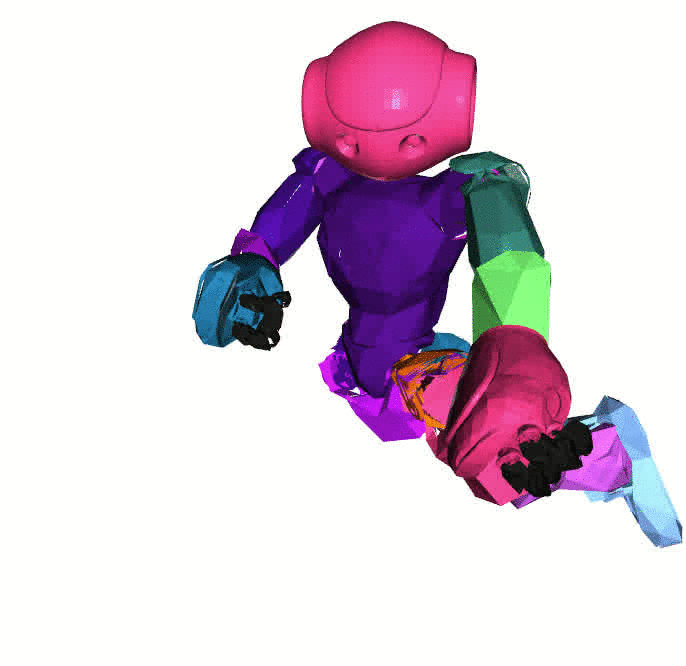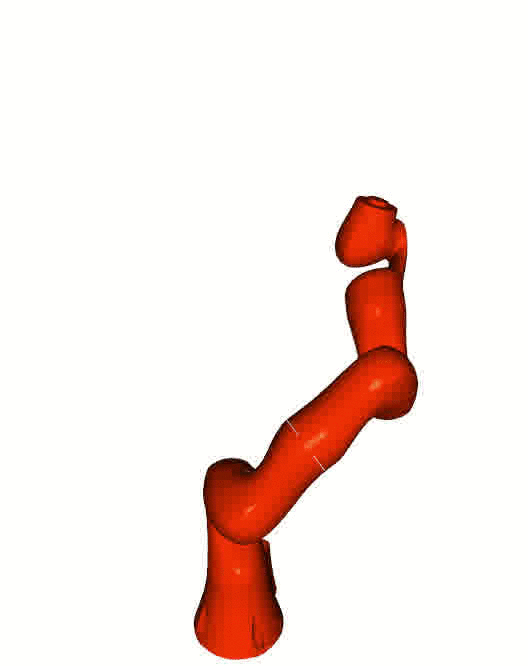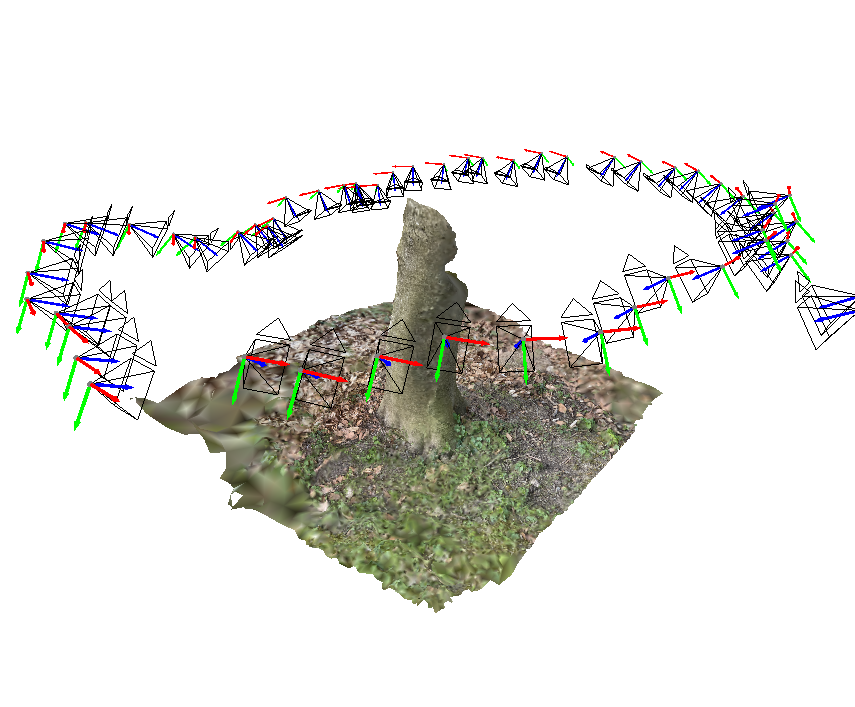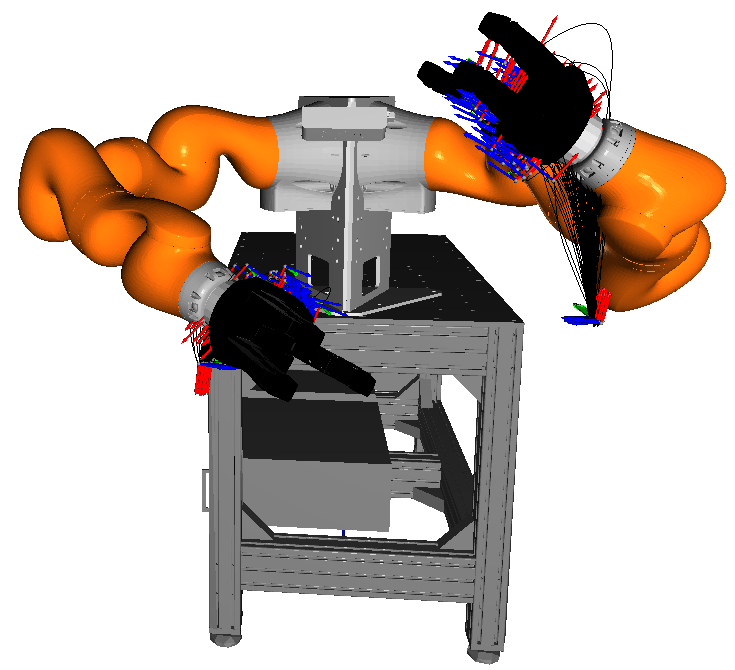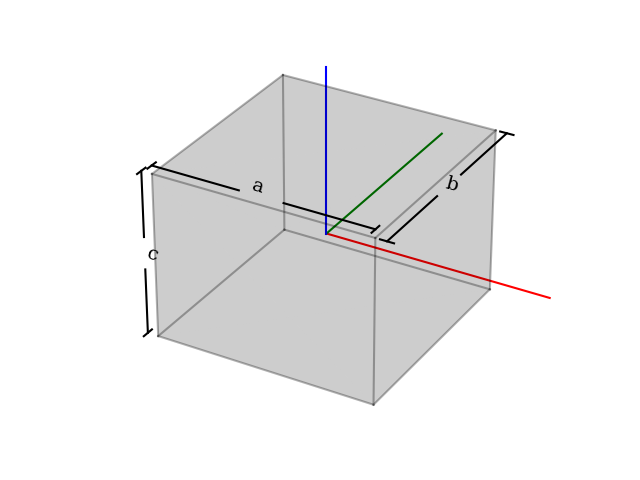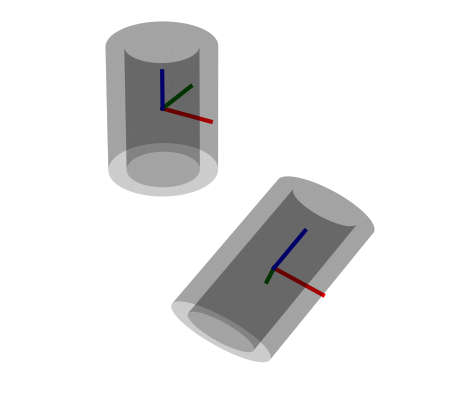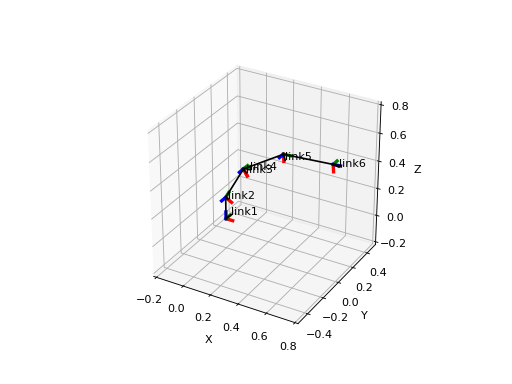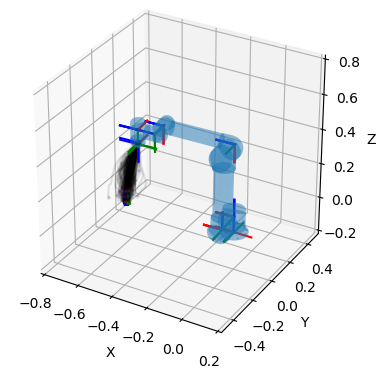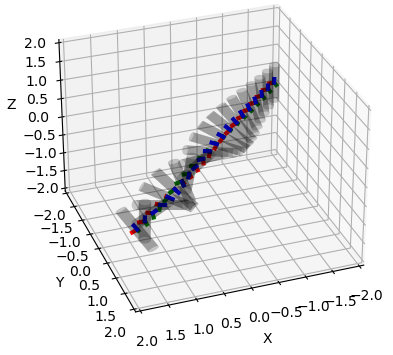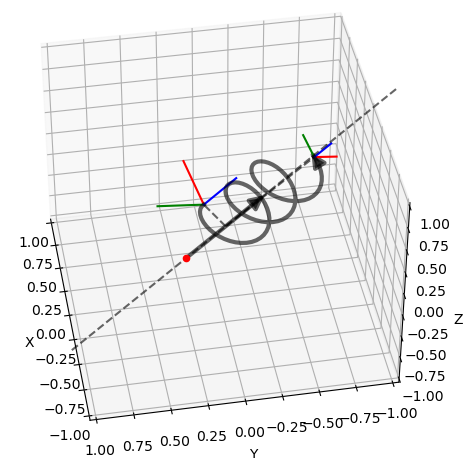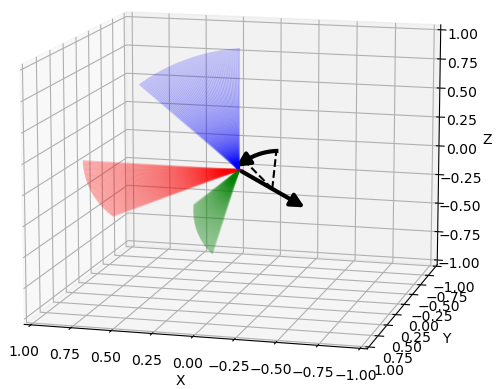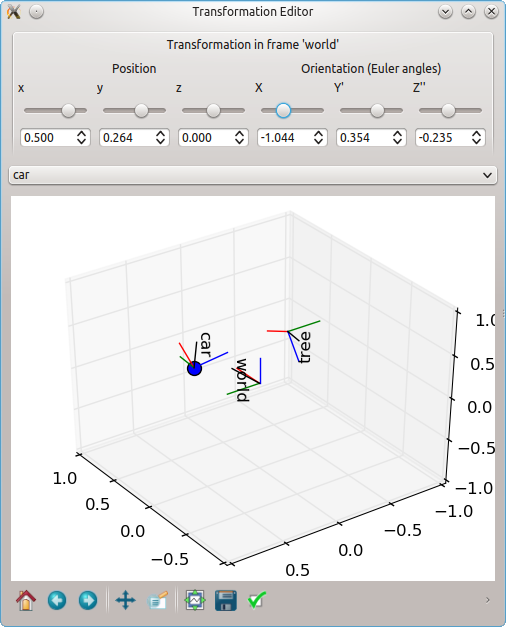pytransform3d
A Python library for transformations in three dimensions.
The library focuses on readability and debugging, not on computational efficiency. If you want to have an efficient implementation of some function from the library you can easily extract the relevant code and implement it more efficiently in a language of your choice.
The library integrates well with the scientific Python ecosystem with its core libraries Numpy, Scipy and Matplotlib. We rely on Numpy for linear algebra and on Matplotlib to offer plotting functionalities. Scipy is used if you want to automatically compute new transformations from a graph of existing transformations.
Heterogenous software systems that consist of proprietary and open source software are often combined when we work with transformations. For example, suppose you want to transfer a trajectory demonstrated by a human to a robot. The human trajectory could be measured from an RGB-D camera, fused with IMU sensors that are attached to the human, and then translated to joint angles by inverse kinematics. That involves at least three different software systems that might all use different conventions for transformations. Sometimes even one software uses more than one convention. The following aspects are of crucial importance to glue and debug transformations in systems with heterogenous and often incompatible software:
- Compatibility: Compatibility between heterogenous softwares is a difficult topic. It might involve, for example, communicating between proprietary and open source software or different languages.
- Conventions: Lots of different conventions are used for transformations in three dimensions. These have to be determined or specified.
- Conversions: We need conversions between these conventions to communicate transformations between different systems.
- Visualization: Finally, transformations should be visually verified and that should be as easy as possible.
pytransform3d assists in solving these issues. Its documentation clearly states all of the used conventions, it aims at making conversions between rotation and transformation conventions as easy as possible, it is tightly coupled with Matplotlib to quickly visualize (or animate) transformations and it is written in Python with few dependencies. Python is a widely adopted language. It is used in many domains and supports a wide spectrum of communication to other software.
In addition, pytransform3d offers...
- the TransformManager which manages complex chains of transformations (with export to graph visualization as PNG, additionally requires pydot)
- the TransformEditor which allows to modify transformations graphically (additionally requires PyQt4 or PyQt5)
- the UrdfTransformManager which is able to load transformations from URDF files (additionally requires beautifulsoup4)
pytransform3d is used in various domains, for example:
- specifying motions of a robot
- learning robot movements from human demonstration
- sensor fusion for human pose estimation
Installation
Use pip to install the package from PyPI:
[sudo] pip[3] install [--user] pytransform3d[all,doc,test]You can install pytransform3d[all] if you want to have support for pydot
export. Make sure to install graphviz (on Ubuntu: sudo apt install graphviz)
if you want to use this feature. If you want to have support for the Qt GUI
you have to install PyQt 4 or 5 (on Ubuntu: sudo apt install python3-pyqt5;
conda: conda install pyqt).
You can also install from the current git version: clone the repository and go to the main folder. Install dependencies with:
pip install -r requirements.txtInstall the package with:
python setup.py installAlso pip supports installation from a git repository:
pip install git+https://github.com/rock-learning/pytransform3d.gitSince version 1.8 you can also install pytransform3d with conda from conda-forge. See here for instructions.
Documentation
The API documentation can be found here.
The documentation can be found in the directory doc.
To build the documentation, run e.g. (on linux):
cd doc
make htmlThe HTML documentation is now located at doc/build/html/index.html.
You need the following packages to build the documentation:
pip install numpydoc sphinx sphinx-gallery sphinx-bootstrap-themeExample
This is just one simple example. You can find more examples in the subfolder
examples/.
import numpy as np
import matplotlib.pyplot as plt
from pytransform3d import rotations as pr
from pytransform3d import transformations as pt
from pytransform3d.transform_manager import TransformManager
random_state = np.random.RandomState(0)
ee2robot = pt.transform_from_pq(
np.hstack((np.array([0.4, -0.3, 0.5]),
pr.random_quaternion(random_state))))
cam2robot = pt.transform_from_pq(
np.hstack((np.array([0.0, 0.0, 0.8]), pr.q_id)))
object2cam = pt.transform_from(
pr.active_matrix_from_intrinsic_euler_xyz(np.array([0.0, 0.0, -0.5])),
np.array([0.5, 0.1, 0.1]))
tm = TransformManager()
tm.add_transform("end-effector", "robot", ee2robot)
tm.add_transform("camera", "robot", cam2robot)
tm.add_transform("object", "camera", object2cam)
ee2object = tm.get_transform("end-effector", "object")
ax = tm.plot_frames_in("robot", s=0.1)
ax.set_xlim((-0.25, 0.75))
ax.set_ylim((-0.5, 0.5))
ax.set_zlim((0.0, 1.0))
plt.show()Gallery
The following plots and visualizations have been generated with pytransform3d. The code for most examples can be found in the documentation.
Left: Nao robot with URDF from Bullet3. Right: Kuka iiwa. The animation is based on pytransform3d's visualization interface to Open3D.
Visualizations based on Open3D.
Various plots based on Matplotlib.
Transformation editor based on Qt.
Tests
You can use nosetests to run the tests of this project in the root directory:
nosetests
A coverage report will be located at cover/index.html.
Note that you have to install nose to run the tests and coverage to obtain
the code coverage report.
Contributing
If you wish to report bugs, please use the issue tracker at Github. If you would like to contribute to pytransform3d, just open an issue or a pull request. The target branch for pull requests is the develop branch. The development branch will be merged to master for new releases. If you have questions about the software, you should ask them in the discussion section.
The recommended workflow to add a new feature, add documentation, or fix a bug is the following:
- Push your changes to a branch (e.g.
feature/x,doc/y, orfix/z) of your fork of the pytransform3d repository. - Open a pull request to the latest development branch. There is usually an open merge request from the latest development branch to the main branch.
- When the latest development branch is merged to the main branch, a new release will be made.
Note that there is a checklist for new features.
It is forbidden to directly push to the main branch (master). Each new version has its own development branch from which a pull request will be opened to the main branch. Only the maintainer of the software is allowed to merge a development branch to the main branch.
Citation
If you use pytransform3d for a scientific publication, I would appreciate citation of the following paper:
Fabisch, (2019). pytransform3d: 3D Transformations for Python.
Journal of Open Source Software, 4(33), 1159,
Bibtex entry:
@article{Fabisch2019,
doi = {10.21105/joss.01159},
url = {https://doi.org/10.21105/joss.01159},
year = {2019},
publisher = {The Open Journal},
volume = {4},
number = {33},
pages = {1159},
author = {Alexander Fabisch},
title = {pytransform3d: 3D Transformations for Python},
journal = {Journal of Open Source Software}
}