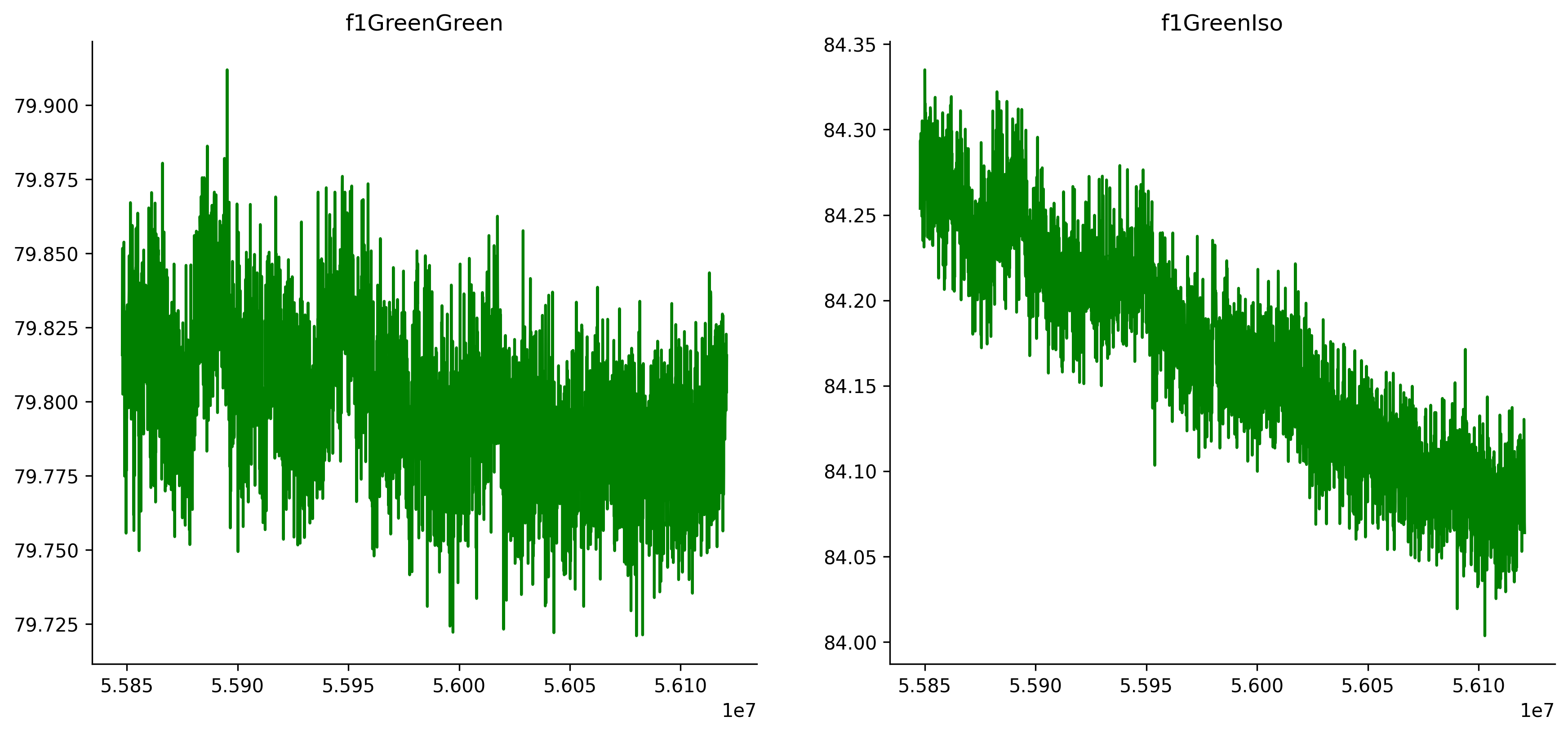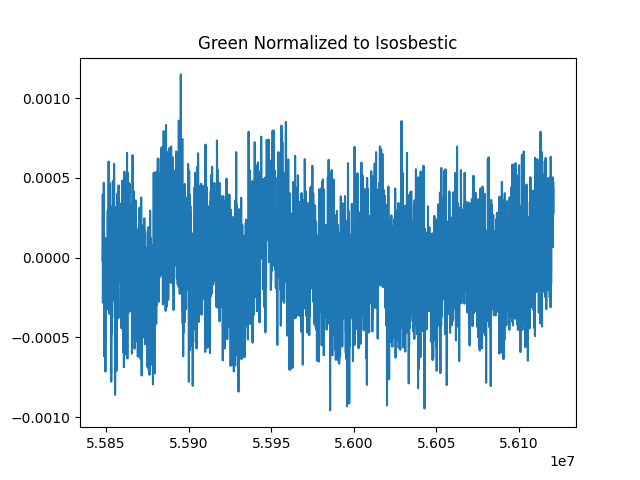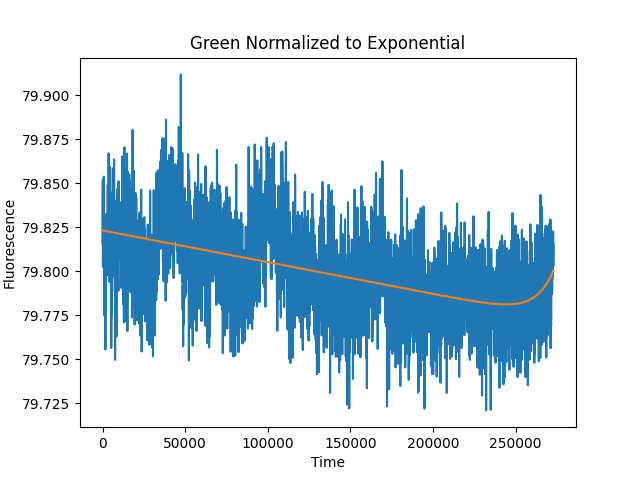This software is for performing analysis on animal fiberphotemetry and behavior data
In order to use this code you must have collected fiberphotometry data using Bonsai and behavior data using the behavior coding software BORIS (https://boris.readthedocs.io/en/latest/#behavioral-observation-research-interactive-software-boris-user-guide).
Open a terminal and navigate to the working directory where you would like to store and use this software. Run the following command to download the code from this repository into that directory.
git clone https://github.com/anmc9115/swe4s_final_project_am_cp_js.gitOnce you have cloned the repository, run the following command to install the conda environment and all program dependencies.
conda env create -f environment.yml- Obtain fiberphotometry data
msec/day - If analyzing behavior, score behavior using BORIS with the events recorded in
seconds - If analyzing behavior, download raw data from behavior scoring using BORIS by clicking:
observations -> export events -> tabular events -> select observations -> save as csv - Download all analysis software as described in the
Installationsection above - Open and edit the
config.ymlfile with the parameters specific to your experiment. You will need to edit this file each time you want to run the code. - In the command line, run the following command to execute the code:
python fpho_config.py --config config.yml - A summary excel file along with any plots from analysis will be output to the working directory.
- v2.0
- ADD:
fpho_setup.pylibrary that parses fpho data, contains analysis - ADD: functional and unit testing:
fpho_ftest_driver.py,fpho_driver.py,ftests_fpho_setup.txt,test_fpho_driver.sh,test_fpho_setup.py,unittest_fpho_setup.py - ADD:
behavior_setup.pylibrary that parses behavior data, contains analysis - ADD:
config.ymlfile manipulated by user to run the software - ADD: Example plots, sample and test data
- ADD: