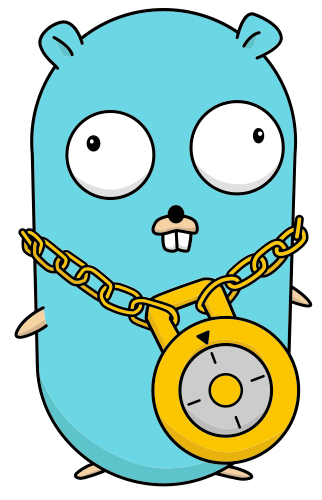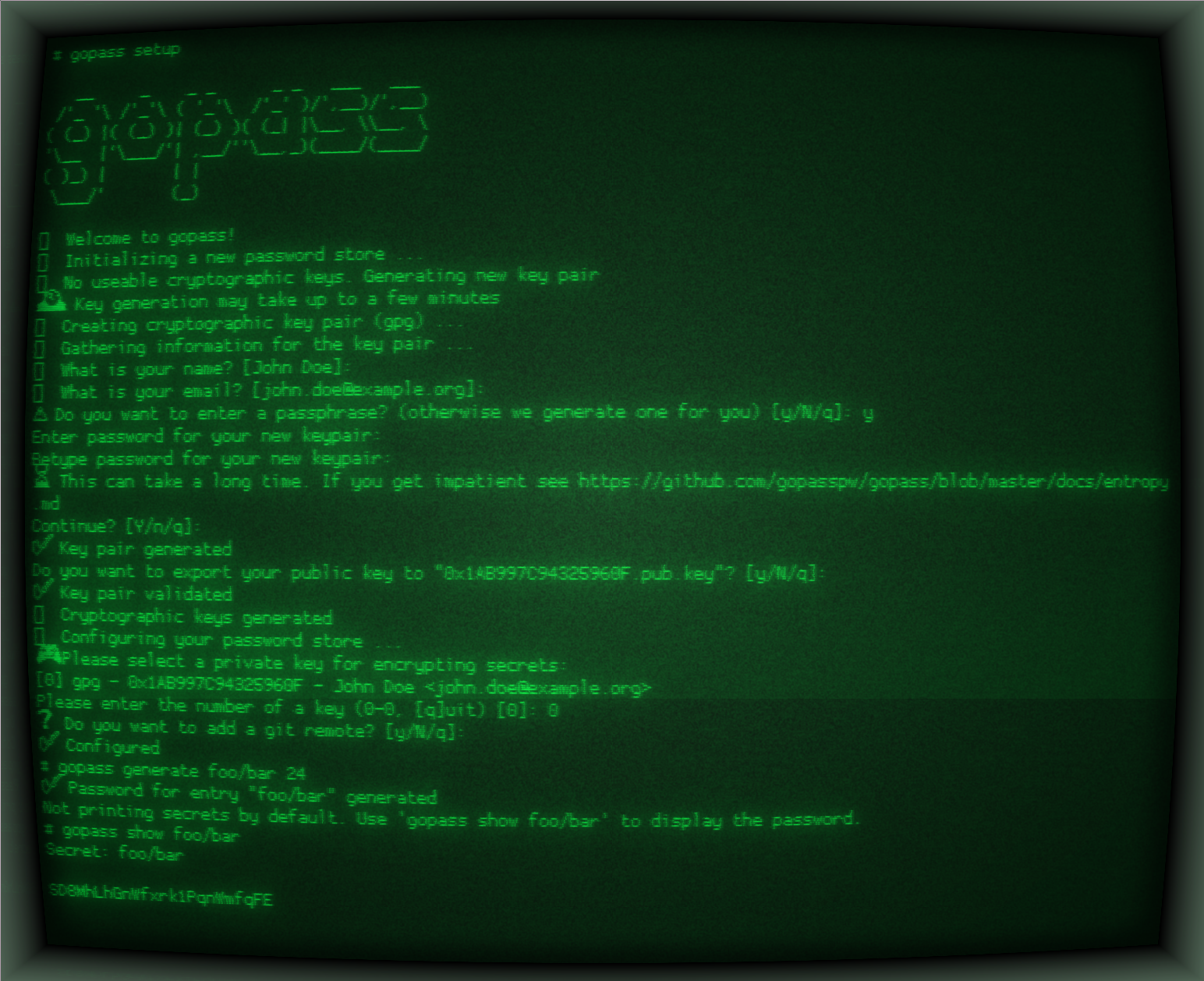gopass is a password manager for the command line written in Go. It works on all major desktop and server operating systems (Linux, MacOS, BSD, Windows).
For detailed usage and installation instructions please check out our documentation.
Please see docs/features.md for an extensive list of all features along with several usage examples. Some examples are available in our example password store.
| Feature | State | Description |
|---|---|---|
| Secure secret storage | stable | Securely storing encrypted secrets |
| Multiple stores | stable | Mount multiple stores in your root store, like file systems |
| Recipient management | stable | Easily manage multiple users of each store |
| password quality assistance | beta | Checks existing or new passwords for common flaws offline |
| password leak checker | integration | Perform offline checks against known leaked passwords using gopass-hibp |
| PAGER support | stable | Automatically invoke a pager on long output |
| JSON API | integration | Allow gopass to be used as a native extension for browser plugins |
| Automatic fuzzy search | stable | Automatically search for matching store entries if a literal entry was not found |
| gopass sync | stable | Easy to use syncing of remote repos and GPG keys |
| Desktop Notifications | stable | Display desktop notifications and completing long running operations |
| REPL | beta | Integrated Read-Eval-Print-Loop shell with autocompletion by running gopass. |
| OTP support | stable | Generate TOTP/(HOTP) tokens based on the stored secret |
| Extensions | Extend gopass with custom commands using our API | |
| Fully open source! | No need to trust it, check our code and/or improve it! |
Gopass is a versatile command line based password manager that is being developed with the following principles in mind:
- Easy: For technical users (i.e. those who are used to the command line) it should be easy to get started with gopass.
- Secure: Security is hard. We aim to make it as easy as possible while still providing a good level of protection against common adversaries. Caution: If your personal threat level is very high, we might not offer a good tool for you.
- Extensible: While Gopass includes a fair amount of useful features, we can't cover every use-case. To support more special use cases we want to provide a clean and simple API to integration gopass into your own binaries.
Please see docs/setup.md.
If you have Go 1.18 (or greater) installed:
go install github.com/gopasspw/gopass@latest(and make sure your $GOBIN is in your $PATH.)
WARNING: Please prefer releases, unless you want to contribute to the development of gopass. The master branch might not be stable and can contain breaking changes without any notice.
Either initialize a new git repository or clone an existing one.
$ gopass setup
__ _ _ _ _ _ ___ ___
/'_ '\ /'_'\ ( '_'\ /'_' )/',__)/',__)
( (_) |( (_) )| (_) )( (_| |\__, \\__, \
'\__ |'\___/'| ,__/''\__,_)(____/(____/
( )_) | | |
\___/' (_)
🌟 Welcome to gopass!
🌟 Initializing a new password store ...
🌟 Configuring your password store ...
🎮 Please select a private key for encrypting secrets:
[0] gpg - 0xFEEDBEEF - John Doe <john.doe@example.org>
Please enter the number of a key (0-12, [q]uit) (q to abort) [0]: 0
❓ Do you want to add a git remote? [y/N/q]: y
Configuring the git remote ...
Please enter the git remote for your shared store []: git@gitlab.example.org:john/passwords.git
✅ Configured
Hint: gopass setup will use gpg encryption and git storage by default.
$ gopass clone git@gitlab.example.org:john/passwords.git
__ _ _ _ _ _ ___ ___
/'_ '\ /'_'\ ( '_'\ /'_' )/',__)/',__)
( (_) |( (_) )| (_) )( (_| |\__, \\__, \
'\__ |'\___/'| ,__/''\__,_)(____/(____/
( )_) | | |
\___/' (_)
🌟 Welcome to gopass!
🌟 Cloning an existing password store from "git@gitlab.example.org:john/passwords.git" ...
⚠ Cloning git repository "git@gitlab.example.org:john/passwords.git" to "/home/john/.local/share/gopass/stores/root" ...
⚠ Configuring git repository ...
🎩 Gathering information for the git repository ...
🚶 What is your name? [John Doe]:
📧 What is your email? [john.doe@example.org]:
Your password store is ready to use! Have a look around: `gopass list`
To use the self-updater run:
gopass updateor to upgrade with Go installed, run:
go install github.com/gopasspw/gopass@latestOtherwise, use the setup docs mentioned in the installation section to reinstall the latest version.
This project uses GitHub Flow. In other words, create feature branches from master, open an PR against master, and rebase onto master if necessary.
We aim for compatibility with the latest stable Go Release only.
While this project is maintained by volunteers in their free time we aim to triage issues weekly and release a new version at least every quarter.
gopass is licensed under the terms of the MIT license. You can find the complete text in LICENSE.
Please refer to the Git commit log for a complete list of contributors.
gopass is developed in the open. Here are some of the channels we use to communicate and contribute:
- Issue tracker: Use the GitHub issue tracker to file bugs and feature requests.
- gopassbridge: Browser plugin for Firefox, Chrome and other Chromium based browsers
- gopass-ui: Graphical user interface for gopass
- kubectl gopass: Kubernetes / kubectl plugin to support reading and writing secrets directly from/to gopass.
- gopass alfred: Alfred workflow to use gopass from the Alfred Mac launcher
- git-credential-gopass: Integrate gopass as an git-credential helper
- gopass-hibp: haveibeenpwned.com leak checker
- gopass-jsonapi: native messaging for browser plugins, e.g. gopassbridge
- gopass-summon-prover: gopass as a summon provider
terraform-provider-gopass: a Terraform provider to interact with gopass- chezmoi: dotfile manager with gopass support
- tessen: autotype and copy gopass data on wayland compositors on Linux
- raycast-gopass: a gopass extension for Raycast Mac launcher
- gnome-pass-search-provider: pass search provider for GNOME Shell, which also supports gopass
- Pass - Password Store - iOS, source code, supports only 1 repository now
- Password Store - Android, source code
- pass - The inspiration for this project, by Jason A. Donenfeld.
gopassis a drop-in replacement forpassand can be used interchangeably (mostly!). - passage - passage is a fork of password-store that uses
age as a backend instead of GnuPG.
gopasshas some amount of support forpassagebut can not be used fully interchangeably as of today. This might change in the future.
We welcome any contributions. Please see the CONTRIBUTING.md file for instructions on how to submit changes.