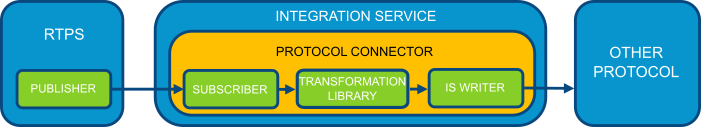eProsima Integration Service is a library based on Fast RTPS for creating parameterized communication bridges between different systems, services and protocols. It is also able to perform transformations over the messages such as customized routing and mapping between input and output attributes or data modification.
The main features of Integration Service are:
- Connects two different domains.
- Mapping between different data types.
- User-defined operations over the received messages.
- Communication with others environments, like ROS2.
Before compiling eProsima Integration Service you need to have installed Fast RTPS as described in its documentation. You can use Fast RTPS
as third party too, adding -DTHIRDPARTY=ON in the cmake command.
To clone this project, just execute:
$ git clone --recursive https://github.com/eProsima/integration-serviceNow, for compiling, if you are on Linux you must execute:
$ mkdir build && cd build
$ cmake ..
$ make
$ sudo make installIf you are on Windows you must choose a version of Visual Studio:
> mkdir build && cd build
> cmake .. -G "Visual Studio 14 2015 Win64"
> cmake --build . --target installIf you want to compile eProsima Integration Service without an installed version of Fast RTPS you can add
-DTHIRDPARTY=ON parameter that downloads it as a third party library. If you prefer to use an already installed
Fast RTPS, remove that parameter.
If you are on Linux you must execute:
$ mkdir build && cd build
$ cmake -DTHIRDPARTY=ON ..
$ make
$ sudo make installIf you are on Windows you must choose your version of Visual Studio:
> mkdir build && cd build
> cmake .. -G "Visual Studio 14 2015 Win64" -DTHIRDPARTY=ON
> cmake --build . --target installOnce installed you can execute Integration Service from your terminal. It receives an unique XML configuration file as parameter.
$ integration_service config.xmlThat XML configuration file is needed by Integration Service to create all the needed components to do its job. You should read the documentation to know more about how to configure Integration Service.
We will use domain_change as example. In this example, we have generated a Fast RTPS example application using FastRTPSGen and then configured the publisher participant in domain 0, and the subscriber participant in domain 5. This means that if a subscriber and a publisher are executed, there will be no communication between them, even having the same topic and type.
Executing the Integration Service will create a bridge between the publisher (as a writer) and the subscriber (as a reader), and communicate both applications. The config file config.xml, provided in this example, defines a connector like this.
<connector name="domain_change">
<reader participant_profile="domain0" subscriber_profile="is_subscriber"/>
<writer participant_profile="domain5" publisher_profile="is_publisher"/>
</connector>To execute the example properly, we must first compile the example itself, from the domain_change example location
Linux:
$ mkdir build
$ cd build
$ cmake ..
$ makeWindows:
> mkdir build
> cd build
> cmake -G "Visual Studio 14 2015 Win64" ..
> cmake --build .The compilation will generate an example application named DomainChange in the build directory. When we execute DomainChange as a publisher, it will create its participant in domain 0. If we launch DomainChange as a subscriber, it will create its participant in domain 5 instead.
Now, we must launch DomainChange in both setups:
$ ./DomainChange publisherAnd in another terminal:
$ ./DomainChange subscriberAs both instances are bound to different domains, the applications will not communicate. But once we launch IS with the config.xml that comes with the example, both DomainChange instances will begin to communicate.
In another terminal:
$ cd <path_to_is_source>/examples/domain_change
$ integration_service config.xmlYou can access the documentation online, which is hosted on Read the Docs.
If you need support you can reach us by mail at support@eProsima.com or by phone at +34 91 804 34 48.