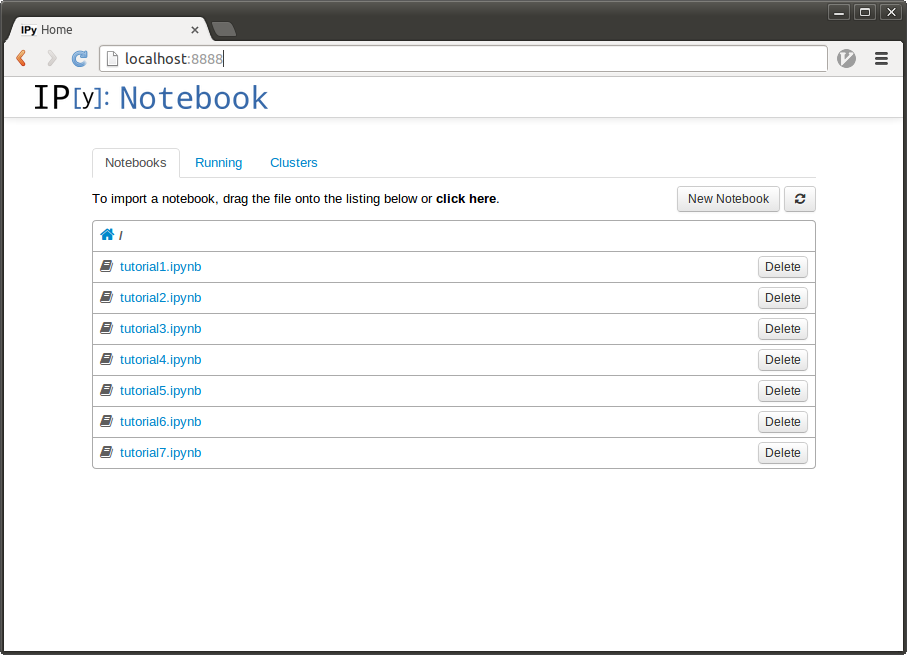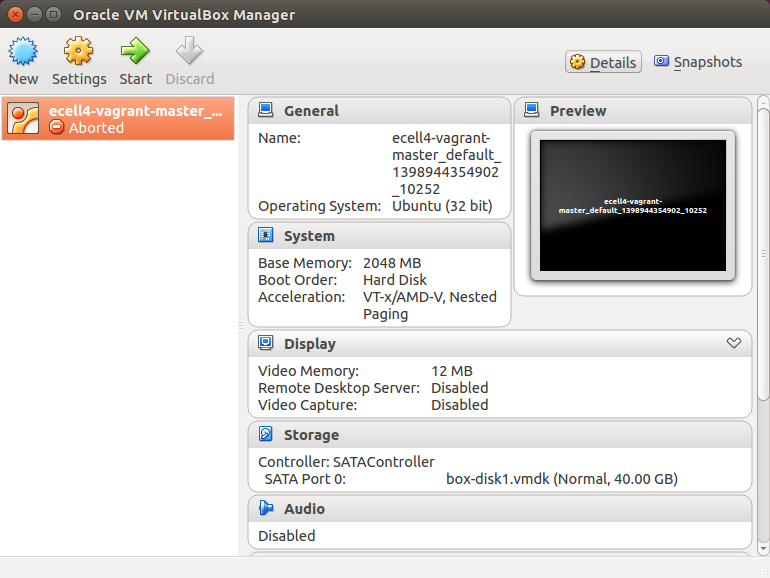- Virtualbox
- Vagrant
ecell4-vagrant requires 1.5GB disk space and 2GB memory
- Download dmg file from http://www.oracle.com/technetwork/server-storage/virtualbox/downloads/index.html , and open it.
- Download dmg file from http://www.vagrantup.com/downloads.html , and open it.
- Download exe file from http://www.oracle.com/technetwork/server-storage/virtualbox/downloads/index.html , and open it.
- Download msi file from http://www.vagrantup.com/downloads.html , and open it.
- Open terminal, and run
sudo apt-get install virtualbox - Download deb file from http://www.vagrantup.com/downloads.html , and run
sudo dpkg -i vagrant_*.debin terminal.
Download and unzip https://github.com/ecell/ecell4-vagrant/archive/master.zip
- open terminal(or command prompt) and run these commands
cd ecell4-vagrant-master
vagrant up
- open localhost:8888 with your browser, there should be 7 ipynb tutorials.
When you rebooted your PC, ecell4-vagrant vm might be in aborted state.
In this state, you cannot access E-Cell4 IPython notebook. Please run
cd ecell4-vagrant-master
vagrant reload