Support barcode scanning inventory process using data from Sierra.
Results are exported to Google Sheets using a service provided in the following project: https://github.com/Georgetown-University-Libraries/PlainTextCSV_GoogleAppsScript
This video demonstrates a barcode scanning inventory workflow developed by the Georgetown University Library.
- Access Services student works will scan a shelf of books into a web page.
- The response from the PHP Service returns a status: PASS, FAIL, PULL that indicates the action the student worker will take with the item that was scanned.
- The call number of the scanned item is compared to the previously scanned item. Items out of sort order will be color coded.
- Student validates the Call Number, Title, and Volume on the book. The student marks items with incorrect information.
- Items in error are pulled from shelves
- Scanning results are exported to Google Sheets. Corrections are made into Sierra using these results.
- The table is cleared an a new scanning session is started.
A Google Sheet Add-On has been developed to process the results of this inventory process. That process is described in Post Inventory Analysis - Google Sheets Add-On.
Intially, the barcode inventory tool was develoepd to run inside Google Sheets. This version of the process was abandoned due to poor performance. The Code is available here: GoogleSheets Code
This project was inspired by a project from the University of Dayton Library: https://github.com/rayvoelker/2015RoeschLibraryInventory
This code uses a LC Call Number Sort module developed by Ray Voelker from the University of Dayton Library: https://github.com/rayvoelker/js-loc-callnumbers

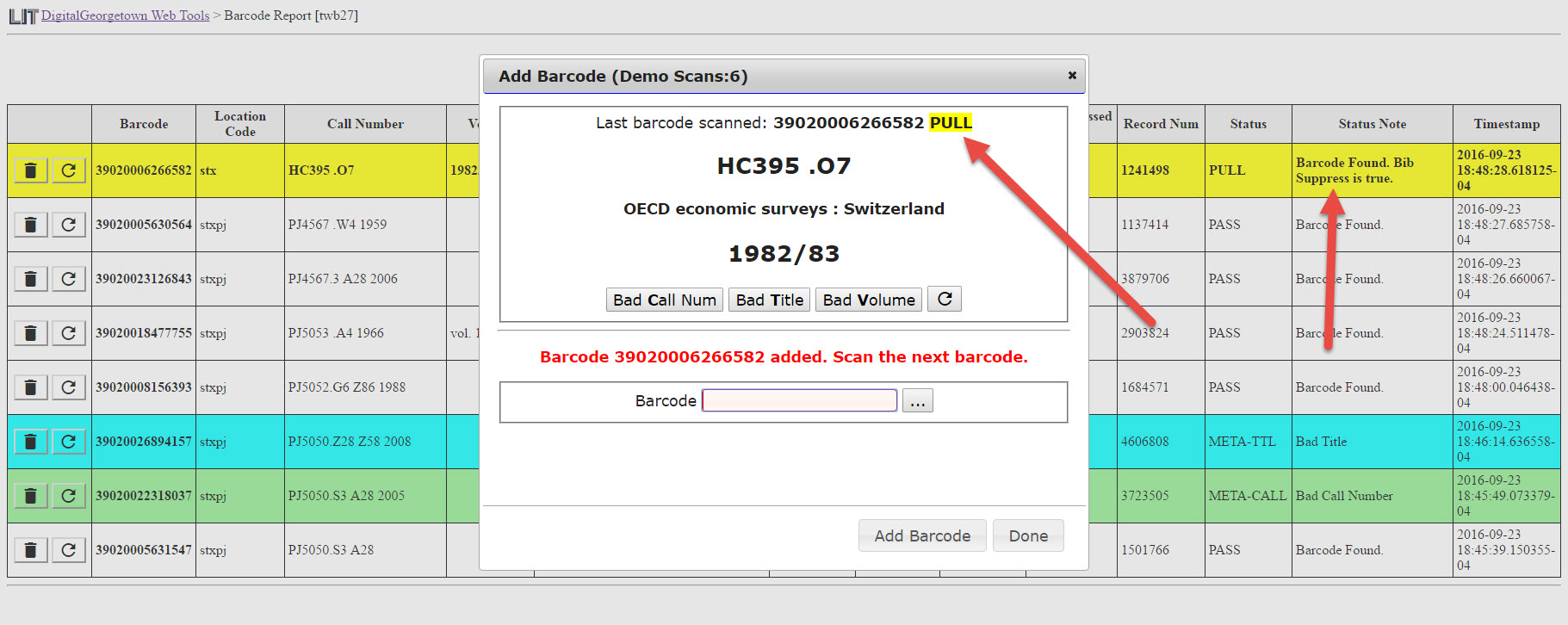
 Georgetown University Library IT Code Repositories
Georgetown University Library IT Code Repositories