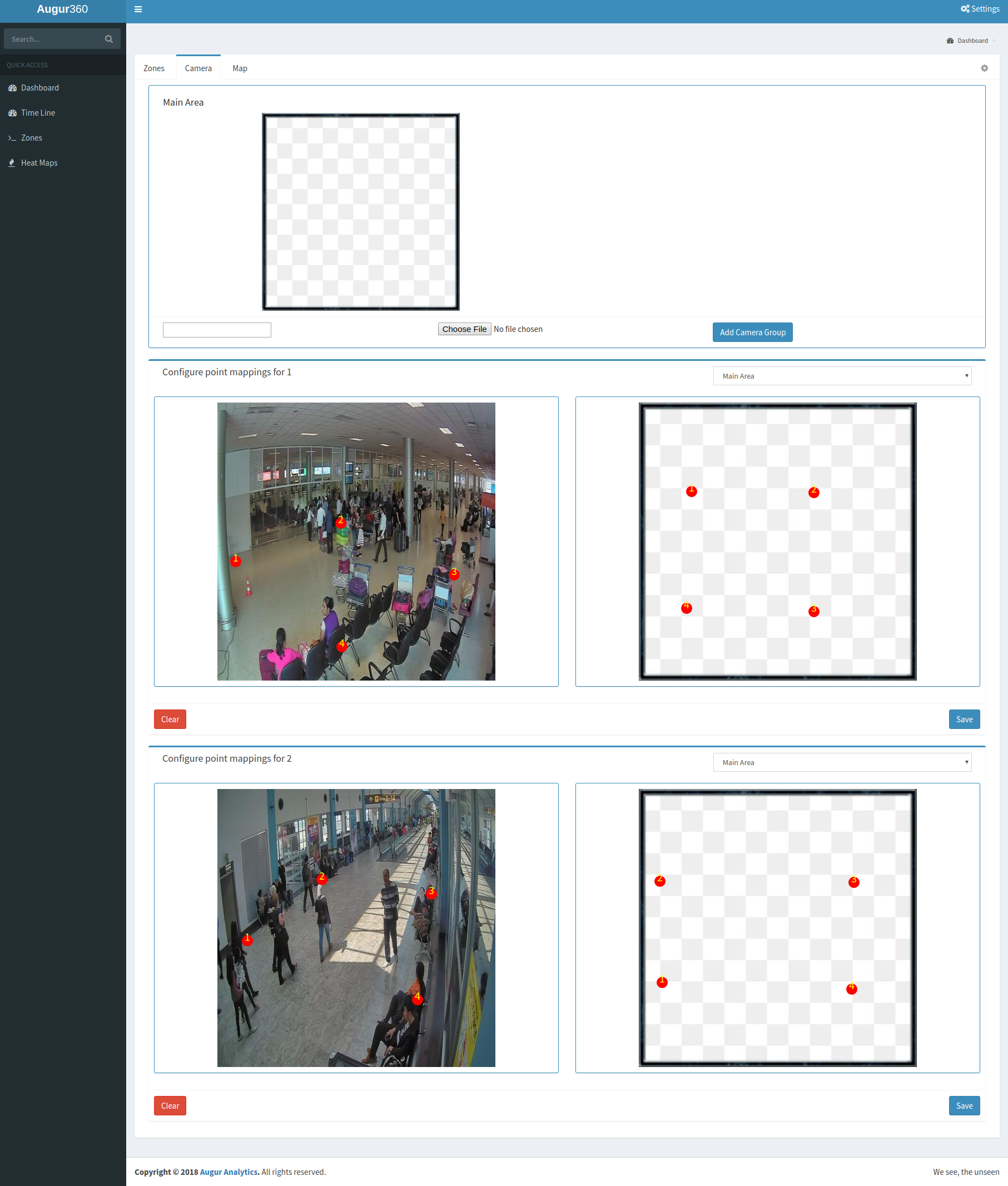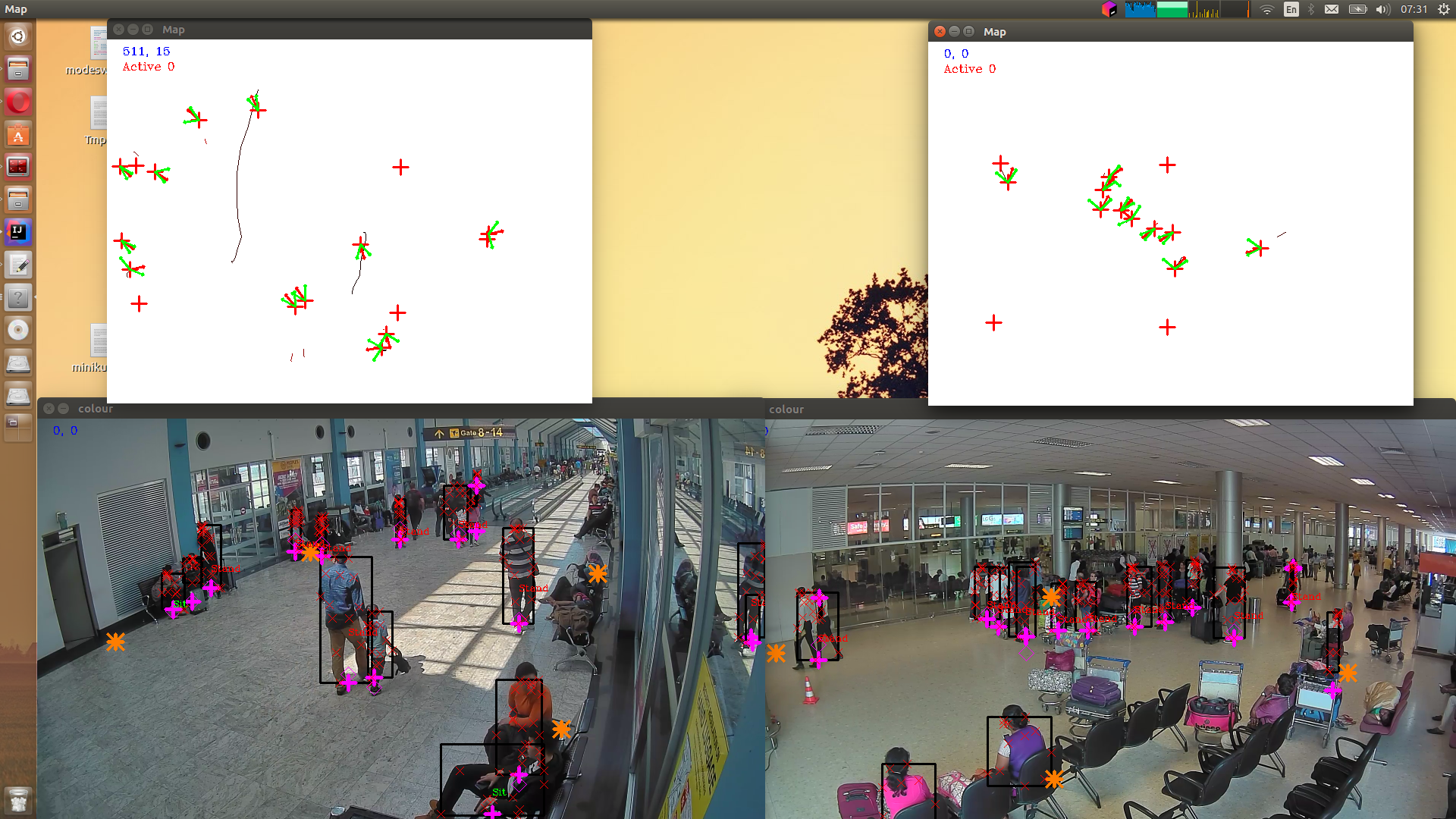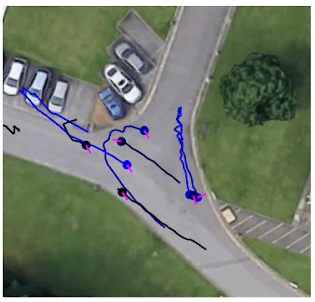We are developing a system for generating realtime analytics on movements of people in a multiple camera monitored environment.
- Ground Mapped Human Movement Analytics.
- Aggregrated Analytical Maps.
- Human Density Maps
- Head Direction Maps
- Speed Bound Maps
- Per Person Level Analytics using Short Term Re-Identification and Tracking.
CRAMP_SENSE(in sense/ directory) is the Camera Module of system which is responsible for
- Detecting New Persons
- Mapping of detected persons to world space. (Ground Place Mapping)
- Tracking of Persons (for purpose of detecting new persons)
- Obtain snapshots (for re-id purpose) of newly detected persons.
- Communicating results to Analytics Core.
- The current version of AugurSense strictly depends on OpenPosePersonDetector. Please follow the installation guide provided in the README. In short, you will require to install OpenCV, OpenPose and pyboostcvconverter.
- Furthermore, inside maven project building we are using npm commands to build the Angular CLI project for Dashboard. Therefore, please install the Angular CLI beforehand.
- OpenCV Python (This is covered in OpenPose installation docs)
- Once that is done, clone this repository.
- Run
mvn clean install -DskipTestsin order to build the project. - Copy the
libOpenPersonDetectorAPI.sofile created when building OpenPosePersonDetector to the sense/ directory. - Install MySQL and create a new MySQL database (say
analytics_db)
- First, run the main method of
CHASSclass. To run this, following system properties need to be added to the run configuration.- Use
-Das shown when passing as VM options.
-Ddb.jdbc.url="jdbc:mysql://localhost:3306/analytics_db?createDatabaseIfNotExist=true" -Ddb.user="root" -Ddb.password="root" -Dorg.augur.sense.mode="ACTIVE" -Dlog4j.configurationFile=log4j2-dev.xml- Visit
http://localhost:8000for the dashboard
- Use
Go to Settings -> Camera and Add Camera Groups. Then when you run the
python clients, they will automatically send their camera views for
point mapping configuration. You can configure the mapping as shown below.
Python client processing two CCTV videos in parallel. All the detected people are mapped to the ground map and tracked. We are capable of tracing across cameras as well.
Under Time Line tab, the paths followed by each individual is shown. You can click on each path to see pictures of the person corresponding to the selected path.
(Note: this example timeline is taken from a test ran on PETS 2009 dataset)
- Madhawa Vidanapathirana - madhawa.13@cse.mrt.ac.lk (@madhawav)
- Imesha Sudasingha - imesha.13@cse.mrt.ac.lk (@IMS94)
- Pasindu Kanchana - pasindukanchana.13@cse.mrt.ac.lk
- Jayan Vidanapathirana - jayancv.13@cse.mrt.ac.lk (@jayancv)