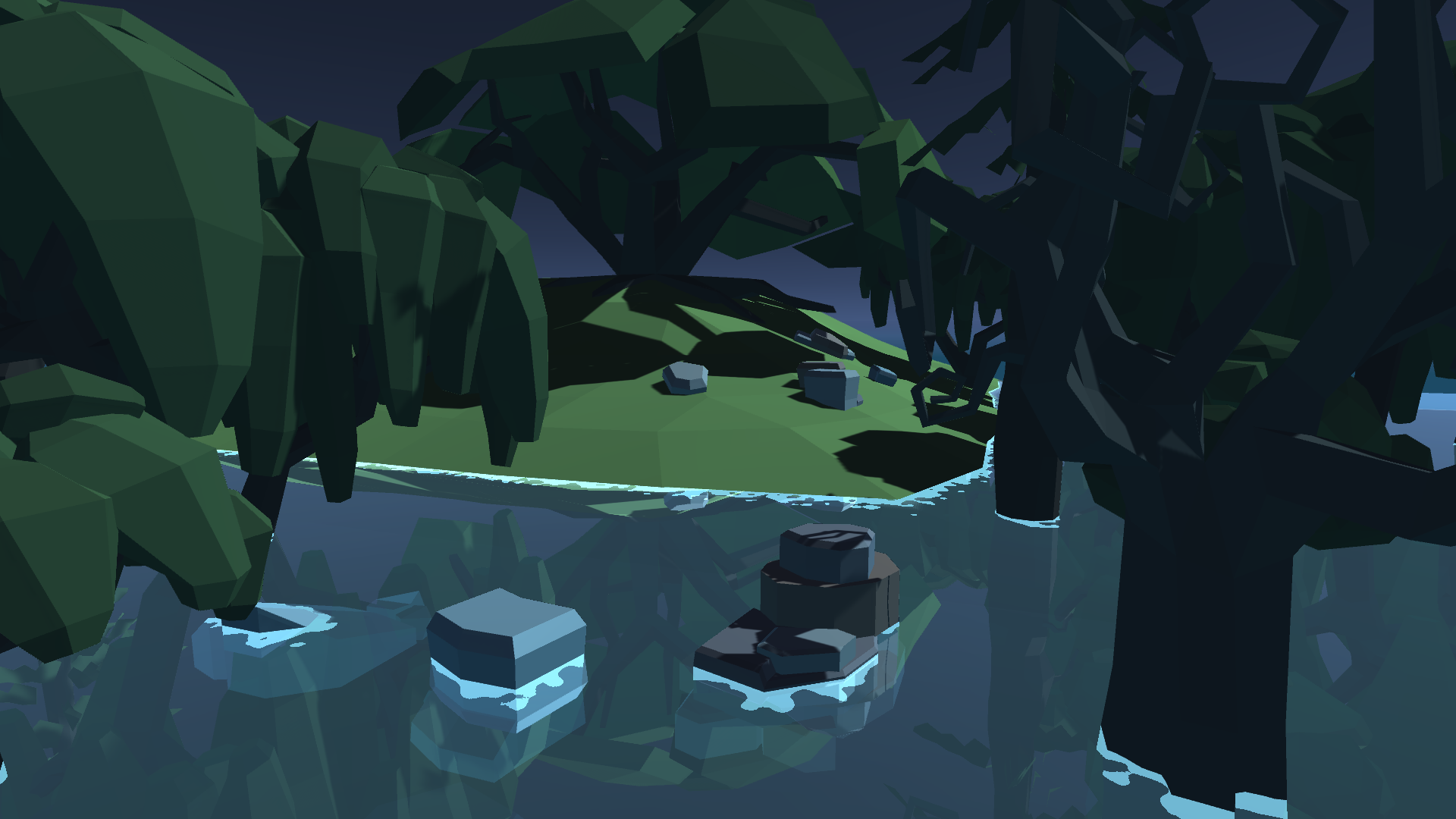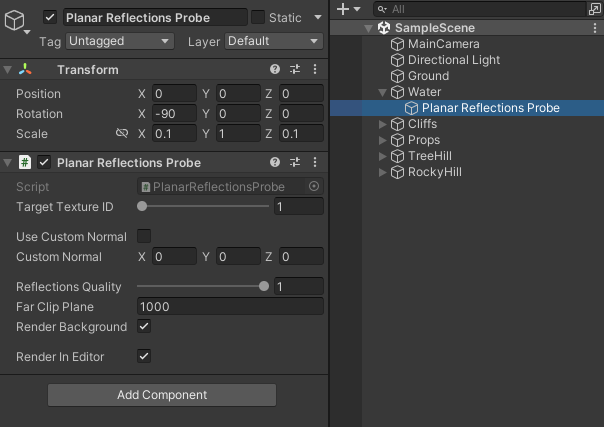This project is a small demo and the code for a planar reflections probe, easy to incorporate into any project. It has a version for the Built-in Pipeline and one for URP. Feel free to use it on your own games or to study and and learn from it!
If you're on Built-in Pipeline, add the files on the src/built-in folder in your project. If you're on URP, take the files on src/urp instead.
After that, the Planar Reflections Probe component will be available in the editor. Make a game object with this component on your scene and set it up.
Now you still need a shader that samples the reflections. Include the .cginc file you took from this repository on your shader and enable one of the _PRID_ONE, _PRID_TWO, etc keywords depending on what you set the probe's target ID number. Use the SampleReflections(screenUV) function to sample them.
You can see the water shader as an example for built-in pipeline, using a KeywordEnum tag and multi-compile for and easy implementation. For an URP example, look at planar ground shader.
Lastly, I made this YouTube video to explain how planar reflections work. With the knowledge in there, you can reproduce this probe into any project in any other engine, probably.
This is how a planar reflections probe looks like in the inspector:
All you need to do is put the component in a game object and position it in the reflective plane, with the forward vector (the blue one in the transform widget) pointing away from the plane. In the sample scene, I put it in the water so whenever I move or rotate the water, the reflections remain correct. Pay attention to the rotation, as the probe's blue vector must be perpendicular to the water.
| Type | Property | Description |
|---|---|---|
| int | targetTextureID | Which texture slot this probe will render to. There are four slots, in case you want to have multiple reflective surfaces on the scene, make multiple probes and make each one render to a different ID. Be aware that each probe is a render call from a camera, so it can be quite GPU intensive |
| bool | useCustomNormal | When turned on, you set the reflective plane's normal vector to whatever you want. When off, it's set to the transform's forward vector. |
| Vector3 | customNormal | The normal direction of the reflective plane if you turn on useCustomNormal |
| float | reflectionsQuality | The resolution of the texture this probe will render to. This float will multiply the current camera this probe is rendering to, so if you're rendering a 1080p screen and set the probe to 0.5, the reflections texture will be 540p. |
| float | farClipPlane | The far value of the camera this probe will spawn in order to render the reflections. |
| bool | renderBackground | If turned on, will use whatever settings and custom skyboxes on the camera this probe is rendering to. Otherwise, background will have an alpha value of zero on the rendered texture. |
| bool | renderInEditor | Allows this probe to render in the editor. |
| Type | Method | Description |
|---|---|---|
| void | IgnoreCamera (Camera cam) | By default, the probe will render reflections for every render call from any camera. If you want it not to render for a specific camera, use this method with cam as the camera you want it to ignore. |
| void | UnignoreCamera (Camera cam) | Each time you use the IgnoreCamera method, the camera is sent to an internal list of ignored cameras. Use this method to remove the camera cam from this list and start rendering reflections to it again. |
| bool | IsIgnoring (Camera cam) | Returns true if cam is on the ignored list, false otherwise. |
| void | ClearIgnoredList () | Empties the ignored list. |
| Type | Method | Description |
|---|---|---|
| PlanarReflectionsProbe | FindProbeRenderingTo (int id) | Returns the first PlanarReflectionsProbe object found on the scene that's rendering to target ID id. |
| PlanarReflectionsProbe[] | FindProbesRenderingTo (int id) | Returns an array of all PlanarReflectionsProbe objects on the scene that are rendering to target ID id. |
-
Apr 14, 2023
Keep RenderTextures in memory so we don't create a new one every frame for each camera that needs reflections, improving performance. -
Apr 6, 2023
Add the URP version. -
Jan 23, 2023
Remove planePosition, now using the game object's transform's position instead. Renamed useForwardAsNormal for useCustomNormal and renamed planeNormal to customNormal. -
Jan 25, 2022
Initial release.
Built-in implementation by Rafael Bordoni, URP port made by Marcell Hermanowski. All 3D models by Broken Vector.