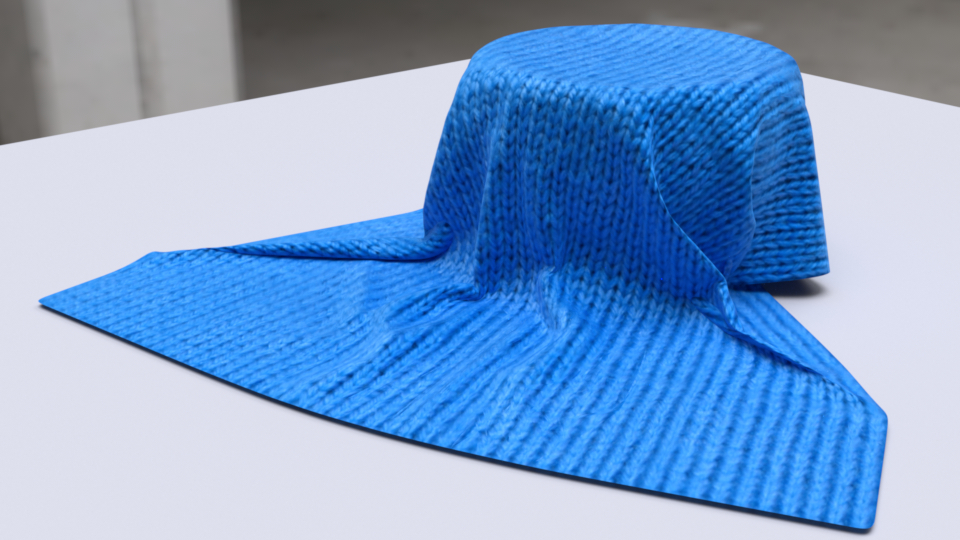Custom plugin in Python to render measured BTF (Bidirectional Texture Function) with Mitsuba 2.
Make sure that the following libraries are available in python.
- SciPy
- BTF Extractor
- tqdm (optional)
- Clone and compile Mitsuba 2. Check whether you can
import mitsubain python. - Clone this repository and move it there.
git clone https://github.com/elerac/btf-rendering.git
cd btf-rendering- Download UBO2003 BTF Dataset. Make directory named
UBO2003/and save the data under there. OR, you can run download_large_data.py and the data will download automatically.
Have you placed BTF Dataset as shown below?
.
├── UBO2003
│ ├── UBO_IMPALLA256.zip
│ ├── ...
├── custom_bsdf
├── download_large_data.py
├── rendering.py
├── scenes
├── ...
- Run rendering.py and get rendered image using BTF.
| Parameter | Type | Description |
|---|---|---|
| filename | string | Filename of the BTF database file to be loaded. The type of dataset is distinguished by its extension. .zip for UBO2003, .btf for UBO2014. |
| reflectance | float | Adjust the reflectance of the BTF. (Default: 1.0) |
| apply_inv_gamma | boolean | Whether to apply inverse gamma correction. If the input is the gamma-corrected image, this process should be applied. (Default: true) |
| power_parameter | float | Determine the smoothness of the interpolation. The smaller the value, the smoother it is. (Default: 4.0) |
| wrap_mode | string | Controls the behavior of texture evaluations that fall outside of the [0,1] range. The repeat and mirror options are currently available. (Default: repeat) |
| to_uv | transform | Specifies an optional 3x3 UV transformation matrix. A 4x4 matrix can also be provided, in which case the extra row and column are ignored. (Default: none) |
 |
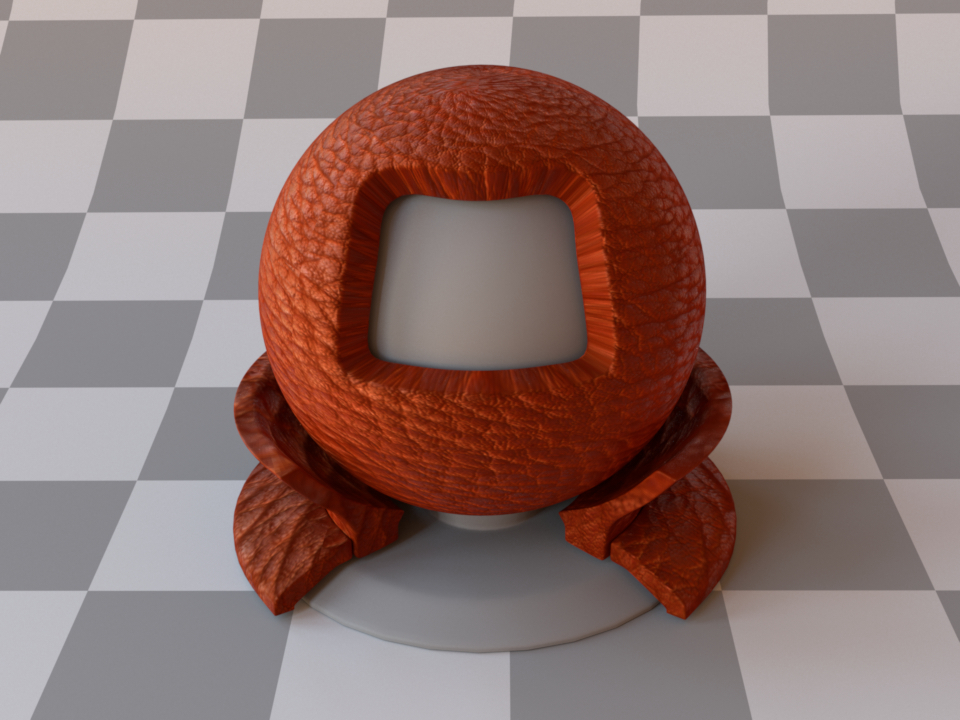 |
| UBO2003 IMPALLA | UBO2014 leather09 |
This custom plugin implements a BTF for rendering reflections of textures taken in a real scene. The BTF is a set of images with different illumination and viewing directions.
filename is the name of the BTF database file. This file should follow the format of the BTF dataset of University of Bonn.
Download the UBO2003 or ATRIUM or UBO2014 dataset for rendering.
<bsdf type="measuredbtf">
<!-- UBO2003 case -->
<string name="filename" value="UBO_IMPALLA256.zip"/>
<transform name="to_uv">
<scale value="5"/>
</transform>
</bsdf>This custom plugin interpolates BTF. The interpolation is done by k-nearest neighbor sampling and inverse distance weighting.
The weight of the inverse distance weighting can be adjusted by the power_parameter p. The parameter p determines the influence of the distance between the interpolation points. The smaller p is, the smoother the interpolation will be.
The following figures show the difference in appearance when p is changed. When p is small (p=1), the texture is smooth and specular reflection is weak. On the other hand, when p is large (p=32), the texture has discontinuous boundaries. This is because the angle of the captured BTF data is sparse.
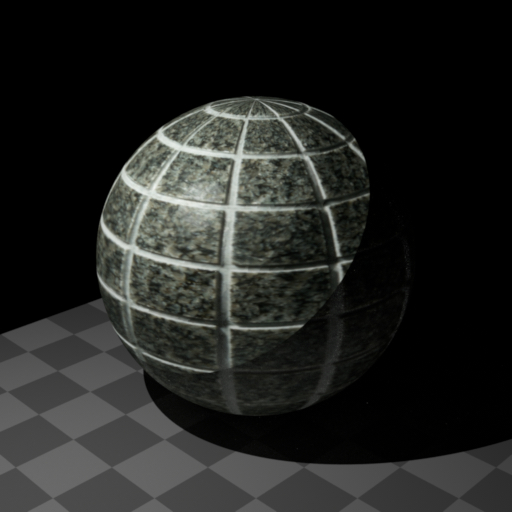 |
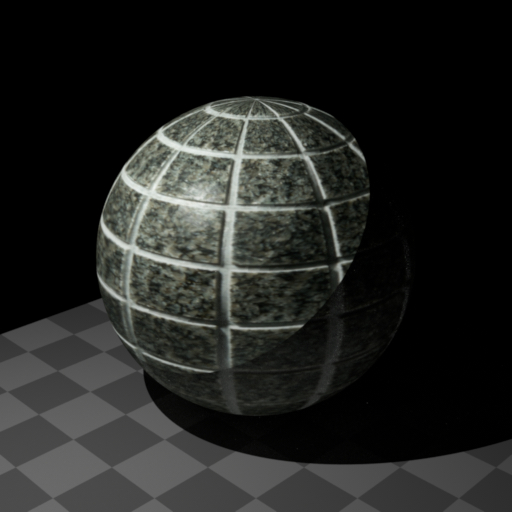 |
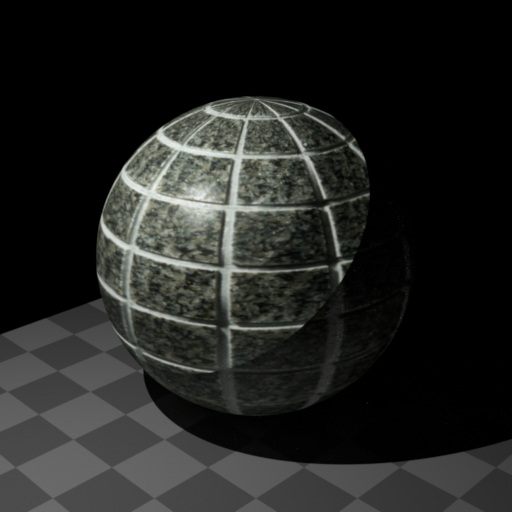 |
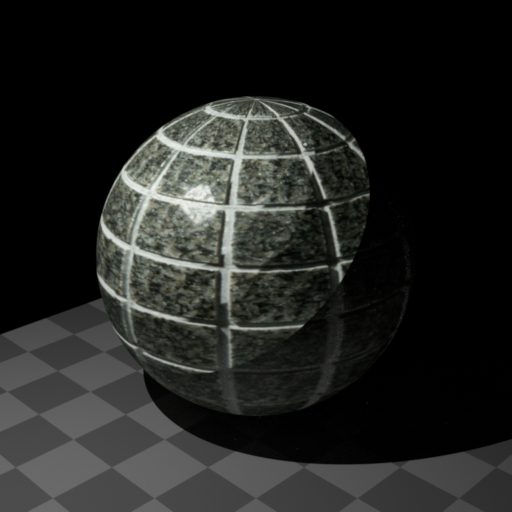 |
| p = 1 | p = 2 | p = 4 | p = 32 |
In the scalar_rgb variant, the execution of this plugin is extremely slow. Thus, using the gpu_rgb variant is recommended.
I collected the rendered images from other papers that employ the 3D model of cloth originated at this repository (scenes/cloth/cloth.obj). These beautifully rendered images enhance the effectiveness of their excellent methods for BTF data processing.
 Kavoosighafi et al., "SparseBTF: Sparse Representation Learning for Bidirectional Texture Functions", Eurographics Symposium on Rendering, 2023. [Link]
Kavoosighafi et al., "SparseBTF: Sparse Representation Learning for Bidirectional Texture Functions", Eurographics Symposium on Rendering, 2023. [Link]
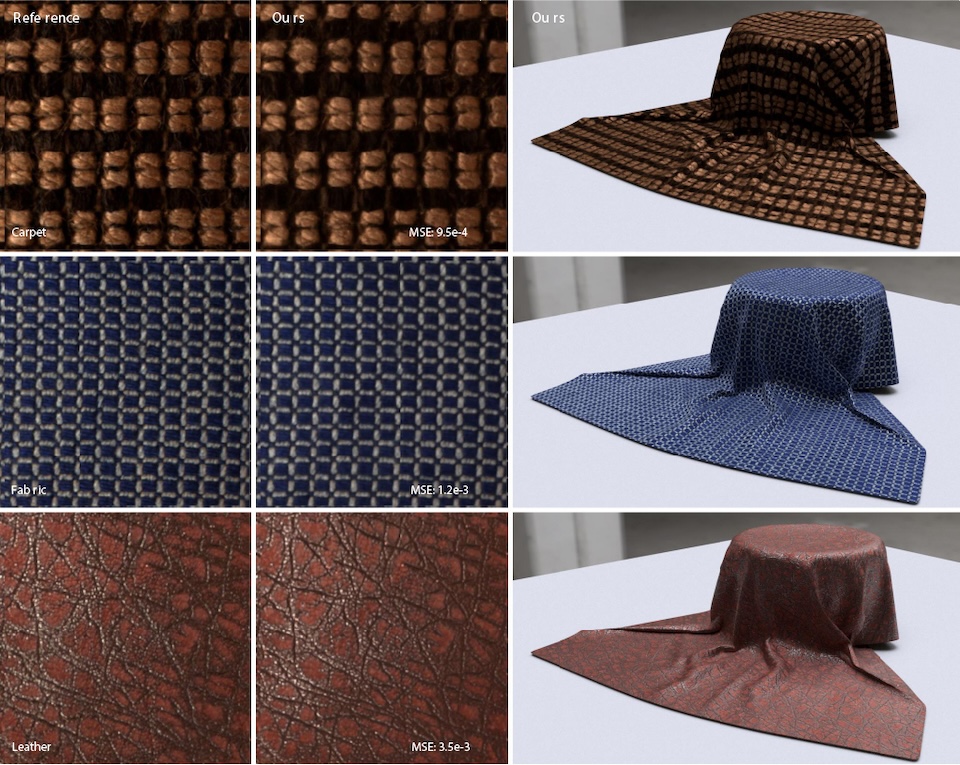 Dou et al., "Real-Time Neural BRDF with Spherically Distributed Primitives", arXiv, 2023. [Link]
Dou et al., "Real-Time Neural BRDF with Spherically Distributed Primitives", arXiv, 2023. [Link]
You are free to use my 3D model and scene file of cloth (and also my code) for academic purposes. If you use them, it is not necessary, but I would appreciate it if you refer to my name.