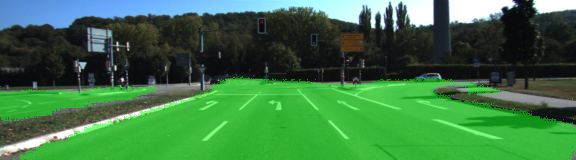Semantic Segmentation
Self-Driving Car Engineer Nanodegree Program
By: Eqbal Eki
Introduction
The objective of this project is to build a Fully Connected Convolutional Neural Net FCN to identify the road in a collection of pictures. The encoding of the FCN will be provided by a pre-trained VGG16 model and the decoder will be built using 1x1 convolutions, upscaling and layer skipping.
File structure
-
fcn.pycontains FCN class which is responsible of training, load pretained VGG model, build the model layers and even save the trained model. The main public function isrun. It can be used with something like:fcn = FCN() fcn.run() -
helpers.pyit has all the helpers functions include: checking compatibility and GPU device, Progress bar, check if the VGG model installed and if not download the model, generate training batches and saving inference samples. -
main.pyis a wrapper forFCNso we can use it to run the model. -
tests.pyincludes the basic tests like testing the layers and training. -
playgroundis a python notebook so I can test the components and document training the model. -
process_video.pyhandles videos, segment the images and then process each using the trained model we generated.
Running the project
The project can be run with ease by invoking python main.py or by simply use the notebook and run fcn.run The way it is set up in this repo, using a GTX 1060 it takes about 10-15 minutes to train.
Checklist
- Ensure you've passed all the unit tests
- Ensure you pass all points on the rubric.
- Handle a video sample.
Running the tests
When run, the project invokes some tests around building block functions that help ensure tensors of the right size and description are being used.
I cleaned up the test code and added more debugging. The project has been restructured in a class to facilitate better passing of hyperparameters for training. You can use the default options but not passing anything to FCN init (ex: FCN()) or custom params by passing a hash with the needed params ex:
```
params = {
'learning_rate': 0.00001,
'dropout': 0.5,
'epochs': 100,
'batch_size': 4,
'init_sd': 0.01,
'training_images': 289,
'num_classes': 2,
'image_shape': (160, 576),
'data_dir': 'data',
'runs_dir': 'runs',
'training_subdir': 'data_road/training',
'save_location': 'data/fcn/'
}
fcn = FCN(params)
fcn.run_tests()
fcn.run()
```
Once the tests are complete, the code checks for the existence of a base trained VGG16 model. If it is not found locally it downloads it. Once it is available, it is used as the basis for being reconnected with skip layers and recapping the model with an alternative top end for semantic segmentation.
Below is a graph to show the training loss of the model implementation for the first 20 epochs:
Skip Layers
VGG16 is a good start for an image semantic segmentation mechanism. Simply replacing the classifier with an alternative classifier based on flattened image logits is a good start. However, this tends to not have as good performance in terms of resolution as we would desire. The reason for this is the structure of the model with the reduction of resolution. One way of improve the performance is to merge the outputs of the layers, scaled to the right resolution. This works by producing cumulative layer activations and the ability, due to the convolutional kernels, to spread this activation locally to neighboring pixels. This change in layer connectivity is called skip layers and the result is more accurate segmentation.
In this exercise we are focusing on layers 3, 4 and 7.
- Each of these layers have a 1x1 convolution layer added.
- layers 7 and 4 are merged, with layer 7 being upsampled using the
conv2d_transpose()function. - The result of the cumulative layer was added to layer
3. - The cumulative layer being upsampled first.
- The final result is upsampled again.
What this basically accomplishes is creating a skip-layer encoder-decoder network. The critical part, the encoder, is the pre-trained VGG16 model, and it is our task to train the smaller decoder aspect to accomplish the semantic segmentation that we are trying to achieve.
Optimization
The network is trained using cross entropy loss as the metric to minimize. The way this is accomplished is essentially to flatten both the logits from the last decoder layer into a single dimensional label vector. The cross entropy loss is computed against the correct label image, itself also flattened. I used an Adam optimizer to minimize this.
Training the model
We start by a trained model VGG-16 as described earlier. I added tqdm so that there is a pettier output reporting while going through batches and epochs. This can be seen in the train_nn() method.
You will notice that some of the hyper-parameters are conveyed as properties. As with other methods, some of the passed in arguments are actually tensors. Using the properties made for a nicer way of grouping hyper-parameters. The basic training process is simply going through the defined epochs, batching and training. The loss reported is an average over the returned losses for all batches in an epoch.
Once the training is complete, the test images are processed using the provided helper function. The model is saved later in the process. This is accomplished by using a TensorFlow Saver().
The metadata and the graph definition are written out. Reason for this is because we can use an optimizer on the graph for use in faster inference applications.
Hyperparameter
- Learning rate: used the standard (
0.0001) - Dropout: range between
0.5through0.8worked the best. - Epochs: The number of epochs was selected based on watching the convergence of the loss. After about 15 epochs the loss didn't go down consistently. I used
20epochs. - Batch size: I chose a batch size of
10because this seemed to facilitate better generalization and more rapid reduction of loss values. - Standard deviation of convolution layer initializer:
0.01worked well. Values larger tended to increase the initial loss and training time.
Augmentation and helpers
I added some functionalities and helpers to save the model and then use it again for processing video.
One thing that made this simpler was to update the optimize_cross_entropy() method to add the name logits for the logits. This is because we use them later and want be able to get the op.
I downloaded a driver's perspective video and ran the inference. It happens to work better for validation tests against similar images, but in the video I used, which had smears on the windshield and the road was a somewhat different color, the results were as bad as the validation set originally seemed mesmerizingly good to me.
I had to add augmentation. I added rotations, translations and changes to the brightness. I also significantly reduced the learning rate and increased the number of epochs. This still didn't work well with the video processing at least. The different textures and colors of the road makes some issues with training the model.
While I was quite surprised with how well the model performed on the validation set, it is amazing how much harder the problem is when a more robust solution is needed. It seems that it requires a lot of thoughtful augmentation, and really would require significantly more training data, particularly training data that spans a wide range of road types.
Results
- Small regions, such as between cars or around bicycles.
- wide expanses of road with poorly defined boundaries.
- Road forks with dominant lane lines.
The model worked very well in general specially at distinguishing between roads and intersecting railroad tracks. This is probably related to why it does not segment the road at intersections with dominant lane lines as well, as the high contrast parallel lines have few examples in the training set.
Setup
Frameworks and Packages
Make sure you have the following is installed:
Dataset
Download the Kitti Road dataset from here. Extract the dataset in the data folder. This will create the folder data_road with all the training a test images.
Start
Implement
Implement the code in the main.py module indicated by the "TODO" comments.
The comments indicated with "OPTIONAL" tag are not required to complete.
Run
Run the following command to run the project:
python main.py
Note If running this in Jupyter Notebook system messages, such as those regarding test status, may appear in the terminal rather than the notebook.
Submission
- Ensure you've passed all the unit tests.
- Ensure you pass all points on the rubric.
- Submit the following in a zip file.
helper.pymain.pyproject_tests.py- Newest inference images from
runsfolder