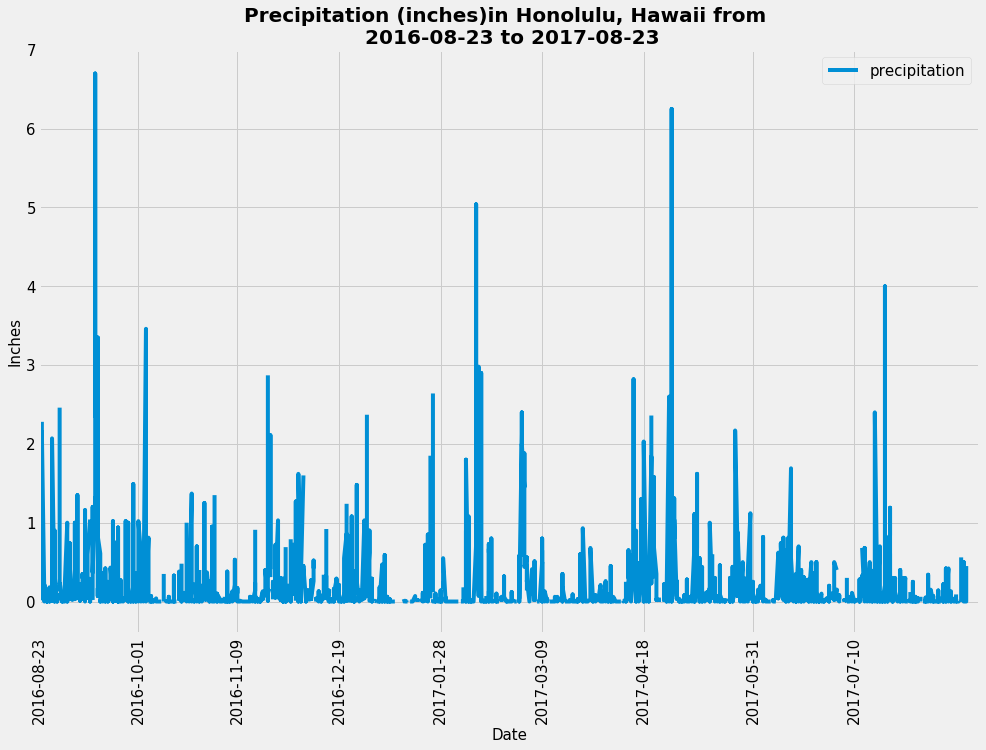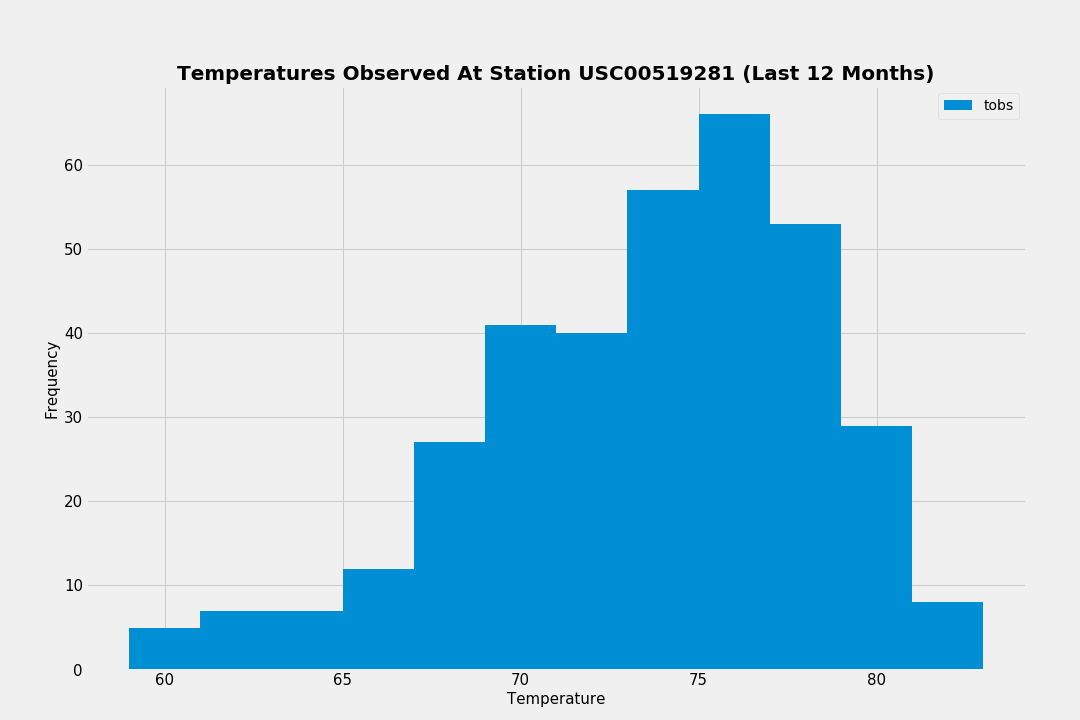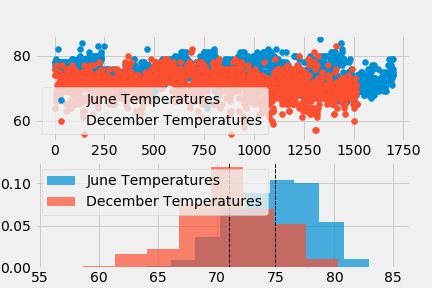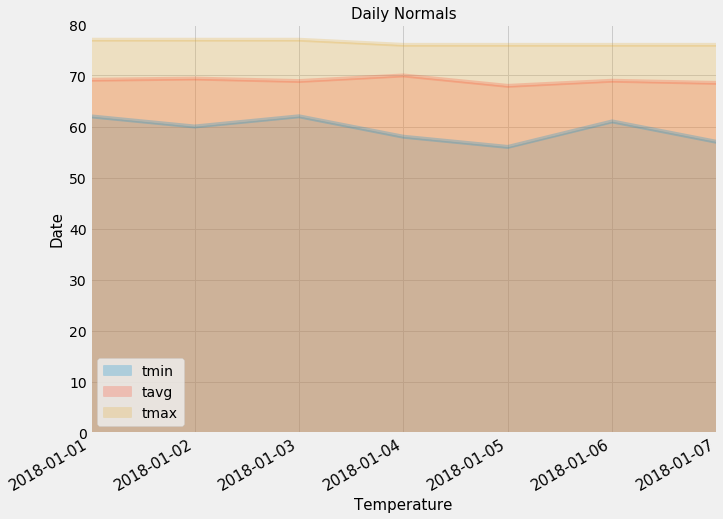From sandy beaches with emerald-blue water and palm trees under tranquil skies to the rugged, black shoulders of volcanoes that continue to reshape the earth, the Hawaiian Islands teem with diversity. Beyond the terrain itself, the islands present a bedazzling variety of plants, animals and people, a colorful intermingling of different races and ethnic groups, epitomizing the U.S. experience of immigration, collaboration and living together.
This repository is designed to make a climate analysis on Honolulu, Hawaii, to help clients trip planning, and outline what they need to do in there vacation.
This project used a Python and SQLAlchemy to make climate analysis, and data exploration of the climate database. All of the following analysis completed by using SQLAlchemy ORM queries, Pandas, and Matplotlib. The complete climate analysis, and data exploration with python pandas notebook file found here starter notebook, and the SQLAlchemy file is also provided here hawaii.sqlite.
-
SQLAlchemy engin created
create_engineto connect to the sqlite database.engine = create_engine("sqlite:///Resources/hawaii.sqlite")inspector = inspect(engine)` -
To reflect the tables into classes, and save a reference to those classes called
StationandMeasurementan SQLAlchemyautomap_base()is used.
-
A query is designed to retrieve the last 12 months of precipitation data, and only the
dateandprcpvalues is slected. -
The query results also loded into a Pandas DataFrame and the index is seted in to the date column, and sorted the DataFrame values by
date. -
Finally the result ploted by using the DataFrame
plotmethod.The plot looks as follows:
- By using the Pandas the summary statistics for the precipitation data was performed, and diplayed.
-
A query is designed to calculate the total number of stations, and 9 stations found. To find the most active station list, and observation counts is sorted in descending order. Station
USC00519281has the highest number of observations. -
A query is created to retrieve the last 12 months of temperature observation data (TOBS) and filter by the station with the highest number of observations. The Plot for the results as a histogram with
bins=12were created and it looks as follows.
After the initial analysis was completed, a Flask API designed based on the queries already developed.
- The following routes are created by using Flask. To look and run the code click the following link:app.py
-
/-
Home page.
-
List all routes that are available.
-
-
/api/v1.0/precipitation-
Convert the query results to a dictionary using
dateas the key andprcpas the value. -
Return the JSON representation of your dictionary.
-
-
/api/v1.0/stations- Return a JSON list of stations from the dataset.
-
/api/v1.0/tobs-
Query the dates and temperature observations of the most active station for the last year of data.
-
Return a JSON list of temperature observations (TOBS) for the previous year.
-
-
/api/v1.0/<start>and/api/v1.0/<start>/<end>-
Return a JSON list of the minimum temperature, the average temperature, and the max temperature for a given start or start-end range.
-
When given the start only, calculate
TMIN,TAVG, andTMAXfor all dates greater than and equal to the start date. -
When given the start and the end date, calculate the
TMIN,TAVG, andTMAXfor dates between the start and end date inclusive.
-
Hawaii is reputed to enjoy mild weather all year.The average temperature in June at all stations across all available years in the dataset is 74.94411764705882 F. The average temperature in December at all stations across all available years in the dataset is 71.04152933421226 F.
I used unpaired t-tests to compare the means of two populations (June temperatures in Hawaii and December temperatures in Hawaii), because unpaired t-tests is used to compare the means of two independent populations. However, a paired t-test (one sample t-test) looks at comparing the sample to the population, which we don't want in this case.
The calc_temps function used to calculate the min, avg, and max temperatures for the trip using the matching dates from the previous year (i.e.,"2017-01-01" if the trip start date was "2018-01-01").
- The min, avg, and max temperature from the previous query used to plot a bar chart, the average temperature used as the bar heigh, and the peak-to-peak (TMAX-TMIN) value as the y error bar (YERR). The plot looks as follows:
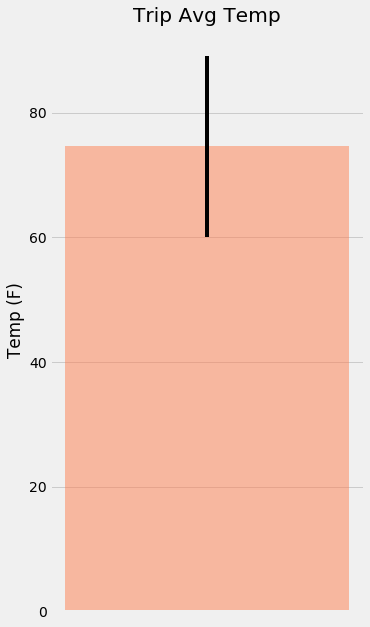
The rainfall per weather station, and the daily normals are calculated, normals are the averages for the min, avg, and max temperatures. A function called daily_normals is used to calculate the daily normals for a specific a given date list for the trip. This dates string are in the format of %m-%d. The list of daily normals also loded into a Pandas DataFrame, indexed equal to the date, and an area plot is conducted (stacked=False) for the daily normals. The plot looks as follows:
Trilogy Education Services © 2020. All Rights Reserved.