(This repo is archived due to ComfyUI-3D-Pack supports InstantMesh, please check 3D-Pack directly if you need it)
ComfyUI InstantMesh is custom nodes that running TencentARC/InstantMesh into ComfyUI
Make sure you also install Visual Studio Build Tools.
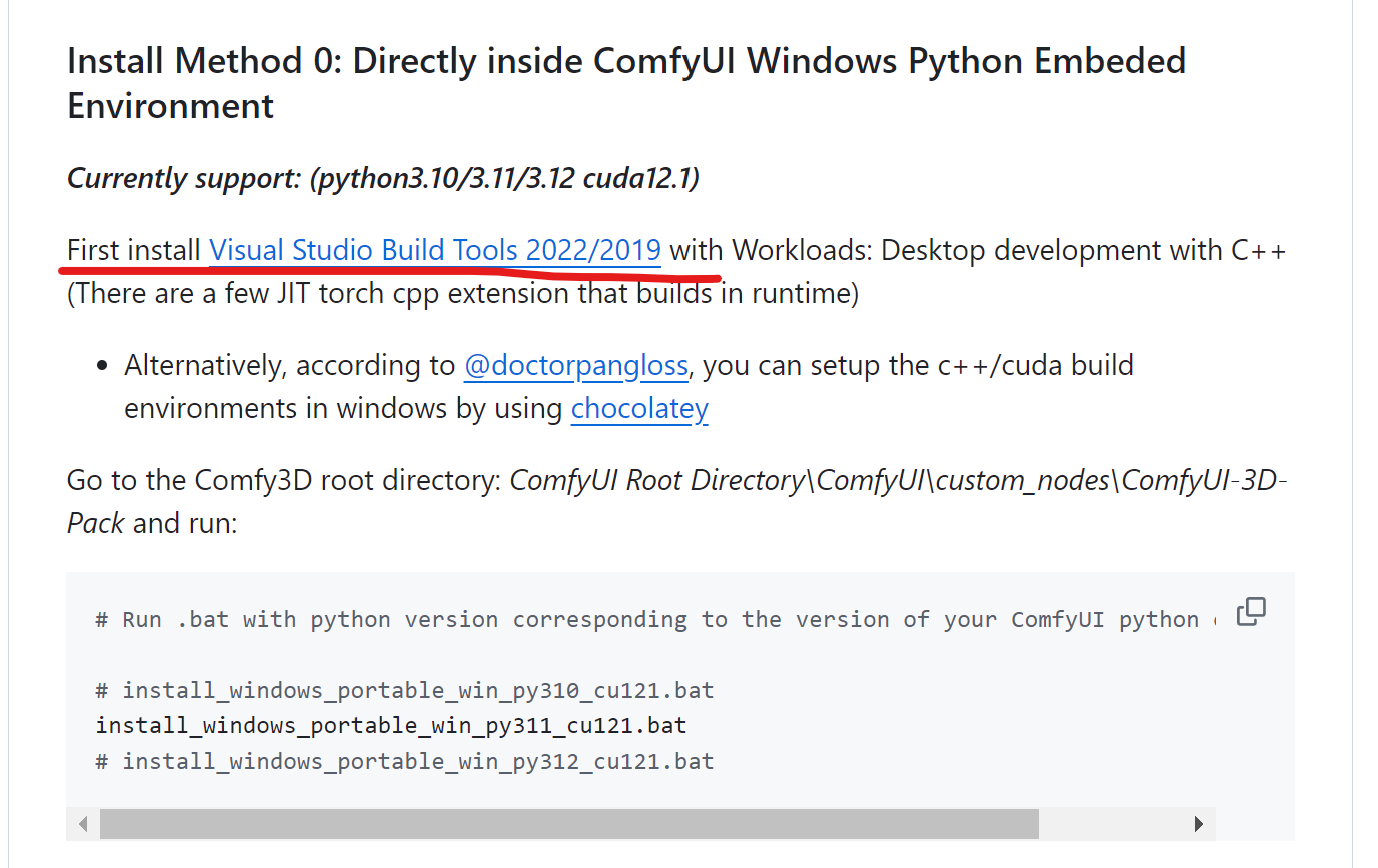 This extension depends on ComfyUI-3D-Pack, please install it if not, and make sure it works well:
This extension depends on ComfyUI-3D-Pack, please install it if not, and make sure it works well:
- stop ComfyUI if it is running
- goto
ComfyUI/custom_nodesdir in terminal(cmd) git clone https://github.com/MrForExample/ComfyUI-3D-Pack- cd
ComfyUI-3D-Pack - run
install_windows_portable_win_py311_cu121.bat
(Don't start ComfyUI at this moment)
Then, install this extension:
git clone https://github.com/jtydhr88/ComfyUI-InstantMesh- cd
ComfyUI-InstantMesh - run
install_windows_portable_win_py311_cu121.bat
Start your ComfyUI.
Currently, this extension implements two custom nodes, InstantMeshLoader and InstantMeshRun
Regarding InstantMeshLoader, there are four configurations for checkpoints, please refer to TencentARC/InstantMesh for more details.
A simple workflow looks like:
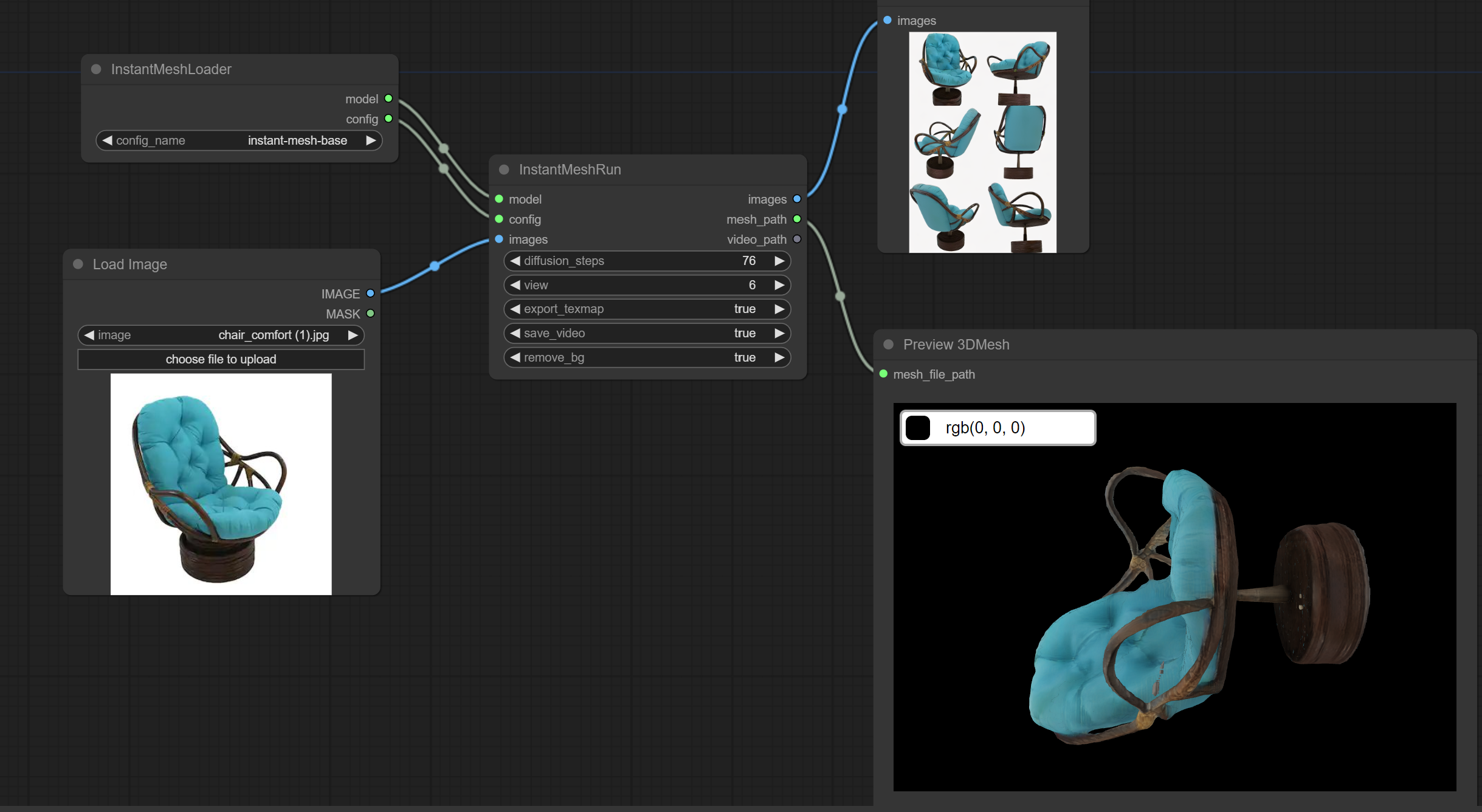 And you can find it at simple-workflow
And you can find it at simple-workflow
After generated, you could find results, mesh or texture, under ComfyUI/custom_nodes/ComfyUI-InstantMesh/output folder.
Another workflow I provided - example-workflow, generate 3D mesh from ComfyUI generated image, it requires:
- Main checkpoint - ReV Animated
- Lora - Clay Render Style
It will generate gypsum style 3D model:
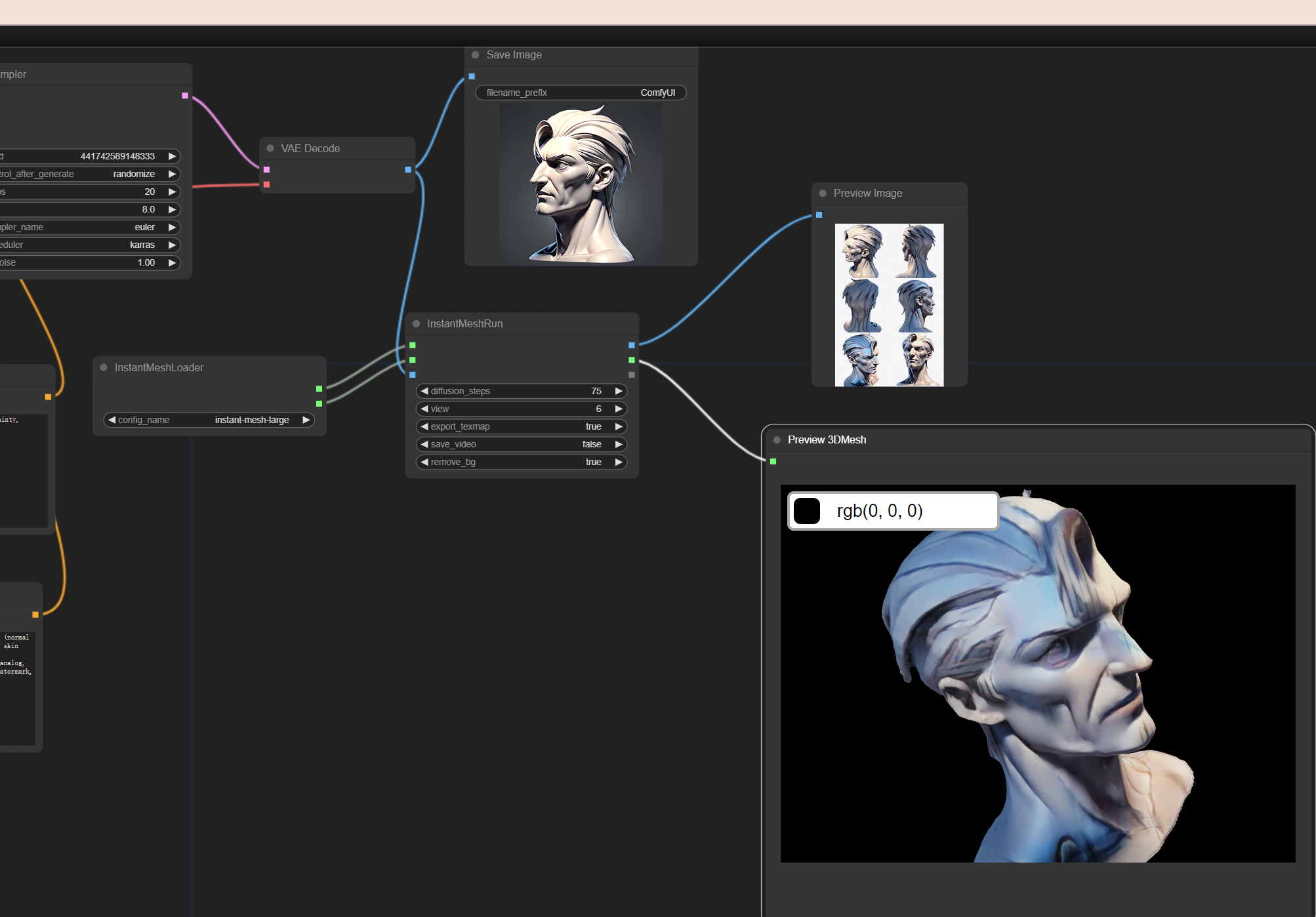
- TencentARC/InstantMesh - Efficient 3D Mesh Generation from a Single Image with Sparse-view Large Reconstruction Models
- ComfyUI - A powerful and modular stable diffusion GUI.
- ComfyUI-3D-Pack - An extensive node suite that enables ComfyUI to process 3D inputs (Mesh & UV Texture, etc) using cutting edge algorithms (3DGS, NeRF, etc.)
- ComfyUI-LayerDivider - ComfyUI InstantMesh is custom nodes that generating layered psd files inside ComfyUI
- ComfyUI-InstantMesh - ComfyUI InstantMesh is custom nodes that running InstantMesh into ComfyUI
- ComfyUI-ImageMagick - This extension implements custom nodes that integreated ImageMagick into ComfyUI
- ComfyUI-Workflow-Encrypt - Encrypt your comfyui workflow with key
- 3D Model/pose loader A custom extension for AUTOMATIC1111/stable-diffusion-webui that allows you to load your local 3D model/animation inside webui, or edit pose as well, then send screenshot to txt2img or img2img as your ControlNet's reference image.
- Canvas Editor A custom extension for AUTOMATIC1111/stable-diffusion-webui that integrated a full capability canvas editor which you can use layer, text, image, elements and so on, then send to ControlNet, basing on Polotno.
- StableStudio Adapter A custom extension for AUTOMATIC1111/stable-diffusion-webui to extend rest APIs to do some local operations, using in StableStudio.
- Txt/Img to 3D Model A custom extension for sd-webui that allow you to generate 3D model from txt or image, basing on OpenAI Shap-E.
- 3D Editor A custom extension for sd-webui that with 3D modeling features (add/edit basic elements, load your custom model, modify scene and so on), then send screenshot to txt2img or img2img as your ControlNet's reference image, basing on ThreeJS editor.