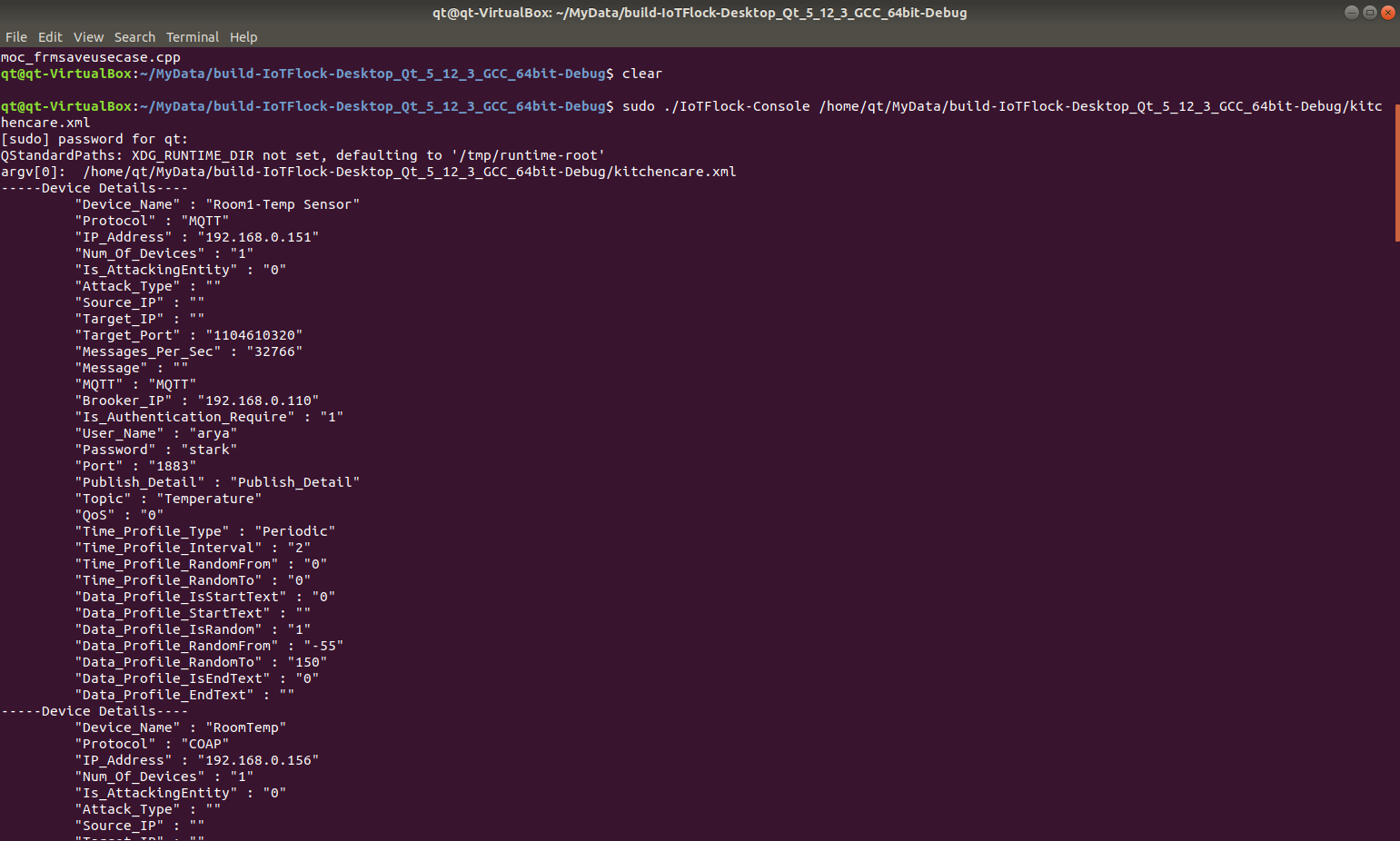IoT-Flock is an open-source tool for IoT traffic generation which supports the two widely used IoT
application layer protocols, i.e., MQTT and CoAP. IoT-Flock allows a user to create an IoT use case,
add customized IoT devices into it and generate normal and malicious IoT traffic over a real-time
network.
IoT-Flock is an open-source tool for IoT traffic generation which supports the two widely used IoT
application layer protocols, i.e., MQTT and CoAP. IoT-Flock allows a user to create an IoT use case,
add customized IoT devices into it and generate normal and malicious IoT traffic over a real-time
network.
- IoT-Flock allows a user to generate the detailed custom packets.
- IoT-Flock can also be used in stress testing of different IoT-based network utilities like switches, routers, etc., by generating a large amount of IoT device traffic.
- It can be used for the designing and testing of IoT security providing entities like IDS, IPS, etc.
- IoT-Flock can help the researchers in IoT Security Research. The researchers can easily build their own use case, model IoT devices into it and then generate & analyse the traffic of the use case in order to develop better security solutions for IoT.
- The Network Engineers can use IoT-Flock for benchmarking the network features and to troubleshoot the network problems.
Currently, we included four recent IoT application layer vulnerability attacks in the IoT-Flock:
- MQTT Packet Crafting Attack (CVE-2016-10523)
- MQTT Publish Flood (CVE-2018-1684)
- CoAP Segmentation Fault Attack (CVE-2019-12101)
- CoAP Memory Leak Attack (CVE-2019-9004)
Install the following dependies in order to run IoT-Flock:
Link: https://www.qt.io/download
File Name used in project is: qt-opensource-linux-x64-5.12.3_2.run
sudo apt-get update -y
sudo apt-get install -y libtins-dev
sudo apt-get install libpcap-dev libssl-dev cmake
sudo apt-get install libboost-all-dev
sudo apt-get install mesa-utils
sudo apt-get install freeglut3-dev
sudo apt-get install qt5-default
sudo apt install sqlite
sudo apt-get install wireshark
sudo wireshark
sudo apt-get update
sudo apt-get install mosquitto
sudo apt-get install mosquitto-clients
First install the Python
sudo apt install python
sudo apt install python-pip
pip install CoAPthon
Link for Code: https://github.com/Tanganelli/CoAPthon
Source Code is download from : https://github.com/ThingzDefense/IoT-Flock
import the 'IoTFlock' Project file into the QTCreator 5 as
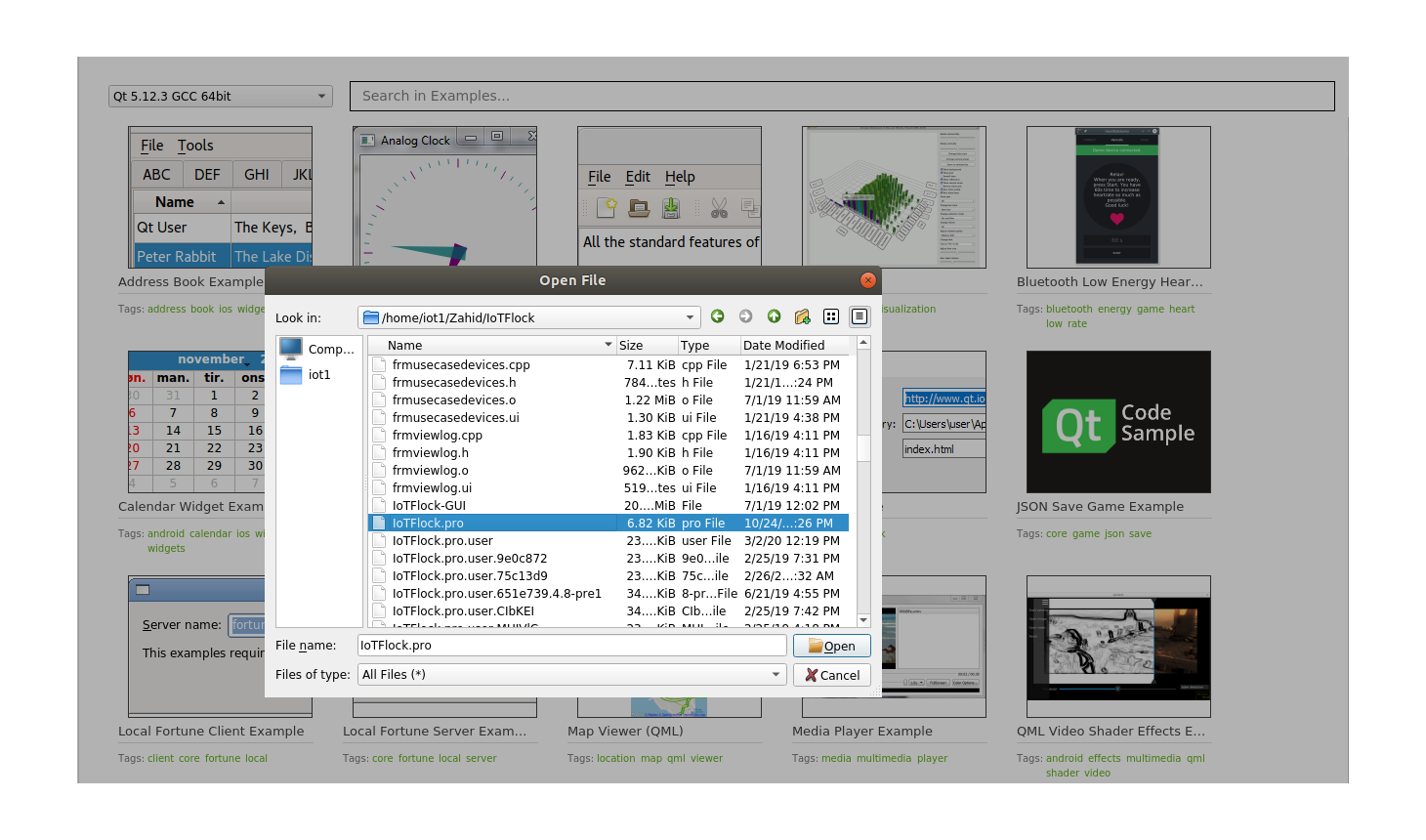
after successfully import the project file as below
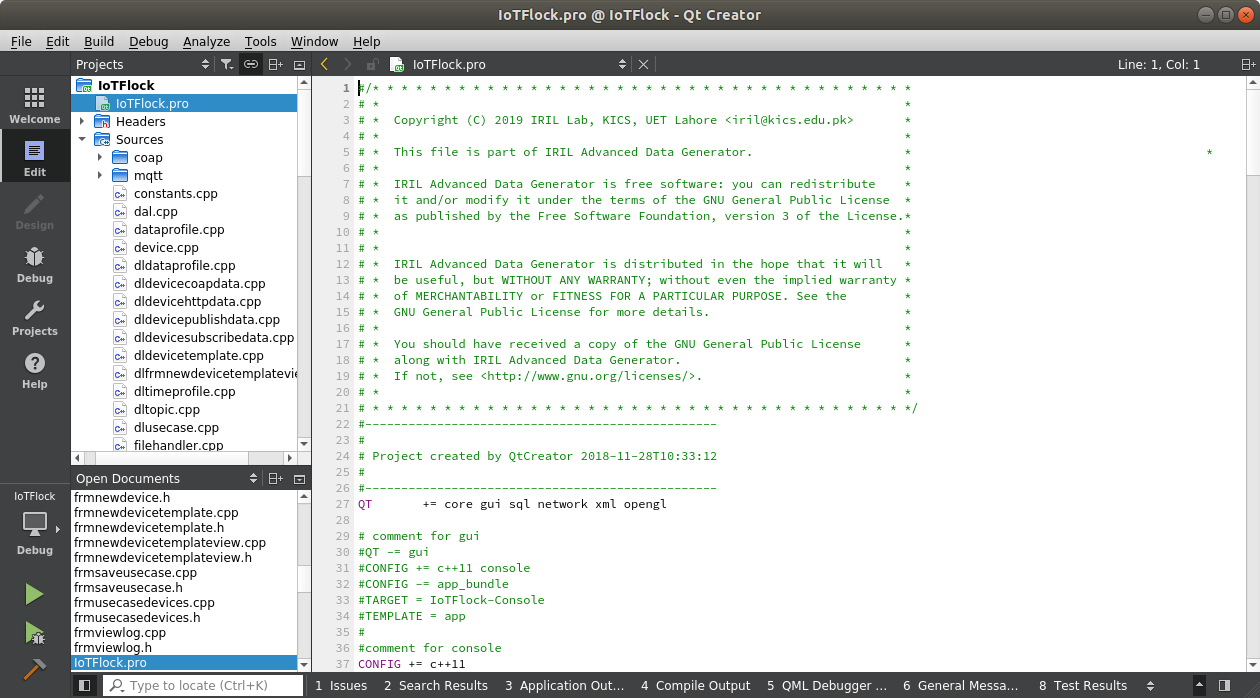
click on the build-all from the build tab to successfuly build the code to the target system as
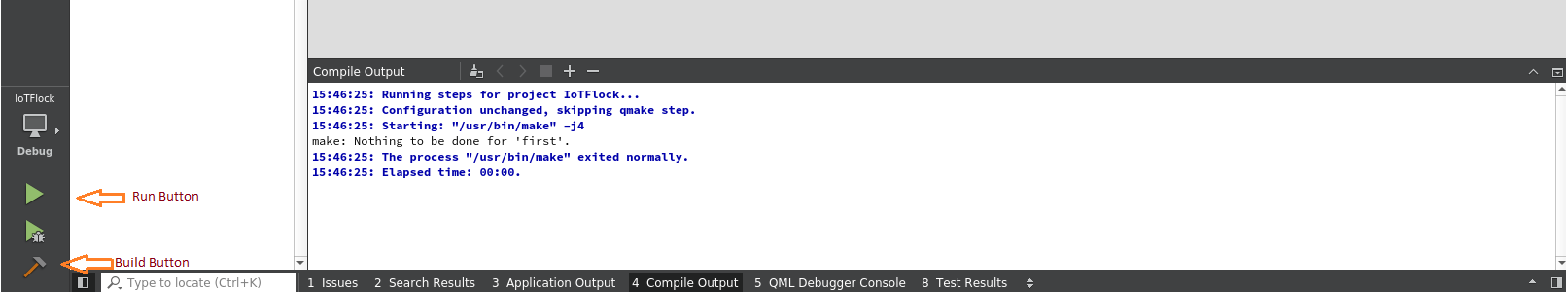
after that click on Run Button to run the program as
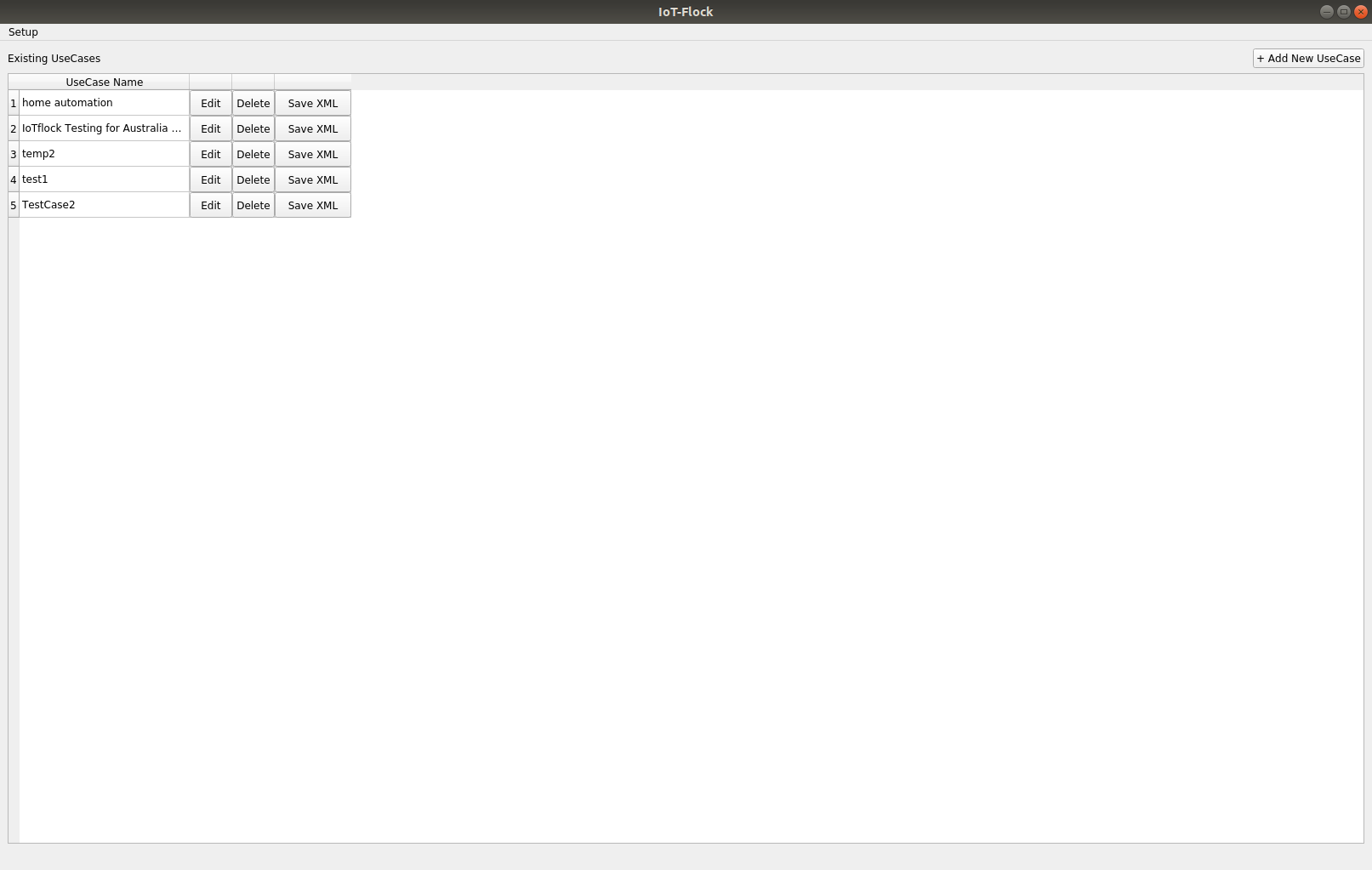
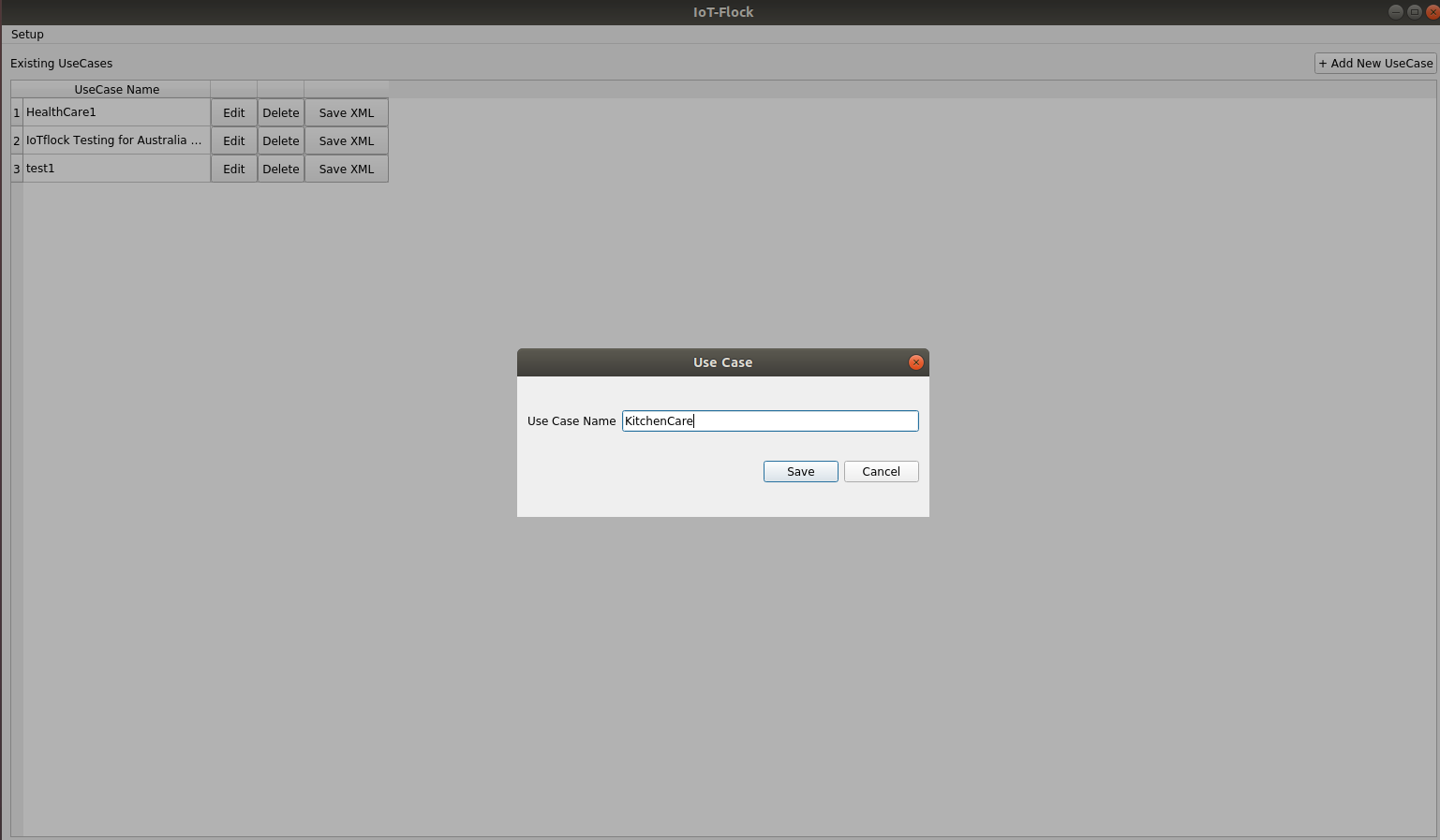
after add new use case click on edit to add devices as
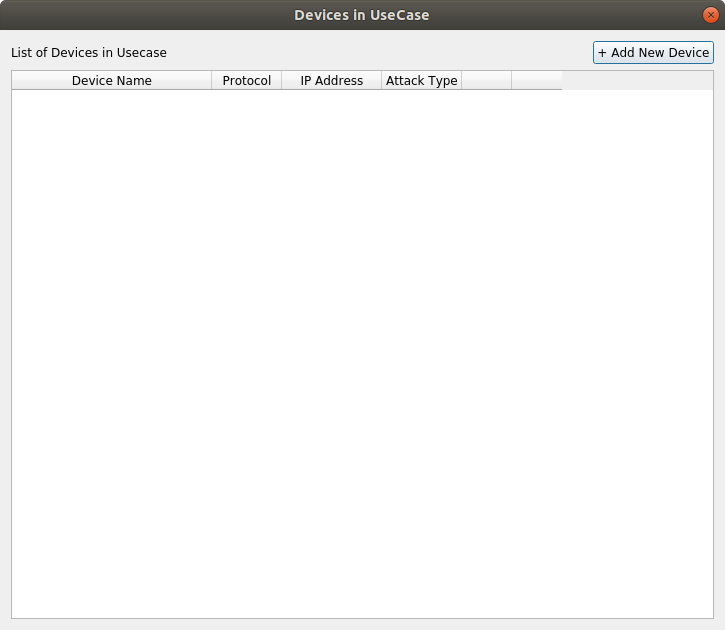
then fill the fields of device attributes as
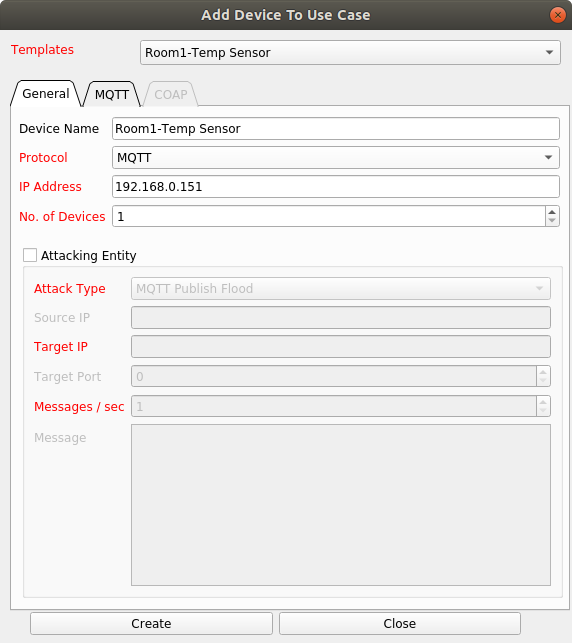
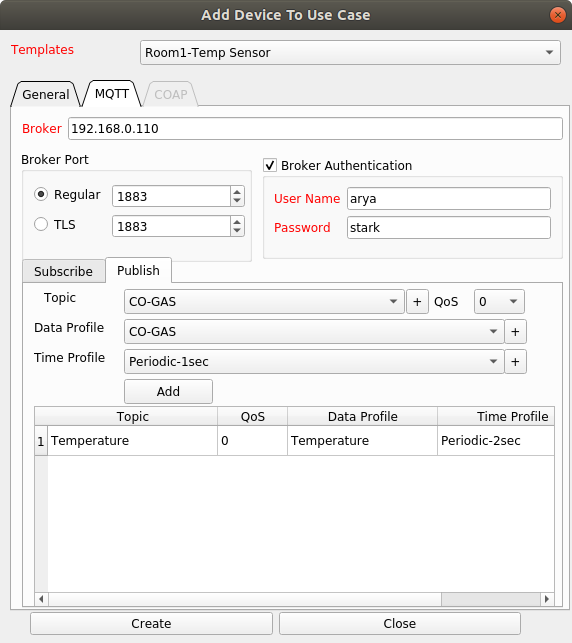
then device successfully added
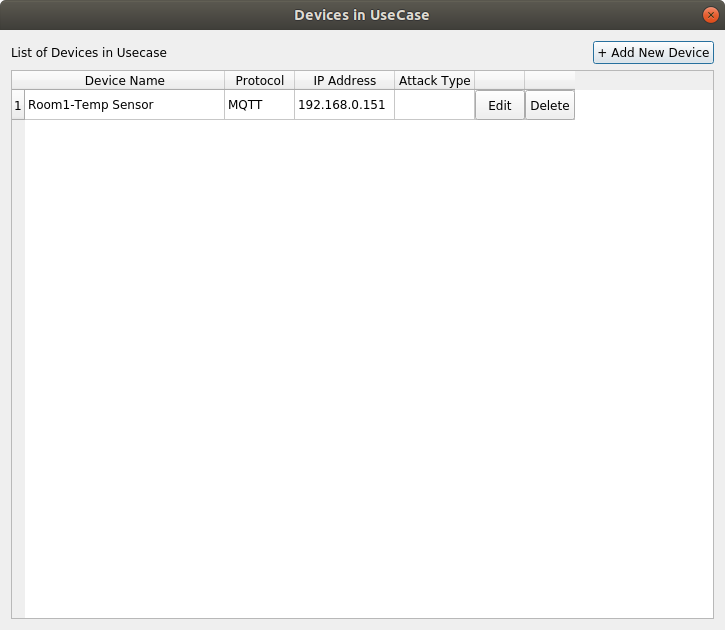
then save the device cong as XML as
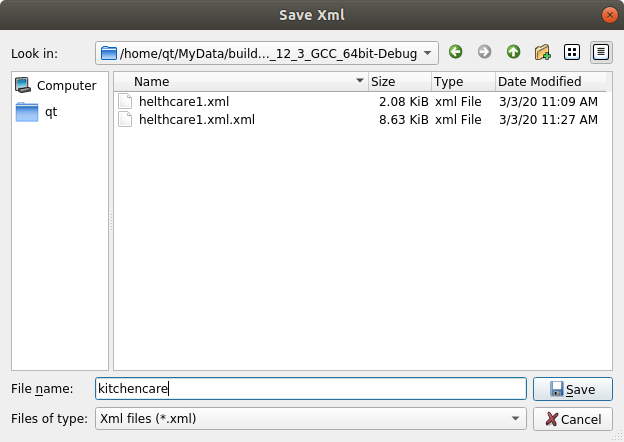
Note:in case of build from source code the directory "build-IoTFlock1-Desktop_Qt_5_12_3_GCC_64bit-Debug"
contains the binaries of the code so you have to open the directory and copy the
file 'db2.sql' into folder "build-IoTFlock1-Desktop_Qt_5_12_3_GCC_64bit-Debug"
and open in terminal write the below command to run the project.
open the directory named "IoT-Flock-Binaries" in the terminal and write the command to run the xml file
Note: if file "./IoTFlock-Console" does not run then give the permission first as
sudo chmod +x IoTFlock-Console
Then the results is
https://www.kics.edu.pk/labs/about/iril
GNU General Public License. Contact us IRIL Team if you require a different license.
IoT-Flock is developed by IoT Research and Inovation Lab,
Al-Khawarizmi Institute of Computer Science (KICS), UET, Lahore, Pakistan.