MinUI is a focused, custom launcher and libretro frontend for the RGB30, Trimui Smart (and Pro), Miyoo Mini (and Plus), M17, and Anbernic RG35XX.
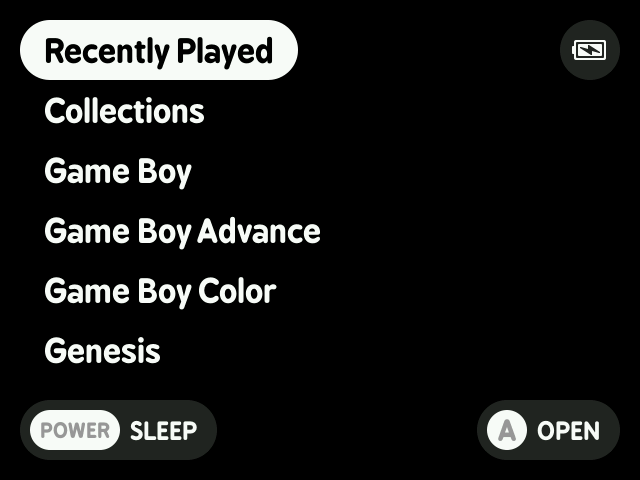
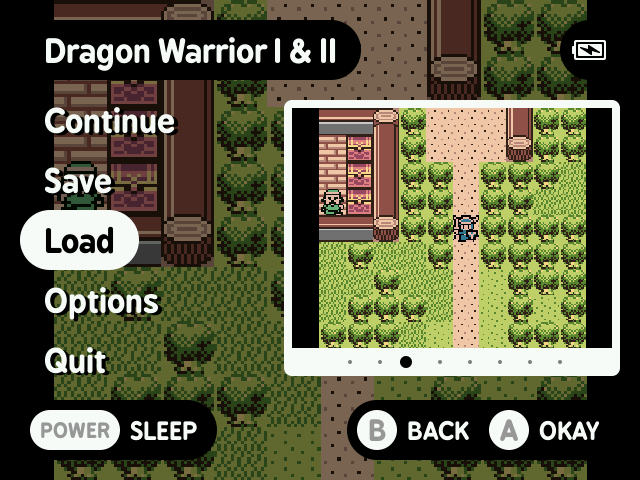
See more screenshots.
- Simple launcher, simple SD card
- No settings or configuration
- No boxart, themes, or distractions
- Automatically hides hidden files and extension and region/version cruft in display names
- Consistent in-emulator menu with quick access to save states, disc changing, and emulator options
- Automatically sleeps after 30 seconds or press POWER to sleep (and wake)
- Automatically powers off while asleep after two minutes or hold POWER for one second
- Automatically resumes right where you left off if powered off while in-game, manually or while asleep
- Resume from manually created, last used save state by pressing X in the launcher instead of A
- Streamlined emulator frontend (minarch + libretro cores)
- Single SD card compatible with multiple devices from different manufacturers
You can grab the latest version here.
Devices with a physical power switch use MENU to sleep and wake instead of POWER. Once asleep the device can safely be powered off manually with the switch.
Base:
- Game Boy
- Game Boy Color
- Game Boy Advance
- Nintendo Entertainment System
- Super Nintendo Entertainment System
- Sega Genesis
- PlayStation
Extras:
- Neo Geo Pocket (and Color)
- Pico-8
- Pokémon mini
- Sega Game Gear
- Sega Master System
- Super Game Boy
- TurboGrafx-16 (and TurboGrafx-CD)
- Virtual Boy
The original Trimui Model S version of MinUI has been archived here.
The sequel, MiniUI for the Miyoo Mini, has been archived here.
The return of MinUI for the Anbernic RG35XX has been archived here.