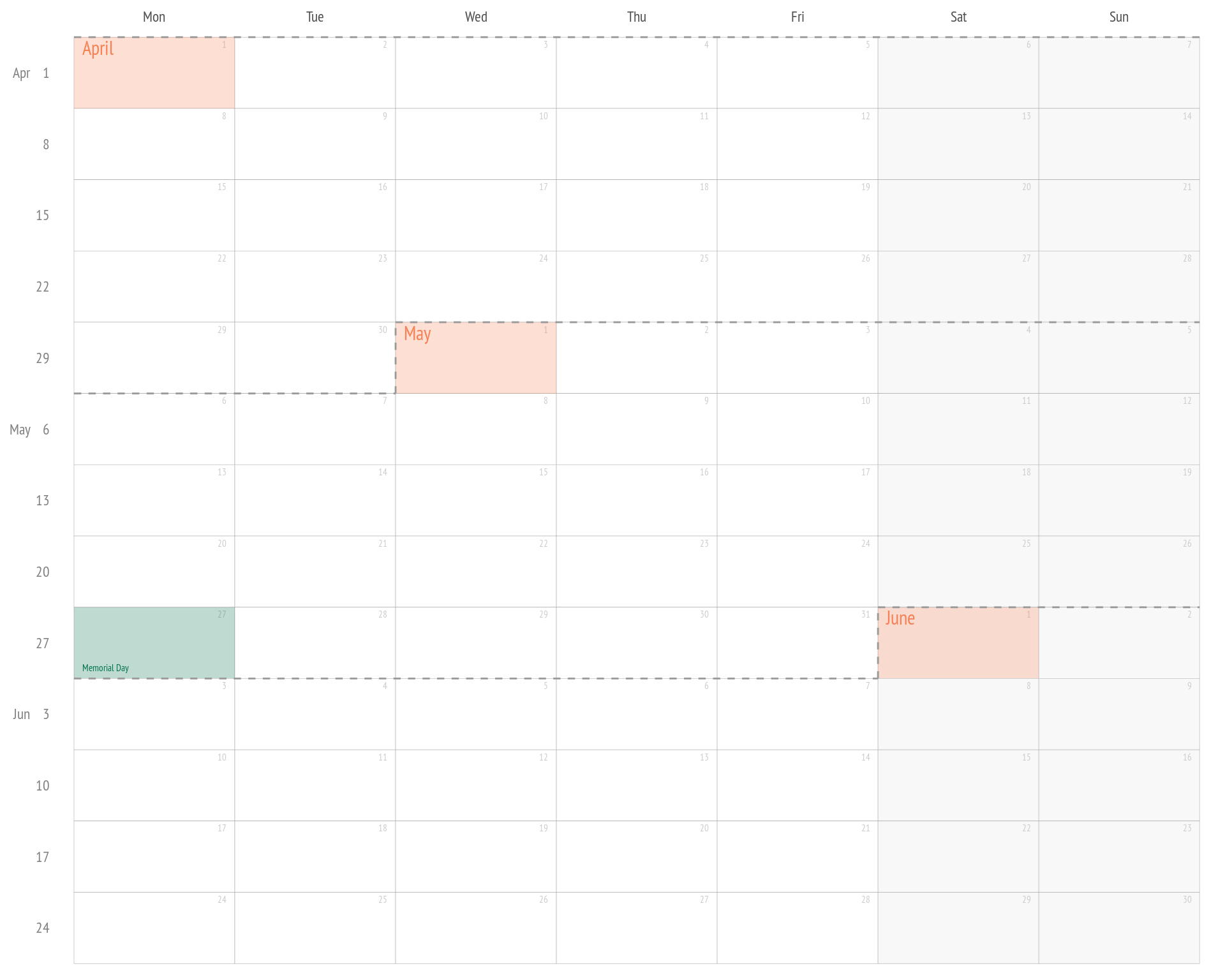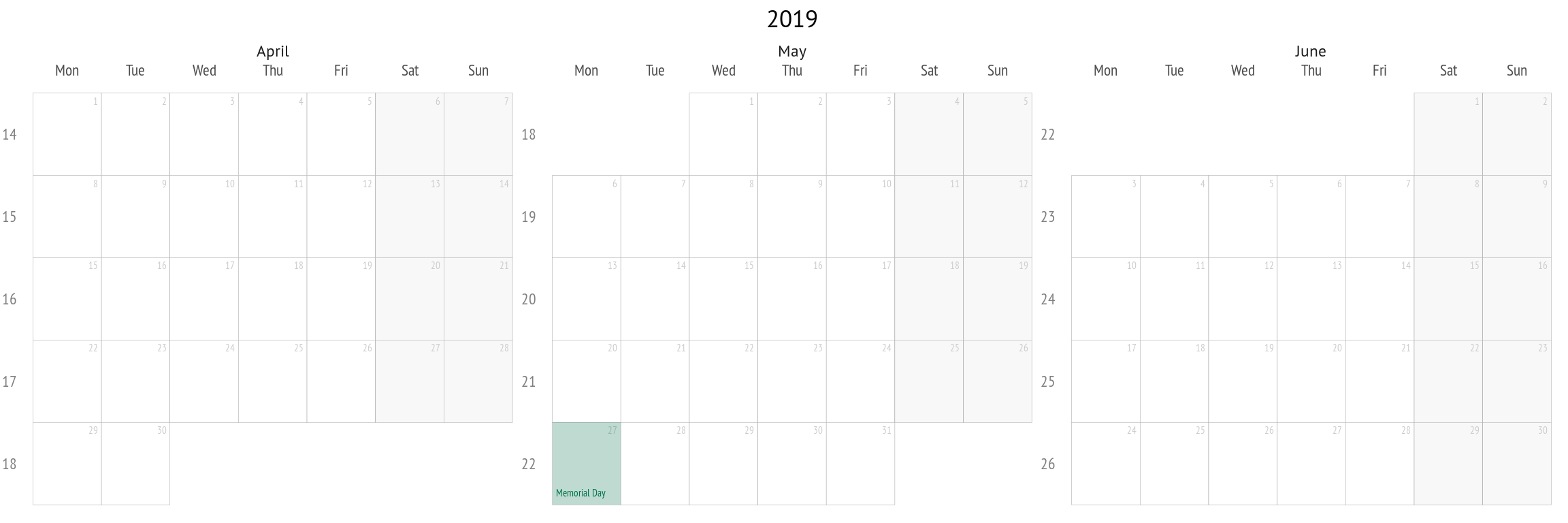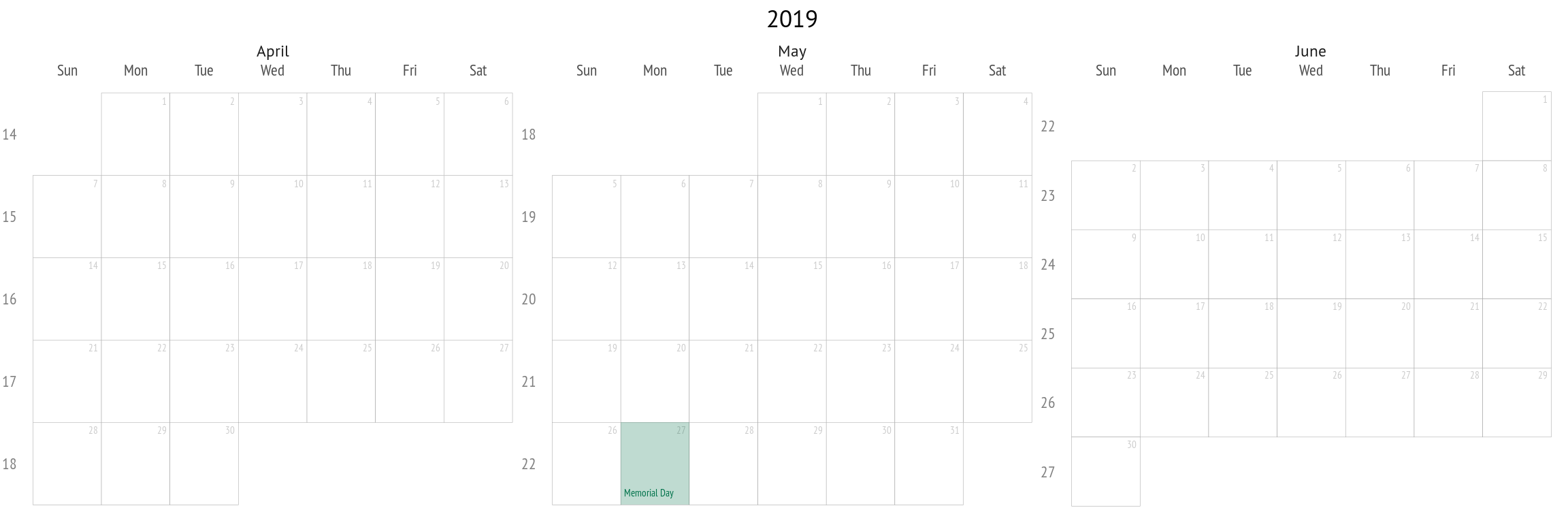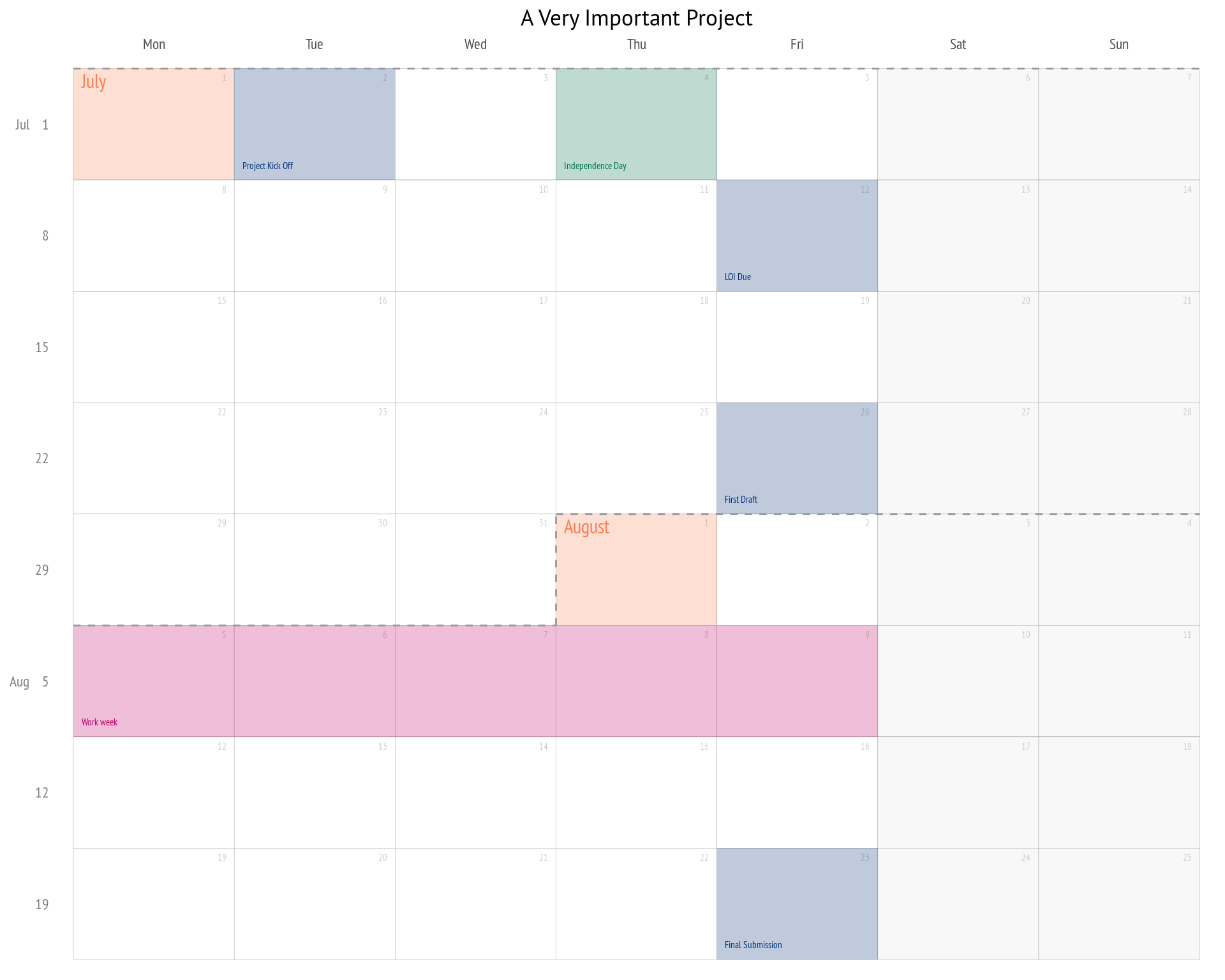The goal of ggweekly is to easily create custom weekly planners with ggplot2.
You can install ggweekly from GitHub with devtools
devtools::install_github("gadenbuie/ggweekly")This is a basic example which shows you how to create a weekly planner covering April, May, and June of 2019.
library(ggweekly)
ggweek_planner(
start_day = "2019-04-01",
end_day = "2019-06-30",
)You can also create traditional calendars as well.
ggweek_planner(
start_day = "2019-04-01",
end_day = "2019-06-30",
show_month_boundaries = FALSE,
show_month_start_day = FALSE,
week_start = "isoweek",
week_start_label = "week"
) +
ggplot2::ggtitle("2019") +
ggplot2::facet_wrap(~ month, scales = 'free')Use week_start to choose between weeks that start on Monday
("isoweek") or weeks that start on Sunday ("epiweek"). You can also
set (or remove) the weekend color fill with weekend_fill.
ggweek_planner(
start_day = "2019-04-01",
end_day = "2019-06-30",
show_month_boundaries = FALSE,
show_month_start_day = FALSE,
week_start = "epiweek",
week_start_label = "week",
weekend_fill = "#FFFFFF"
) +
ggplot2::ggtitle("2019") +
ggplot2::facet_wrap(~ month, scales = 'free')Create a tibble of days to highlight and pass into highlight_days.
project_days <- dplyr::tribble(
~day, ~label, ~color, ~fill,
"2019-07-02", "Project Kick Off", "#02307a", "#02307a",
"2019-07-12", "LOI Due", "#02307a", "#02307a",
"2019-07-26", "First Draft", "#02307a", "#02307a",
"2019-08-05", "Work week", "#bf006c", "#bf006c",
"2019-08-06", NA, NA, "#bf006c",
"2019-08-07", NA, NA, "#bf006c",
"2019-08-08", NA, NA, "#bf006c",
"2019-08-09", NA, NA, "#bf006c",
"2019-08-23", "Final Submission", "#02307a", "#02307a"
)
ggweek_planner(
start_day = "2019-07-01",
highlight_days = project_days
) +
ggplot2::ggtitle("A Very Important Project")Here’s a printable calendar of 8 week time periods for 2019 and 2020:
The code chunk below shows how this PDF was created and can be adjusted as needed. I included margins to the left and below the calendar for extra notes.
start_date <- lubridate::floor_date(lubridate::ymd("2019-01-01"), "week", week_start = 1)
end_date <- lubridate::ceiling_date(lubridate::ymd("2019-12-31"), "week", week_start = 1) -
lubridate::days(1)
week_dates <- seq(start_date, end_date, by = "56 day")
pdf(here::here("printable", "2019-weekly-planner.pdf"), width = 8.5, height = 11)
for (idx_week in seq_along(week_dates)) {
gcal <- ggweek_planner(start_day = week_dates[idx_week]) +
ggplot2::theme(plot.margin = ggplot2::margin(1, 2, 3, 0.5, "in")) +
ggplot2::ggtitle(paste(
strftime(week_dates[idx_week], "%B %e, %Y"),
strftime(week_dates[idx_week] + 55, "%B %e, %Y"),
sep = " — "
))
print(gcal)
}
dev.off()
#> png
#> 2#> png
#> 2
And here are fullpage yearly calendars for 2019 and 2020.
g2019 <- ggweek_planner(
start_day = "2019-01-01",
end_day = "2019-12-31",
show_day_numbers = TRUE,
show_month_boundaries = FALSE,
show_month_start_day = FALSE,
week_start_label = "week"
) +
ggplot2::ggtitle("2019") +
ggplot2::facet_wrap(~ month, scales = 'free')
ggplot2::ggsave(
file = here::here("printable", "2019-full-year.pdf"),
plot = g2019,
width = 11, height = 8.5
)Please note that the ‘ggweekly’ project is released with a Contributor Code of Conduct. By contributing to this project, you agree to abide by its terms.