SkyChat is a chat robot project developed based on the Chinese GPT-3 API. In addition to basic chatting, dialogue, and asking me to answer, it can also support Chinese-English translation, content continuation, couplets, writing ancient poems, generating recipes , third-person reporting, creating interview questions and many other functions.
More details at Singularity-AI-OpenAPI
For experience and trial, please visit Singularity-AI-trail
- Download Anaconda , and select add to path
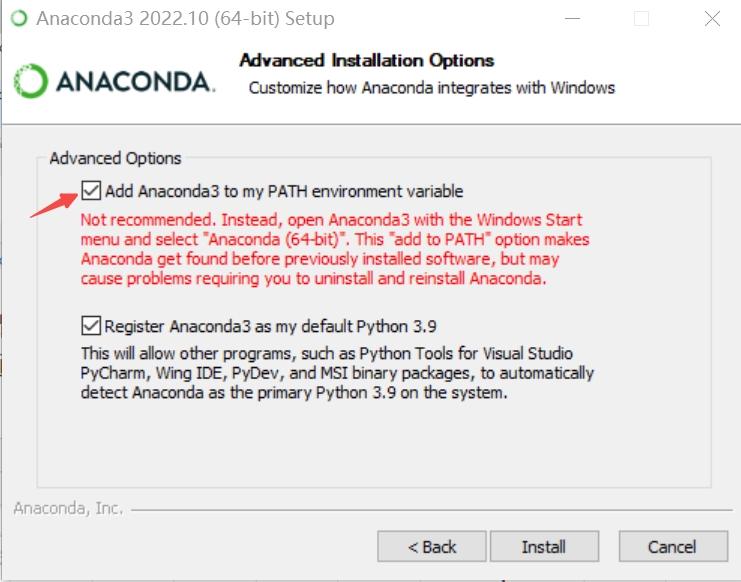
- Download and unzip the models and training data semantic_score_clean and user_profile_clean
- Open an Anaconda prompt and type in the commands
conda create -n semanticcreate new env
conda info --envscheck environments
activate semanticactivate it
cd [YOUR PATH]\semantic_score_clean\semantic_score_cleannavigate to the extracted 'semantic_score_clean' folder
python -m pip uninstall numpyDelete the default numpy
python -m pip install -r requirements.txtInstall Requirements
python semantic_score_api.pyBring semantic service online - Download Cuda according to your system and install
- Open a new anaconda prompt and type in the following
conda create -n userprofilecreate new env
conda info --envscheck environments
activate userprofileactivate it
cd [YOUR PATH]\user_profile_clean\user_profile_cleannavigate to the extracted 'user_profile_clean' folder
python -m pip uninstall numpyDelete the default numpy
python -m pip install -r requirements.txtInstall Requirements
python -m pip install torch==1.11.0+cu115 -f https://download.pytorch.org/whl/torch_stable.htmlDownload torch in cuda version
python server_v3.pyBring userprofile service online
- Download the newest release
- Register In OpenAPI website or inside the Demo to get 'api-key' and 'api-secret'
- Click Setting, inside the setting panel, type in key and secret accordingly, customize the names in your need, click save and exit
- Make sure 'semantic_score_clean' and 'user_profile_clean' has been set up locally, if you want to set it up remotely, replace the url to your remote host
- Time to chat!
- Register In OpenAPI website to get 'api-key' and 'api-secret'
- Open
\[YOUR PATH]\OpenAPIDemo\PythonDemo\main.pyfill in key and secret accordingly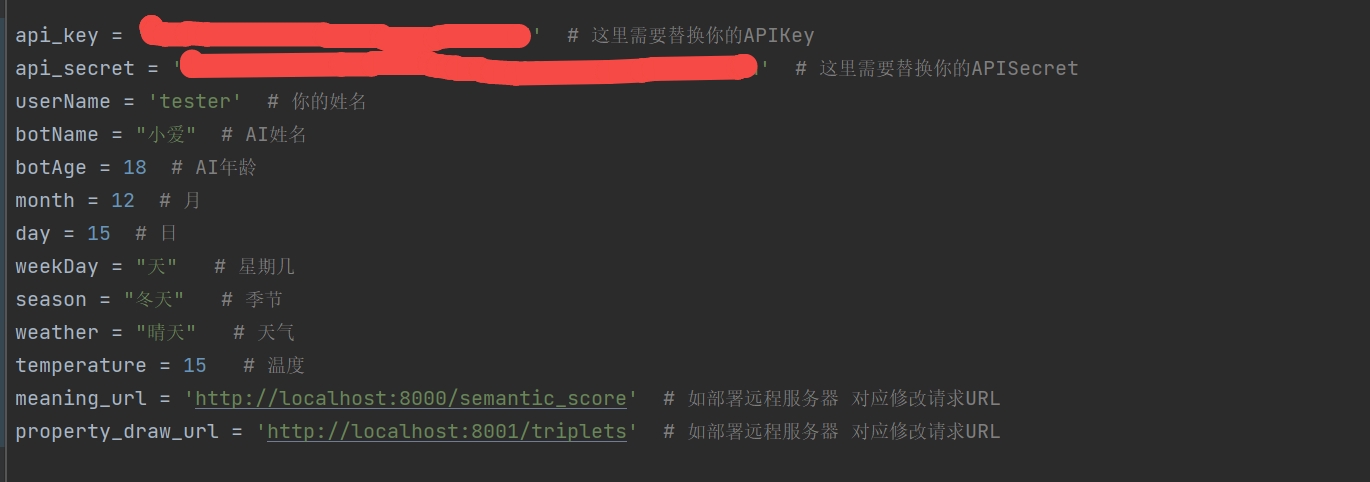
- Open Anaconda and type in the following
conda create -n talkcreate new env
activate talkactivate it
cd \[YOUR PATH]\OpenAPIDemo\PythonDemonavigate to your Demo path
python -m pip install requestsInstall requirements
python main.pyBegin to chat(Make sure 'Semantic' and 'UserProfile' services has been set up)
If you have any questions, please scan the QR code below with WeChat to join in the developer group:






