Point cloud map evaluation library for the FusionPortable dataset. The Metrics include RMSE, Accuracy(mean error), Precision(standard deviation), Completeness(overlap ratio), Chamfer distance(CD) and F1-score at all levels of 1/2/5/10/20cm. For those do not have ground truth maps, we use Mean Map Entropy (MME).
Author: Xiangcheng HU, Jiaojian Hao.
-
Eigen3
| sequence | Test PCD | GT PCD |
|---|---|---|
| MCR_slow | map.pcd | map_gt.pcd |
| FusionPortable Dataset |
- install open3d. (maybe a higer version of CMake is needed)
git clone https://github.com/isl-org/Open3D.git
cd Open3D && mkdir build && cd build
cmake ..
make install- install cloud_map_eval
git clone https://github.com/JokerJohn/Cloud_Map_Evaluation.git
cd Cloud_Map_Evaluation/cloud_map_eval && mkdir build
cmake ..
./cloud_map_eval- set some params
double icp_max_distance = 0.5; // max correspondence pairs distance for knn search in icp
int method = 2; // 0:point-to-point icp 1:point-to-plane icp
Vector5d accuacy_level = Vector5d::Zero(); // set evaluatation accucay level, eg. 20cm/10cm/5cm/2cm/1cm
accuacy_level << 0.2, 0.1, 0.05, 0.02, 0.01; // do not recommand to change this
Eigen::Matrix4d initial_matrix = Eigen::Matrix4d::Identity(); // initial pose for your map
// the path dir must end with '/'
std::string est_path, gt_path, results_path, sequence_name;
std::string est_folder = "/home/xchu/my_git/Cloud_Map_Evaluation/cloud_map_evaluation/dataset/";
sequence_name = "MCR_slow";
est_path = est_folder + sequence_name + "/";
gt_path = est_folder + sequence_name + "/" + sequence_name + "_gt.pcd";
results_path = est_folder + sequence_name + "/";
// in you want to evaluate mme
bool evaluate_mme = true;
bool evaluate_gt_mme = true; // for gt map, we do not use it- get the final results
we have a point cloud map generated by a pose-slam system, and we have a ground truth point cloud map. Then we caculate related metrics.
We can also get a rendered raw distance-error map(10cm) and inlier distance-error map(2cm) in this process, the color R->G->B represent for the distance error at a level of 0-10cm.
if we do not have gt map, we can evaluate the Mean Map Entropy (MME), smaller means better consistency.
we can also get a simpe mesh reconstructed from point cloud map.
- we got the result flies.
bool eva_mesh = false; // if we construct a simple meth.
bool eva_mme = true; // if we evaluate mme without gt map.
// Downsampling for efficiency
map_3d_ = map_3d_->VoxelDownSample(0.03);
gt_3d_ = gt_3d_->VoxelDownSample(0.03);
double radius = 0.5; // we choose a nearest distance of 0.5m to caculate the point cov for mme caculation.
mme_est = ComputeMeanMapEntropy(map_3d_, est_entropies, radius);
mme_gt = ComputeMeanMapEntropy(gt_3d_, gt_entropies, radius);
// rendering distance map
// when render the inlier distance map and raw distance map, we choose a thresohold of trunc_dist_[0] (20cm).
map_3d_render_inlier = renderDistanceOnPointCloud(corresponding_cloud_gt, corresponding_cloud_est, param_.trunc_dist_[0]);
map_3d_render_raw = enderDistanceOnPointCloud(gt_3d_, map_3d_, param_.trunc_dist_[0]);we can use CloudCompare to align LIO map to Gt map .
-
Roughly translate and rotate the LIO point cloud map to the GT map。
-
Manually register the moved LIO map (aligned) to the GT map (reference), and get the output of the terminal transfrom
T2, then the initial pose matrix is the terminal output transformT.
The primary function of the raw rendered map (left) is to color-code the error of all points in the map estimated by the algorithm. For each point in the estimated map that does not find a corresponding point in the ground truth (gt) map, it is defaulted to the maximum error (20cm), represented as red. On the other hand, the inlier rendered map (right) excludes the non-overlapping regions of the point cloud and colors only the error of the inlier points after point cloud matching. This map therefore contains only a portion of the points from the original estimated map.
We kindly recommend to cite our paper if you find this library useful:
@inproceedings{jiao2022fusionportable,
title = {Fusionportable: A multi-sensor campus-scene dataset for evaluation of localization and mapping accuracy on diverse platforms},
author = {Jiao, Jianhao and Wei, Hexiang and Hu, Tianshuai and Hu, Xiangcheng and Zhu, Yilong and He, Zhijian and Wu, Jin and Yu, Jingwen and Xie, Xupeng and Huang, Huaiyang and others},
booktitle = {2022 IEEE/RSJ International Conference on Intelligent Robots and Systems (IROS)},
pages = {3851--3856},
year = {2022},
organization = {IEEE}
}
@ARTICLE{hu2024paloc,
author={Hu, Xiangcheng and Zheng, Linwei and Wu, Jin and Geng, Ruoyu and Yu, Yang and Wei, Hexiang and Tang, Xiaoyu and Wang, Lujia and Jiao, Jianhao and Liu, Ming},
journal={IEEE/ASME Transactions on Mechatronics},
title={PALoc: Advancing SLAM Benchmarking With Prior-Assisted 6-DoF Trajectory Generation and Uncertainty Estimation},
year={2024},
volume={},
number={},
pages={1-12},
doi={10.1109/TMECH.2024.3362902}
}
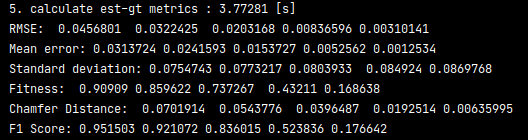
.png)
.png)
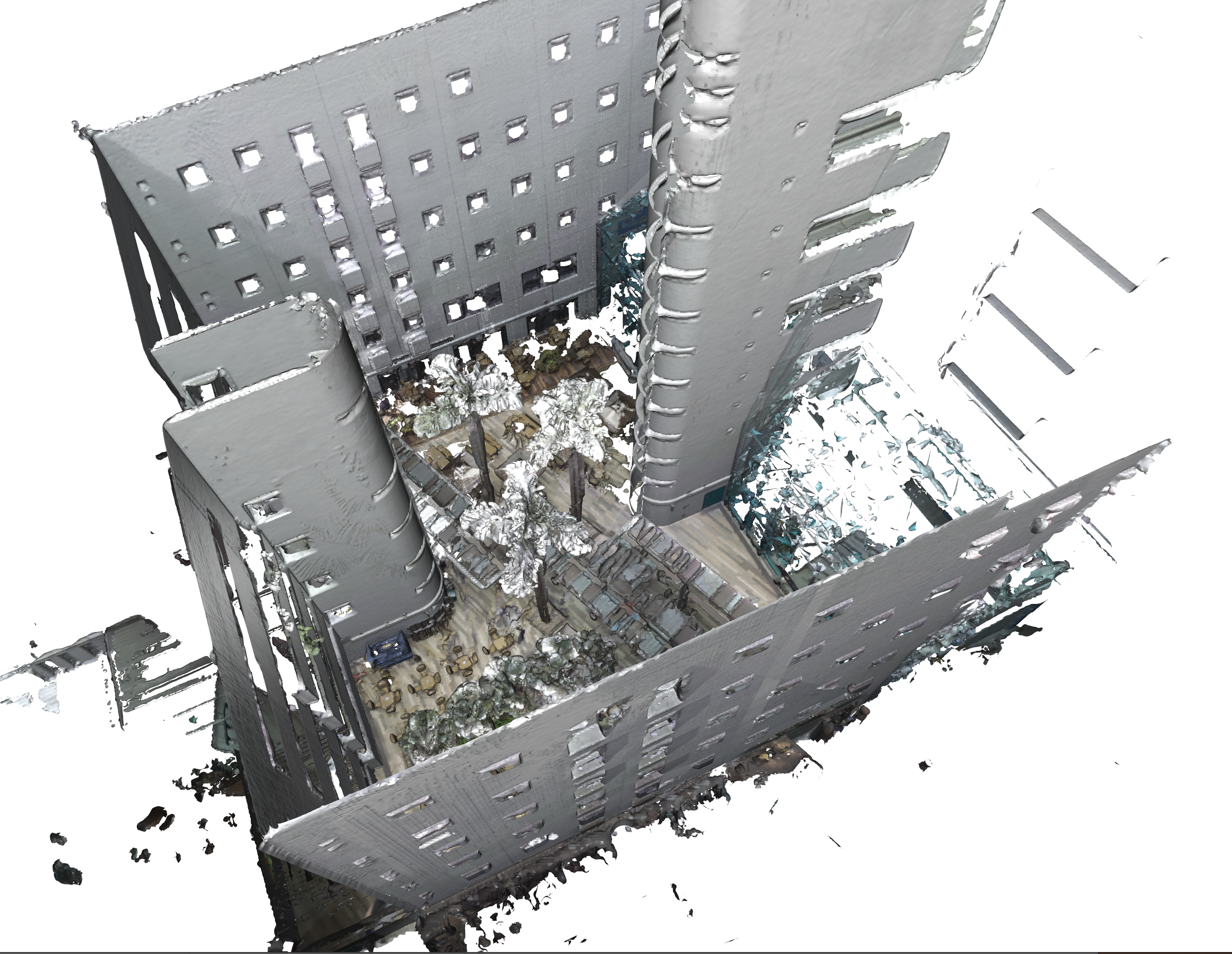
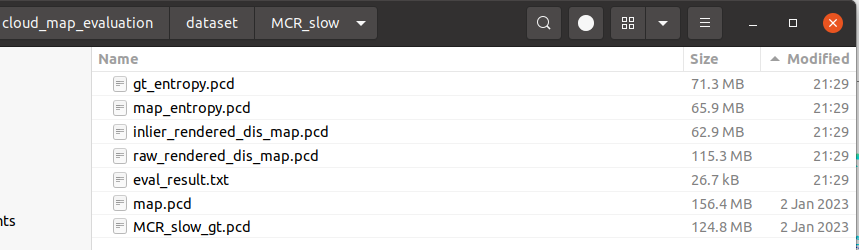
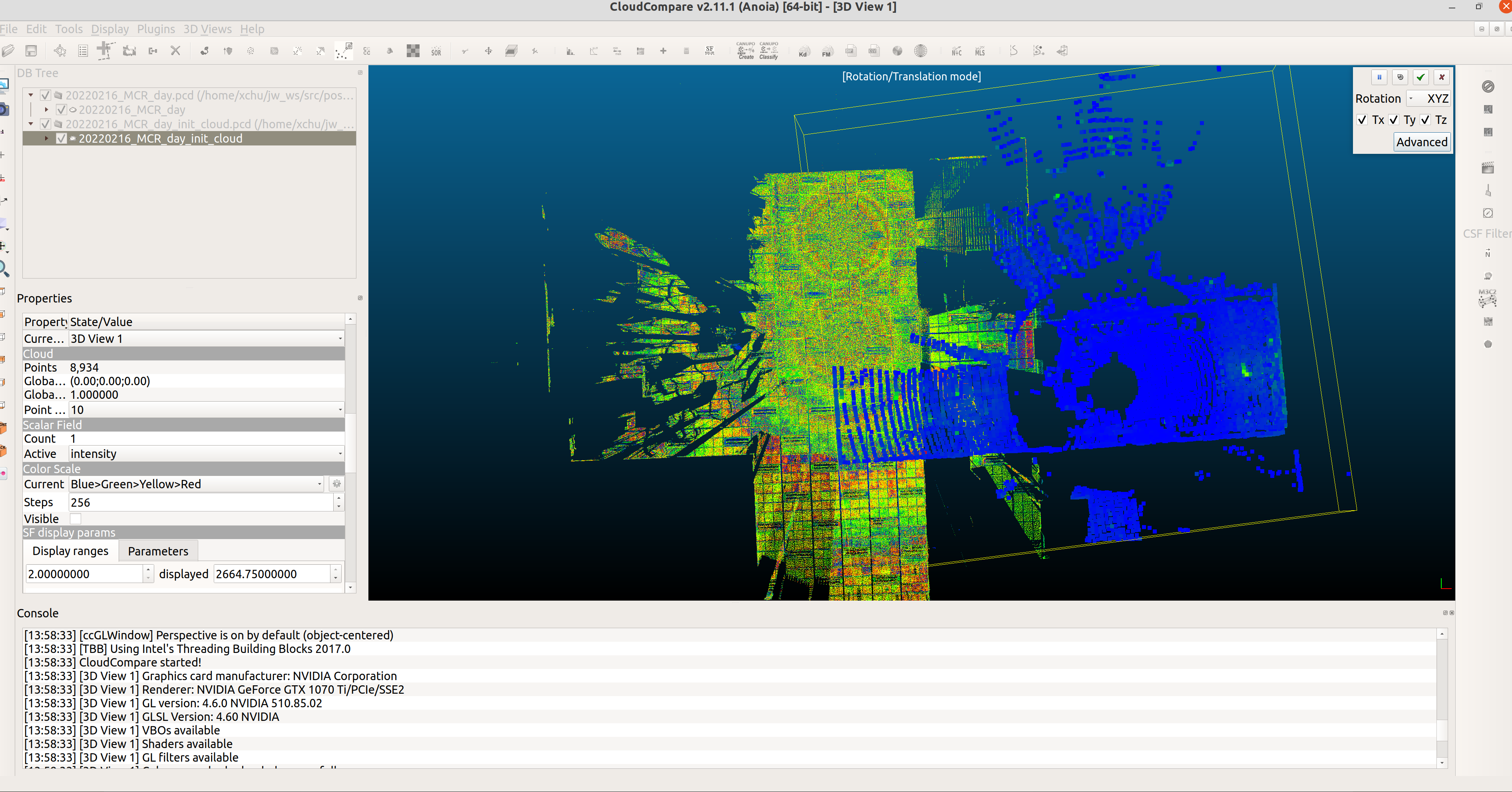
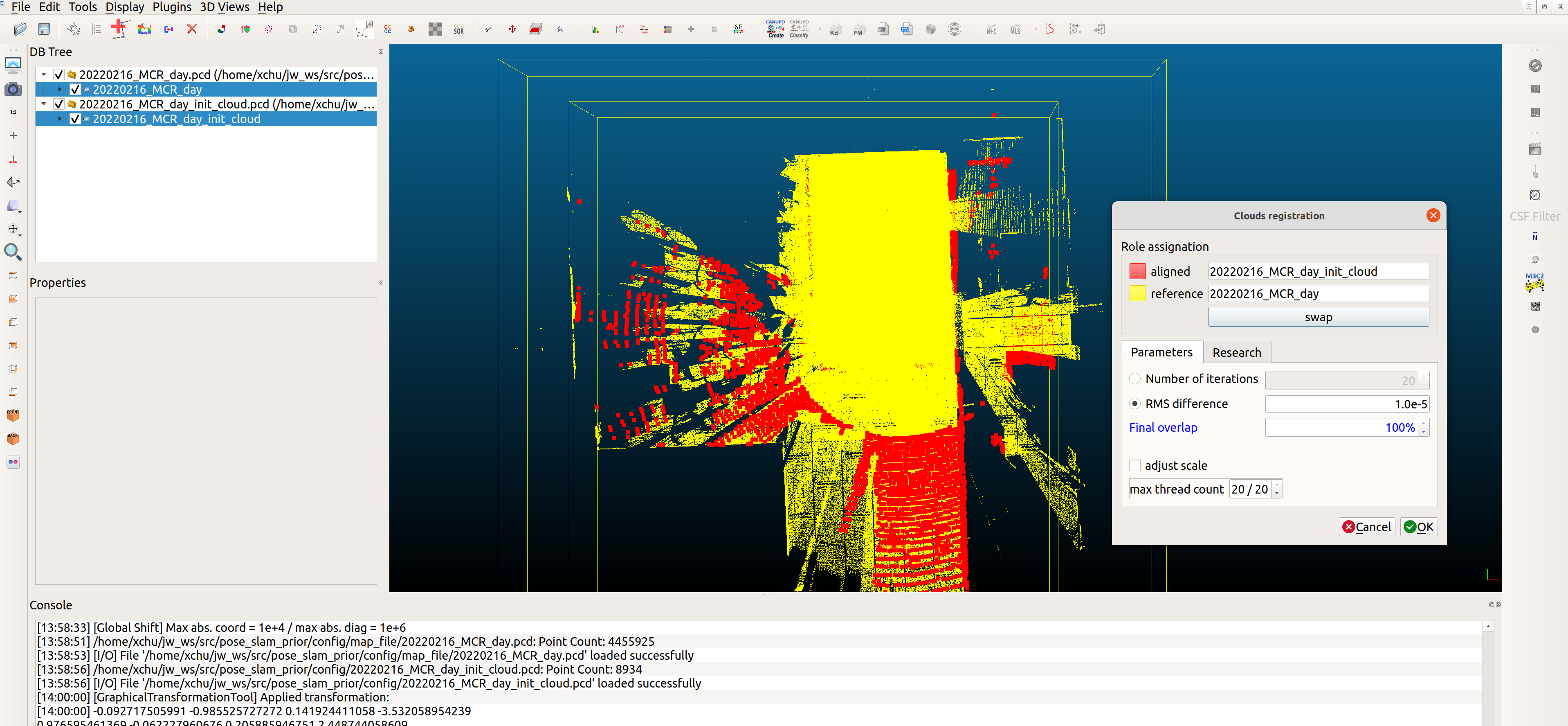
.png)