Welcome to the official repository for the paper Enhancing Visual Place Recognition via Fast and Slow Adaptive Biasing in Event Cameras, to be presented at the 2024 IEEE/RSJ International Conference on Intelligent Robots and Systems (IROS 2024). This work introduces feedback control algorithms that dynamically change bias parameters for event-cameras to stabilize event-rate in an online manner. The work reports improvements in visual place recognition performances across variations in environment brightness conditions, validated through comprehensive real-time evaluations using a new QCR-Fast-and-Slow-Event-Dataset.
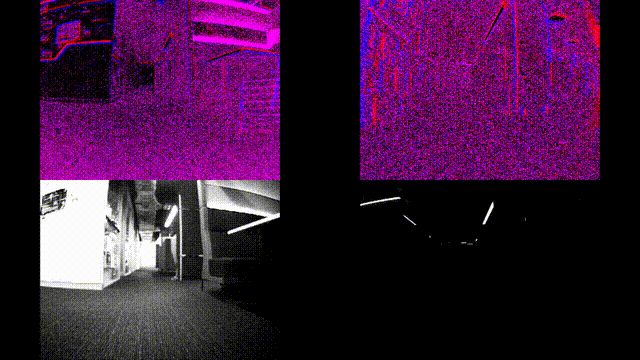 |
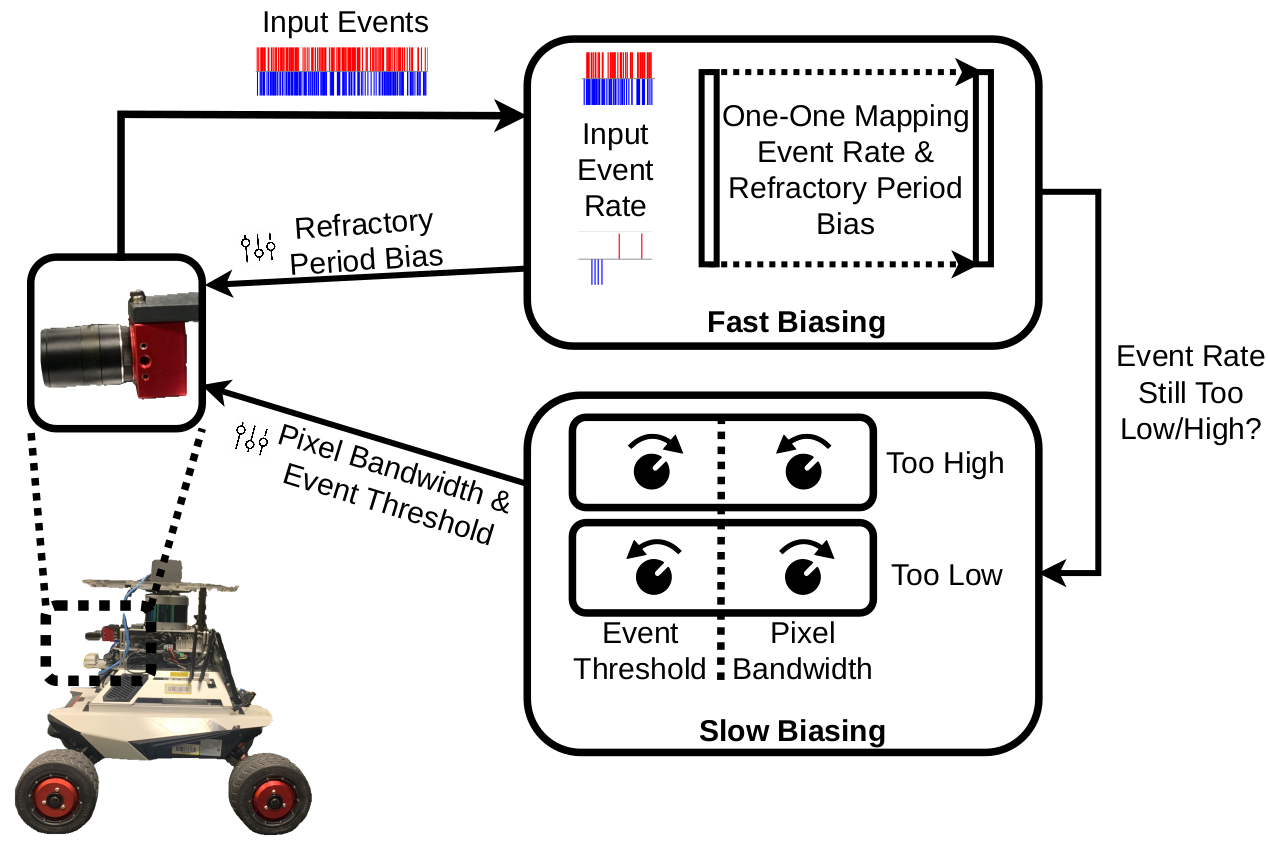 |
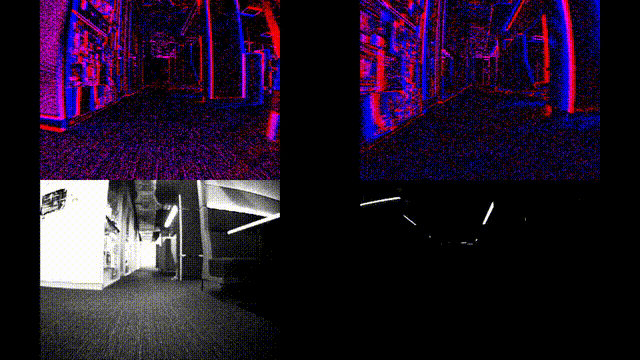 |
| With Default Biases | Our Bias Control Approach | With Proposed Approach |
Getting Started with Mamba
Borrowing the story from Robostack: To get started with conda (or mamba) as package managers, you need to have a base conda installation. Please do not use the Anaconda installer, but rather start with miniforge that is much more "minimal" installer. This installer will create a "base" environment that contains the package managers conda and mamba. After this installation is done, you can move on to the next steps.
When you already have a conda installation you can install mamba with:
conda install mamba -c conda-forge
git clone git@github.com:gokulbnr/fast-slow-biased-event-vpr.git
cd fast-slow-biased-event-vpr
mamba env create -f environment.yaml
mamba activate evpr
pip install git+ssh://git@github.com/gokulbnr/tonic.git@developWe make use of a ROS1 node fast_and_slow_controller to update Event-Camera bias parameters in a online manner. This node has to run with jAERv1.9.5 with unicast datagram (UDP) output enabled.
Prerequisite: jAER
To sort out your dependencies for jAER, please use its user guide. The proposed approach has been rigorously tested on devices running Ubuntu 20 and Ubuntu 22, both utilizing x86_64 architecture. The instructions to setup jAER up is as follows:
git clone git@github.com:SensorsINI/jaer.git
cd jaer
git checkout 1.9.5
time ant jarcd fast-slow-biased-event-vpr
mkdir -p ~/catkin_ws/src/
mv fast_and_slow_controller_ros ~/catkin_ws/src/
cd ~/catkin_ws/
mamba activate evpr
catkin buildThe event streams were recorded using the jAERv1.9.5 library for a DAVIS346Red device. jAER was run with unicast datagram (UDP) output enabled to ensure UDP communication between the fast_and_slow_controller ROS node and jAER is enabled. To run the ROS node:
cd ~/catkin_ws/
source devel/setup.bash
rosrun fast_and_slow_controller_ros fast_and_slow_controllerLink to the released dataset: https://huggingface.co/datasets/gokulbnr/QCR-Fast-Slow-Event-Dataset
The dataset contains raw DVS data in AEDAT2.0 format and ground truth poses of the moving camera (pose of robot on which the DAVIS346Red camera is mounted) as tf2 transforms in rosbag files. To process raw data from traverses into geotagged image sequences, please use scripts/process_data.sh.
mamba activate evpr
cd fast-slow-biased-event-vpr/event_vpr
bash scripts/process_data.sh <experiment_name> <number_of_iterations> <path_to_experiment_home> <save_path_for_processed_data>We tested with Sum of Absolute Differences (SAD) to perform similarity computations between reference and query sets.
mamba activate evpr
cd fast-slow-biased-event-vpr/event_vpr
bash scripts/run_vpr.sh <experiment_name> <save_path_for_results> <path_to_processed_data_root_directory> <brightness_condition>The experiment_names follow the same nomenclature as that in the main tables of the paper manuscript. PxBw, PxTh, RfPr were available within jAER in the list of Filters (bottom left tab on the GUI). They are available under the DVSBiasController Filter in jAER. default_params corresponds to jAER's constant bias settings when photoreceptor bandwidth, event threshold, and max pixel firing rate parameters are all at 0. These parameters can be found under "User Friendly Settings" within "HW Configuration" (bottom left tab on GUI). Fast_Slow corresponds to results using our Fast and Slow Bias Controller. Here's a list of permitted values for arguments <data_root>, <experiment_name>, brightness_condition, and iteration.
| Data Root Directory Names | Experiment Names | Brightness Conditions | Number of iterations |
|---|---|---|---|
| main_experiments | Fast_Slow | low, medium, high | 5 |
| default_params | low, medium, high | 5 | |
| PxBw | low, medium, high | 5 | |
| PxTh | low, medium, high | 5 | |
| RfPr | low, medium, high | 5 | |
| ablation_study_components | constant | low, medium, high | 3 |
| fast | low, medium, high | 3 | |
| slow | low, medium, high | 3 | |
| ablation_study_slow_changes_freq | n2 | low, medium, high | 3 |
| n7 | low, medium, high | 3 | |
| n10 | low, medium, high | 3 |
@inproceedings{nair2024enhancing,
title={Enhancing Visual Place Recognition via Fast and Slow Adaptive Biasing in Event Cameras},
author={Nair, Gokul B and Milford, Michael and Fischer, Tobias},
booktitle={Proceedings of the IEEE/RSJ International Conference on Intelligent Robots and Systems (IROS)},
year={2024}
}
This project is licensed under the MIT License. See the LICENSE file for details.



