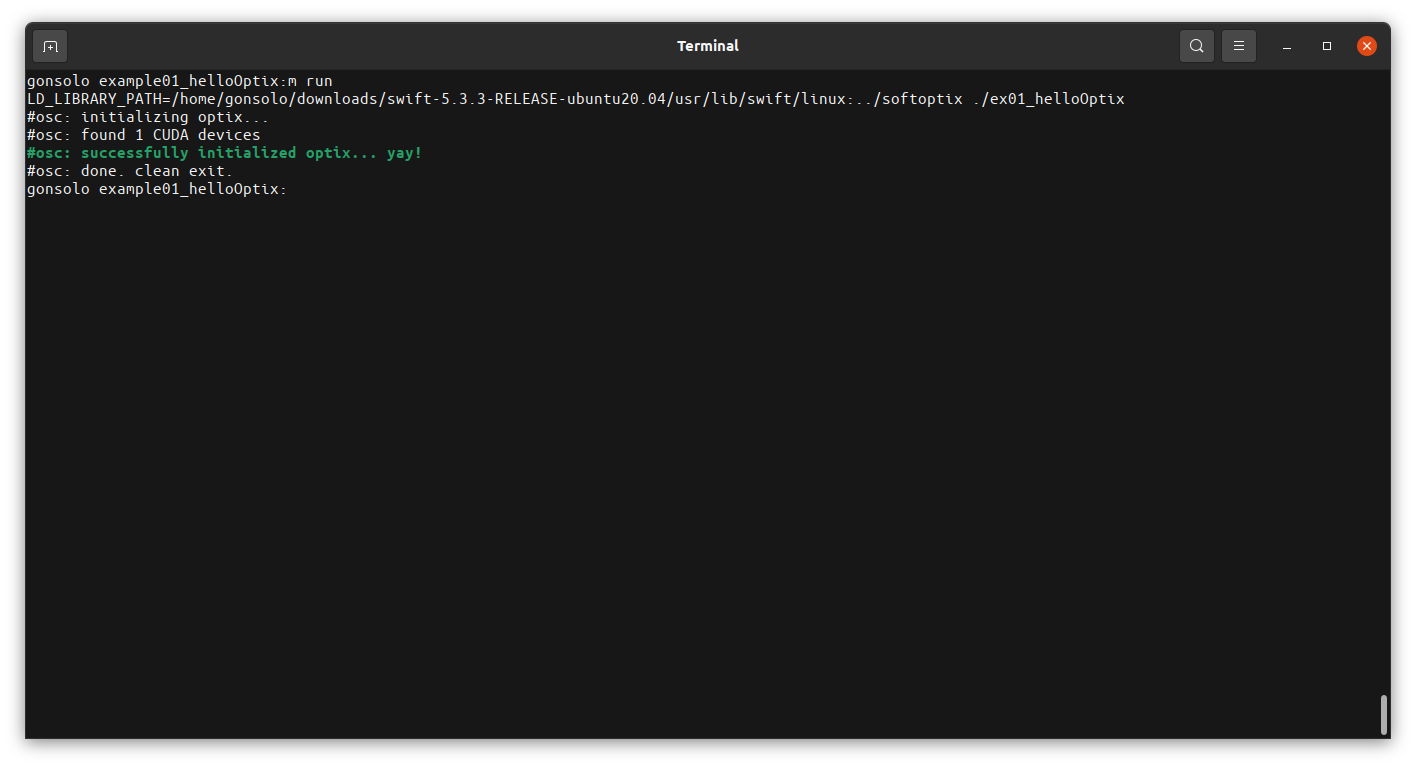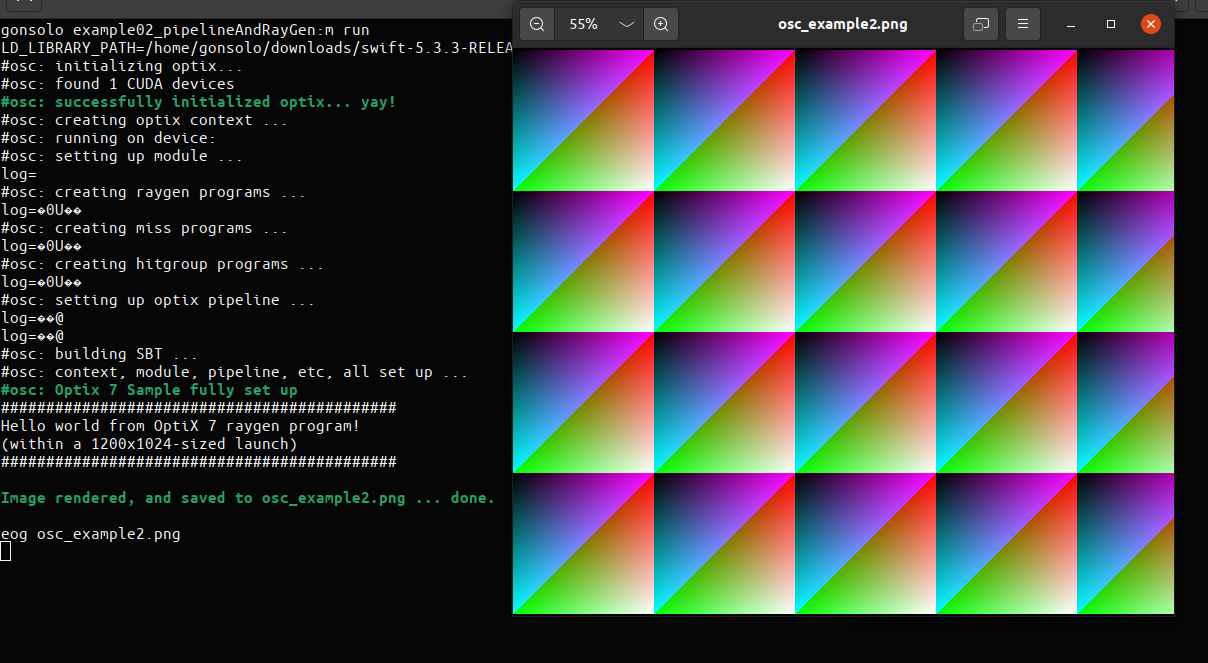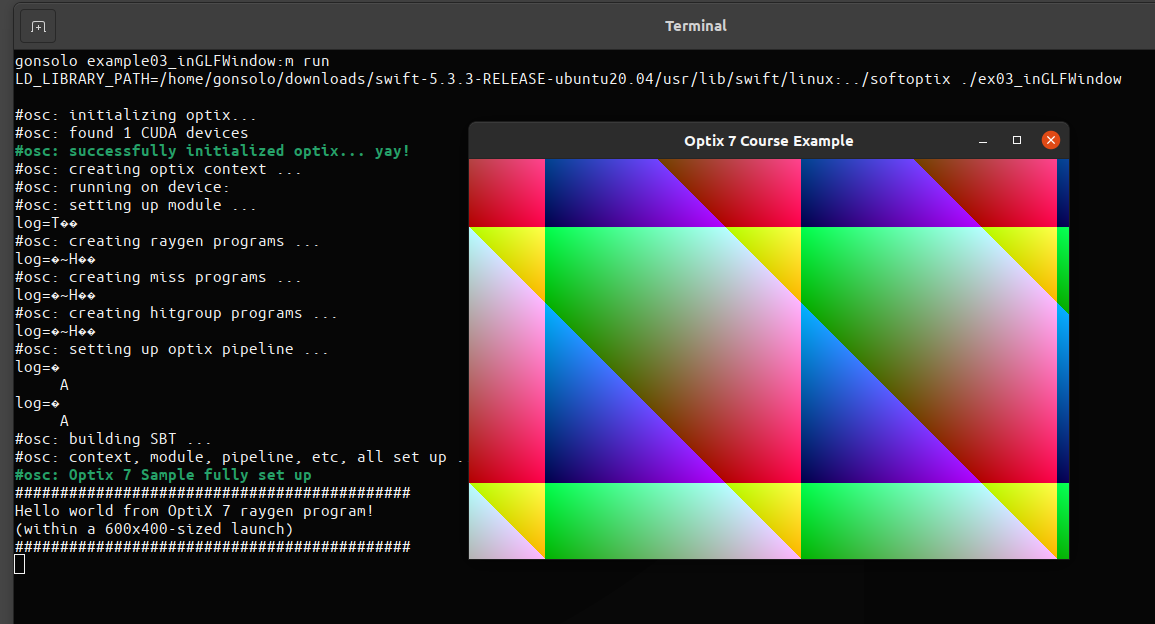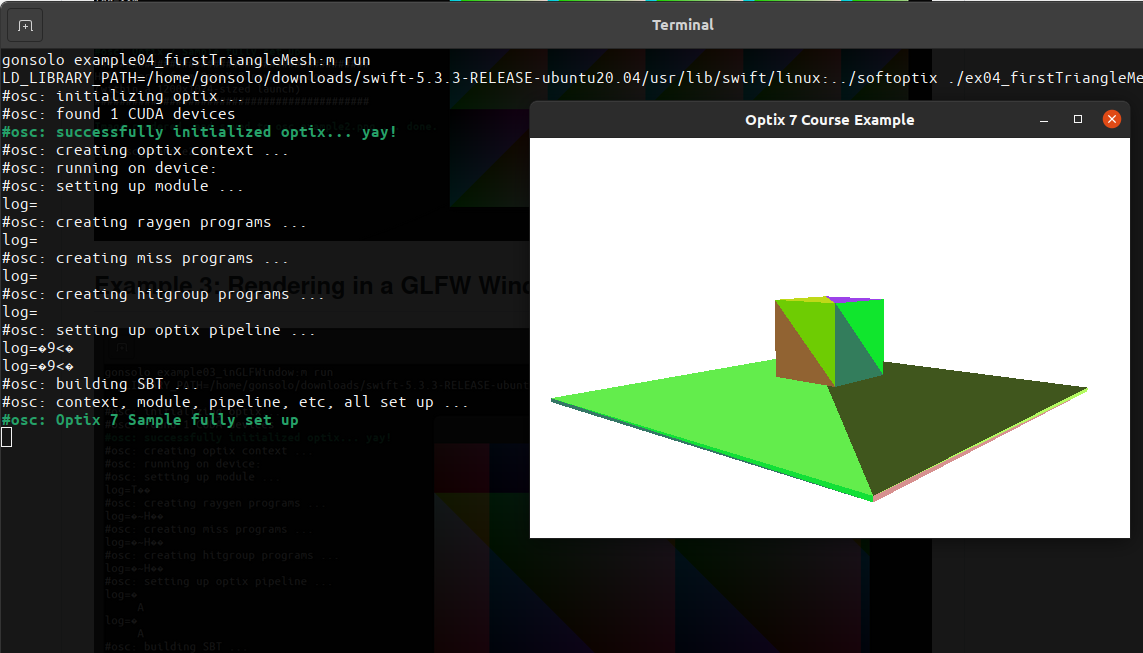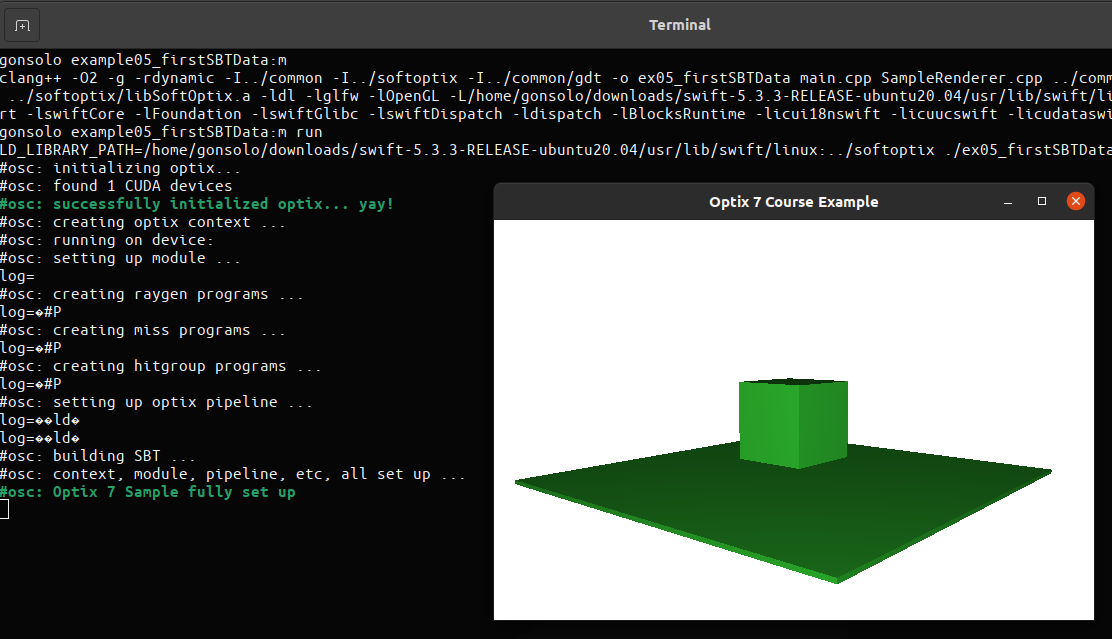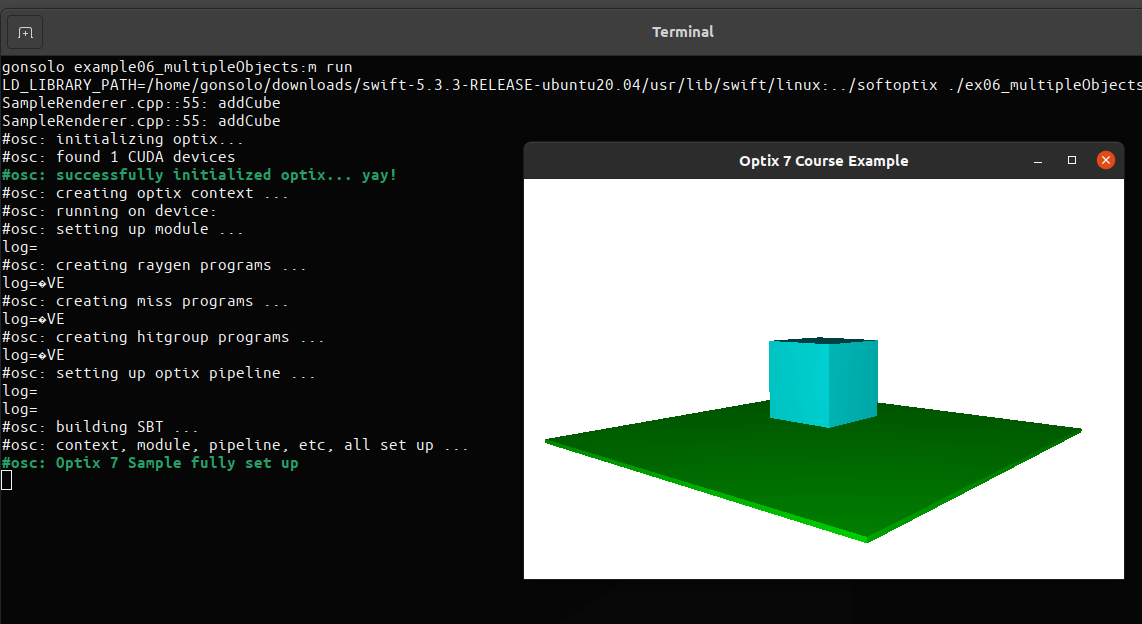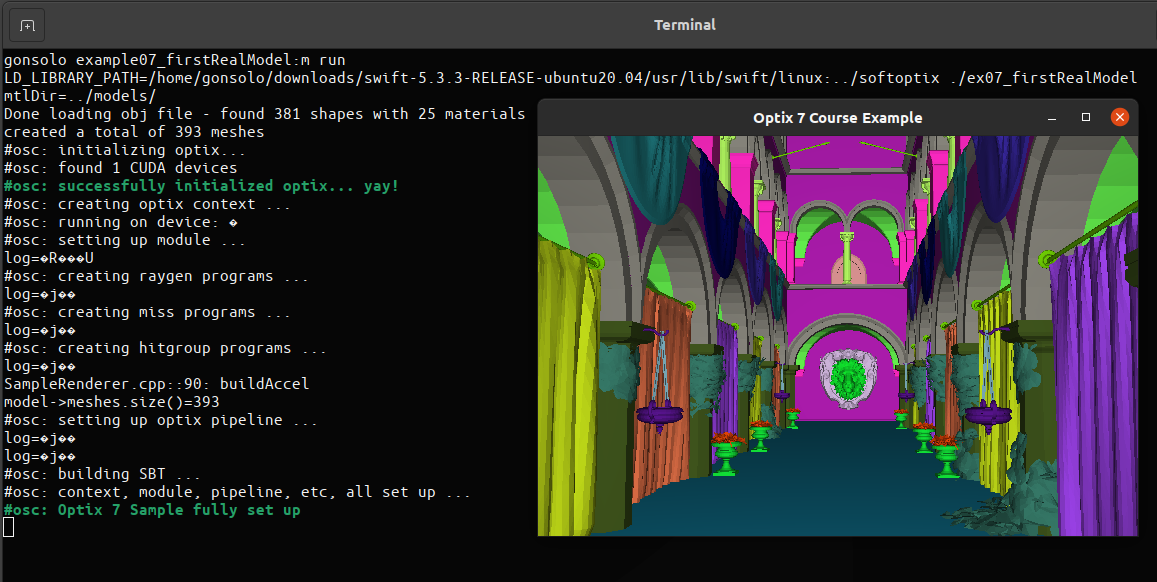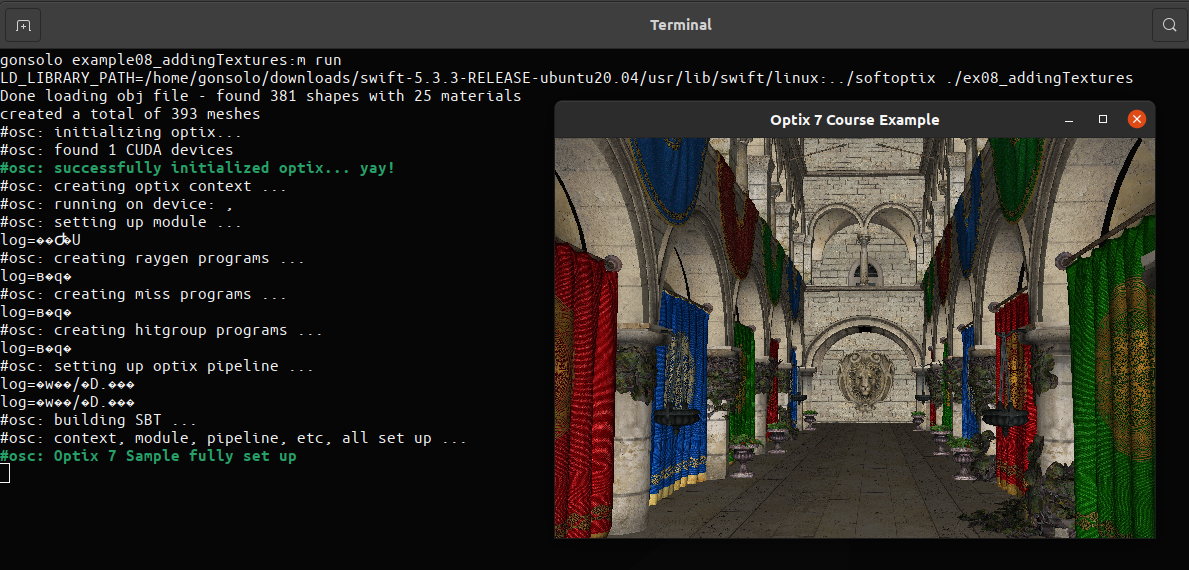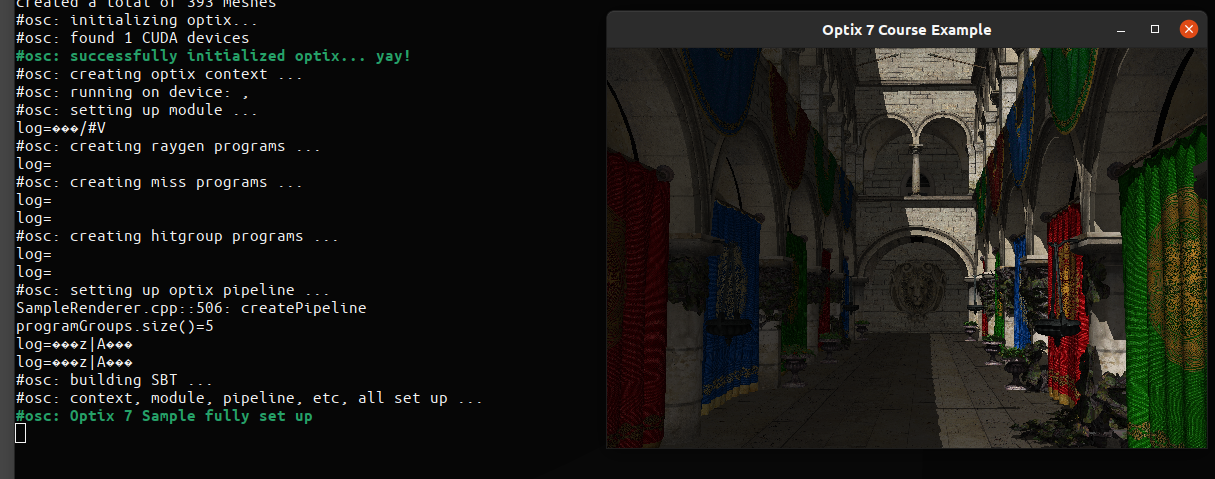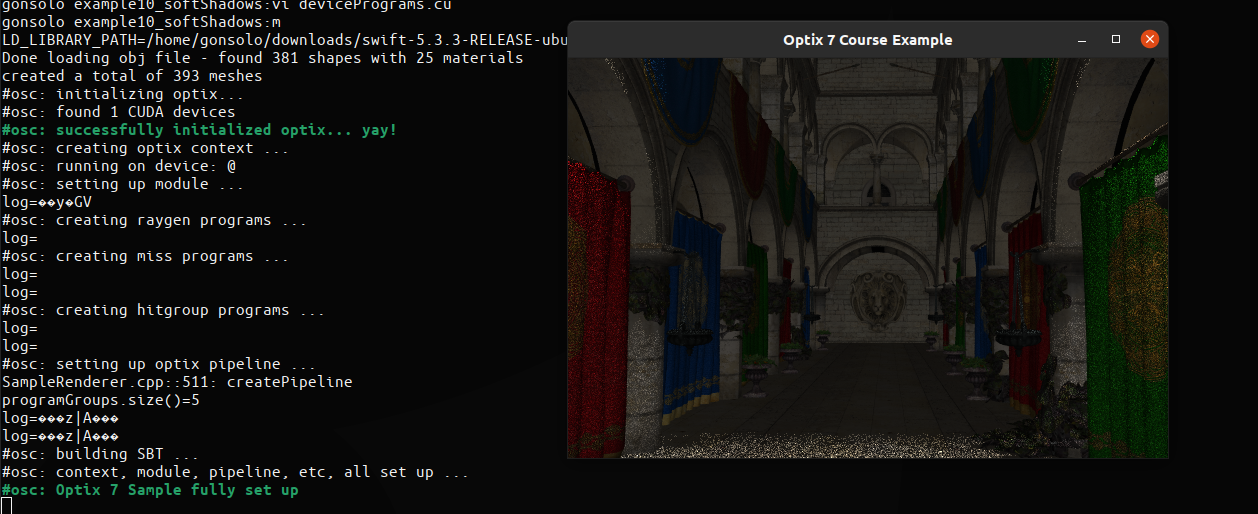A software implementation of Optix 7
Based on: Siggraph 2019/2020 OptiX 7/7.1 Course Tutorial Code
About this repository
This repository implements Optix in Software. It was written to learn the Optix API. It mainly consists of parts of an pathtracer I wrote (https://github.com/gonsolo/gonzales) as rendering engine and glue code implementing the Optix API. The API was implemented step by step, starting with example 01 and progressively extending it as can be seen in the history.
This repository was forked from the original course at https://gitlab.com/ingowald/optix7course.git.
Building the Code
"make" builds everything. Then go to an example and type "make run". I only tested it on Linux.
Dependencies
- a C++ compiler (gcc 10.2)
- a Swift compiler (swiftc 5.3.3).
- no Optix SDK, Cuda or Nvidia drivers are needed. ;)
- GLFW
Building under Linux
-
Install required packages
- on Ubuntu:
sudo apt install libglfw3-dev
- on Ubuntu:
-
Clone the code
git clone https://github.com/gonsolo/optix7course
cd optix7course
- build
make
- run an example
cd example01_helloOptix; make run
Examples Overview
Example 1: Hello World
This is simplest example and only needs a few lines to implement.
This is how it looks on my Linux machine: