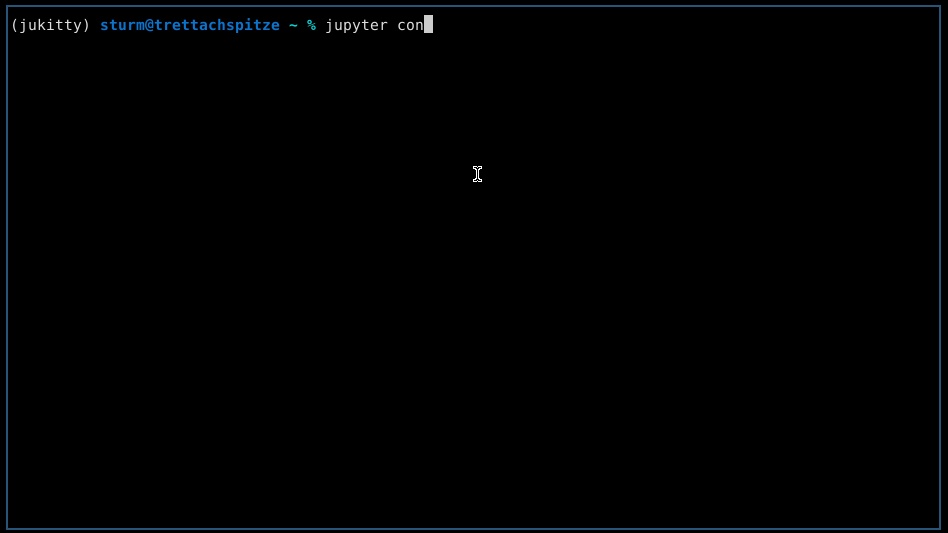Run jupyter console in kitty terminal. View plots directly in the console.
This project has proof of concept status! In general, showing plots in the console should work and jupyter console should behave as normal otherwise.
For now, this project has not been submitted to PyPI or conda yet. Install from github:
git clone git@github.com:grst/jukitty.git
cd jukitty
pip install -e .
Edit jupyter console configuration to use
jupyter console --generate-config # if not there already
vi ~/.jupyter/console_config.py
Add the following lines to your configuration
from jukitty.image_handler import show_image
c.ZMQTerminalInteractiveShell.callable_image_handler = show_image
c.ZMQTerminalInteractiveShell.image_handler = 'callable'
To not mess with your default installation, you can try out jukitty in a conda environment
conda create -n jukitty
git clone git@github.com:grst/jukitty.git
cd jukitty
conda develop .
Follow the steps above to integrate jukitty in your jupyter console.
- using tmux and e.g. jupyter-vim we could build a full-featured replacement for jupyter lab that runs entirely on the console (see #1)
- currently, only png images are supported