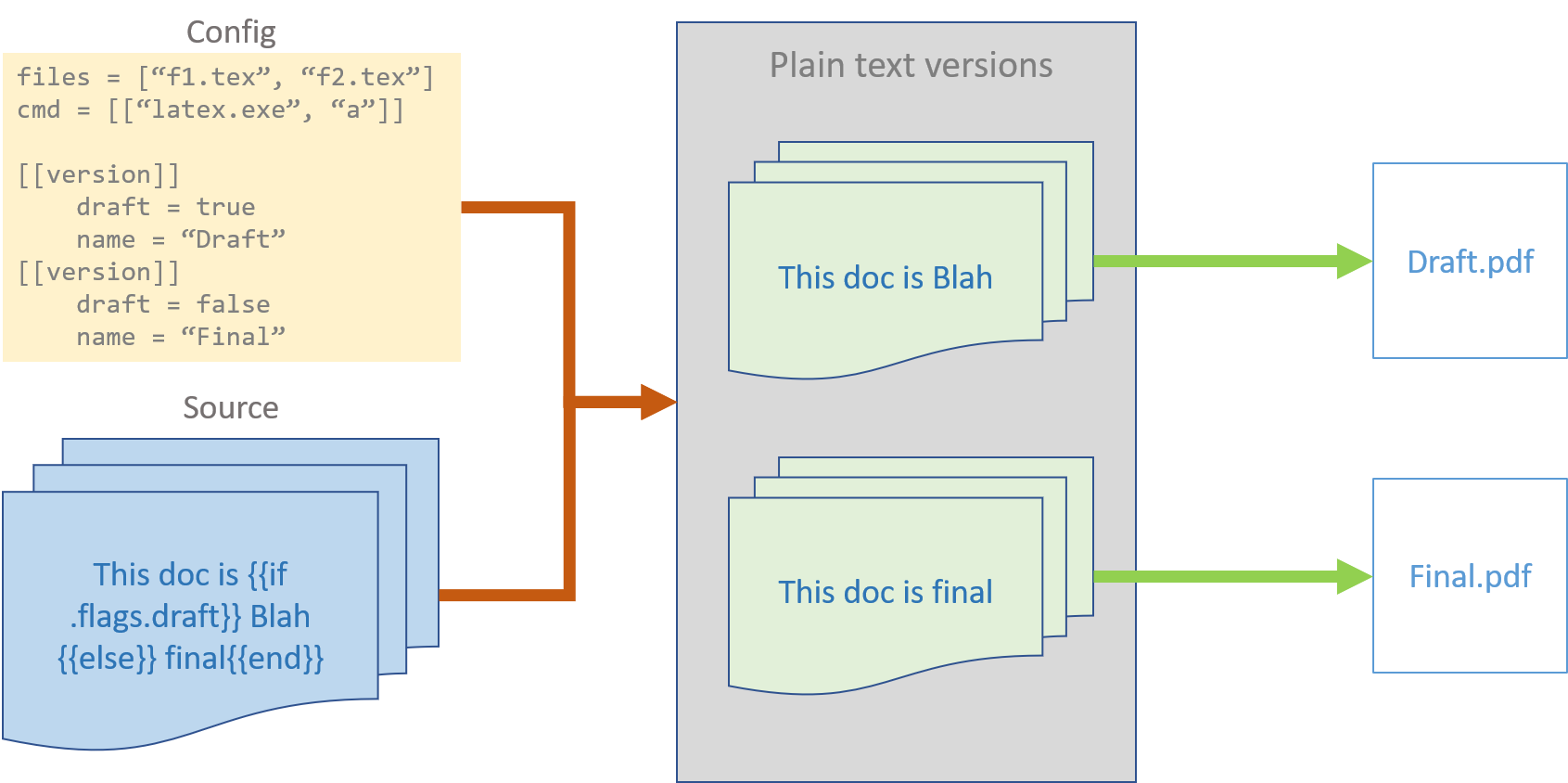Assemble versions of documents from source text.
Download from the releases page.
Use cases:
- CVs with different focus,
- Draft/Final versions,
- Same letter with different names
- Any text-based template
teXembler works in 2 steps:
-
Text parsing: The source text files are parsed, and separate versions are generated based on
configfile. -
Document assembly: Each version of source files is passed to a command specified in
configfilecmdkey. The command may be empty or something else (latex compilation etc.)
> teXembler.exe -config CONFIG
Where CONFIG is name of config file.
A config file contains instructions on how to assemble source text into the final document. It contains details to be used in each version of the final document.
All config files must contain the following fieids:
# list of source text files. File paths are relative to the config file.
files = []
# commands to execute after source files have been parsed
cmd = []
# For each version
[[version]]
key = value
key = value
[[version]]
key = value
key = value
During assembly, all top-level settings are sifted down to each version's settings and are available for use:
[[version]]
files = [] # sifted down from top-level for each version
cmd = []
key = value
key = value
teXembler processes source text files specified in files as templates. Templates use Go template syntax. The source files are assembled for each version in configuration. All configuration settings are available to templates. For example:
The following files are in config:
{{range $f := .files}}
File name: {{$f}}
{{end}}
If your config file has a version with a key "isDraft".
{{ if eq .isDraft "draft" }}
This will only show for versions that have a isDraft=draft.
{{end}}
This will show up in all cases.
Config commands invoke another executable with arguments. Each part of the command is specified separately. The cmd key in the config file is a list of lists. So to run powershell commands, like remove-item, the command string neds to be passed to powershell.exe:
cmd = [
["powershell.exe", "-command", "& {remove-item example.ext}"],
["powershell.exe", "script.ps1"]
]
Commands themselves are templates. So a command can refer to other settings in config:
files = ["files/f1.md", "files/f2.md"]
cmd = [
["some-exe.exe", "-flag", "{{index .files 0}}"]
]
Note: Files should be referred to in the above way i.e. by position index .files LOCATION. If files are referred to by their name, the original source file will be used instead of a temporary file parsed from the template.