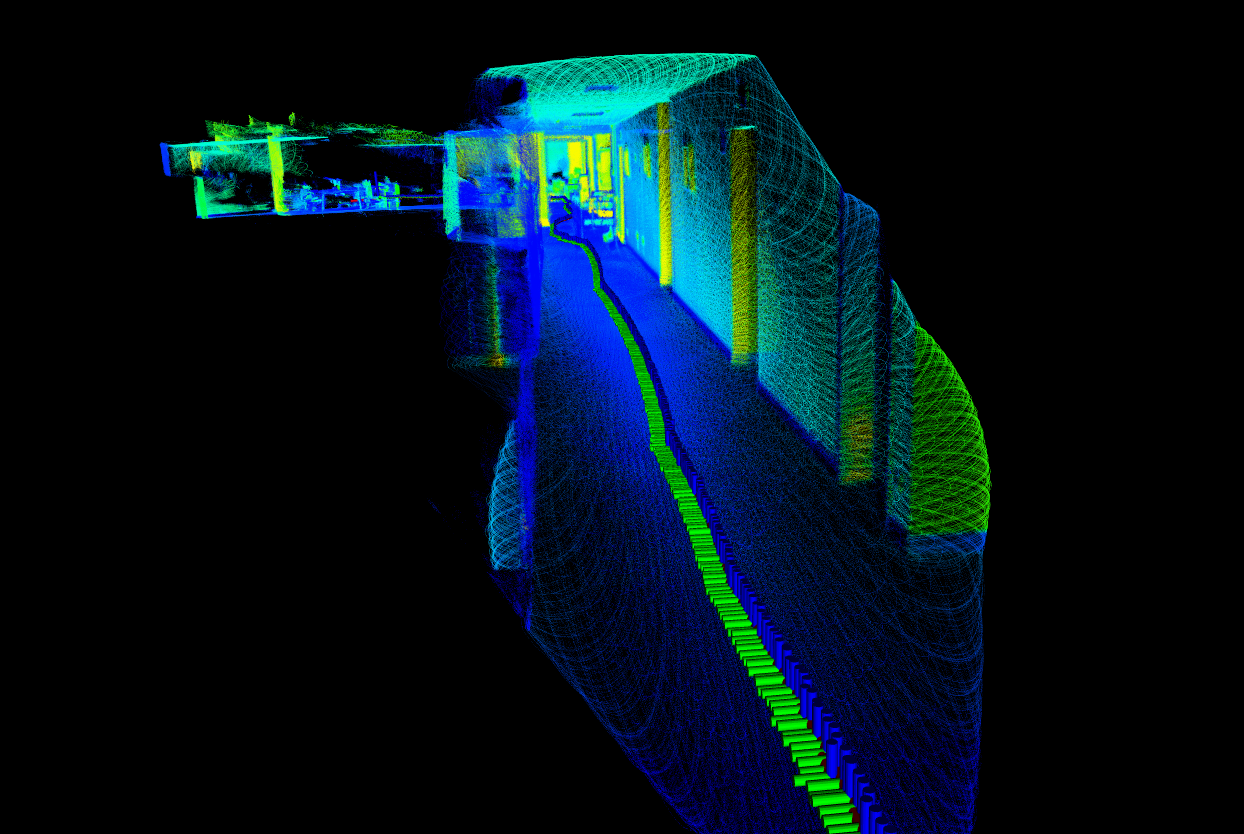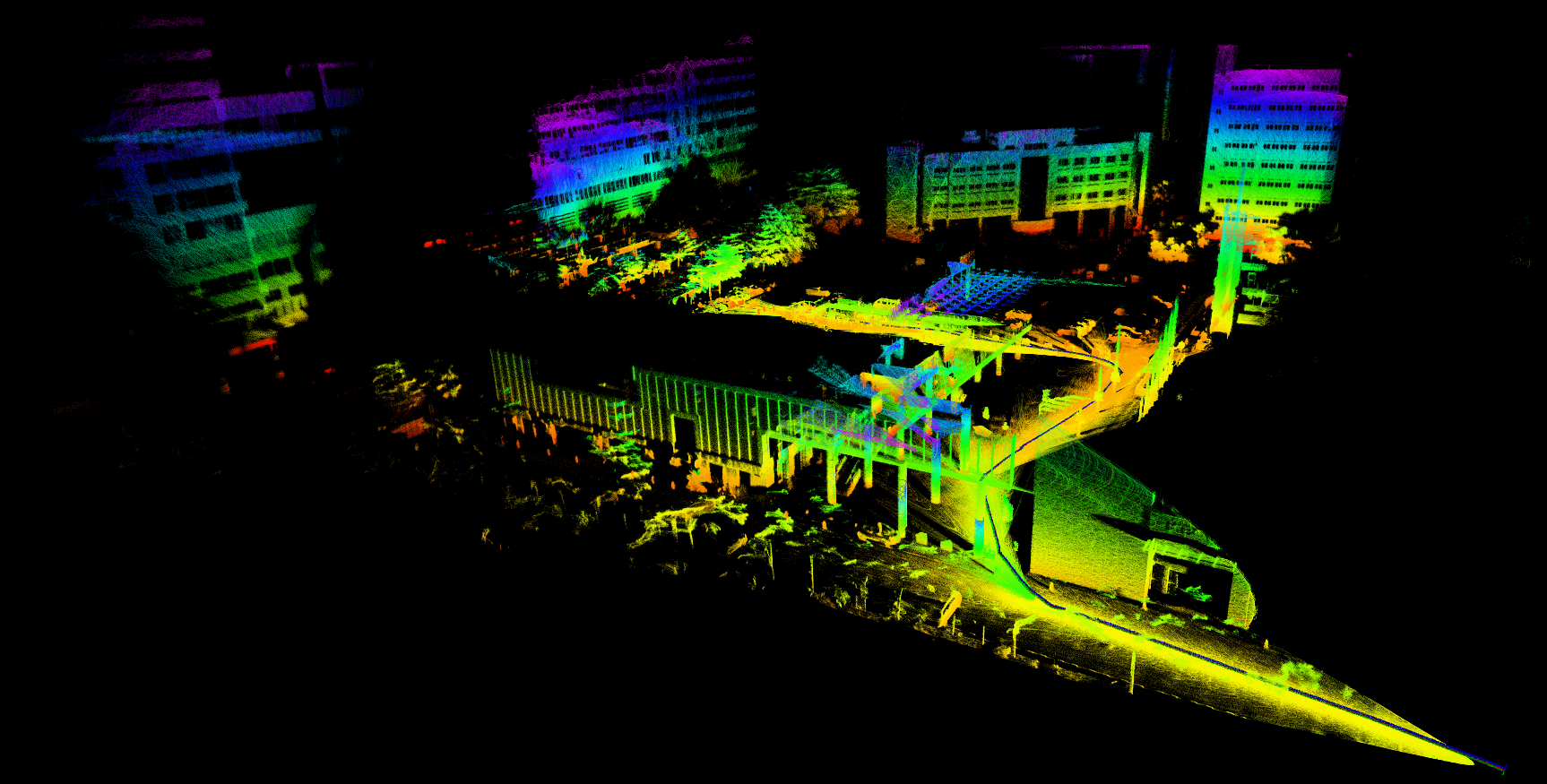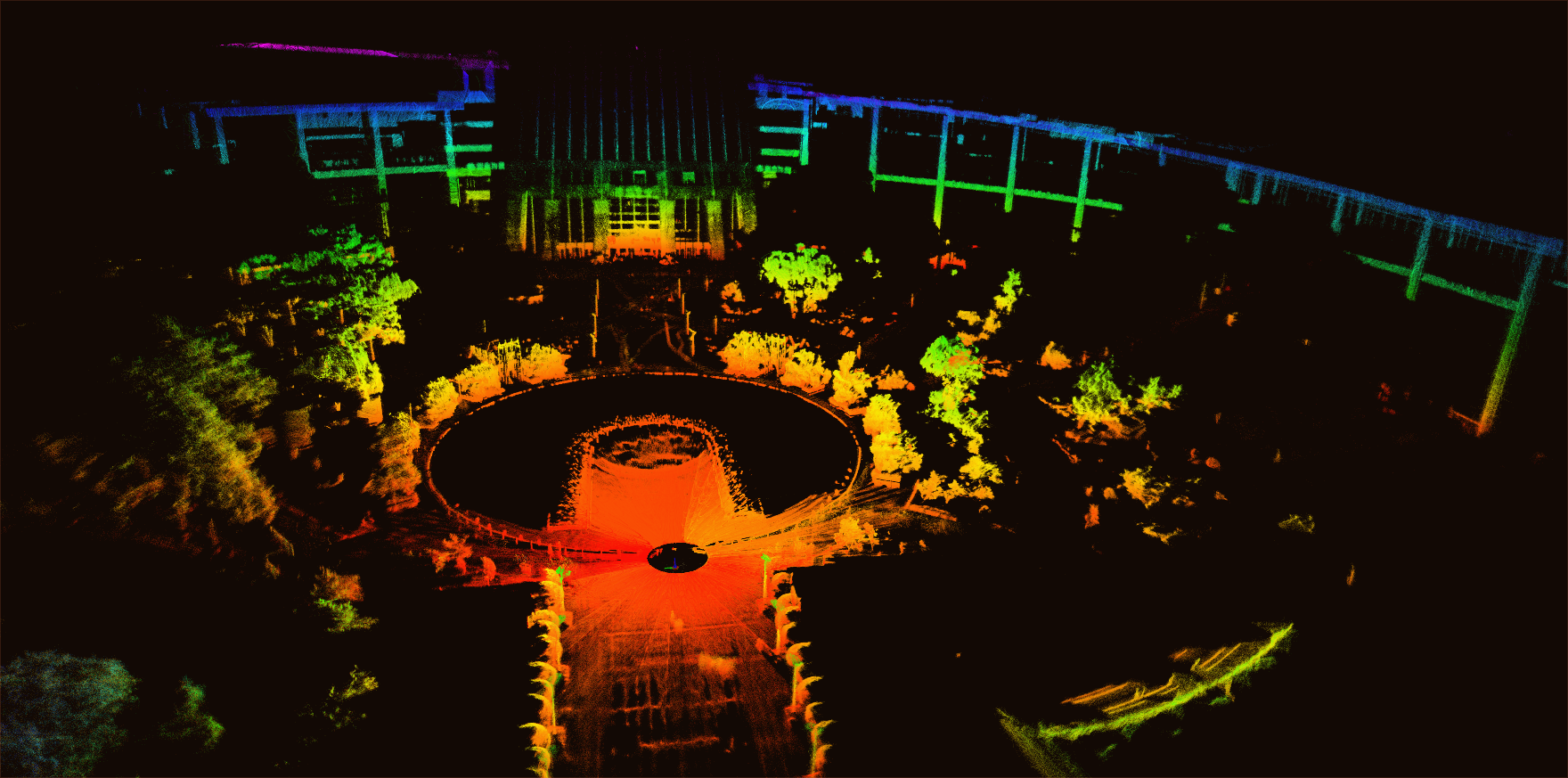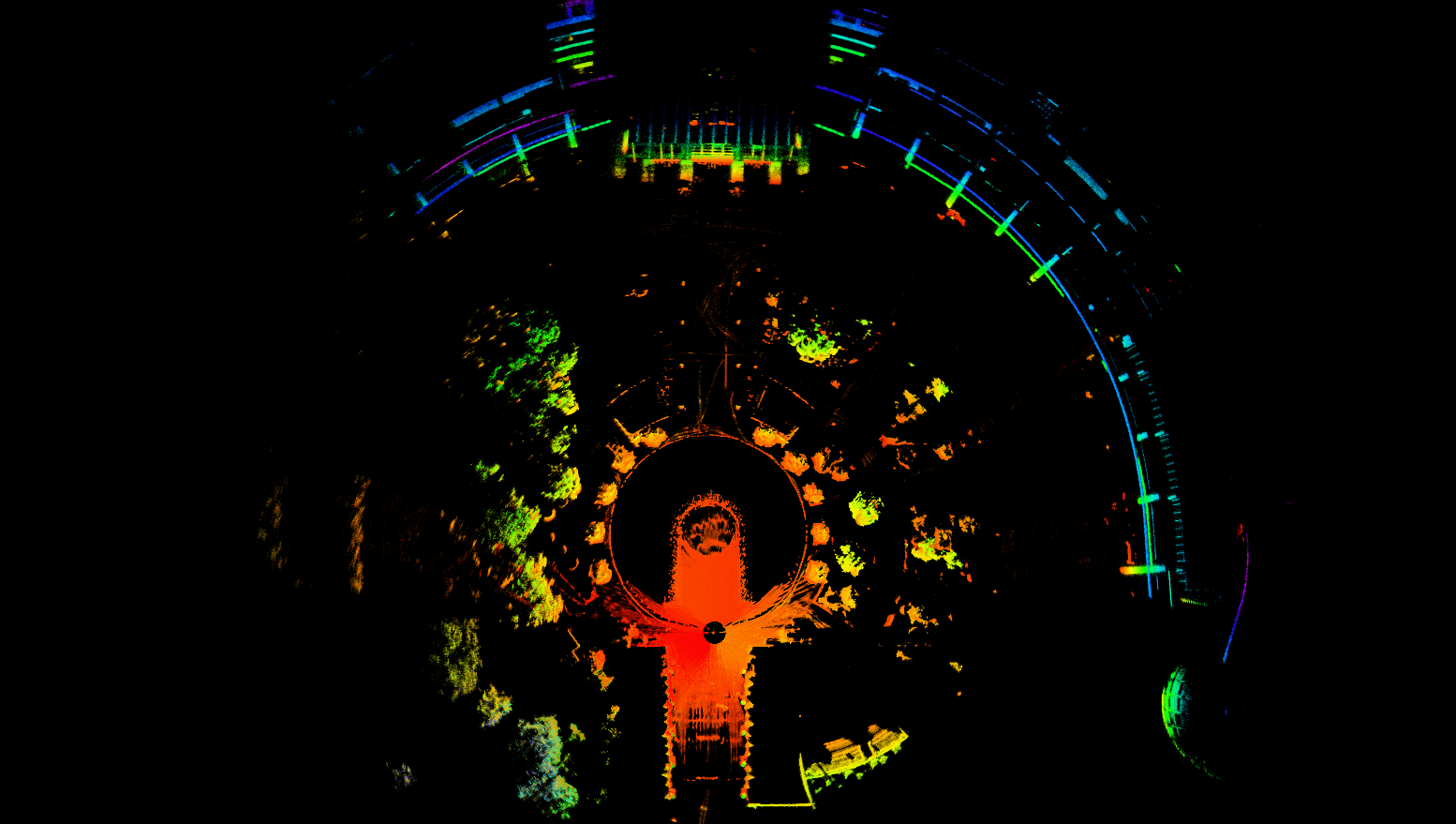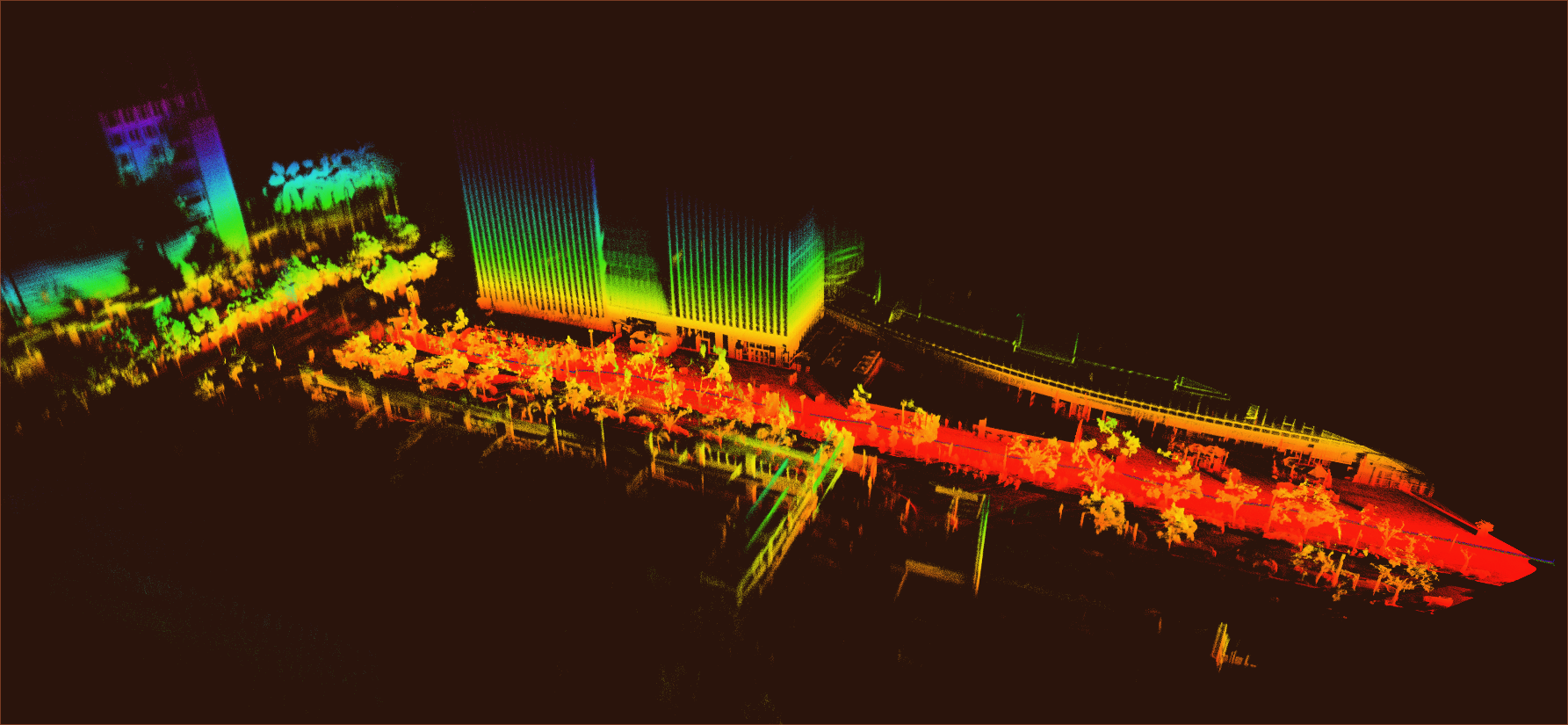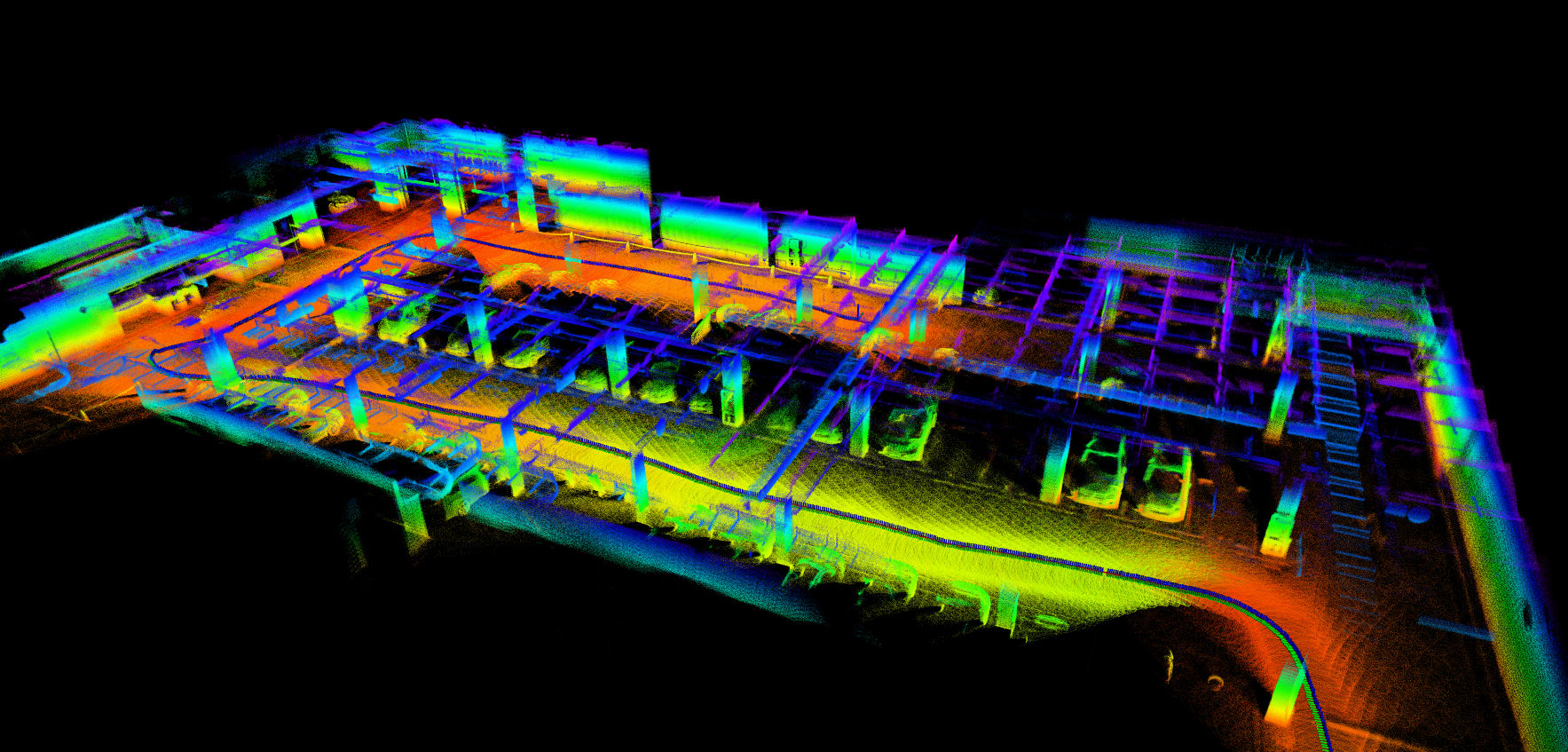This package is a fork from the Livox-SDK/livox_mapping to provide just the conversion from Livox CustomMsg to PointCloud messages as a single ROS package.
Clone this repository to your catkin workspace and build it standalone:
$ catkin_make --only-pkg-with-deps livox_pc_converter
If package isn't findable after catkin make:
$ rospack find livox_pc_converter
Run the package as a launch file:
$ roslaunch livox_pc_converter custom_msg_to_pc2_converter.launch
$ rosrun livox_pc_converter livox_repub
Now CustomMsg should be republished to another topic /livox_pcl0 which has the PointCloud2 message format.
If one desires to visualize the point cloud in RViz:
$ roslaunch livox_ros_driver livox_lidar_rviz.launch
In the development of our package, we reference to LOAM, LOAM_NOTED.
Ubuntu 64-bit 16.04 or 18.04. ROS Kinetic or Melodic. ROS Installation
Follow PCL Installation. Follow Eigen Installation. Follow openCV Installation.
Follow livox_ros_driver Installation.
Clone the repository and catkin_make:
cd ~/catkin_ws/src
git clone https://github.com/Livox-SDK/livox_mapping.git
cd ..
catkin_make
source ~/catkin_ws/devel/setup.bash
Remarks:
- If you want to save the pcd file please add map_file_path in launch file.
Connect to your PC to Livox LiDAR (mid40) by following Livox-ros-driver installation, then
....
roslaunch livox_mapping mapping_mid.launch
roslaunch livox_ros_driver livox_lidar.launch
Connect to your PC to Livox LiDAR (Horizon) by following Livox-ros-driver installation, then
....
roslaunch livox_mapping mapping_horizon.launch
roslaunch livox_ros_driver livox_lidar_msg.launch
Download mid40_hall_example or mid40_outdoor and then
roslaunch livox_mapping mapping_mid.launch
rosbag play YOUR_DOWNLOADED.bag
Download mid100_example and then
roslaunch livox_mapping mapping_mid.launch
rosbag play YOUR_DOWNLOADED.bag
Download horizon_parking or horizon_outdoor and then
roslaunch livox_mapping mapping_horizon.launch
rosbag play YOUR_DOWNLOADED.bag
Thanks for LOAM(J. Zhang and S. Singh. LOAM: Lidar Odometry and Mapping in Real-time), LOAM_NOTED.