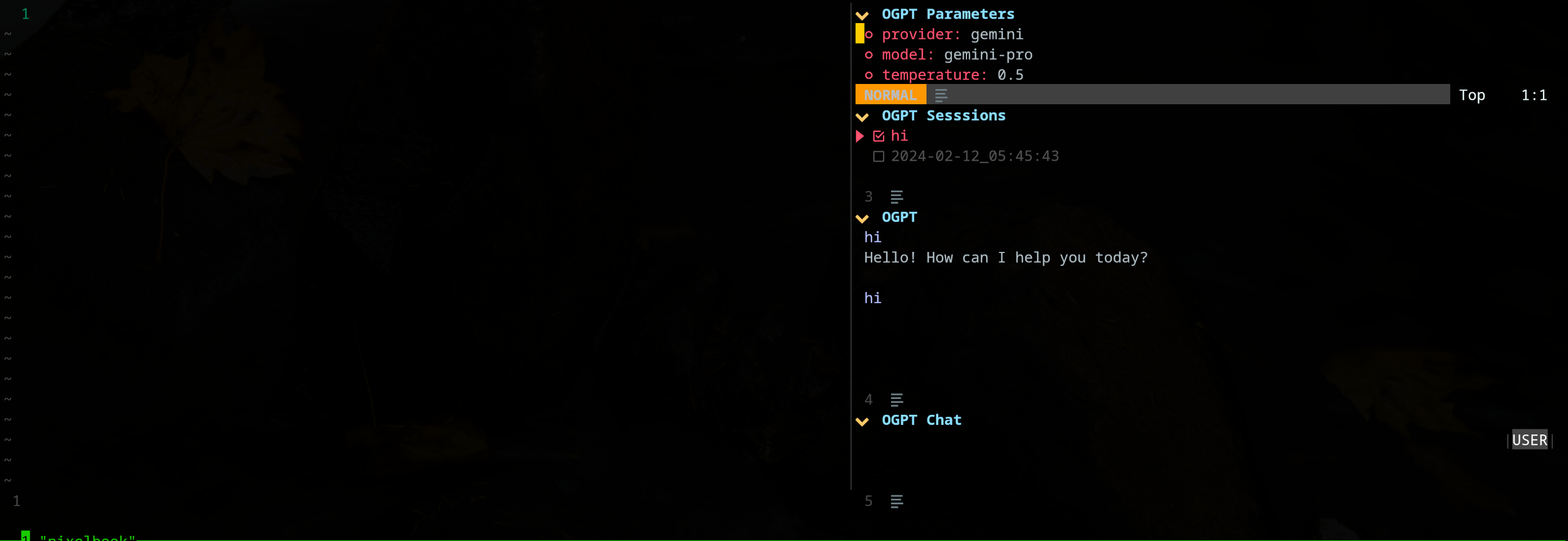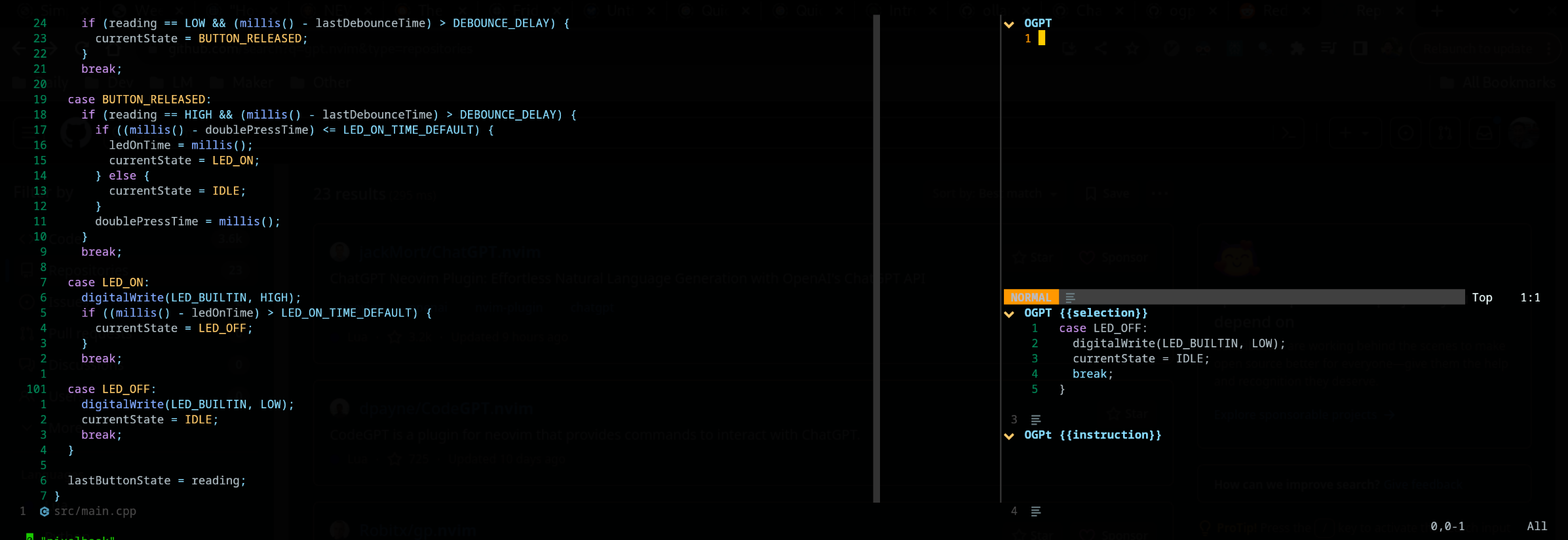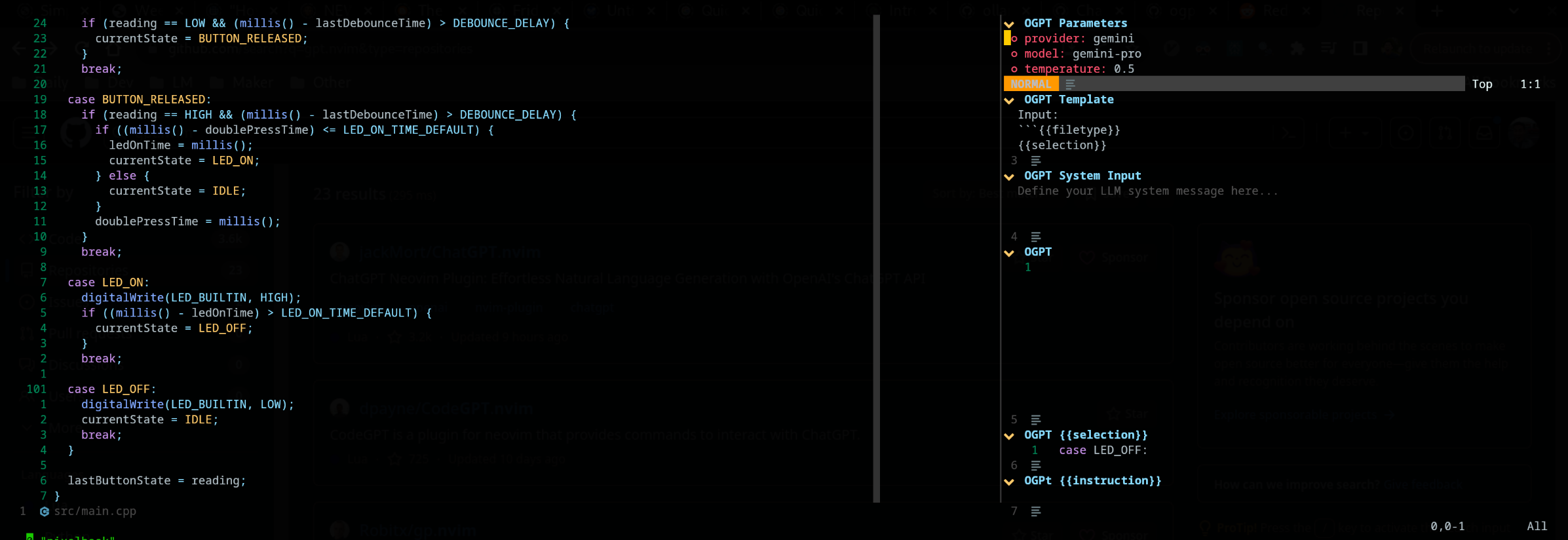- Multiple Providers: OGPT.nvim can take multiple providers. Ollama, OpenAI, textgenui, Gemini, Anthropic, more if there are pull requests
- Mix-match Provider: default provider is used, but you can mix and match different provider AND specific model to different actions, at any point in your run or configurations.
- Interactive Q&A: Engage in interactive question-and-answer sessions with LLMs using an intuitive interface.
- Persona-based Conversations: Explore various perspectives and have conversations with different personas by selecting prompts from Awesome ChatGPT Prompts.
- Customizable Actions: Execute a range of actions utilizing the gpt model, such as grammar correction, translation, keyword generation, docstring creation, test addition, code optimization, summarization, bug fixing, code explanation, and code readability analysis. Additionally, you can define your own custom actions using a JSON file or just through plugin configurations.
Screencast.from.2024-02-16.15-27-06.webm
If you do not specify a provider, ollama will be the default provider. http://localhost:11434
is your endpoint. mistral:7b will be your default if the configuration is not updated.
-- Simple, minimal Lazy.nvim configuration
{
"huynle/ogpt.nvim",
event = "VeryLazy",
opts = {
default_provider = "ollama",
providers = {
ollama = {
api_host = os.getenv("OLLAMA_API_HOST") or "http://localhost:11434",
api_key = os.getenv("OLLAMA_API_KEY") or "",
}
}
},
dependencies = {
"MunifTanjim/nui.nvim",
"nvim-lua/plenary.nvim",
"nvim-telescope/telescope.nvim"
}
}OGPT.nvim comes with the following defaults. You can override any of the fields by passing a config as setup parameters.
https://github.com/huynle/ogpt.nvim/blob/main/lua/ogpt/config.lua
OGPT is a Neovim plugin that allows you to effortlessly utilize the Ollama OGPT API, empowering you to generate natural language responses from Ollama directly within the editor in response to your prompts.
- Make sure you have
curlinstalled. - Have a local instance of Ollama running.
Custom Ollama API host with the configuration option api_host_cmd or
environment variable called $OLLAMA_API_HOST. It's useful if you run Ollama remotely.
- not much here, you just have to get your API keys and provide that in your configuration. If your configuration files are public, you probably want to create environment variable for your API keys
edgy.nvim plugin offers a side window (positioned to the right by default) that provides a parallel working space where you can work on your project while interacting with OGPT. Here is an example of an 'edgy' configuration.
{
{
"huynle/ogpt.nvim",
event = "VeryLazy",
opts = {
default_provider = "ollama",
edgy = true, -- enable this!
single_window = false, -- set this to true if you want only one OGPT window to appear at a time
providers = {
ollama = {
api_host = os.getenv("OLLAMA_API_HOST") or "http://localhost:11434",
api_key = os.getenv("OLLAMA_API_KEY") or "",
}
}
},
dependencies = {
"MunifTanjim/nui.nvim",
"nvim-lua/plenary.nvim",
"nvim-telescope/telescope.nvim"
}
},
{
"folke/edgy.nvim",
event = "VeryLazy",
init = function()
vim.opt.laststatus = 3
vim.opt.splitkeep = "screen" -- or "topline" or "screen"
end,
opts = {
exit_when_last = false,
animate = {
enabled = false,
},
wo = {
winbar = true,
winfixwidth = true,
winfixheight = false,
winhighlight = "WinBar:EdgyWinBar,Normal:EdgyNormal",
spell = false,
signcolumn = "no",
},
keys = {
-- -- close window
["q"] = function(win)
win:close()
end,
-- close sidebar
["Q"] = function(win)
win.view.edgebar:close()
end,
-- increase width
["<S-Right>"] = function(win)
win:resize("width", 3)
end,
-- decrease width
["<S-Left>"] = function(win)
win:resize("width", -3)
end,
-- increase height
["<S-Up>"] = function(win)
win:resize("height", 3)
end,
-- decrease height
["<S-Down>"] = function(win)
win:resize("height", -3)
end,
},
right = {
{
title = "OGPT Popup",
ft = "ogpt-popup",
size = { width = 0.2 },
wo = {
wrap = true,
},
},
{
title = "OGPT Parameters",
ft = "ogpt-parameters-window",
size = { height = 6 },
wo = {
wrap = true,
},
},
{
title = "OGPT Template",
ft = "ogpt-template",
size = { height = 6 },
},
{
title = "OGPT Sessions",
ft = "ogpt-sessions",
size = { height = 6 },
wo = {
wrap = true,
},
},
{
title = "OGPT System Input",
ft = "ogpt-system-window",
size = { height = 6 },
},
{
title = "OGPT",
ft = "ogpt-window",
size = { height = 0.5 },
wo = {
wrap = true,
},
},
{
title = "OGPT {{{selection}}}",
ft = "ogpt-selection",
size = { width = 80, height = 4 },
wo = {
wrap = true,
},
},
{
title = "OGPt {{{instruction}}}",
ft = "ogpt-instruction",
size = { width = 80, height = 4 },
wo = {
wrap = true,
},
},
{
title = "OGPT Chat",
ft = "ogpt-input",
size = { width = 80, height = 4 },
wo = {
wrap = true,
},
},
},
},
}
}Plugin exposes following commands:
OGPT command opens an interactive window to communicate with LLM backends. The interactive window consists of four panes:
- OGPT Chat: Input text area to write prompts.
- OGPT: Output text area printing responses from LLM.
- OGPT Parameters: (Toggled by <Ctrl-o>,) Parameter panel to display and modify LLM paramters.
- OGPT Sessions: (Toggled by <Ctrl-o>,) Sessions panel to display chat sessions.
| Area | Default shortcuts | Description |
|---|---|---|
| Common | Ctrl-o | Toggle parameter panel (OGPT Parameters) and sessions panel (OGPT Sessions). |
| Ctrl-n | Create a new session. | |
| Ctrl-c | Close OGPT. | |
| Ctrl-i | Copy code in LLM's latest response in OGPT output text area. | |
| Ctrl-x | Stop generating response. | |
| Tab | Cycle through panes. | |
| OGPT | K | Previous response. |
| J | Next response. | |
| Ctrl-u | Scroll up. | |
| Ctrl-d | Scroll down. | |
| OGPT Chat | Enter (normal mode) |
Send prompt to LLM. |
| Alt-Enter (input mode) |
Send prompt to LLM. | |
| Ctrl-y | Copy the latest response from LLM in OGPT output text area. | |
| Ctrl-r | Toggle role (assistant or user). | |
| Ctrl-s | Toggle system message. | |
| OGPT Parameters | Enter | Change parameter. |
| OGPT Sessions | Enter | Switch session. |
| d | Delete session. | |
| r | Rename session. Note that an active session cannot be removed. |
Shortcuts for OGPT interactive window can be modified at opts.chat.keymaps.
OGPTActAs command which opens a prompt selection from Awesome OGPT Prompts to be used with the mistral:7b model.
OGPTRun [action_name] runs LLM with predefined action named [action_name]. There are default actions provided by OGPT, and custom actions defined by users.
An action requires parameters to configure its behavior. Default model parameters are defined in actions.<action_name> in config.lua, and custom model parameters are defined either in a custom OGPT configuration file or in a separate actions configuration file such as actions.json.
Some of the action parameters include:
type: The type of OGPT interface. Currently, there are three types of OGPT interface:popup: Light-weight popup windowedit: OGPT windowcompletions: Does not open a window, completes directly on the editing window
strategy: Determines the way OGPT interface behaves. There are specificstrategys you can use for eachtype:type = "popup": display, replace, append, prepend, quick_fixtype = "completions": display, replace, append, prependtype = "edits": edit, edit_code
system: System promptparams: Model parameters. Default model parameters are defined inopts.providers.<provider_name>.api_params. You can customize model parameters inopts.actions.<action_name>.paramsand override default model parameters.model: LLM model to use for the actionstop: Condition for LLM to stop generating response. For example, a useful stop condition forcodellamais "```". See "optimize_code" action in Examplelazy.nvimConfiguration.temperature: Variability of LLM's responsefrequency_penalty: Somebody explain pleasemax_tokens: Maximum number of tokenstop_p: Somebody explain please
template: Prompt template. Template defines a general instruction that LLM must follow. Template can include template argument in form of{{{<argument_name>}}}, where<argument_name>is a template argument defined inargs. Other than the arguments defined inargs, you can include the following arguments:{{{input}}}: The selected text in visual mode.{{{filetype}}}: The type of file you are interacting with.- Is there any other useful template arguments I'm missing?
args: Template argument. Template arguments define the arguments that replace the arguments with the same name intemplate. Some common template arguments include:instruction: Custom instruction for LLM to follow. It tends to be more specific and structured than the general instruction that goes intotemplate.lang: Language. Often used for language related actions, such as translation or grammar check.
Default actions are defined in actions.<action_name> in config.lua.
OGPTRun edit_with_instructions opens interactive window to edit selected text or whole window using the model defined in config.<provider_name>.api_params.
By default, OGPTRun edit_with_instructions's interface type is edit, which opens up an interactive window to the right. In the window, you can use <c-o> (default keymap, can be customized) to open and close the parameter panels. Note this screenshot is using edgy.nvim
You can customize OGPT actions by defining them in a custom OGPT configuration files, or in a separate action file. The default model configurations in config.lua can be good references when making your own custom actions.
You can configure actions in your own OGPT configuration file (typically in a Lua file like ogpt.lua if using Neovim). In a custom OGPT configuration file, you must define actions in actions.<action_name> like the way default actions are defined in config.lua.
--- config options lua
opts = {
...
actions = {
grammar_correction = {
-- type = "popup", -- could be a string or table to override
type = {
popup = { -- overrides the default popup options - https://github.com/huynle/ogpt.nvim/blob/main/lua/ogpt/config.lua#L147-L180
edgy = true
}
},
strategy = "replace",
provider = "ollama", -- default to "default_provider" if not provided
model = "mixtral:7b", -- default to "provider.<default_provider>.model" if not provided
template = "Correct the given text to standard {{{lang}}}:\n\n```{{{input}}}```",
system = "You are a helpful note writing assistant, given a text input, correct the text only for grammar and spelling error. You are to keep all formatting the same, e.g. markdown bullets, should stay as a markdown bullet in the result, and indents should stay the same. Return ONLY the corrected text.",
params = {
temperature = 0.3,
},
args = {
lang = {
type = "string",
optional = "true",
default = "english",
},
},
},
...
}
}The edit type consists in showing the output side by side with the input and available for further editing prompts.
The display strategy shows the output in a float window. append and replace modify the text directly in the buffer with "a" or "r"
It is possible to define custom actions using a JSON file. Please see the example at actions.json for reference.
An example of custom action may look like the following: (# marks comments)
{
"action_name": {
"type": "popup", # "popup" or "edit"
"template": "A template using possible variable: {{{filetype}}} (neovim filetype), {{{input}}} (the selected text) an {{{argument}}} (provided on the command line)",
"strategy": "replace", # or "display" or "append" or "edit"
"params": { # parameters according to the official Ollama API
"model": "mistral:7b", # or any other model supported by `"type"` in the Ollama API, use the playground for reference
"stop": [
"```" # a string used to stop the model
]
}
"args": {
"argument": "some value" -- or function
}
}
}If you want to use other action files, you must append the paths to those files to defaults.actions_paths in config.lua.
On the fly, you can execute a command line to call OGPT. An example to replace
the grammar_correction call, is provided below.
:OGPTRun grammar_correction {provider="openai", model="gpt-4"}
To make it even more dynamic, you can change it to have the provider/model or any parameters be
inputted by the user on the spot when the command is executed.
:OGPTRun grammar_correction {provider=vim.fn.input("Provider: "), type={popup={edgy=false}}}}
Additionally, in the above example, edgy.nvim can be turned off. So that the response popup
inline where the cursor would be. For additional options for the popup, please read through
https://github.com/huynle/ogpt.nvim/blob/main/lua/ogpt/config.lua#L147-L180
For example, you and have it popup and change enter = false, which leaves the cursor in the same
location, instead of moving it to the popup.
Additionally, for advanced users, this allows you to use Vim autocommands. For example, autocompletion can happen when the cursor is paused. Look at the various Template Helpers for this advanced options, because now
Currently, the given inputs to the API gets scanned for {{{<template_helper_name>}}} for expansion.
This is helpful when you want to give a little more context to your API requests, or simply to hook
in additional function calls.
Look at this file for the most up to date Template Helpers. If you have more template helpers, please make an MR, your contribution is appreciated!
https://github.com/huynle/ogpt.nvim/blob/main/lua/ogpt/flows/actions/template_helpers.lua
This is a custom action that I use all the time to use the visible windows as context to have AI answer any inline questions.
....
-- Other OGPT configurations here
....
actions = {
infill_visible_code = {
type = "popup",
template = [[
Given the following code snippets, please complete the code by infilling the rest of the code in between the two
code snippets for BEFORE and AFTER, these snippets are given below.
Code BEFORE infilling position:
```{{{filetype}}}
{{{visible_window_content}}}
{{{before_cursor}}}
```
Code AFTER infilling position:
```{{{filetype}}}
{{{after_cursor}}}
```
Within the given snippets, complete the instructions that are given in between the
triple percent sign '%%%-' and '-%%%'. Note that the instructions as
could be multilines AND/OR it could be in a comment block of the code!!!
Lastly, apply the following conditions to your response.
* The response should replace the '%%%-' and '-%%%' if the code snippet was to be reused.
* PLEASE respond ONLY with the answers to the given instructions.
]],
strategy = "display",
-- provider = "textgenui",
-- model = "mixtral-8-7b",
-- params = {
-- max_new_tokens = 1000,
-- },
},
-- more actions here
}
....-
Change Model by Opening the Parameter panels default to (ctrl-o) or your way to it then press Enter () on the model field to change it. It should list all the available models on from your LLM provider.
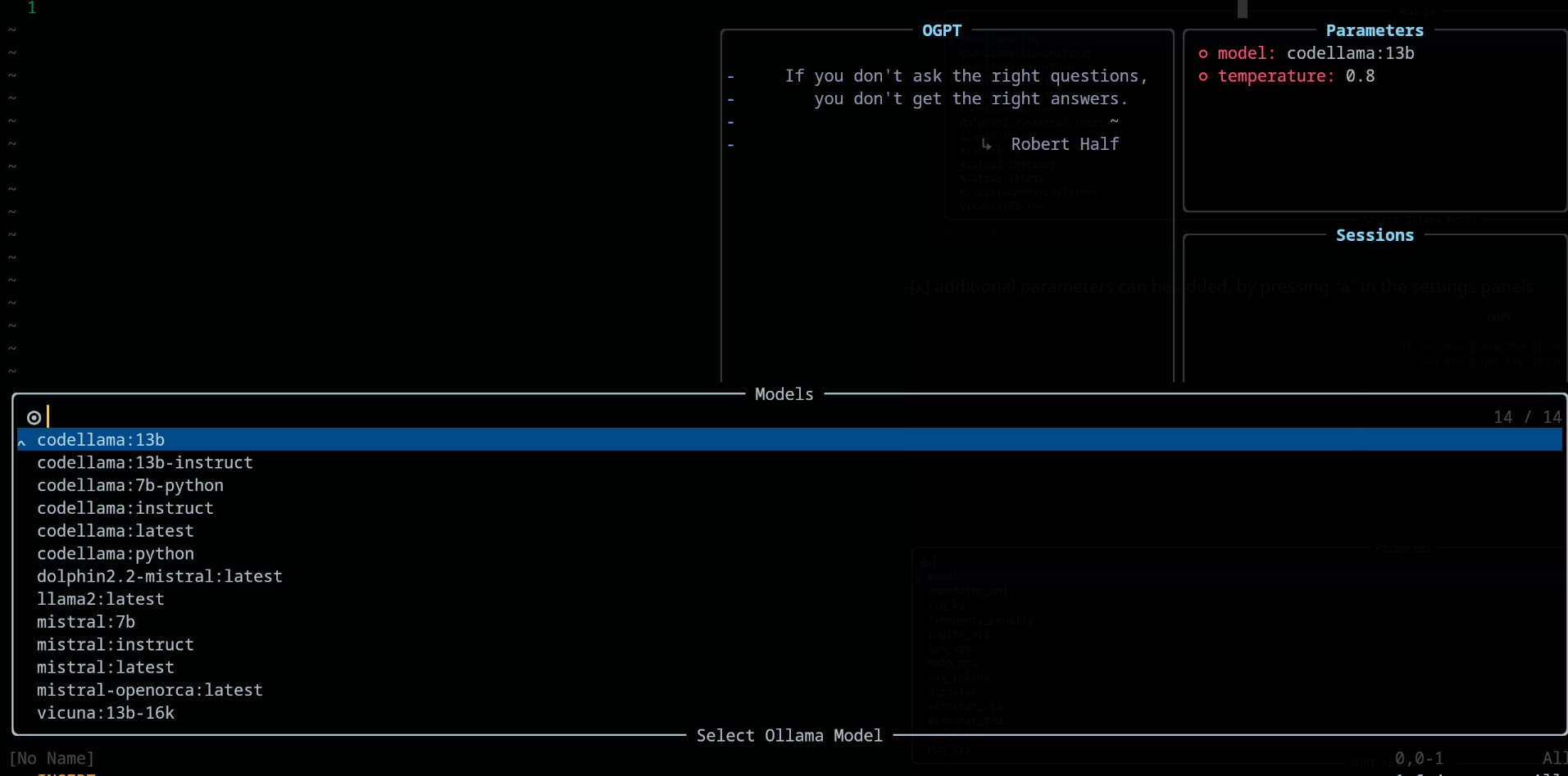
-
In the Parameter panel, add and delete parameters by using the keys "a" and "d" respectively
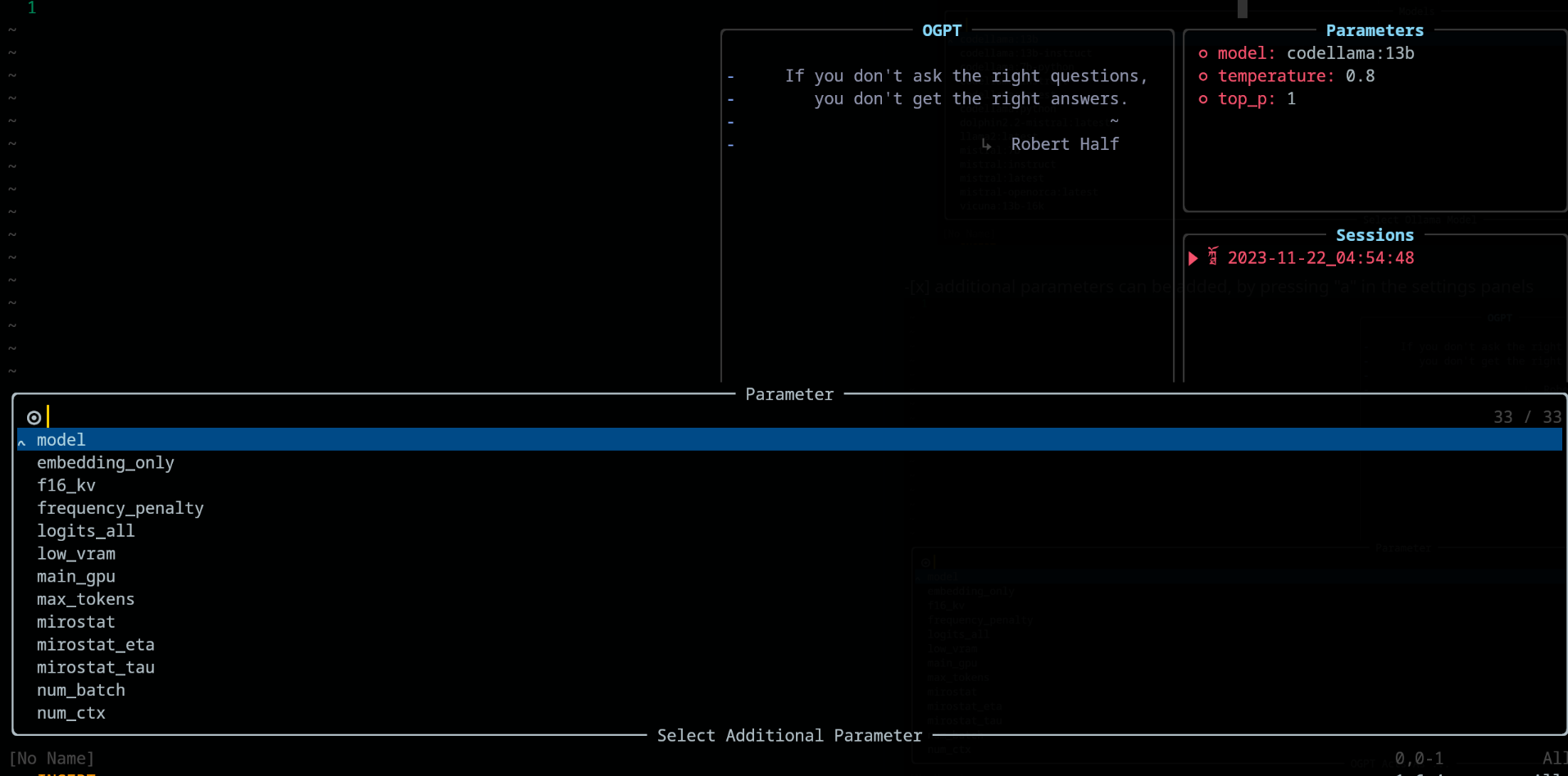
When using OGPT, the following
keybindings are available under config.chat.keymaps
https://github.com/huynle/ogpt.nvim/blob/main/lua/ogpt/config.lua#L51-L71
https://github.com/huynle/ogpt.nvim/blob/main/lua/ogpt/config.lua#L18-L28
https://github.com/huynle/ogpt.nvim/blob/main/lua/ogpt/config.lua#L174-L181
When the parameter panels is opened (with <C-o>), settings can be modified by
pressing Enter on the related config. Settings are saved across sessions.
return {
{
"huynle/ogpt.nvim",
dev = true,
event = "VeryLazy",
keys = {
{
"<leader>]]",
"<cmd>OGPTFocus<CR>",
desc = "GPT",
},
{
"<leader>]",
":'<,'>OGPTRun<CR>",
desc = "GPT",
mode = { "n", "v" },
},
{
"<leader>]c",
"<cmd>OGPTRun edit_code_with_instructions<CR>",
"Edit code with instruction",
mode = { "n", "v" },
},
{
"<leader>]e",
"<cmd>OGPTRun edit_with_instructions<CR>",
"Edit with instruction",
mode = { "n", "v" },
},
{
"<leader>]g",
"<cmd>OGPTRun grammar_correction<CR>",
"Grammar Correction",
mode = { "n", "v" },
},
{
"<leader>]r",
"<cmd>OGPTRun evaluate<CR>",
"Evaluate",
mode = { "n", "v" },
},
{
"<leader>]i",
"<cmd>OGPTRun get_info<CR>",
"Get Info",
mode = { "n", "v" },
},
{ "<leader>]t", "<cmd>OGPTRun translate<CR>", "Translate", mode = { "n", "v" } },
{ "<leader>]k", "<cmd>OGPTRun keywords<CR>", "Keywords", mode = { "n", "v" } },
{ "<leader>]d", "<cmd>OGPTRun docstring<CR>", "Docstring", mode = { "n", "v" } },
{ "<leader>]a", "<cmd>OGPTRun add_tests<CR>", "Add Tests", mode = { "n", "v" } },
{ "<leader>]<leader>", "<cmd>OGPTRun custom_input<CR>", "Custom Input", mode = { "n", "v" } },
{ "g?", "<cmd>OGPTRun quick_question<CR>", "Quick Question", mode = { "n" } },
{ "<leader>]f", "<cmd>OGPTRun fix_bugs<CR>", "Fix Bugs", mode = { "n", "v" } },
{
"<leader>]x",
"<cmd>OGPTRun explain_code<CR>",
"Explain Code",
mode = { "n", "v" },
},
},
opts = {
default_provider = "ollama",
-- default edgy flag
-- set this to true if you prefer to use edgy.nvim (https://github.com/folke/edgy.nvim) instead of floating windows
edgy = false,
providers = {
ollama= {
api_host = os.getenv("OLLAMA_API_HOST"),
-- default model
model = "mistral:7b",
-- model definitions
models = {
-- alias to actual model name, helpful to define same model name across multiple providers
coder = "deepseek-coder:6.7b",
-- nested alias
cool_coder = "coder",
general_model = "mistral:7b",
custom_coder = {
name = "deepseek-coder:6.7b",
modify_url = function(url)
-- completely modify the URL of a model, if necessary. This function is called
-- right before making the REST request
return url
end,
-- custom conform function. Each provider have a dedicated conform function where all
-- of OGPT chat info is passed into the conform function to be massaged to the
-- correct format that the provider is expecting. This function, if provided will
-- override the provider default conform function
-- conform_fn = function(ogpt_params)
-- return provider_specific_params
-- end,
},
},
-- default model params for all 'actions'
api_params = {
model = "mistral:7b",
temperature = 0.8,
top_p = 0.9,
},
api_chat_params = {
model = "mistral:7b",
frequency_penalty = 0,
presence_penalty = 0,
temperature = 0.5,
top_p = 0.9,
},
},
openai= {
api_host = os.getenv("OPENAI_API_HOST"),
api_key = os.getenv("OPENAI_API_KEY"),
api_params = {
model = "gpt-4",
temperature = 0.8,
top_p = 0.9,
},
api_chat_params = {
model = "gpt-4",
frequency_penalty = 0,
presence_penalty = 0,
temperature = 0.5,
top_p = 0.9,
},
},
textgenui = {
api_host = os.getenv("TEXTGEN_API_HOST"),
api_key = os.getenv("TEXTGEN_API_KEY"),
api_params = {
model = "mixtral-8-7b",
temperature = 0.8,
top_p = 0.9,
},
api_chat_params = {
model = "mixtral-8-7b",
frequency_penalty = 0,
presence_penalty = 0,
temperature = 0.5,
top_p = 0.9,
},
},
},
yank_register = "+",
edit = {
edgy = nil, -- use global default, override if defined
diff = false,
keymaps = {
close = "<C-c>",
accept = "<M-CR>",
toggle_diff = "<C-d>",
toggle_parameters = "<C-o>",
cycle_windows = "<Tab>",
use_output_as_input = "<C-u>",
},
},
popup = {
edgy = nil, -- use global default, override if defined
position = 1,
size = {
width = "40%",
height = 10,
},
padding = { 1, 1, 1, 1 },
enter = true,
focusable = true,
zindex = 50,
border = {
style = "rounded",
},
buf_options = {
modifiable = false,
readonly = false,
filetype = "ogpt-popup",
syntax = "markdown",
},
win_options = {
wrap = true,
linebreak = true,
winhighlight = "Normal:Normal,FloatBorder:FloatBorder",
},
keymaps = {
close = { "<C-c>", "q" },
accept = "<C-CR>",
append = "a",
prepend = "p",
yank_code = "c",
yank_to_register = "y",
},
},
chat = {
edgy = nil, -- use global default, override if defined
welcome_message = WELCOME_MESSAGE,
loading_text = "Loading, please wait ...",
question_sign = "", -- 🙂
answer_sign = "ﮧ", -- 🤖
border_left_sign = "|",
border_right_sign = "|",
max_line_length = 120,
sessions_window = {
active_sign = " ",
inactive_sign = " ",
current_line_sign = "",
border = {
style = "rounded",
text = {
top = " Sessions ",
},
},
win_options = {
winhighlight = "Normal:Normal,FloatBorder:FloatBorder",
},
},
keymaps = {
close = { "<C-c>" },
yank_last = "<C-y>",
yank_last_code = "<C-i>",
scroll_up = "<C-u>",
scroll_down = "<C-d>",
new_session = "<C-n>",
cycle_windows = "<Tab>",
cycle_modes = "<C-f>",
next_message = "J",
prev_message = "K",
select_session = "<CR>",
rename_session = "r",
delete_session = "d",
draft_message = "<C-d>",
edit_message = "e",
delete_message = "d",
toggle_parameters = "<C-o>",
toggle_message_role = "<C-r>",
toggle_system_role_open = "<C-s>",
stop_generating = "<C-x>",
},
},
-- {{{input}}} is always available as the selected/highlighted text
actions = {
grammar_correction = {
type = "popup",
template = "Correct the given text to standard {{{lang}}}:\n\n```{{{input}}}```",
system = "You are a helpful note writing assistant, given a text input, correct the text only for grammar and spelling error. You are to keep all formatting the same, e.g. markdown bullets, should stay as a markdown bullet in the result, and indents should stay the same. Return ONLY the corrected text.",
strategy = "replace",
params = {
temperature = 0.3,
},
args = {
lang = {
type = "string",
optional = "true",
default = "english",
},
},
},
translate = {
type = "popup",
template = "Translate this into {{{lang}}}:\n\n{{{input}}}",
strategy = "display",
params = {
temperature = 0.3,
},
args = {
lang = {
type = "string",
optional = "true",
default = "vietnamese",
},
},
},
keywords = {
type = "popup",
template = "Extract the main keywords from the following text to be used as document tags.\n\n```{{{input}}}```",
strategy = "display",
params = {
model = "general_model", -- use of model alias, generally, this model alias should be available to all providers in use
temperature = 0.5,
frequency_penalty = 0.8,
},
},
do_complete_code = {
type = "popup",
template = "Code:\n```{{{filetype}}}\n{{{input}}}\n```\n\nCompleted Code:\n```{{{filetype}}}",
strategy = "display",
params = {
model = "coder",
stop = {
"```",
},
},
},
quick_question = {
type = "popup",
args = {
-- template expansion
question = {
type = "string",
optional = "true",
default = function()
return vim.fn.input("question: ")
end,
},
},
system = "You are a helpful assistant",
template = "{{{question}}}",
strategy = "display",
},
custom_input = {
type = "popup",
args = {
instruction = {
type = "string",
optional = "true",
default = function()
return vim.fn.input("instruction: ")
end,
},
},
system = "You are a helpful assistant",
template = "Given the follow snippet, {{{instruction}}}.\n\nsnippet:\n```{{{filetype}}}\n{{{input}}}\n```",
strategy = "display",
},
optimize_code = {
type = "popup",
system = "You are a helpful coding assistant. Complete the given prompt.",
template = "Optimize the code below, following these instructions:\n\n{{{instruction}}}.\n\nCode:\n```{{{filetype}}}\n{{{input}}}\n```\n\nOptimized version:\n```{{{filetype}}}",
strategy = "edit_code",
params = {
model = "coder",
stop = {
"```",
},
},
},
},
},
dependencies = {
"MunifTanjim/nui.nvim",
"nvim-lua/plenary.nvim",
"nvim-telescope/telescope.nvim",
},
},
}When you are updating your actions frequently, I would recommend adding the following keys to your
lazy.nvim ogpt configuration. This simply reload ogpt.nvim on the spot for you to see your
updated actions.
...
-- other config options here
keys = {
{
"<leader>ro",
"<Cmd>Lazy reload ogpt.nvim<CR>",
desc = "RELOAD ogpt",
},
...
}
-- other config options here
...This is an example of how to set up an Ollama Mixtral model server that might be sitting on a different server. Note in the example below you can:
- Swap out the REST URL by directly replacing it with a URL string, or define a function that gets called, to dynamically update.
secret_modelis an alias tomixtral-8-7b, so in youractionsyou can usesecret_model. This is useful when you have multiple providers that have the same power as Mixtral, and you want to swap different providers to use, based on development environment, or for other reasons.- When defining a new model, like that of
mixtral-8-7bin this example, this model will show up in your options of models in yourchatandeditactions. - Since custom models might have obscured parameters or settings, the "param" field under your new model definition is used to force the final override for your REST parameters.
conform_message_fnis used to override the default providerconform_messagefunction. This function allows the massaging of the API request parameters to fit the specific model. This is really useful when you need to modify the messages to fit the model trained template.conform_request_fnis used to override the default providerconform_requestfunction. This function (or the provider default function) is called at the very end, right before making the API call. Final massaging can be done here.
-- advanced model, can take the following structure
providers = {
ollama = {
model = "secret_model", -- default model for ollama
models = {
...
secret_model = "mixtral-8-7b",
["mixtral-8-7b"]= {
params = {
-- the parameters here are FORCED into the final API REQUEST, OVERRIDDING
-- anything that was set before
max_new_token = 200,
},
modify_url = function(url)
-- given a URL, this function modifies the URL specifically to the model
-- This is useful when you have different models hosted on different subdomains like
-- https://model1.yourdomain.com/
-- https://model2.yourdomain.com/
local new_model = "mixtral-8-7b"
-- local new_model = "mistral-7b-tgi-predictor-ai-factory"
local host = url:match("https?://([^/]+)")
local subdomain, domain, tld = host:match("([^.]+)%.([^.]+)%.([^.]+)")
local _new_url = url:gsub(host, new_model .. "." .. domain .. "." .. tld)
return _new_url
end,
-- conform_messages_fn = function(params)
-- Different models might have different instruction format
-- for example, Mixtral operates on `<s> [INST] Instruction [/INST] Model answer</s> [INST] Follow-up instruction [/INST] `
-- look in the `providers` folder of the plugin for examples
-- end,
-- conform_request_fn = function(params)
-- API request might need custom format, this function allows that to happen
-- look in the `providers` folder of the plugin for examples
-- end,
}
}
}
}
TBD
If you like you edgy.nvim setup, then use something like this for your plugin setup options for
edgy.nvim. After this is set, make sure you enable the edgy = true options in your
configuration options for ogpt.nvim.
opts = {
right = {
{
title = "OGPT Popup",
ft = "ogpt-popup",
size = { width = 0.2 },
wo = {
wrap = true,
},
},
{
title = "OGPT Parameters",
ft = "ogpt-parameters-window",
size = { height = 6 },
wo = {
wrap = true,
},
},
{
title = "OGPT Template",
ft = "ogpt-template",
size = { height = 6 },
},
{
title = "OGPT Sessions",
ft = "ogpt-sessions",
size = { height = 6 },
wo = {
wrap = true,
},
},
{
title = "OGPT System Input",
ft = "ogpt-system-window",
size = { height = 6 },
},
{
title = "OGPT",
ft = "ogpt-window",
size = { height = 0.5 },
wo = {
wrap = true,
},
},
{
title = "OGPT {{{selection}}}",
ft = "ogpt-selection",
size = { width = 80, height = 4 },
wo = {
wrap = true,
},
},
{
title = "OGPt {{{instruction}}}",
ft = "ogpt-instruction",
size = { width = 80, height = 4 },
wo = {
wrap = true,
},
},
{
title = "OGPT Chat",
ft = "ogpt-input",
size = { width = 80, height = 4 },
wo = {
wrap = true,
},
},
},
}- [o] Response and Request objects. General interface for modularity, and additional provider adoption.
- Use default provider, but can be overriden at anytime for specific action
- original functionality of ChatGPT.nvim to work with Ollama, TextGenUI(huggingface), OpenAI via
providers- Look at the "default_provider" in the
config.lua, default isollama - look at "providers" for the provider default options
- Look at the "default_provider" in the
- Choose different provider and model for "edit" and "chat"
- Custom settings per session
- Add/remove parameters in Chat and Edit
- Choose provider, as well as model for Chat and Edit
- Customizable actions, with specific provider and model
- Another Windows for Template, System
- Framework to add more providers
- clean up documentation
- additional actions can be added to config options, or additional json. Look in "config.actions", and "config.actions_paths"
- running
OGPTRunshows telescope picker - for
type="popup"andstrategy="display" -- or append, prepend, replace, quick_fix, "r" and "a" can be used to "replace the - model alias for each provider highlighted text" or "append after the highlighted text", respectively. Otherwise, "esc" or "ctrl-c" would exit the popup. You can update the mapping in your config options.
Thank you to the author of jackMort/ChatGPT.nvim for creating a seamless framework
to interact with OGPT in neovim!