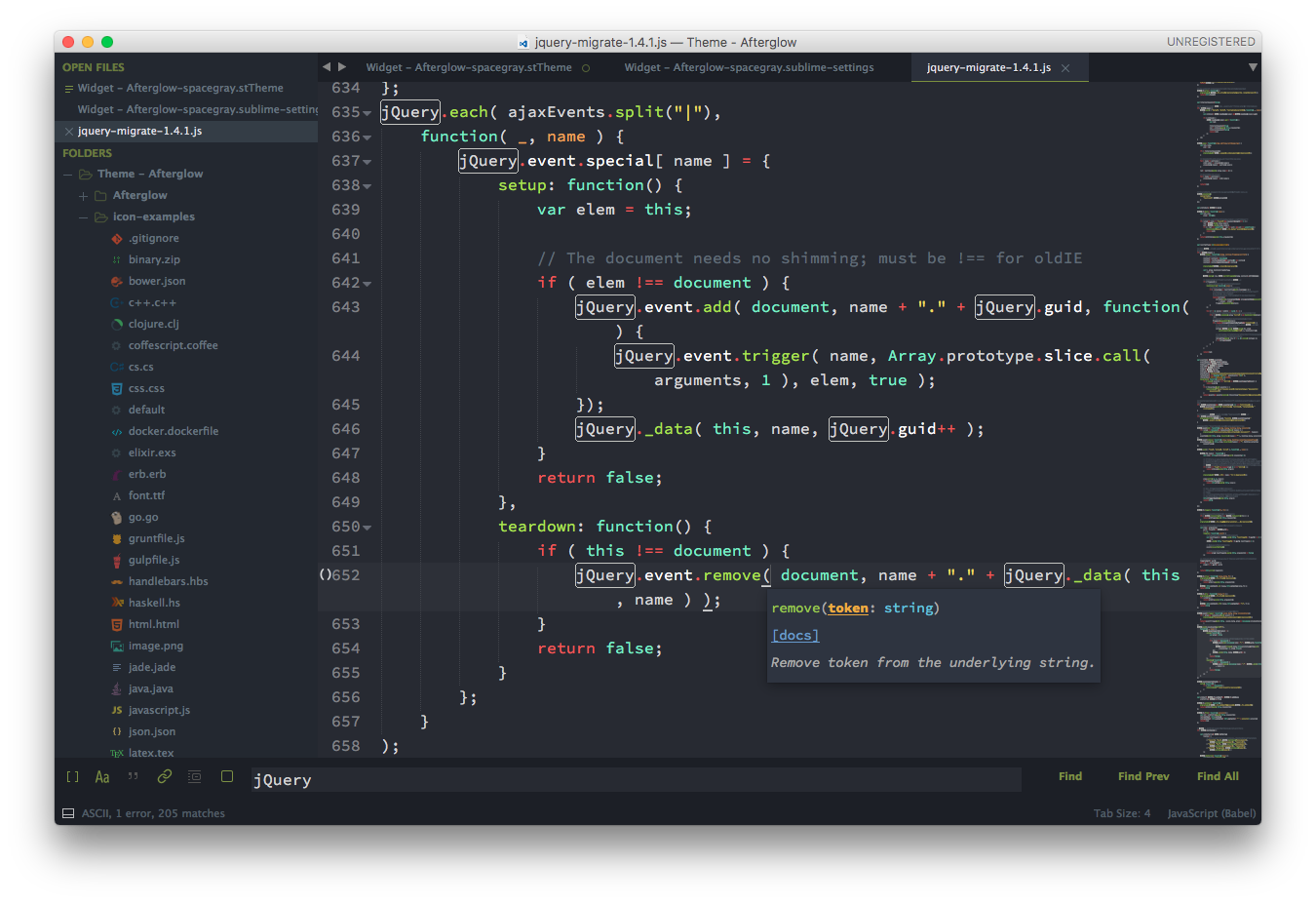Afterglow
Afterglow is a minimal dark Theme for Sublime Text 2 and 3. Also it is a syntax color scheme. The theme is based on the great theme Spacegray. The syntax color scheme is mostly derived from idlefingers.
Originally designed by @YabataDesign. I composed it with theme Spacegray and theme itg.flat. And icons come from Seti_UI.
Special thanks to Max Riveiro @kavu for add a lot of icons for sidebar to this repository.
Design & Colors
Afterglow spacegray
Install
Locate your Sublime Text Packages directory by using the menu item Preferences -> Browse Packages....
Then, clone the repository using this command:
git clone https://github.com/idiotWu/afterglow-theme/ "Theme - Afterglow"
Activating the Theme
Activate this theme and color scheme by modifying your user preferences file, which you can find using the menu item Sublime Text -> Preferences -> Settings - User.
Then add the following code settings, depending on the theme you choose. (After activating the theme, you must restart Sublime Text.)
{
"theme": "Afterglow-spacegray.sublime-theme",
"color_scheme": "Packages/Theme - Afterglow/Afterglow-itg.tmTheme"
}
Warning
Some settings of original theme Afterglow may be broken.