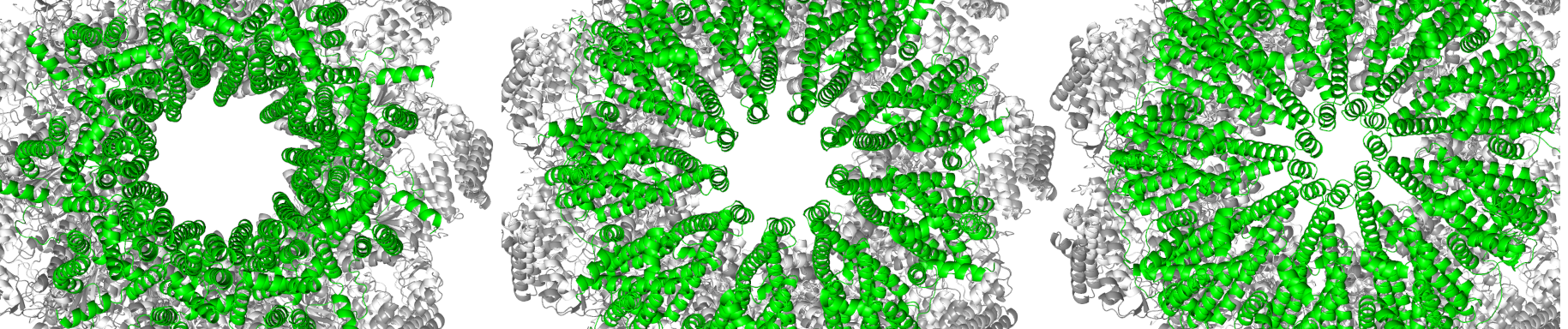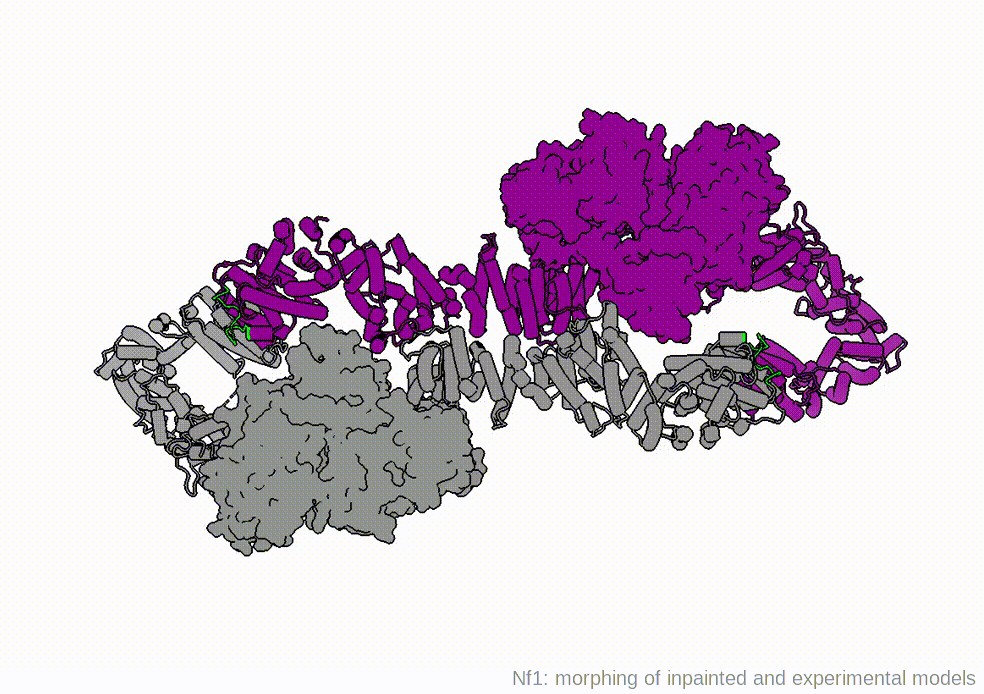The installation and setup procedure is the same as for the regular version of AlphaFold (non-docker version). We recommend Anaconda and mamba along with pip3 to manage the necessary software packages:
-
Set up conda environment, install dependencies:
# clone this repository
git clone https://github.com/clami66/AF_unmasked.git
cd AF_unmasked/
# install requirements
# NB: **better if you can use mamba instead of conda (mamba env create...)**
conda env create --file=environment.yaml
conda activate AF_unmasked
python -m pip install -r requirements.txt- [optional] Download and set up the AF parameters and sequence databases. We recommend downloading the reduced set of databases since evolutionary inputs are not as important when a good template is provided. If the full databases are needed, run the following by omitting
reduced_dbs:
cd scripts
chmod +x download_all_data.sh
./download_all_data.sh ../AF_data/ reduced_dbsIf you have databases and parameters from a precedent AlphaFold installation, it is not necessary to repeat this step, just make sure that the paths inside databases.flag point to the right directories.
We recommend using the "v2" multimer parameter files. These will be downloaded automatically when running download_all_data.sh
- [optional] Install lDDT_align if you want to perform superposition-free structural alignments
This version of AlphaFold comes with a python script prepare_templates.py to set up multimeric templates before a run.
Quick start
If you have a .fasta file containing multiple sequences:
>H1137,subunit1|
MTEPPAPTAPLNKPKTPPYKLAGLILGLVGVLVLALTWMQFRGQFEDKVQLTVLSGRAG...
>H1137,subunit2|
MSIKGTLFKLGIFSLVLLTFTALIFVVFGQIRFNRTTEYSAIFKNVSGLRDGQFVRAAG...
>H1137,subunit3|
MRTLQGSDRFRKGLMGVIVVALIIGVGSTLTSVPMLFAVPTYYGQFADTGGLNIGDKVR...
...
And a .pdb/.cif file containing as many template chains as there are target chains in the fasta file, you can run e.g.:
python prepare_templates.py --target examples/H1137/H1137.fasta \
--template examples/H1137/H1137.pdb \
--output_dir AF_models/ \
--align
When using a .fasta target, the outputs will be saved in a subfolder inside output_dir with the same name as the fasta file. In this case, the outputs will be stored inside AF_models/H1137 because the fasta filename is H1137.fasta.
Chain mapping flags
The previous example assumes that the first chain in the .fasta file maps to the first chain in the .pdb template, and so on. If not, it is necessary to specify the mapping. For example, if the first sequence in the .fasta file maps to the B chain in the template, and the second sequence maps to the C chain in the template, you can run:
python prepare_templates.py --target examples/H1142/H1142.fasta \
--template examples/H1142/H1142.pdb \
--output_dir AF_models/ \
--align \
--target_chains A B \
--template_chains B C
The --target_chains/--template_chains mapping flags are also necessary when the template contains more/fewer chains than there are sequences in the input .fasta file.
Input structures instead of sequences
It is possible to prepare templates starting from .pdb/.cif files instead of .fasta sequences. This is useful, for example, when the user wants to start from monomeric predictions of each target chain and align them against a multimer template structure. For example, if two unbound structures for chains A and B are available in PDB format:
python prepare_templates.py --target examples/H1142/casp15_predictions/unbound_chain_A.pdb \
examples/H1142/casp15_predictions/unbound_chain_B.pdb \
--template examples/H1142/H1142.pdb \
--output_dir AF_models/H1142 \
--align
NB: in this case, the user needs to manually add to the output directory the name of the .fasta file that will be used in the AlphaFold run (H1142.fasta -> --output_dir AF_models/H1142).
The target chains can also come from the same PDB file, in that case it might be necessary to provide the chain mapping flags:
python prepare_templates.py --target examples/H1142/casp15_predictions/unbound_chains.pdb \
--template examples/H1142/H1142.pdb \
--output_dir AF_models/H1142 \
--align \
--target_chains A B \
--template_chains B C
The target/template files are in .pdb format by default, but mmCIF is also supported. The --mmcif_target/--mmcif_template flags are expected in that case.
Assembling unbound structures onto template
When a template for an interaction is available that is a remote homolog of the target interaction, it might be useful to superimpose unbound monomers onto the template to create a coarse interaction model. Then, the coarse model made from putting together the unbound monomers will be itself used as template. This can be done with the --superimpose flag:
python prepare_templates.py --target examples/H1142/casp15_predictions/unbound_chain_A.pdb \
examples/H1142/casp15_predictions/unbound_chain_B.pdb \
--template examples/H1142/H1142.pdb \
--output_dir AF_models/H1142 \
--align \
--superimpose
Adding further templates
AlphaFold takes up to four structural templates as input. Once the first template has been generated with prepare_templates.py, three more can be added with the --append flag. These can be the same template as the first, repeated three more times, or different templates:
# prepare the first template
python prepare_templates.py --target examples/H1137/H1137.fasta --template examples/H1137/H1137.pdb --output_dir AF_models/ --align
# running the same command three more times to fill the four template slots while using different templates
python prepare_templates.py --target examples/H1137/H1137.fasta --template examples/H1137/H1137.pdb --output_dir AF_models/ --align --append
python prepare_templates.py --target examples/H1137/H1137.fasta --template examples/H1137/H1137.pdb --output_dir AF_models/ --align --append
python prepare_templates.py --target examples/H1137/H1137.fasta --template examples/H1137/H1137.pdb --output_dir AF_models/ --align --append
Having run prepare_templates.py four times (one per template), the output directory AF_models/ will look as follows:
AF_models/H1137/
├── H1137.fasta # target fasta file
├── H1137.pdb # template pdb file
├── msas
│ ├── A
│ │ └── pdb_hits.sto
│ ├── B
│ │ └── pdb_hits.sto
...
└── template_data
├── mmcif_files
│ ├── 0000.cif
│ ├── 0001.cif
│ ├── 0002.cif
│ └── 0003.cif
├── pdb_seqres.txt
└── templates.flagThe template_data/ subfolder mimics AlphaFold's database of PDB structures, where only four PDB structures are included (one per template). Whatever the name of the template, the .cif PDB files are renumbered from 0000 to 0003.
The msas/ folder contains the alignments to map the target sequence onto the template coordinates. When running AlphaFold (see below) it should use these alignments, so the output directory should be the same for prepare_templates.py and run_alphafold.py.
template_data/templates.flag is a flagfile that should be passed to AlphaFold when it's time to perform a prediction. It cointains the information AlphaFold needs to find all the necessary template/alignment information as it's been generate by prepare_templates.py.
Once templates have been prepared, invoke AlphaFold with the generated flagfile (inside the template_data folder) along with the standard flagfile (databases.flag in this repository).
Use the --cross_chain_templates or --cross_chain_templates_only flags if you want to use both intra- and inter-chain constraints from the template, or inter-chain constraints alone:
python run_alphafold.py --fasta_paths examples/H1137/H1137.fasta \
--flagfile ./databases.flag \
--flagfile examples/H1137/template_data/templates.flag \
--output_dir AF_models \ # same output folder used with prepare_templates.py
--cross_chain_templates \
--dropout \
--model_preset='multimer_v2'
NB: the --output_dir flag should be passed the same directory as when running prepare_templates.py. So that AlphaFold uses the correct pdb_hits.sto files when parsing the template data.
NB: the alignment step for H1137 can take a long time, precomputed alignments are available in examples/H1137/msas/. These can be copied to AF_models/H1137/msas/ to speed up computation
whenever running with homomers, or multimers containing multiple copies of any given chain, make sure to add the --separate_homomer_msas flag, in order to force AlphaFold to read the correct pdb_hits.sto template alignment:
python run_alphafold.py --fasta_paths examples/H1137/H1137.fasta \
--flagfile ./databases.flag \
--flagfile examples/H1137/template_data/templates.flag \
--output_dir AF_models \
--cross_chain_templates \
--dropout \
--model_preset='multimer_v2' \
--separate_homomer_msas
Use the [uniprot,mgnify,uniref,bfd]_max_hits flags to limit the number of sequences to include from each alignment file. For example, if we only want to use 200 sequences from mgnify and uniref, while only keeping a single sequence from other alignments:
python run_alphafold.py --fasta_paths examples/H1137/H1137.fasta \
--flagfile ./databases.flag \
--flagfile examples/H1137/template_data/templates.flag \
--output_dir AF_models \
--cross_chain_templates \
--dropout \
--model_preset='multimer_v2' \
--separate_homomer_msas \
--uniprot_max_hits 1 \
--mgnify_max_hits 200 \
--uniref_max_hits 200 \
--bfd_max_hits 1
Limiting the number of alignments from MSAs forces AlphaFold to rely more on the templates, while speeding up computation. Maximum speedup is achieved by making sure that the maximum total number of sequences in the final alignment is no more than 512.
If you use AF_unmasked you can cite the preprint on BioRxiv
As well as the original AlphaFold and AlphaFold-Multimer papers.