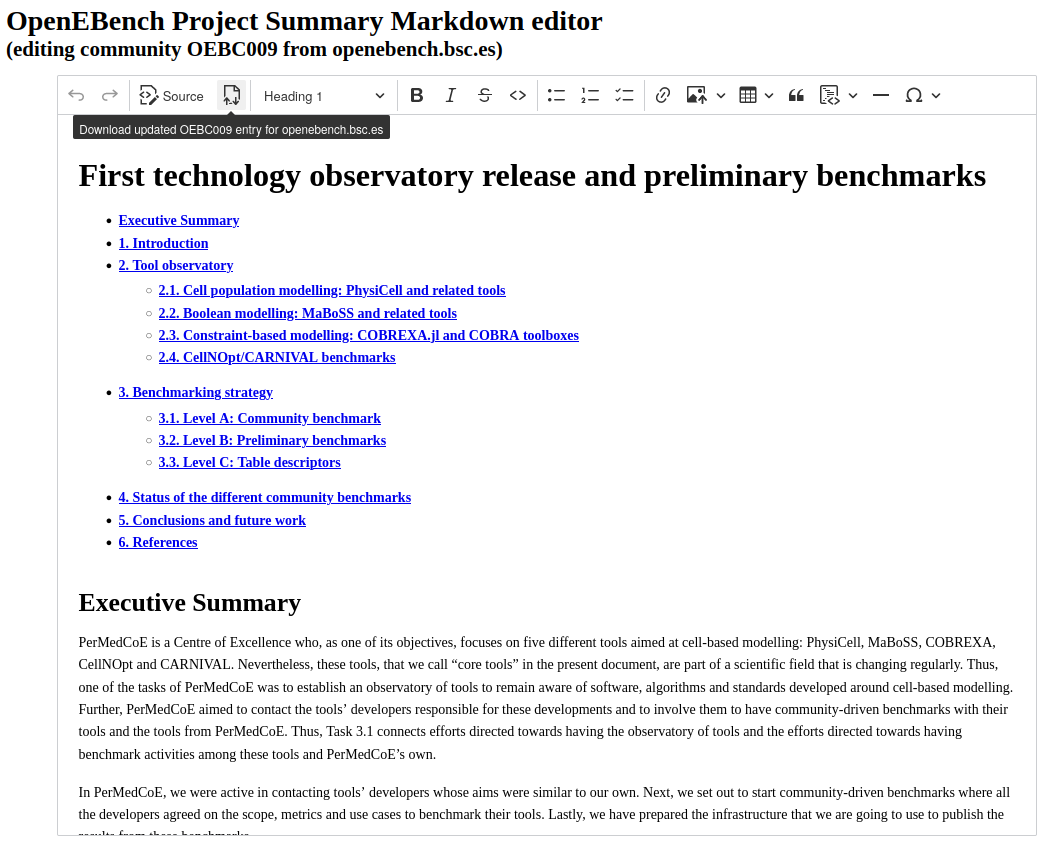This proof of concept demonstrates how to edit the summary of an OpenEBench Scientific community and how to get a copy of the modified entry, in order to save it later through the oeb-sci-admin-tools.
The demonstration URL is https://inab.github.io/oeb-project-markdown-editor/ .
As you can see in examples written below, the URL of the editor accepts
query parameters community_id and dev to
tell the community description to edit and whether to do it in the
production or the development OpenEBench server.
This Markdown editor is almost 100% compatible with GitHub one. It can have some issues with inline links.
Images can be either linked or embedded. In this last case, they will be encoded in a data URI.
Use the Source button to edit and paste raw Markdown.
When you have finished, use the Download button to locally save a JSON file with the updated entry.
https://inab.github.io/oeb-project-markdown-editor/?community_id=OEBC009
https://inab.github.io/oeb-project-markdown-editor/?community_id=OEBC012&dev=true
- Clone this repository:
git clone https://github.com/inab/oeb-project-markdown-editor.git- Change the directory and install the dependencies:
cd oeb-project-markdown-editor
npm ci- Start the development server:
npm run startThis editor is based on CKEditor5 example of Markdown plugin usage from ckeditor/ckeditor5-demos.git.
The Markdown plugin enables the editor to support both Markdown input and output.