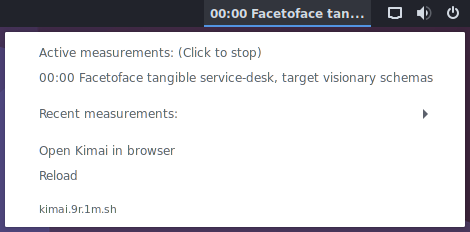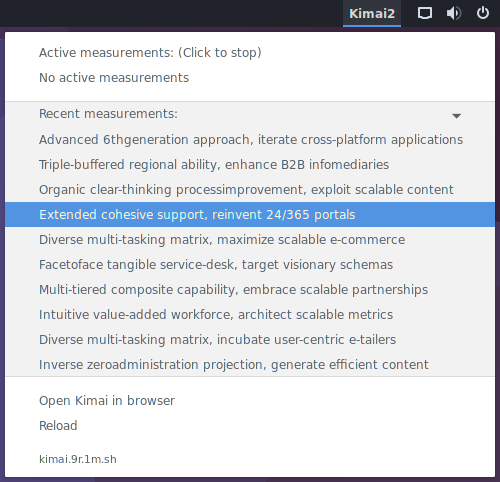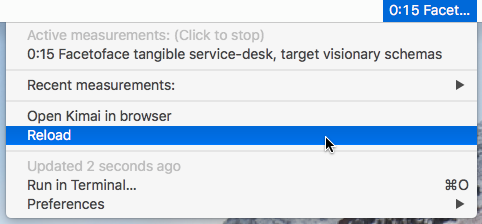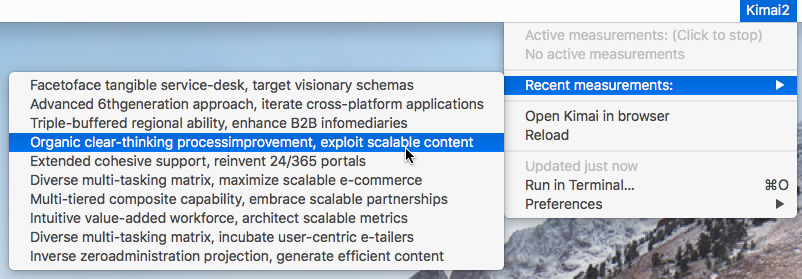Argos/Kargos/Bitbar script for Kimai2. Only useable with kimai2-cmd
- Install Kimai2 on a server, and create an API password
- Download and setup kimai2-cmd
Install Argos from Gnome extensions: https://extensions.gnome.org/extension/1176/argos/
Link kimai2-cmd as kimai with the following command:
sudo ln -s /path/to/kimai2-cmd-linux /usr/bin/kimai
If you don't do this you have to change the path in kimai2-cmd's settings.ini
Download the script file to ~/.config/argos:
curl https://raw.githubusercontent.com/infeeeee/kimai2-cmd-argos/master/kimai.1r.1m.sh -o ~/.config/argos/kimai.1r.1m.sh
Make sure it's executable:
sudo chmod +x ~/.config/argos/kimai.1r.1m.sh
It should appear on your top bar. To modify it's location and refresh rate modify the file name according to argos documentation: https://github.com/p-e-w/argos/
Not tested yet, it should work, similar to Argos install
Install BitBar: https://getbitbar.com/
Set up the bitbar plugin directory, download the script and move it to the bitbar plugin directory:
curl https://raw.githubusercontent.com/infeeeee/kimai2-cmd-argos/master/kimai.1r.1m.sh -o kimai.1r.1m.sh
mv kimai.1r.1m.sh /path/to/plugin/dir/
Make sure it's executable:
sudo chmod +x /path/to/plugin/dir/kimai.1r.1m.sh
Check the bitbar settings in kimai2-cmd's settings.ini. Add the full path to the kimai2-cmd executable:
[argos_bitbar]
kimaipath=/path/to/kimai2-cmd-macos
Optionally, if you linked kimai2-cmd to /usr/bin you can use a path like this: /usr/bin/kimai
If you click on an active measurement it will be stopped.
If you click on a recent mesurement it will be restarted.
Click reload to reload
You can change the path to kimai:
# path to kimai:
kimaipath=/path/to/kimai2-cmd-macos
You can change the image by uncommenting th selected line. Default is White icon with alpha
On mac if you want to use the colored icon you have to change imagetype to imagetype=image. On linux these setting doesn't do anything.
The number before the last dot means the update interval, you can change it to something else if you want, default is 1m which means 1 minute.
The value before that is it's location, only works on linux, Bitbar ignores this value. The default is 1r Means, it's on the right side of the top bar. More info in the argos documentation: https://github.com/p-e-w/argos/
You can find this settings in kimai2-cmd's settings.ini
[argos_bitbar]
kimaipath=/path/to/kimai2-cmd-macos
buttonlength=10
kimaipath: On mac you have to use the full path to kimai2-cmd here. On linux you can use alias. The default value on mac is the full path to the executable, on linux it's simply kimai
buttonlength: The length of the always visible button in characters. Only applies if there is an active measurement. Default is 10
If something is not working make sure that kimai2-cmd works. If kimai2-cmd is not working please open an issue there!
MIT