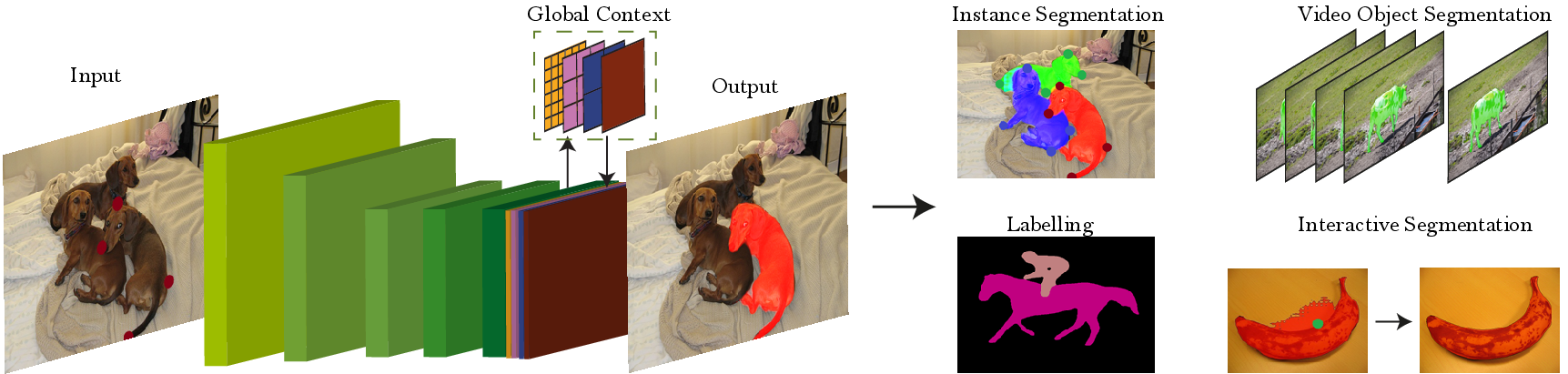is a simple matplotlib-based annotation User Interface (UI) that can be used for extracting segmentation masks for images. The main advantage of using this tool is the speed of annotation, as even for complex objects (e.g. the animals in the following image) the segmentation masks can be acquired by annotating only the four extreme points (left, right, top and bottom) for that object.
This repository builds on the original work of scaelles/DEXTR-KerasTensorflowPyTorch by providing extra code that extends their demo code into a simple and elegant UI for annotating segmentation masks. The tool can be invoked from the command line and offers tracking of annotation progress between subsequent runs (i.e., for a given source images folder, it can track which images are already annotated, not annotated or skipped). The resulting segmentation masks can be saved either as png or as numpy array (.npy) files.
The DEXTR code used in this fork is a Keras+TensorFlow based re-implementation of original PyTorch code by the same authors. More information on DEXTR can be found on the associated project page. A short summary is presented as follows:
DEXTR is a deep-learning based approach to obtain precise object segmentation in images and videos. To achieve the same, it follows a semiautomatic approach where (usually) user-defined object extreme points are added as an extra channel to an image before it is input into a Convolutional Neural Network (CNN). The CNN learns to transform this information into a segmentation of an object that matches those extreme points. This approach is thus highly useful for guided segmentation (grabcut-style), interactive segmentation, video object segmentation, and dense segmentation annotation.
The annotation tool is a simple but powerful matplotlib-based UI that allows users to easily and interactively annotate images to obtain object segmentation masks for the same. Some of the main features of this tool are as follows:
- easy modification of settings using a YAML-based configuration file.
- ability to annotate extreme points for multiple objects in a image.
- visualisation of results for each object during annotation.
- ability to redo annotation if object results are not correct or if wrong points were selected.
- ability to skip annotation if object results are unsatisfactory/wrong.
- multiple images can be annotated in a session.
- progress tracking across sessions. Thus, skipped or already annotated images are not shown during subsequent runs.
More details on the different settings and using the annotation tool are provided in the later sections.
It is good practice to work with virtual environments when trying out new code. So please setup a virtual environment using either Python directly or anaconda, as you prefer. The code here was developed and tested using Anaconda with Python version 3.6, so we suggest you to do the same. The simplest way to get started is to follow the instructions below.
-
Clone this repo:
git clone https://github.com/karan-shr/DEXTR-AnnoTool cd DEXTR-AnnoTool -
Setting up the environment:
conda env create -n dextr_annotool -f conda_env.yml
Where
dextr_annotoolis the name of the environment (change if required) andconda_env.ymlis the accompanying conda environment file. If you are using pip or installing packages manually, pay special attention to the package versions. -
Download the model by running the script inside
models/:cd models/ chmod +x download_dextr_model.sh ./download_dextr_model.sh cd ..
The default model is trained on PASCAL VOC Segmentation train + SBD (10582 images). To download models trained on PASCAL VOC Segmentation train or COCO, please visit the project page. You can also manually download the models and place them in the models directory.
-
To demo the annotation UI using the provided sample images, please run:
python annotate.py -c anno_cfg.yml
If you have multiple GPUs, you can specify which one should be used (for example gpu with id 0):
CUDA_VISIBLE_DEVICES=0 python annotate.py -c anno_cfg.yml
To get started annotating your dataset,
-
Modify the
anno_cfg.ymlconfiguration file: The comments in this file explain the purpose of the various setting parameters that the user can modify. Nevertheless, a brief description of the parameters whose purpose might not be clear at first sight is as follows:update- when the program runs the first time it creates an annotation progress tracking file (more on this later) by scanning the source folder for all png and jpeg files and adding them to this file. Theupdateparameter allows the user to specify if they would like to update the filenames cache every time the program runs. There are advantages to both approaches e.g., if the user added new data to the source folder but wants the annotation tool to only show the preexisting files, she can do so by settingupdate: false.adminsettings - typically the user shouldn't have to change these settings. Here theprogress_file: .anno_progis just the name for the annotation progress tracking file andreset_progress: falseallows you to wipe the progress tracking history by making a new progress tracking file.
-
Once you have modified the
anno_cfg.ymlfile to your liking, just undertake step 3 of the previous section to start annotating your data. Enjoy 👍
Lastly, if you encounter any problems please open an issue.
We provide the following DEXTR models, pre-trained on:
- PASCAL + SBD, trained on PASCAL VOC Segmentation train + SBD (10582 images). Achieves mIoU of 91.5% on PASCAL VOC Segmentation val.
- PASCAL, trained on PASCAL VOC Segmentation train (1464 images). Achieves mIoU of 90.5% on PASCAL VOC Segmentation val.
- COCO, trained on COCO train 2014 (82783 images). Achieves mIoU of 87.8% on PASCAL VOC Segmentation val.
This annotation tool wouldn't have been possible without the excellent work on DEXTR by the team at ETH-Zurich. Please consider citing their following work if you use this tool:
@Inproceedings{Man+18,
Title = {Deep Extreme Cut: From Extreme Points to Object Segmentation},
Author = {K.K. Maninis and S. Caelles and J. Pont-Tuset and L. {Van Gool}},
Booktitle = {Computer Vision and Pattern Recognition (CVPR)},
Year = {2018}
}
@InProceedings{Pap+17,
Title = {Extreme clicking for efficient object annotation},
Author = {D.P. Papadopoulos and J. Uijlings and F. Keller and V. Ferrari},
Booktitle = {ICCV},
Year = {2017}
}