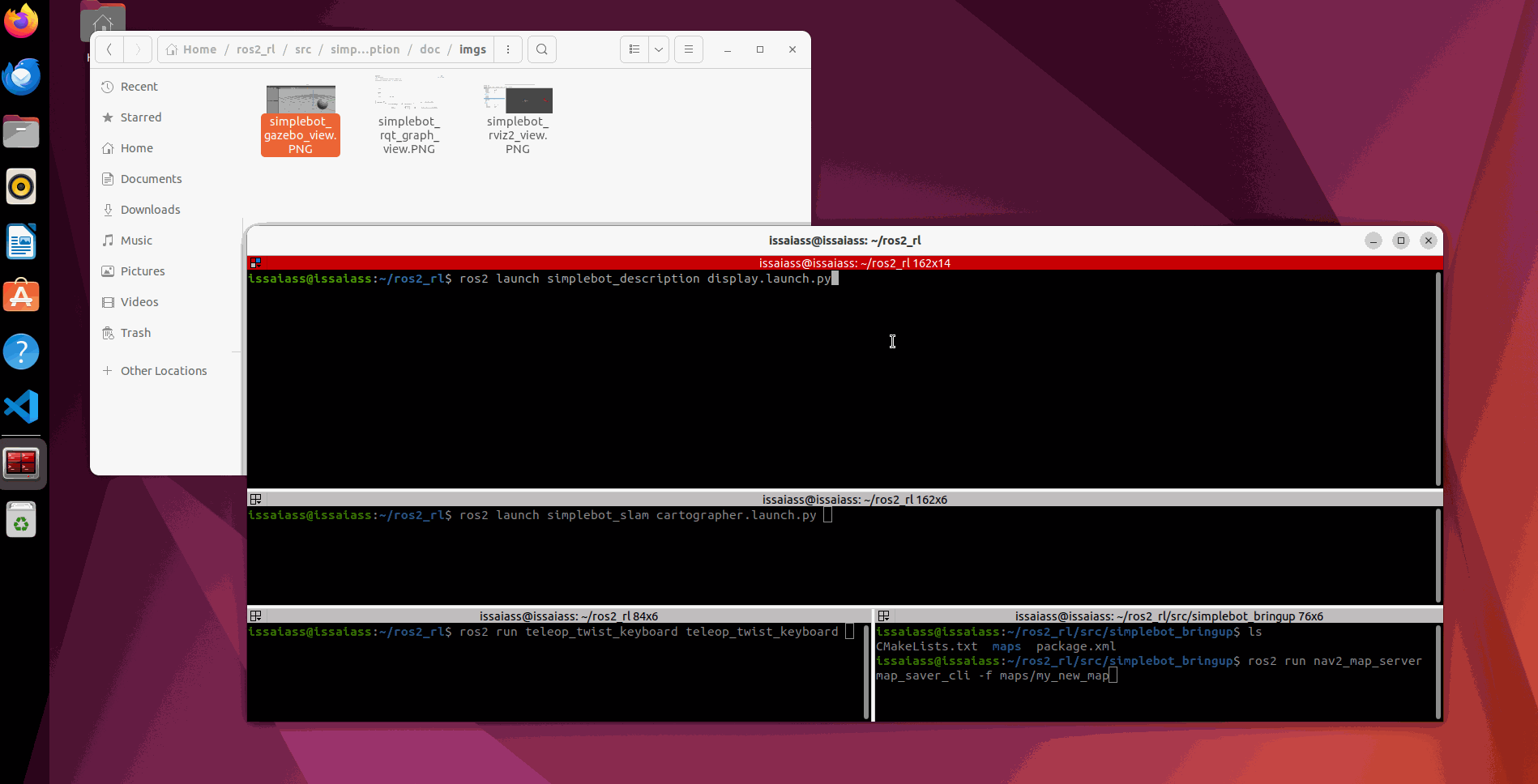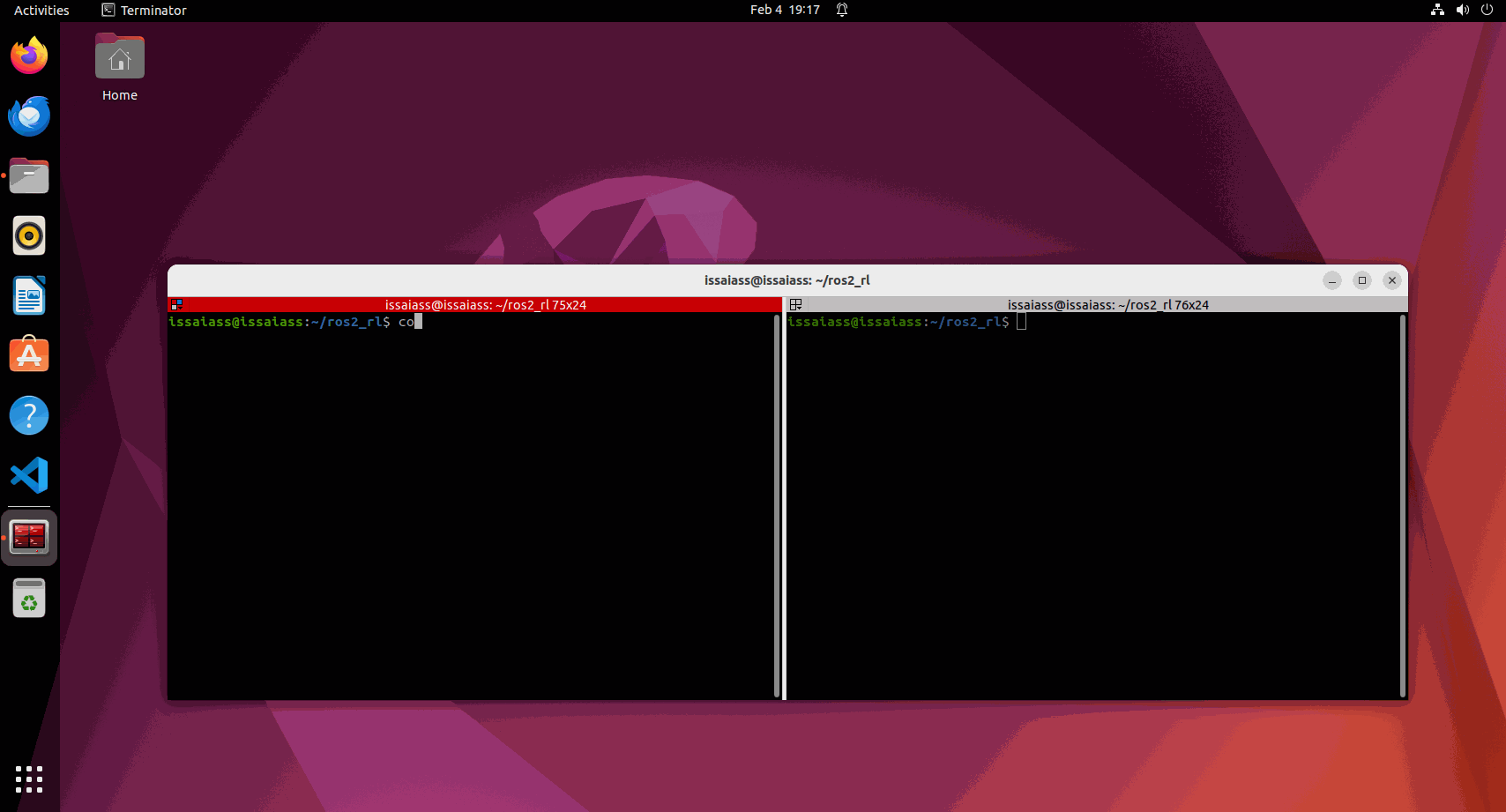Brief Review
simplebot_description is in charge to launch in rviz and gazebo the fusion 360 urdf exported model.
Now, with Google Cartographer, we can navigate and build the map of the room in this case, 2D.
Using the Package
- Follow the next steps to replicate the outcome
- On the first terminal
cd ~/ros2_ws/src
git clone https://github.com/issaiass/simplebot_description.git
git clone https://github.com/issaiass/simplebot_slam.git
cd ~/ros2_ws
colcon build --packages-select simplebot_description simplebot_slam
ros2 launch simplebot_description display.launch.py
- On the second terminal
ros2 launch simplebot_slam cartographer.launch.py
-
If not selected, select the odom frame
-
On the third terminal
ros2 run teleop_twist_keyboard teleop_twist_keyboard
- Press the keys suggested to move the robot
- put an object in front of the robot
- view the rviz2 window, you will find the lidar points in red.
Issues
- No issues encountered right now, but probably the caster_joint is not at the position desired, is not a problem.
- If the robot slips over time you need to change mu1 and mu2 over the .gazebo file in urdf folder
Future Work
- No further work.
Contributing
Your contributions are always welcome! Please feel free to fork and modify the content but remember to finally do a pull request.