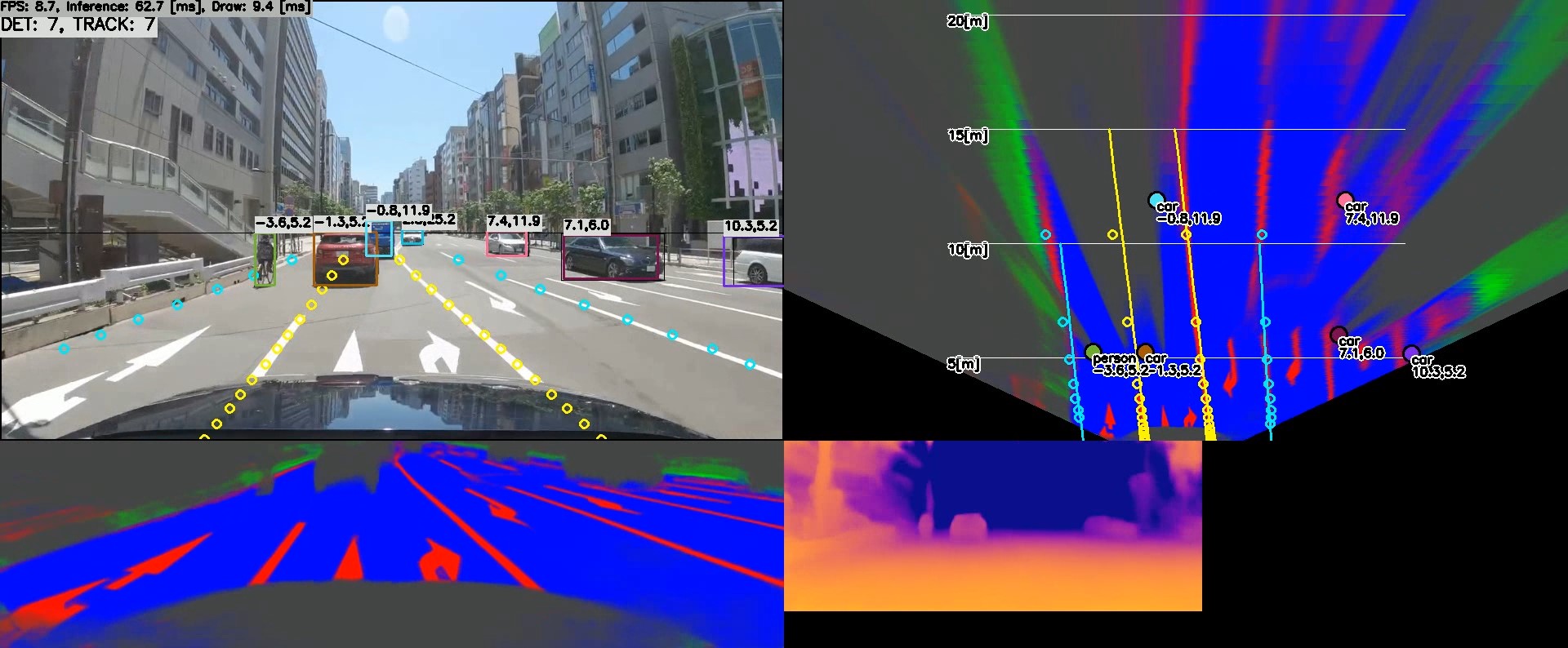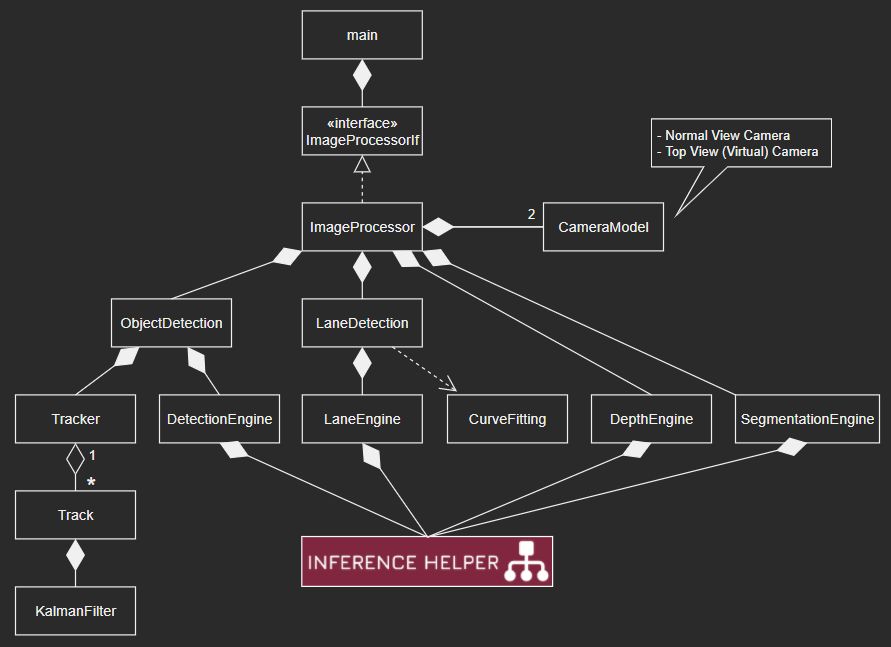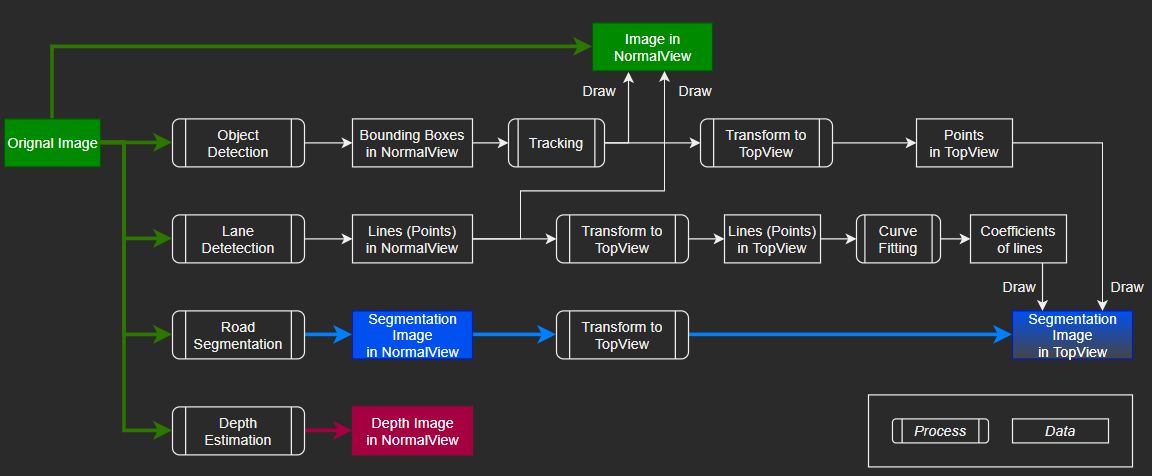very_short.mp4
- This project generates images you've probably seen in autonomous driving demo
- Detection
- Object Detection and Tracking
- Lane Detection and Curve Fitting
- Road Segmentation
- Depth Estimation
- Transform using Projective Geometry and Pinhole Camera Model
- Normal View -> Top View
- Distance Calculation (image plane -> ground plane in world coordinate system)
- YoutTube: https://youtu.be/GB4p_fjQZNE
- Windows 10 (x64) + Visual Studio 2019
- Intel Core i7-6700 @ 3.4GHz + NVIDIA GeForce GTX 1070
- Jetson Xavier NX. JetPack 4.6
- You will get error if using JetPack 4.5 or before because of TensorRT error
- TensorFlow Lite with XNNPACK delegate
- CPU
- Note: Running with CPU is very slow
- TensorRT
- GPU
./main [input]
- input:
- use the default image file set in source code (main.cpp): blank
- ./main
- use video file: *.mp4, *.avi, *.webm
- ./main test.mp4
- use image file: *.jpg, *.png, *.bmp
- ./main test.jpg
- use camera: number (e.g. 0, 1, 2, ...)
- ./main 0
- use camera via gstreamer on Jetson: jetson
- ./main jetson
- Mouse Drag: Change top view angle
- Keyboard (asdwzx) : Change top view position
- OpenCV 4.x
- CMake
- TensorRT 8.0.x
- If you get build error related to TensorRT, modify cmake settings for it in
inference_helper/inference_helper/CMakeLists.txt
- If you get build error related to TensorRT, modify cmake settings for it in
- Download source code
- If you use Windows, you can use Git Bash
git clone https://github.com/iwatake2222/self-driving-ish_computer_vision_system.git cd self-driving-ish_computer_vision_system git submodule update --init sh inference_helper/third_party/download_prebuilt_libraries.sh - Download models
sh ./download_resource.sh
- Configure and Generate a new project using cmake-gui for Visual Studio 2019 64-bit
Where is the source code: path-to-cloned-folderWhere to build the binaries: path-to-build (any)
- Open
main.sln - Set
mainproject as a startup project, then build and run! - Note:
- You may need to modify cmake setting for TensorRT for your environment
mkdir build && cd build
# cmake .. -DENABLE_TENSORRT=off
cmake .. -DENABLE_TENSORRT=on
make
./maincmake .. -DENABLE_TENSORRT=off # Use TensorFlow Lite (default)
cmake .. -DENABLE_TENSORRT=on # Use TensorRT
cmake .. -DENABLE_SEGMENTATION=on # Enable Road Segmentation function (default)
cmake .. -DENABLE_SEGMENTATION=off # Disable Road Segmentation function
cmake .. -DENABLE_DEPTH=on # Enable Depth Estimation function (default)
cmake .. -DENABLE_DEPTH=off # Disable Depth Estimation function- It will take very long time when you execute the app for the first time, due to model conversion
- I took 80 minutes with RTX 3060ti
- I took 10 - 20 minutes with GTX 1070
- Object Detection
- Lane Detection
- Ultra-Fast-Lane-Detection, 288x800
- https://github.com/PINTO0309/PINTO_model_zoo/blob/main/140_Ultra-Fast-Lane-Detection/download_culane.sh
- Road Segmentation
- road-segmentation-adas-0001, 512x896
- https://github.com/PINTO0309/PINTO_model_zoo/blob/main/136_road-segmentation-adas-0001/download.sh
- Depth Estimation
- LapDepth, 192x320
- https://github.com/PINTO0309/PINTO_model_zoo/blob/main/148_LapDepth/download_ldrn_kitti_resnext101.sh
- LapDepth, 256x512
- 00_doc/pytorch_pkl_2_onnx_LapDepth.ipynb
| Model | Jetson Xavier NX | GTX 1070 |
|---|---|---|
| == Inference time == | ||
| Object Detection | 10.6 ms | 6.4 ms |
| Lane Detection | 9.6 ms | 4.9 ms |
| Road Segmentation | 29.1 ms | 13.5 ms |
| Depth Estimation | 55.2 ms | 37.8 ms |
| == FPS == | ||
| Total (All functions) | 6.8 fps | 10.9 fps |
| Total (w/o Segmentation, Depth) | 24.4 fps | 33.3 fps |
- Input
- Jetson Xavier NX: Camera
- GTX 1070: mp4 video
- With TensorRT FP16
- "Total" includes image read, pre/post process, other image process, result image drawing, etc.
- Copyright 2021 iwatake2222
- Licensed under the Apache License, Version 2.0
I utilized the following OSS in this project. I appreciate your great works, thank you very much.
- TensorFlow
- https://github.com/tensorflow/tensorflow
- Copyright 2019 The TensorFlow Authors
- Licensed under the Apache License, Version 2.0
- Generated pre-built library
- TensorRT
- https://github.com/nvidia/TensorRT
- Copyright 2020 NVIDIA Corporation
- Licensed under the Apache License, Version 2.0
- Copied source code
- cvui
- https://github.com/Dovyski/cvui
- Copyright (c) 2016 Fernando Bevilacqua
- Licensed under the MIT License (MIT)
- Copied source code
- PINTO_model_zoo
- https://github.com/PINTO0309/PINTO_model_zoo
- Copyright (c) 2019 Katsuya Hyodo
- Licensed under the MIT License (MIT)
- Copied converted model files
- YOLOX
- https://github.com/Megvii-BaseDetection/YOLOX
- Copyright (c) Megvii, Inc. and its affiliates. All Rights Reserved
- Licensed under the Apache License, Version 2.0
- Ultra-Fast-Lane-Detection
- https://github.com/cfzd/Ultra-Fast-Lane-Detection
- Copyright (c) 2020 cfzd
- Licensed under the MIT License (MIT)
- road-segmentation-adas-0001
- https://github.com/openvinotoolkit/open_model_zoo/tree/master/models/intel/road-segmentation-adas-0001
- Copyright (c) 2021 Intel Corporation
- Licensed under the Apache License, Version 2.0
- LapDepth-release
- https://github.com/tjqansthd/LapDepth-release
- Licensed under the GNU General Public License v3.0
- OpenCV
- https://github.com/opencv/opencv
- Licensed under the Apache License, Version 2.0
- YoutTube
- https://www.youtube.com/watch?v=tTuUjnISt9s
- Licensed under the Creative Commons license
- Copyright Dashcam Roadshow 2020