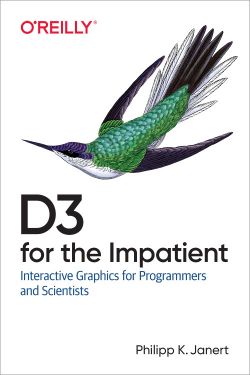Examples and code for the book D3 for the Impatient by Philipp K. Janert (O'Reilly, 2019).
This repository contains the source code and other files necessary to run the examples in the book. The repository also contains the code that was used to generate the figures in the book.
You can view all examples and figures here.
To run the examples yourself (in order to play with and modify them), you
need to download the files in the examples directory. You will also need
to run a local web server to work with D3 and to run the examples.
To make running the examples as easy as possible, a version of the D3 library itself is included with the other files. All examples have been verified to work with this version of the D3 library (D3 Version 5.9.2, downloaded 15. Apr 2019).
To download the examples, you may clone the repository:
git clone git://github.com/janert/d3-for-the-impatient.git
Alternatively, download all the files as zipped archive from:
https://github.com/janert/d3-for-the-impatient/archive/master.zip
(or using the green button in the top right corner of this page), then unpack them using:
unzip d3-for-the-impatient-master.zip
Either way, the files necessary to run the examples are contained
in the examples subdirectory.
To run the examples, you need to run a local web server. Several minimal web servers can be run without further configuration from the command line; many programming languages include ready-to-use web server modules as well. (See https://gist.github.com/willurd/5720255 for an extensive list of low-configuration web servers.)
Here are some examples of popular, lightweight web servers. By default,
they all serve files from the directory they were started from, hence
change into the examples directory before starting the server.
-
The D3 website recommends http-server, which is a Node.js package. If you have the Node runtime and the npm package manager installed, you can install and run a web server using:
npm install -g http-server http-server -p 8080 -
Because they are part of its standard distribution, Python's web server modules are ubiquitious, but can be quite slow, even for development work:
python -m http.server 8080 # Python 3 python -m SimpleHTTPServer 8080 # Python 2 -
The busybox set of tools should be installed on all Debian-derived Linux distributions by default. Its built-in web server works well and is very fast:
busybox httpd -p 8080
In all these examples, the server will be serving files from the directory that it was started in and listen on port 8080. (Most of the servers allow to specify a different directory on the command line; see the server-specific documentation.) The files in the server directory will be available at http://localhost:8080.
Once the web server is running, point a JavaScript enabled browser to http://localhost:8080 or http://localhost:8080/index.html. The examples are organized by chapter, with all examples and figures on one single page per chapter. (The exception is Chapter 2, where there is a separate set of files for each example.)
These files are intended to make it easier to learn D3, so feel free to modify them for your own purposes as you wish. Let me know if you have questions or suggestions.
-
Jane Pong is maintaining a version organized by example (instead of by chapter).
-
Giuseppe Verni has created an npm-based installer.
-
Catalog Page on O'Reilly: https://www.oreilly.com/library/view/d3-for-the/9781492046783/
-
D3 Project: https://d3js.org/
Philipp K. Janert